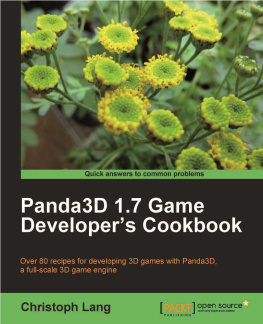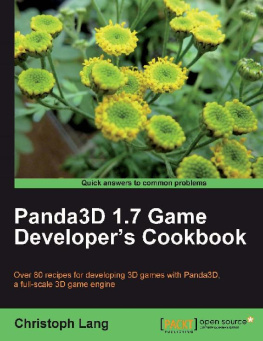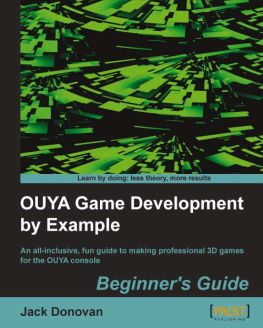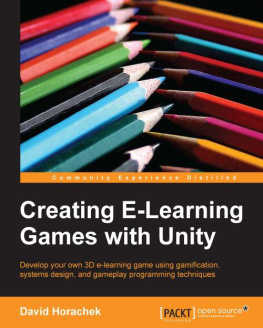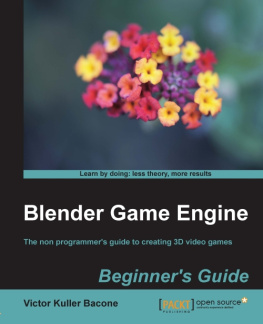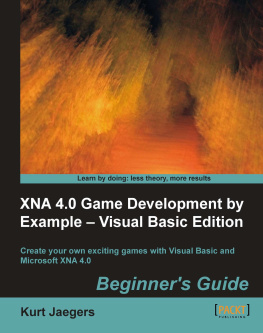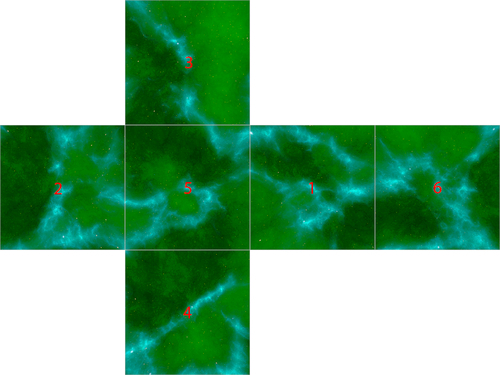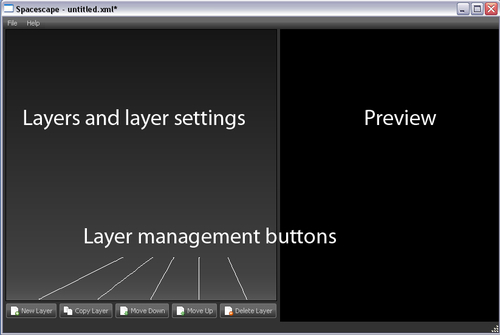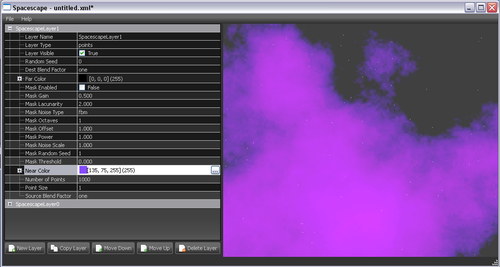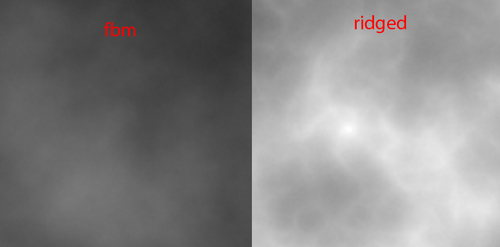David Brian Mathews - Panda3D 1.6 Game Engine Beginner’s Guide
Here you can read online David Brian Mathews - Panda3D 1.6 Game Engine Beginner’s Guide full text of the book (entire story) in english for free. Download pdf and epub, get meaning, cover and reviews about this ebook. year: 2011, publisher: Packt Publishing, genre: Home and family. Description of the work, (preface) as well as reviews are available. Best literature library LitArk.com created for fans of good reading and offers a wide selection of genres:
Romance novel
Science fiction
Adventure
Detective
Science
History
Home and family
Prose
Art
Politics
Computer
Non-fiction
Religion
Business
Children
Humor
Choose a favorite category and find really read worthwhile books. Enjoy immersion in the world of imagination, feel the emotions of the characters or learn something new for yourself, make an fascinating discovery.
- Book:Panda3D 1.6 Game Engine Beginner’s Guide
- Author:
- Publisher:Packt Publishing
- Genre:
- Year:2011
- Rating:5 / 5
- Favourites:Add to favourites
- Your mark:
Panda3D 1.6 Game Engine Beginner’s Guide: summary, description and annotation
We offer to read an annotation, description, summary or preface (depends on what the author of the book "Panda3D 1.6 Game Engine Beginner’s Guide" wrote himself). If you haven't found the necessary information about the book — write in the comments, we will try to find it.
This book is a step-by-step, tutorial-driven guide to game or application development using Panda3D that follows the process used in professional development. You will learn through first-hand experience how a Panda3D developer goes from literally nothing to a finished product. Along the way there are illustrations to explain difficult topics and to display the results of progress, as well as a complete archive of thoroughly explained code for every tutorial. Every single code file the reader saves is mirrored in the example code, finished and explained. In addition, every art and audio asset required by the tutorials is provided, so the user need not provide any assets of their own. If you are an independent developer interested in creating your own video games or other 3D applications using Panda3D for personal or commercial distribution at minimal expense, this book is definitely for you. A basic understanding of general programming, such as familiarity with the concept of a variable, is necessary. Some familiarity with object-oriented programming and the Python language is expected, but not essential. This book does not cover the creation of three dimensional models or similar art assets, nor does it cover the creation of two dimensional art assets or audio assets.
**
About the AuthorDavid Brian Mathews David Brian Mathews is a graduate in Electronic Visualization program from the University of Illinois at Chicago. He began programming in the fifth grade with QBASIC and has been designing games of various kinds, from table-top board games to computer games, since childhood. Prior to entering higher education, he served for two years in the United States Navy as a nuclear engineer before being honorably discharged for medical reasons, where he learned discipline, advanced mathematics, and nuclear theory, as well as teamwork and leadership skills. During his years in school, Mathews earned valuable experience with professional game development methods working both by himself and with teams. He is skilled at programming, 3D modeling and animation, drawing, and 2D compositing.
David Brian Mathews: author's other books
Who wrote Panda3D 1.6 Game Engine Beginner’s Guide? Find out the surname, the name of the author of the book and a list of all author's works by series.



![Dr. Edward Lavieri [Dr. Edward Lavieri] - Learning AWS Lumberyard Game Development](/uploads/posts/book/119643/thumbs/dr-edward-lavieri-dr-edward-lavieri-learning.jpg)
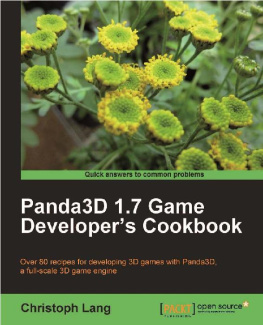
![Dave Mathews [Dave Mathews] - Panda3D 1.6 Game Engine](/uploads/posts/book/118496/thumbs/dave-mathews-dave-mathews-panda3d-1-6-game.jpg)