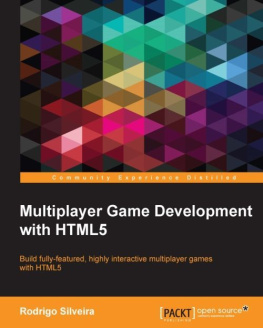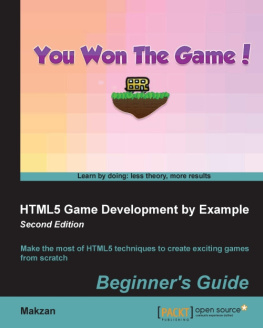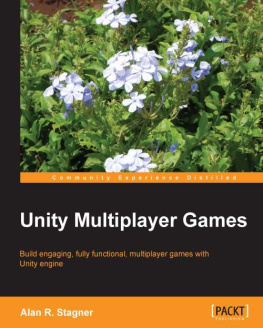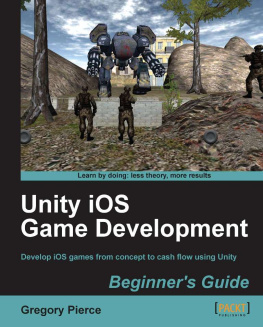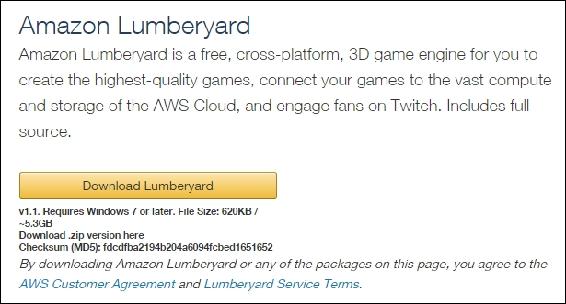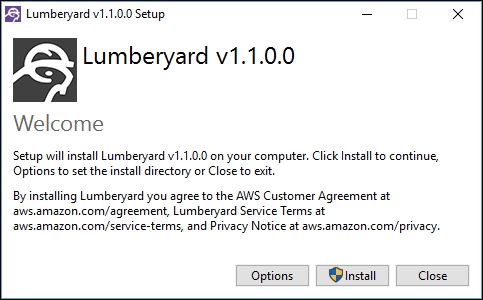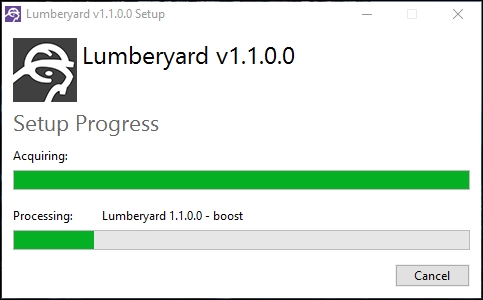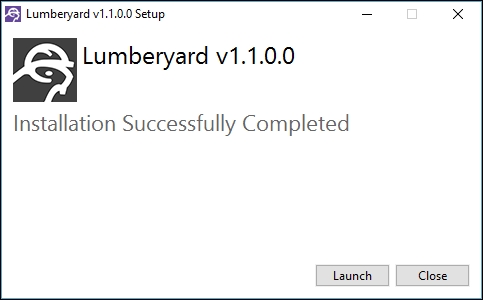Dr. Edward Lavieri [Dr. Edward Lavieri] - Learning AWS Lumberyard Game Development
Here you can read online Dr. Edward Lavieri [Dr. Edward Lavieri] - Learning AWS Lumberyard Game Development full text of the book (entire story) in english for free. Download pdf and epub, get meaning, cover and reviews about this ebook. year: 2016, publisher: Packt Publishing, genre: Home and family. Description of the work, (preface) as well as reviews are available. Best literature library LitArk.com created for fans of good reading and offers a wide selection of genres:
Romance novel
Science fiction
Adventure
Detective
Science
History
Home and family
Prose
Art
Politics
Computer
Non-fiction
Religion
Business
Children
Humor
Choose a favorite category and find really read worthwhile books. Enjoy immersion in the world of imagination, feel the emotions of the characters or learn something new for yourself, make an fascinating discovery.
- Book:Learning AWS Lumberyard Game Development
- Author:
- Publisher:Packt Publishing
- Genre:
- Year:2016
- Rating:4 / 5
- Favourites:Add to favourites
- Your mark:
Learning AWS Lumberyard Game Development: summary, description and annotation
We offer to read an annotation, description, summary or preface (depends on what the author of the book "Learning AWS Lumberyard Game Development" wrote himself). If you haven't found the necessary information about the book — write in the comments, we will try to find it.
Create stunning 3D multiplayer games with integrated cloud-based features
About This Book
- Build a multiplayer 3D game from scratch using the features of Amazons Lumberyard
- Explore the world of Lumberyard along with Twitch and various key Amazon Web Services to build a game
- This step-by-step practical guide will teach you how to build cross-platform games using Lumberyard
Who This Book Is For
The book caters for those who have an interest or desire to create their own games, either as a hobbyist or to enhance their skills as a professional games developer. The book requires previous knowledge of software development. Experience with C++ will also be beneficial.
What You Will Learn
- Explore Lumberyards graphical user interface
- Create stunning game worlds
- Use Geppetto editor to create 3D characters
- Create and animate game characters using Lumberyards toolset
- Create impressive gameplay to add multiplayer functionality to your game
- Debug and play your 3D game
- Add multiplayer functionality to your game using Amazon GameLift
- Integrate with Amazon cloud services to support cloud computing and storage
- Engage your users during gameplay with Twitch
In Detail
Amazons Lumberyard is a 3D cross-platform game development engine for building high-quality AAA games. It makes the process of creating multi-player games and adding realistic characters, stunning terrains, and special effects much faster and more efficient.
This book will show you how to use Lumberyard to create a multiplayer 3D game with cloud computing, storage, and Twitch integration for user engagement. We will start with an introduction to Lumberyard and provide an overview of its capabilities and integration options. Once the game engine is installed, well guide you through the creation of an immersive game world with characters. Youll add animations and audio to bring the game to life. Well explore external interactions to support live multiplayer game play, data storage, user engagement, and the back end.
By the end of the book, you will be efficient in building cross-platform games using Lumberyard.
Style and approach
This step-by-step tutorial is filled with practical examples that will introduce you to the game engines interface, as well as setting up your development environment.
Downloading the example code for this book. You can download the example code files for all Packt books you have purchased from your account at http://www.PacktPub.com. If you purchased this book elsewhere, you can visit http://www.PacktPub.com/support and register to have the code file.
Dr. Edward Lavieri [Dr. Edward Lavieri]: author's other books
Who wrote Learning AWS Lumberyard Game Development? Find out the surname, the name of the author of the book and a list of all author's works by series.

![Dr. Edward Lavieri [Dr. Edward Lavieri] Learning AWS Lumberyard Game Development](/uploads/posts/book/119643/thumbs/dr-edward-lavieri-dr-edward-lavieri-learning.jpg)
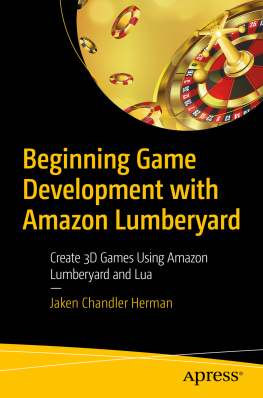



![Emanuele Feronato [Emanuele Feronato] - Flash Game Development by Example](/uploads/posts/book/120345/thumbs/emanuele-feronato-emanuele-feronato-flash-game.jpg)