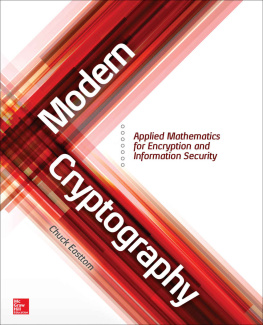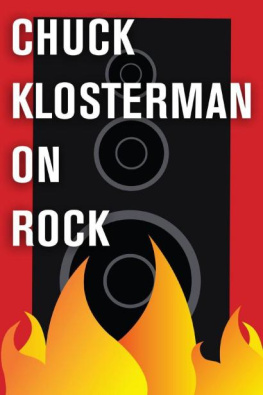by Chuck Easttom - Moving from Windows to Linux @Team DDU
Here you can read online by Chuck Easttom - Moving from Windows to Linux @Team DDU full text of the book (entire story) in english for free. Download pdf and epub, get meaning, cover and reviews about this ebook. City: Hingham, Mass, year: 2004, publisher: Charles River Media, genre: Computer. Description of the work, (preface) as well as reviews are available. Best literature library LitArk.com created for fans of good reading and offers a wide selection of genres:
Romance novel
Science fiction
Adventure
Detective
Science
History
Home and family
Prose
Art
Politics
Computer
Non-fiction
Religion
Business
Children
Humor
Choose a favorite category and find really read worthwhile books. Enjoy immersion in the world of imagination, feel the emotions of the characters or learn something new for yourself, make an fascinating discovery.
- Book:Moving from Windows to Linux @Team DDU
- Author:
- Publisher:Charles River Media
- Genre:
- Year:2004
- City:Hingham, Mass
- Rating:5 / 5
- Favourites:Add to favourites
- Your mark:
- 100
- 1
- 2
- 3
- 4
- 5
Moving from Windows to Linux @Team DDU: summary, description and annotation
We offer to read an annotation, description, summary or preface (depends on what the author of the book "Moving from Windows to Linux @Team DDU" wrote himself). If you haven't found the necessary information about the book — write in the comments, we will try to find it.
Published 2004, 590 pages.
Moving from Windows to Linux @Team DDU — read online for free the complete book (whole text) full work
Below is the text of the book, divided by pages. System saving the place of the last page read, allows you to conveniently read the book "Moving from Windows to Linux @Team DDU" online for free, without having to search again every time where you left off. Put a bookmark, and you can go to the page where you finished reading at any time.
Font size:
Interval:
Bookmark:
Chuck Easttom
CHARLES RIVER MEDIA, INC.
Hingham, Massachusetts
Copyright 2004 by CHARLES RIVER MEDIA, INC. All rights reserved.
No part of this publication may be reproduced in any way, stored in a retrieval system of any type, or transmitted by any means or media, electronic or mechanical, including, but not limited to, photocopy, recording, or scanning, without prior permission in writing from the publisher.
Acquisitions Editor: James Walsh Production: Paw Print Media Cover Design: The Printed Image
CHARLES RIVER MEDIA, INC. 10 Downer Avenue Hingham, Massachusetts 02043 781-740-0400 781-740-8816 (FAX)
This book is printed on acid-free paper.
Chuck Easttom. Moving from Windows to Linux.
ISBN: 1-58450-280-0
All brand names and product names mentioned in this book are trademarks or service marks of their respective companies. Any omission or misuse (of any kind) of service marks or trademarks should not be regarded as intent to infringe on the property of others. The publisher recognizes and respects all marks used by companies, manufacturers, and developers as a means to distinguish their products.
Library of Congress Cataloging-in-Publication Data
Easttom, Chuck.
Moving from Windows to Linux / Chuck Easttom.
p. cm.
ISBN 1-58450-280-0 (acid-free paper)
1. Linux. 2. Microsoft Windows (Computer file) 3. Operating systems (Computers) I. Title.
QA76.76.O63E233 2003 005.26'8dc22
2003022787
Printed in the United States of America
03 7 6 5 4 3 2
First Edition
CHARLES RIVER MEDIA titles are available for site license or bulk purchase by institutions, user groups, corporations, etc. For additional information, please contact the Special Sales Department at 781-740-0400.
LIMITED WARRANTY AND DISCLAIMER OF LIABILITY
CHARLES RIVER MEDIA, INC. (CRM) AND/OR ANYONE WHO HAS BEEN INVOLVED IN THE WRITING, CREATION OR PRODUCTION OF THE ACCOMPANYING CODE IN THE TEXTUAL MATERIAL IN THE BOOK, CANNOT AND DO NOT WARRANT THE PERFORMANCE OR RESULTS THAT MAY BE OBTAINED BY USING THE CONTENTS OF THE BOOK. THE AUTHOR AND PUBLISHER HAVE USED THEIR BEST EFFORTS TO ENSURE THE ACCURACY AND FUNCTIONALITY OF THE TEXTUAL MATERIAL AND PROGRAMS DESCRIBED HEREIN. WE HOWEVER, MAKE NO WARRANTY OF ANY KIND, EXPRESS OR IMPLIED, REGARDING THE PERFORMANCE OF THESE PROGRAMS OR CONTENTS. THE BOOK IS SOLD AS IS WITHOUT WARRANTY (EXCEPT FOR DEFECTIVE MATERIALS USED IN MANUFACTURING THE BOOK OR DUE TO FAULTY WORKMANSHIP).
THE AUTHOR, THE PUBLISHER, AND ANYONE INVOLVED IN THE PRODUCTION AND MANUFACTURING OF THIS WORK SHALL NOT BE LIABLE FOR DAMAGES OF ANY KIND ARISING OUT OF THE USE OF (OR THE INABILITY TO USE) THE PROGRAMS, SOURCE CODE, OR TEXTUAL MATERIAL CONTAINED IN THIS PUBLICATION. THIS INCLUDES, BUT IS NOT LIMITED TO, LOSS OF REVENUE OR PROFIT, OR OTHER INCIDENTAL OR CONSEQUENTIAL DAMAGES ARISING OUT OF THE USE OF THE PRODUCT.
THE SOLE REMEDY IN THE EVENT OF A CLAIM OF ANY KIND IS EXPRESSLY LIMITED TO REPLACEMENT OF THE BOOK, AND ONLY AT THE DISCRETION OF CRM.
THE USE OF IMPLIED WARRANTY AND CERTAIN EXCLUSIONS VARY FROM STATE TO STATE, AND MAY NOT APPLY TO THE PURCHASER OF THIS PRODUCT.
This book is targeted towards a Windows user who wants to migrate to Linux. That means that this book is written with the Linux novice in mind. However, although you may be a novice to Linux, it is assumed that you are certainly not a novice to Windows. This book assumes you are an experienced Windows users, what many would call a Windows power user. You have probably spent some time experimenting with Windows, changed options in the Control Panel, changed screen resolution, and perhaps even added some new hardware.
Many, if not most, Linux books are written for very technical people. In blunt terms, they are written for computer nerds like the author! Dont worry, most technical people dont consider the appellation nerd to be derogatory. The reason why so many books for Linux are so technical is that for many years Linux has been the exclusive purview of the tech heads. Linux has been used as the operating system of choice for Web servers and for computer science enthusiasts. As the Linux operating system moves more into the mainstream of computing, more people who are not extremely technical want to learn about it. This necessitates books like this one that bring Linux to the masses.
The purpose of this book is to take what you already know as a moderately experienced Windows user and apply that knowledge to Linux, thus making you a knowledgeable Linux user. Frequently, concepts in Linux will be related to their counterparts in Windows, thus helping Windows users learn Linux.
This book makes only few assumptions about you, the reader. It assumes that you are an experienced Windows user who has used a computer for some time on a somewhat regular basis, perhaps in your office or at home. It assumes that this computer was most likely running some version of Microsoft Windows. It assumes that you have used Web browsers, e-mail, and probably some business applications such as a word processor or spreadsheet tool. In essence, it assumes that you are a fairly competent PC/Windows user. You probably use a PC and some applications at work or school and are a fairly savvy computer user. It does not assume that you have any extensive knowledge of hardware or operating systems, but you do know what a hard drive is and may have even added some hardware to your PC at some point. It does not assume that you are a system administrator or any type of computer professional, although some professionals may also find this book useful. Basically, if you are an experienced Windows user who has been curious about Linux but have been reluctant to take the plunge, this book is for you. The reason why you must be experienced with Windows to follow this book is that most topics are compared and contrasted with their Windows counterparts. If you are well acquainted with Windows, this book will be easy for you to follow, and you will quickly become a competent Linux user.
To put it more simply, and directly, if you can easily get onto and navigate the Internet, know what RAM is, know what a folder is, understand the fundamentals of using a personal computer, and are pretty comfortable with your computer, you probably will be able to follow along with this book. The enthusiastic and experienced Windows power user is perfectly suited for this book.
If you are completely unfamiliar with basic PC hardware, you may find to be useful. It is designed to give a basic overview of PC hardware to novice PC users. If you feel that your understanding of hardware is too scant to effectively understand the Linux operating system, perhaps you should consider starting with that appendix.
The more computer experience you have, the quicker you will absorb the material in this book. It must be clear that this book is aimed primarily at a computer user who has a fair amount of experience. Novice computer users will struggle with some material in this book, but they should be able to follow along with most of it. They will need to re-read some sections and perhaps spend more time practicing techniques shown. Computer professionals, network administrators, and programmers might find some of this material a bit remedial. Such people will probably be able to skim over some sections of the book and will absorb material quite quickly.
Although this book is not a textbook, per se, it does have some features much like a textbook. Every chapter ends with a brief summary and a set of review questions. These are provided for two reasons. The first is as a study aid to ensure that you are getting the salient points of the chapter. Second, while not specifically intended as a textbook, this book could be used as an introductory Linux text.
Font size:
Interval:
Bookmark:
Similar books «Moving from Windows to Linux @Team DDU»
Look at similar books to Moving from Windows to Linux @Team DDU. We have selected literature similar in name and meaning in the hope of providing readers with more options to find new, interesting, not yet read works.
Discussion, reviews of the book Moving from Windows to Linux @Team DDU and just readers' own opinions. Leave your comments, write what you think about the work, its meaning or the main characters. Specify what exactly you liked and what you didn't like, and why you think so.