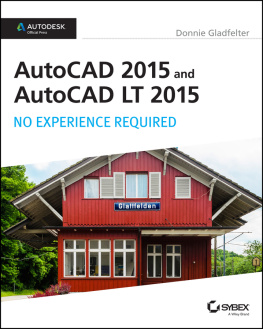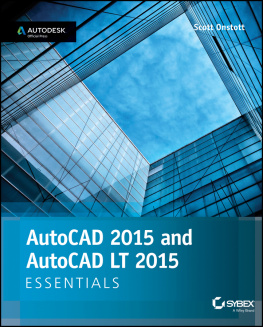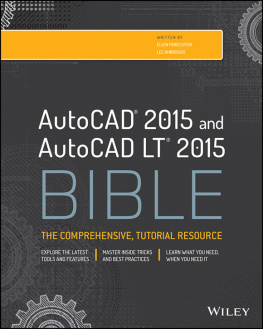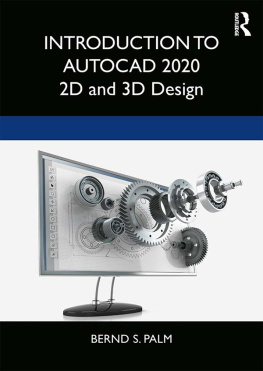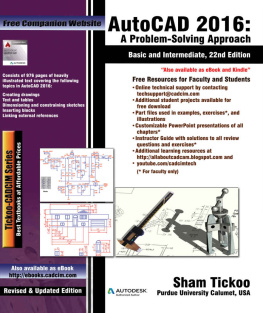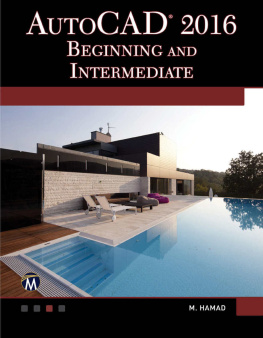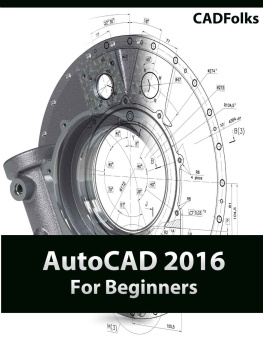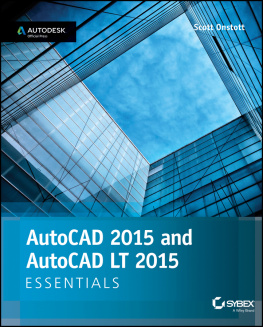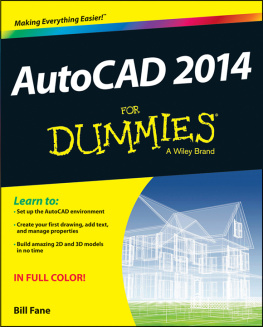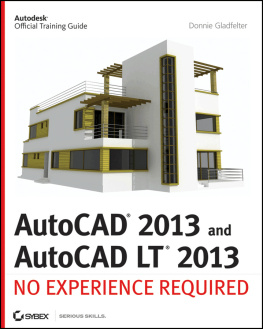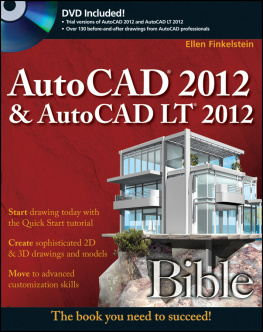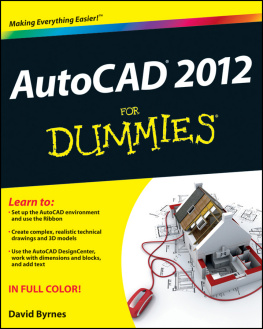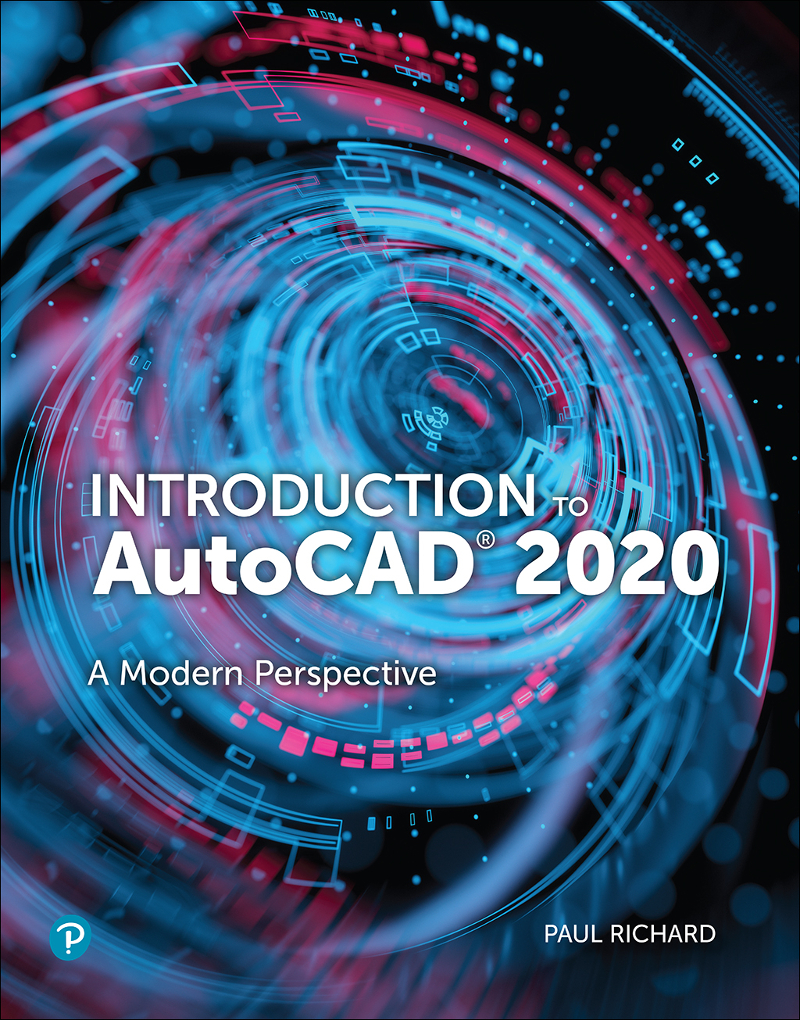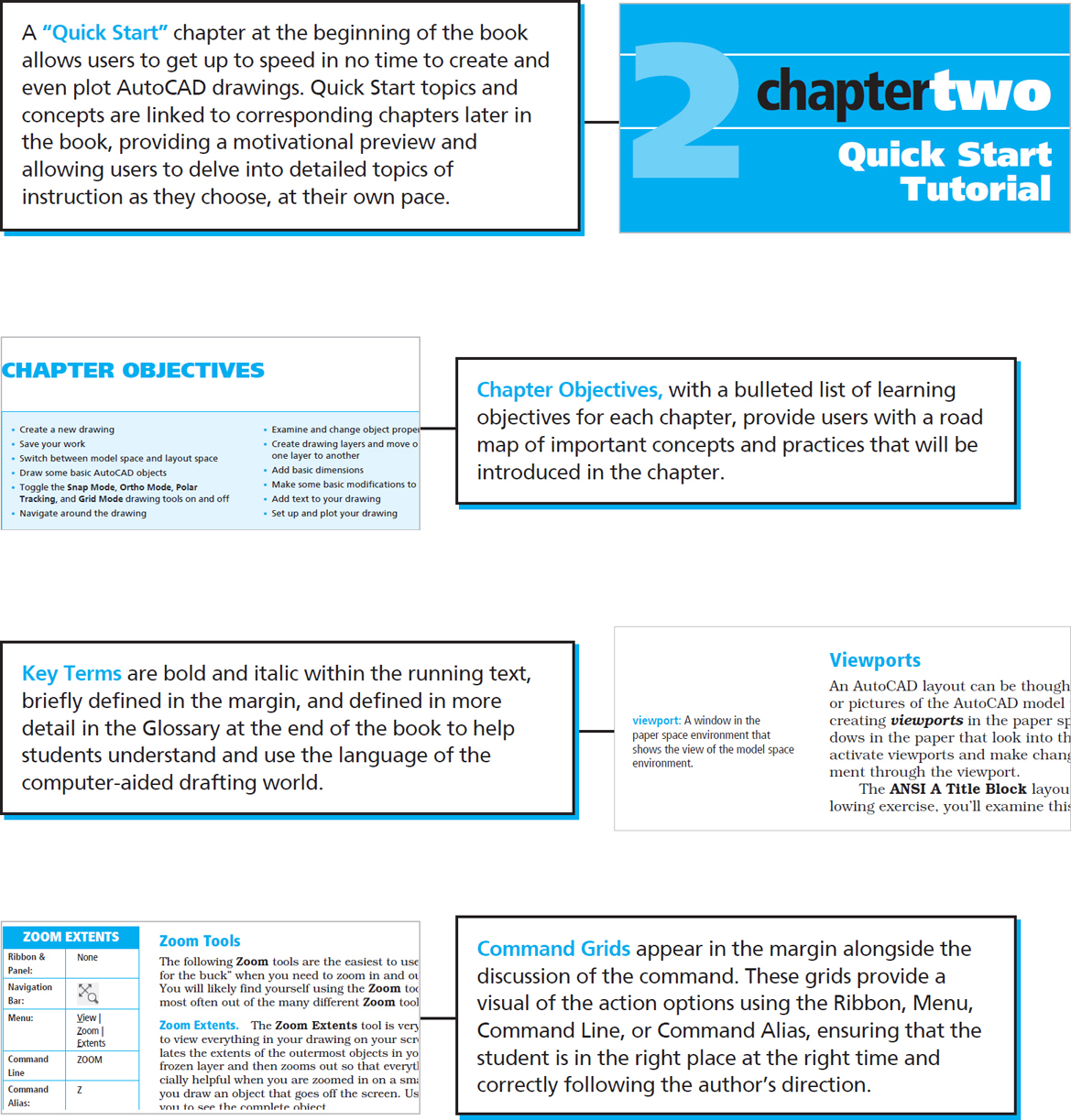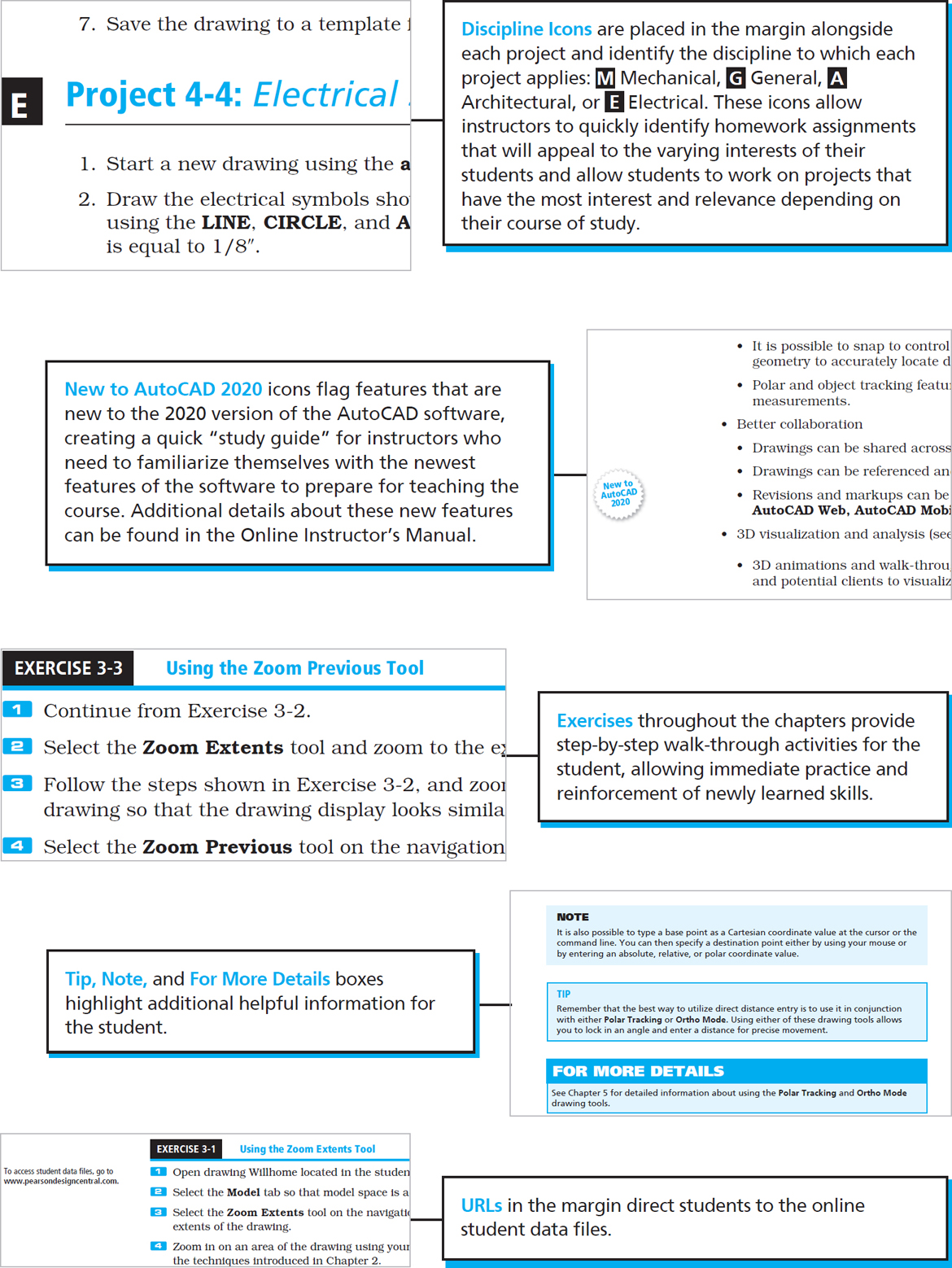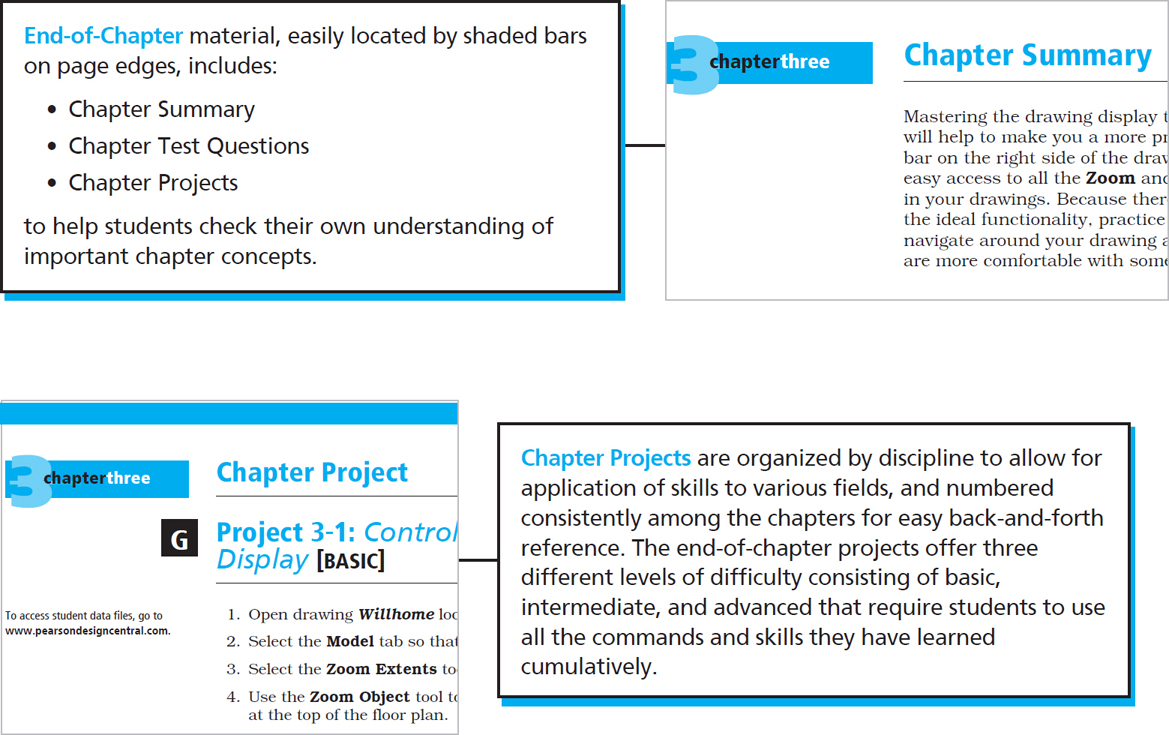About This eBook
ePUB is an open, industry-standard format for eBooks. However, support of ePUB and its many features varies across reading devices and applications. Use your device or app settings to customize the presentation to your liking. Settings that you can customize often include font, font size, single or double column, landscape or portrait mode, and figures that you can click or tap to enlarge. For additional information about the settings and features on your reading device or app, visit the device manufacturers Web site.
Many titles include programming code or configuration examples. To optimize the presentation of these elements, view the eBook in single-column, landscape mode and adjust the font size to the smallest setting. In addition to presenting code and configurations in the reflowable text format, we have included images of the code that mimic the presentation found in the print book; therefore, where the reflowable format may compromise the presentation of the code listing, you will see a Click here to view code image link. Click the link to view the print-fidelity code image. To return to the previous page viewed, click the Back button on your device or app.
Introduction to AutoCAD 2020 A Modern Perspective
Introduction to AutoCAD 2020 A Modern Perspective
Paul Richard
Introduction to AutoCAD 2020
Copyright 2020 by Pearson Education, Inc. All rights reserved. This publication is protected by Copyright and permission should be obtained from the publisher prior to any prohibited reproduction, storage in a retrieval system, or transmission in any form or by any means, electronic, mechanical, photocopying, recording, or likewise. For information regarding permissions, request forms and the appropriate contacts within the Pearson Education Global Rights & Permissions Department, please visit www.pearsoned.com/permissions/.
Autodesk screen shots reprinted courtesy of Autodesk, Inc. 2019. All rights reserved. Autodesk, AutoCAD, Autodesk Inventor, and Inventor are registered trademarks or trademarks of Autodesk, Inc., in the U.S.A. and certain other countries.
Many of the designations by manufacturers and seller to distinguish their products are claimed as trademarks. Where those designations appear in this book, and the publisher was aware of a trademark claim, the designations have been printed in initial caps or all caps.
Credits and acknowledgments borrowed from other sources and reproduced, with permission, in this textbook appear on the appropriate page within the text.
Microsoft and/or its respective suppliers make no representations about the suitability of the information contained in the documents and related graphics published as part of the services for any purpose. All such documents and related graphics are provided as is without warranty of any kind. Microsoft and/or its respective suppliers hereby disclaim all warranties and conditions with regard to this information, including all warranties and conditions of merchantability, whether express, implied or statutory, fitness for a particular purpose, title and non-infringement. In no event shall Microsoft and/or its respective suppliers be liable for any special, indirect or consequential damages or any damages whatsoever resulting from loss of use, data or profits, whether in an action of contract, negligence or other tortious action, arising out of or in connection with the use or performance of information available from the services. The documents and related graphics contained herein could include technical inaccuracies or typographical errors. Changes are periodically added to the information herein. Microsoft and/or its respective suppliers may make improvements and/or changes in the product(s) and/or the program(s) described herein at any time. Partial screenshots may be viewed in full within the software version specified.
Microsoft Windows, Microsoft Office, and Microsoft Azure are registered trademarks of the Microsoft Corporation in the U.S.A. and other countries. Screenshots reprinted with permission from the Microsoft Corporation. This book is not sponsored or endorsed by or affiliated with the Microsoft Corporation.
Notice of Liability
The publication is designed to provide tutorial information about AutoCAD and/or other Autodesk computer programs. Every effort has been made to make this publication complete and as accurate as possible. The reader is expressly cautioned to use any and all precautions necessary, and to take appropriate steps to avoid hazards, when engaging in the activities described herein.
Neither the author nor the publisher makes any representations or warranties of any kind, with respect to the materials set forth in this publication, express or implied, including without limitation any warranties of fitness for a particular purpose or merchantability. Nor shall the author or the publisher be liable for any special, consequential, or exemplary damages resulting, in whole or in part, directly or indirectly, from the readers use of, or reliance upon, this material or subsequent revisions of this material.
Acquisitions Editor: Chhavi Vig
Managing Editor: Sandra Schroeder
Senior Production Editor: Lori Lyons
Cover Designer: Chuti Prasertsith
Full-Service Project Management: Aswini Kumar/codeMantra
Composition: codeMantra
Proofreader: Christopher Morris
Library of Congress Control Number: On file
ISBN 10: 0-13-557632-6
ISBN 13: 978-0-13-557632-8
ScoutAutomatedPrintCode

.
Features of Introduction to AutoCAD 2020
Introduction to AutoCAD 2020 presents a modern approach to using AutoCAD. That is, it addresses advances in technology and software evolution and introduces commands and procedures that reflect a modern, efficient use of AutoCAD 2020. Features include:
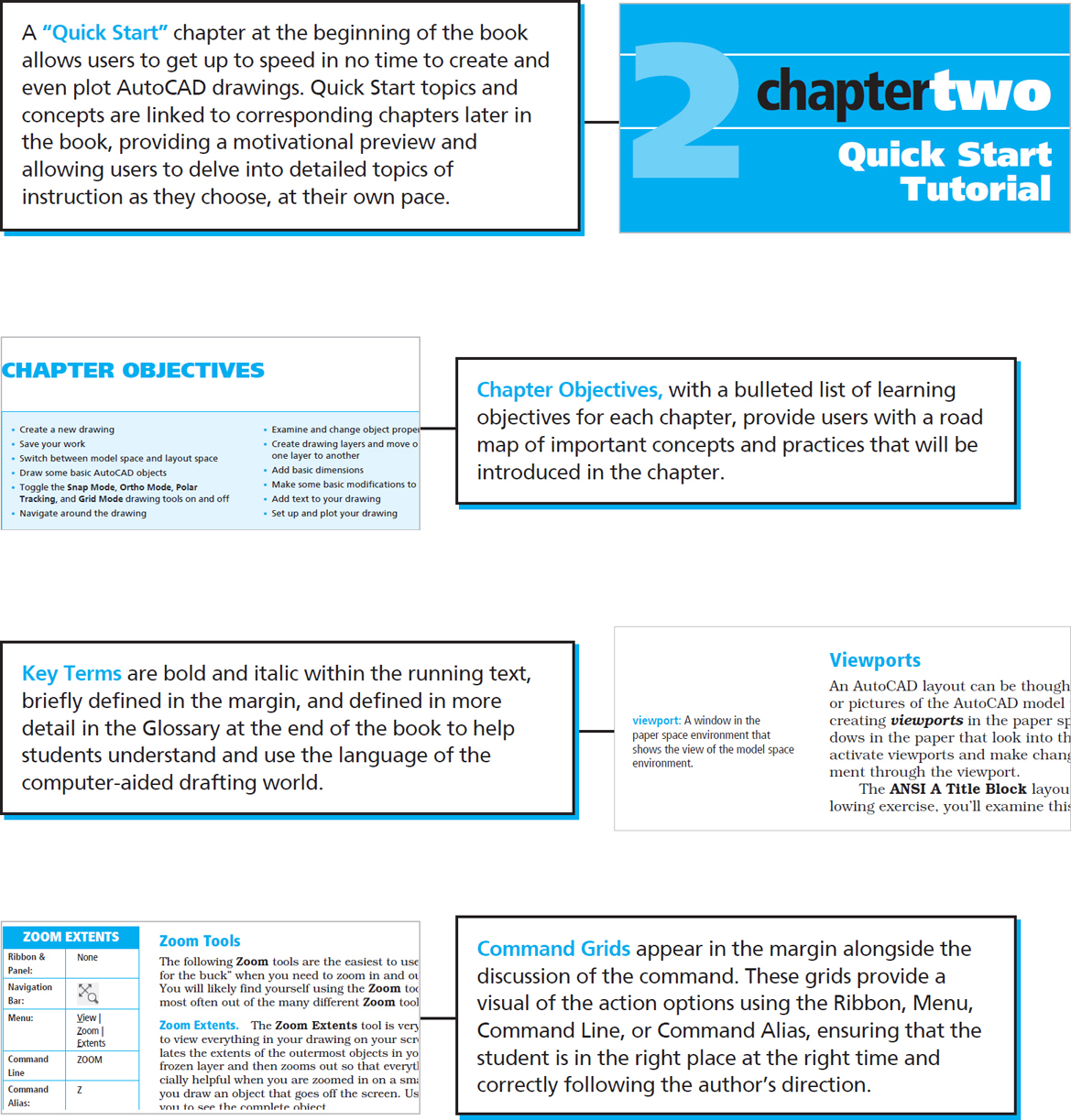
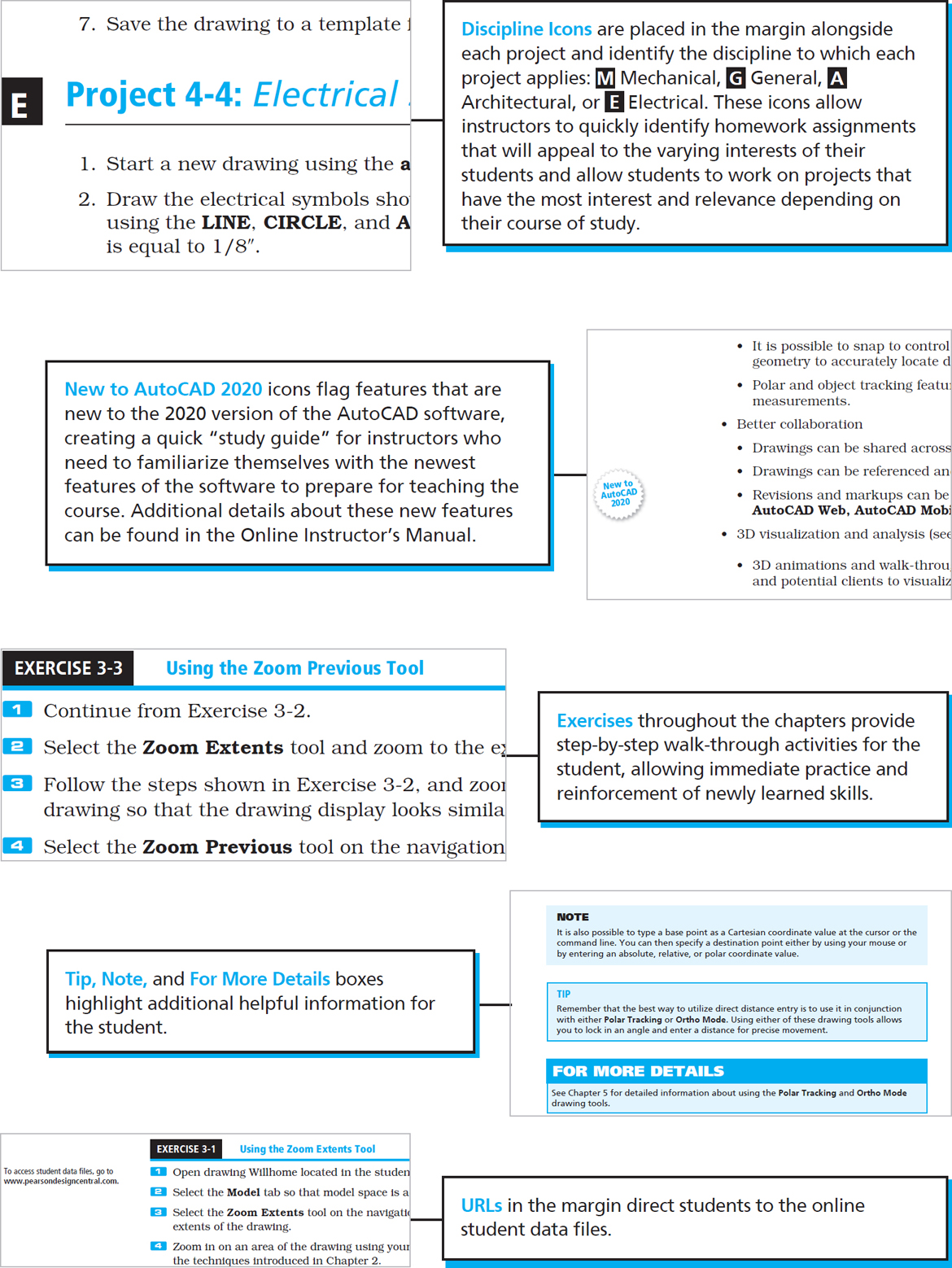
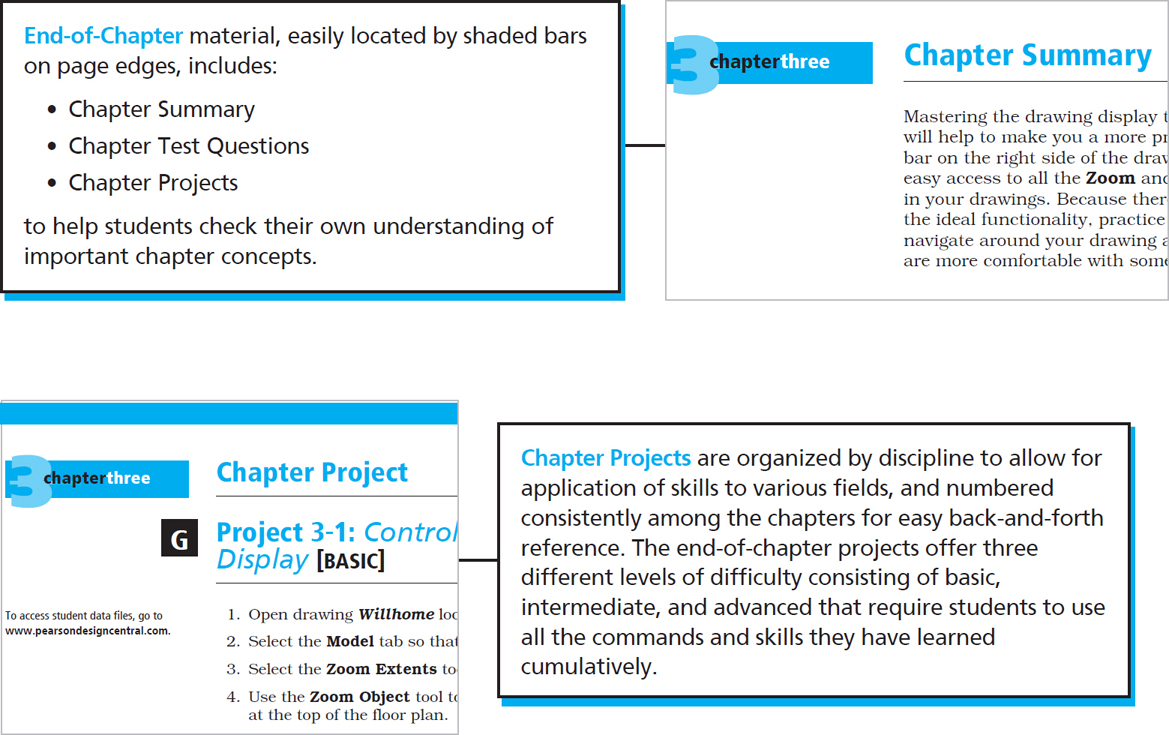
Supplements
Instructor Resources
Instructors Manual that includes an updated outline of the material for each chapter.
PowerPoint Presentation for use in lectures or as a supplement to class activities.
Download Instructor Resources from the Instructor Resource Center
Instructor materials are available from Pearsons Instructor Resource Center. Go to https://www.pearson.com/us/higher-education/subject-catalog/download-instructor-resources.html to register, or to sign in if you already have an account.
Preface
We live in a digital world where the trend in technology is to duplicate reality as much as possible. As time goes on, more and more industries and fields require the use of AutoCAD drafting and design software. AutoCAD has long been, and will remain, the industry standard for generating top-of-the-line CAD drawings in the least amount of time possible.