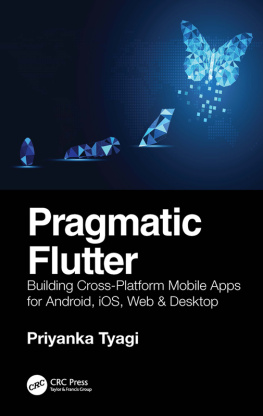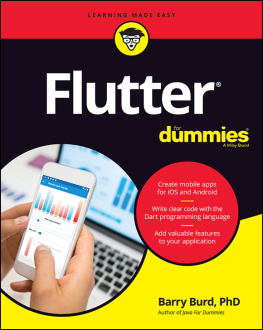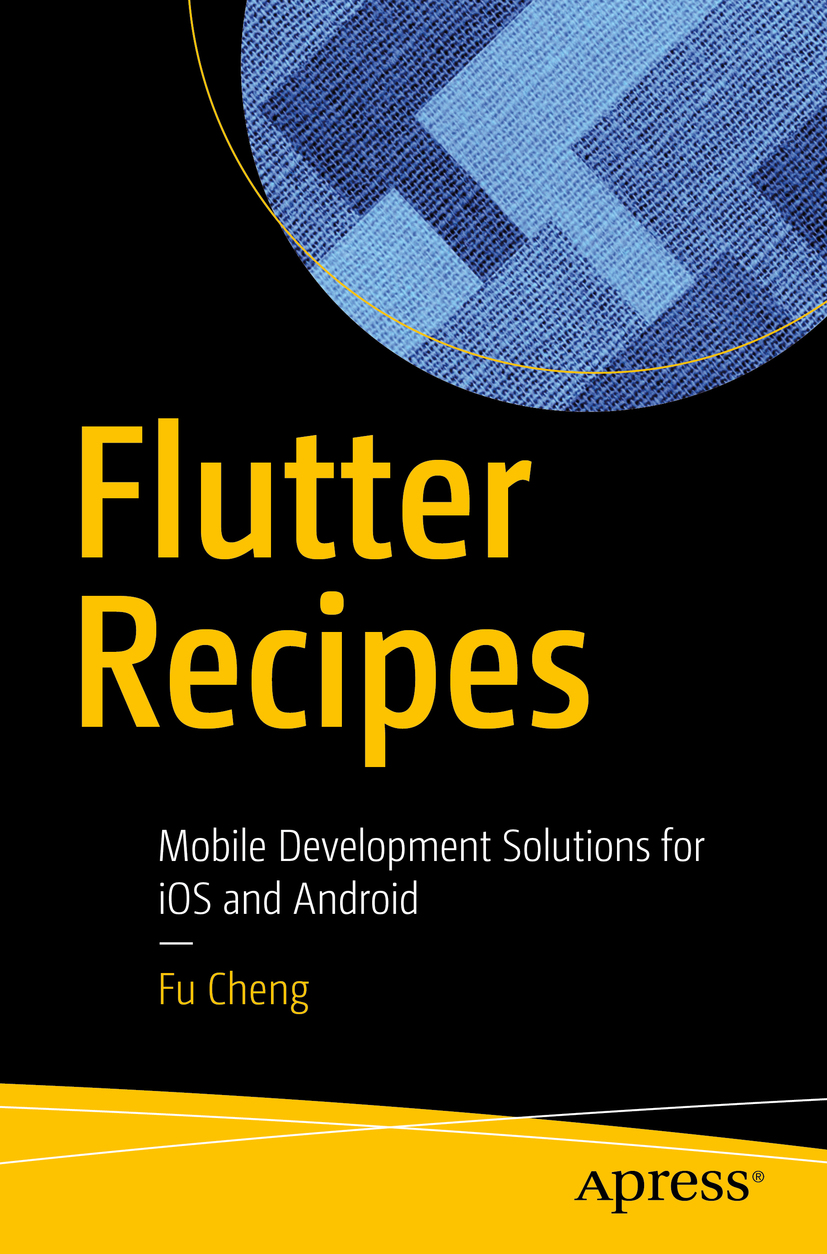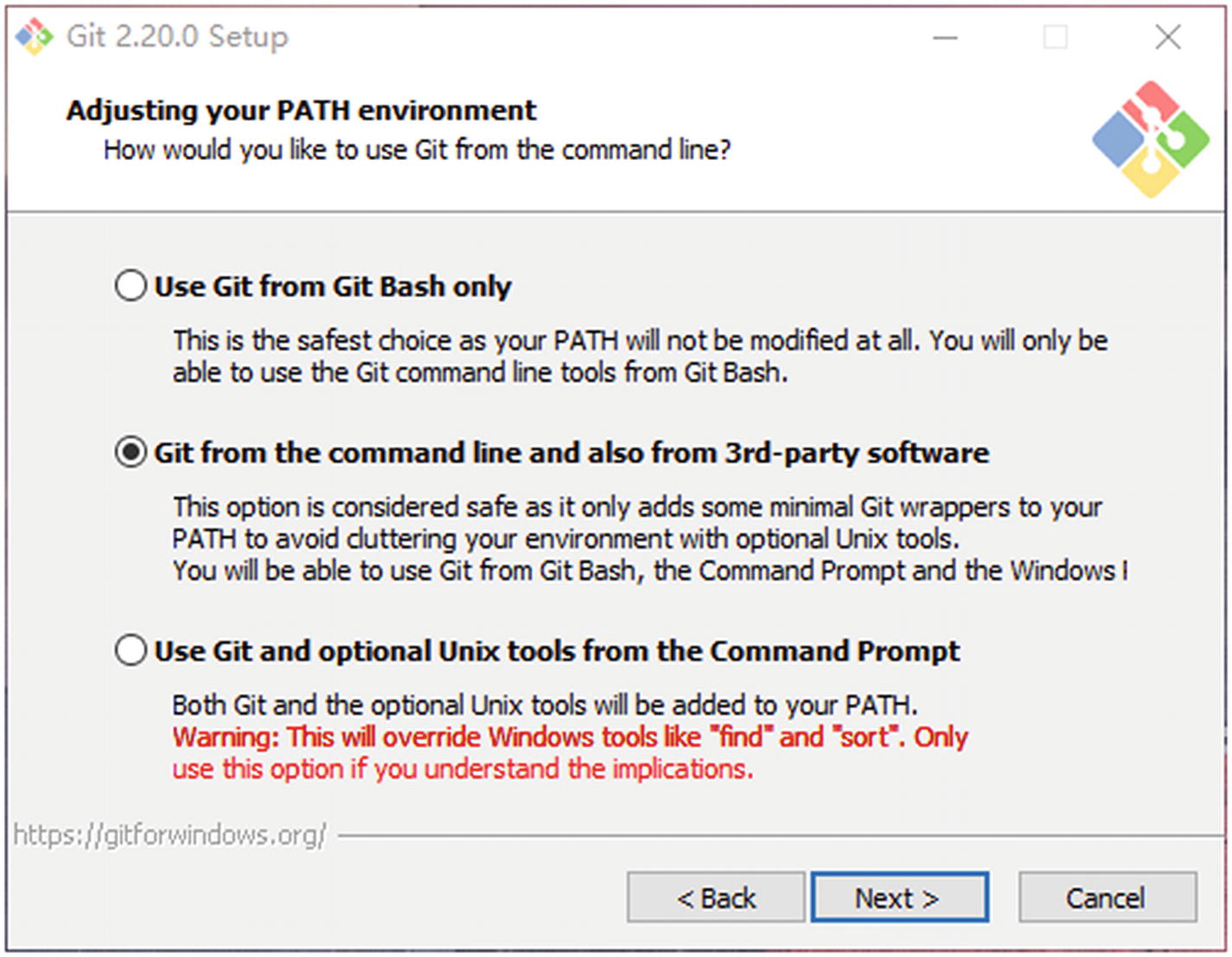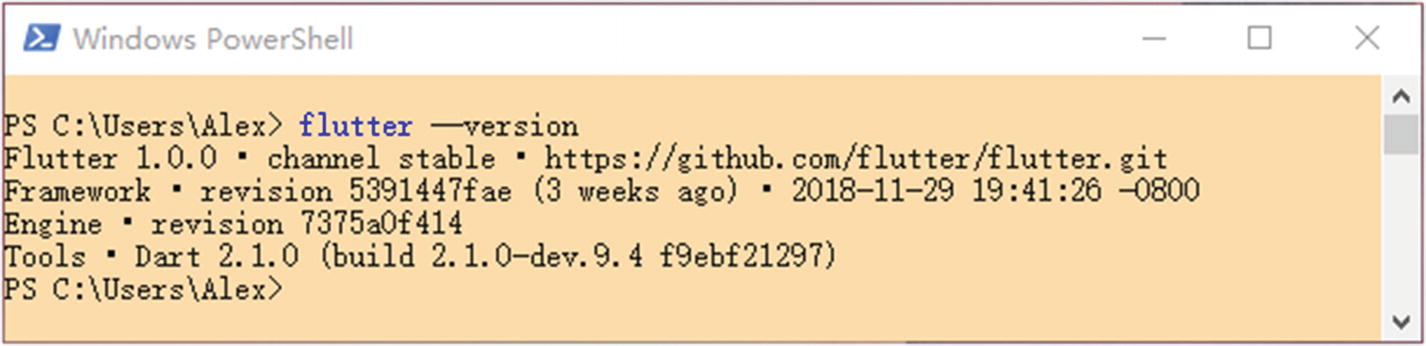Alessandro Biessek - Flutter for Beginners: An introductory guide to building cross-platform mobile applications with Flutter and Dart 2
Here you can read online Alessandro Biessek - Flutter for Beginners: An introductory guide to building cross-platform mobile applications with Flutter and Dart 2 full text of the book (entire story) in english for free. Download pdf and epub, get meaning, cover and reviews about this ebook. year: 2019, publisher: Packt Publishing, genre: Computer. Description of the work, (preface) as well as reviews are available. Best literature library LitArk.com created for fans of good reading and offers a wide selection of genres:
Romance novel
Science fiction
Adventure
Detective
Science
History
Home and family
Prose
Art
Politics
Computer
Non-fiction
Religion
Business
Children
Humor
Choose a favorite category and find really read worthwhile books. Enjoy immersion in the world of imagination, feel the emotions of the characters or learn something new for yourself, make an fascinating discovery.
- Book:Flutter for Beginners: An introductory guide to building cross-platform mobile applications with Flutter and Dart 2
- Author:
- Publisher:Packt Publishing
- Genre:
- Year:2019
- Rating:3 / 5
- Favourites:Add to favourites
- Your mark:
Flutter for Beginners: An introductory guide to building cross-platform mobile applications with Flutter and Dart 2: summary, description and annotation
We offer to read an annotation, description, summary or preface (depends on what the author of the book "Flutter for Beginners: An introductory guide to building cross-platform mobile applications with Flutter and Dart 2" wrote himself). If you haven't found the necessary information about the book — write in the comments, we will try to find it.
A step-by-step guide to learning Flutter and Dart 2 for creating Android and iOS mobile applications
Key Features- Get up to speed with the basics of Dart programming and delve into Flutter development
- Understand native SDK and third-party libraries for building Android and iOS applications using Flutter
- Package and deploy your Flutter apps to achieve native-like performance
Google Flutter is a cross-platform mobile platform that makes it easier to write secure and high-performance native apps for iOS and Android.
This book begins by introducing you to the Flutter framework and basics of Dart. Youll learn to set up the development environment to get started with your Flutter project. The book will guide you through designing the user interface and user input functions for your app. As you progress, youll explore the navigator widget to manage your app routes and understand how to add transitions between screens. Youll then get to grips with developing your own plugin and discover how to structure good plugin code. The book will help you display a map from the Flutter app, add markers and interactions to it, and use the Google Places API. Youll build on your knowledge by not only adding tests to create a bug-free app, but also preparing it for deployment on Apples App Store and Google Play. In later chapters, youll learn to improve the user experience with advanced features such as map integrations, platform-specific code with native programming languages, and personalized animation options for designing intuitive UIs.
By the end of this book, youll be well-versed with Dart programming and have the skills to develop your own mobile apps or build a career as a Dart and Flutter app developer.
What you will learn- Understand the fundamentals of the Dart programming language
- Explore the core concepts of the Flutter UI and how it compiles for multiple platforms
- Develop Flutter plugins and widgets and understand how to structure good plugin code
- Style your apps with widgets and learn the difference between stateful and stateless widgets
- Add animation to your UI using Flutters AnimatedBuilder component
- Integrate your native code into your Flutter codebase for native app performance
This book is for developers looking to learn Googles revolutionary framework, Flutter from scratch. No knowledge of Flutter or Dart is required. However, basic programming language knowledge will be helpful.
Table of Contents- An Introduction to Dart
- Intermediate Dart Programming
- An Introduction to Flutter
- Widgets: Building layouts in Flutter
- Handling User Input and Gestures
- Theming and Styling
- Routing: Navigating between Screens
- Firebase Plugins
- Developing Your Own Flutter Plugin
- Acessing Device Features from the Flutter App
- Platform Views and Map Integration
- Testing, Debugging, and Deployment
- Improving User Experience
- Widget Graphic Manipulations
- Animations
Alessandro Biessek: author's other books
Who wrote Flutter for Beginners: An introductory guide to building cross-platform mobile applications with Flutter and Dart 2? Find out the surname, the name of the author of the book and a list of all author's works by series.