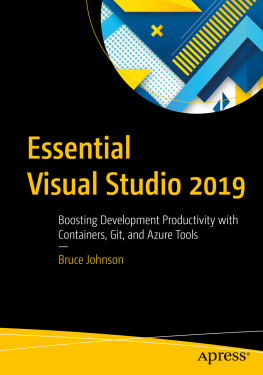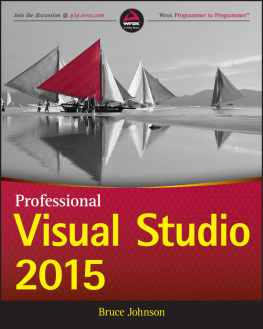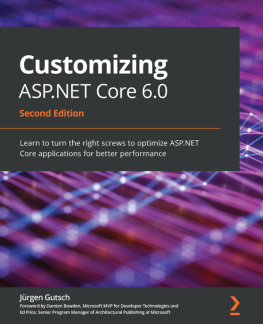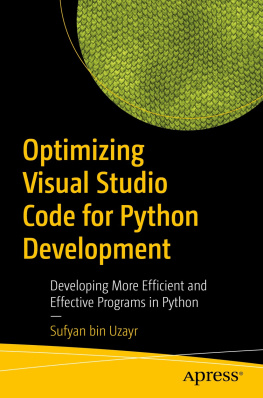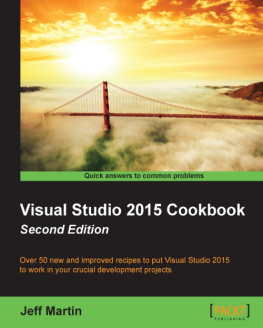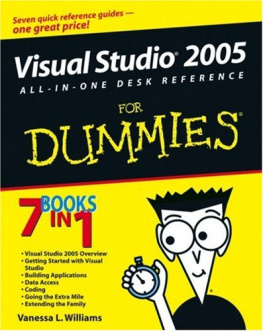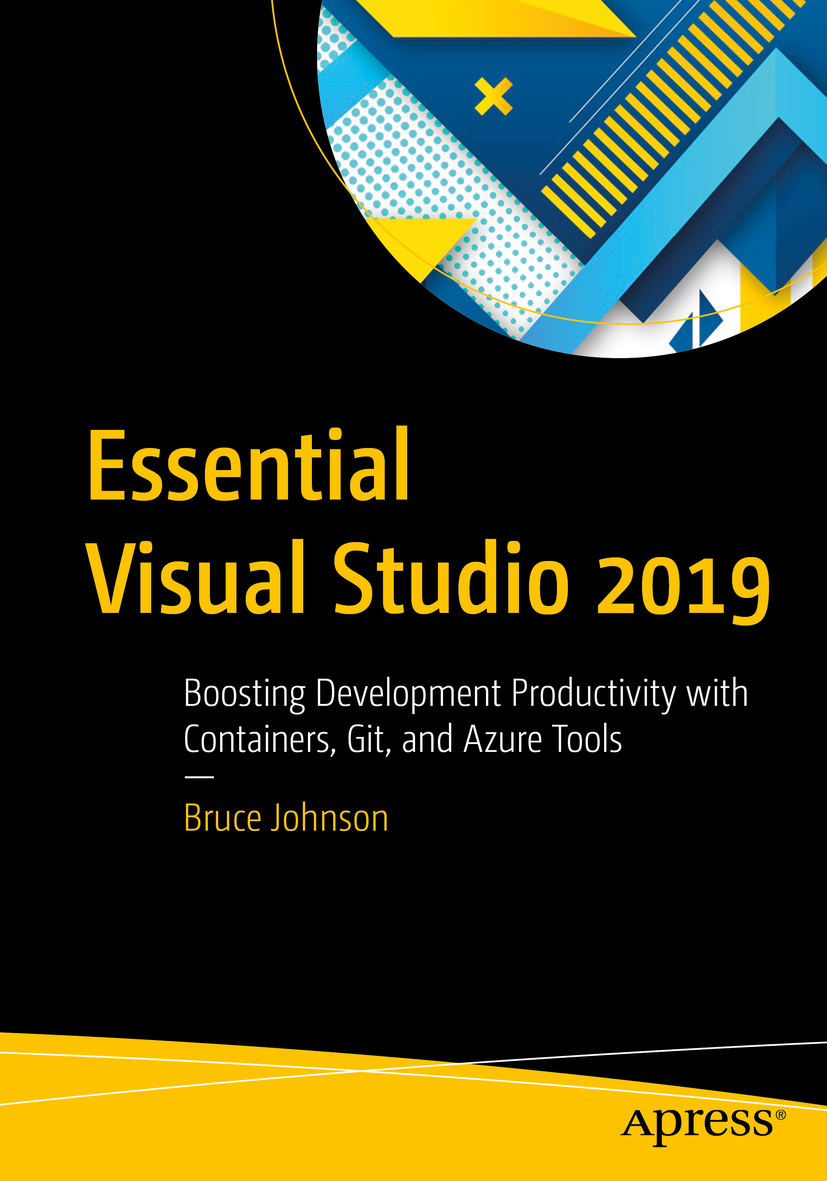Bruce Johnson - Essential Visual Studio 2019: Boosting Development Productivity with Containers, Git, and Azure Tools
Here you can read online Bruce Johnson - Essential Visual Studio 2019: Boosting Development Productivity with Containers, Git, and Azure Tools full text of the book (entire story) in english for free. Download pdf and epub, get meaning, cover and reviews about this ebook. year: 2020, publisher: Apress, genre: Computer. Description of the work, (preface) as well as reviews are available. Best literature library LitArk.com created for fans of good reading and offers a wide selection of genres:
Romance novel
Science fiction
Adventure
Detective
Science
History
Home and family
Prose
Art
Politics
Computer
Non-fiction
Religion
Business
Children
Humor
Choose a favorite category and find really read worthwhile books. Enjoy immersion in the world of imagination, feel the emotions of the characters or learn something new for yourself, make an fascinating discovery.
- Book:Essential Visual Studio 2019: Boosting Development Productivity with Containers, Git, and Azure Tools
- Author:
- Publisher:Apress
- Genre:
- Year:2020
- Rating:5 / 5
- Favourites:Add to favourites
- Your mark:
Essential Visual Studio 2019: Boosting Development Productivity with Containers, Git, and Azure Tools: summary, description and annotation
We offer to read an annotation, description, summary or preface (depends on what the author of the book "Essential Visual Studio 2019: Boosting Development Productivity with Containers, Git, and Azure Tools" wrote himself). If you haven't found the necessary information about the book — write in the comments, we will try to find it.
Discover how Visual Studio 2019 can improve your development process.
Visual Studio is an integral part of the daily life of millions of developers worldwide. Even as this rich integrated development environment approaches two decades, it has never ceased in innovating ways to make developers work life more productive.
Essential Visual Studio 2019 offers explicit guidance for the developer who is already familiar with Visual Studio, but might feel a little lost when it comes to understanding the more recent features and advances of the IDE. Busy developers simply dont have the time to digest and distill what the latest and greatest tools are with each version. As a result, useful process and performance features may be overlooked. This book, by simply focusing on the most recent innovations in Visual Studio and its tangential developer market, is the perfect go to for bridging that gap.
Be ready to plunge headfirst into key features and advances that have been added, expanded, or improved, and topics such as unit testing, refactoring, Git, debugging, containers, and more. You will procure the basic concepts and value first, before diving into hands-on code that is designed to quickly get you up and running.
The goal of this book is to bring the developer up to speed on Visual Studio 2019. It does not focus just on functionality added in Visual Studio 2019, but takes a deep dive into the areas where Visual Studio 2019 changed. That way, even if youre coming from much earlier versions of Visual Studio, you can easily discern how upgrading to Visual Studio 2019 can make you more productive.
What You Will Learn
- Know how the new features and improvements in Visual Studio 2019 can make you more productive
- Understand the value of modifications and when they can be used to take full advantage of this powerful IDE
- Review changes to Visual Studio over the last two versions and see where the development process is heading
- Discover the cloud-based, containerized, dev-ops-aware, and platform-flexible aspects of Visual Studio
- Gain clarity on the areas that have the greatest impact to you personally
Who This Book Is For
Developers who use Visual Studio on a daily basis. Familiarity with earlier versions is helpful, as the book is not a soup-to-nuts survey of the IDE and some basic functions will not be covered.
Bruce Johnson: author's other books
Who wrote Essential Visual Studio 2019: Boosting Development Productivity with Containers, Git, and Azure Tools? Find out the surname, the name of the author of the book and a list of all author's works by series.