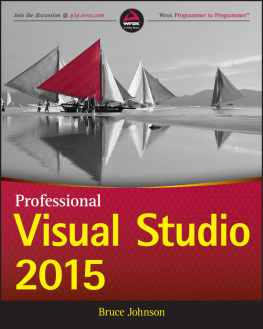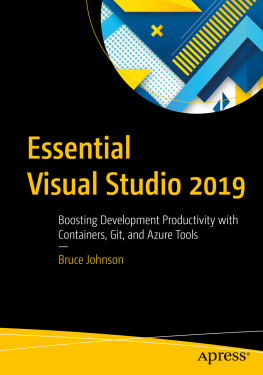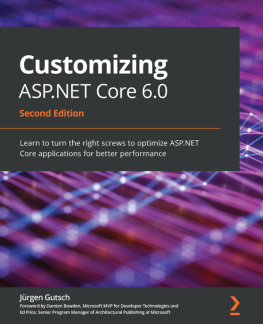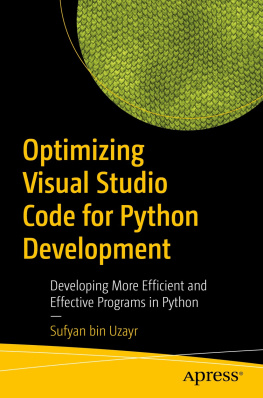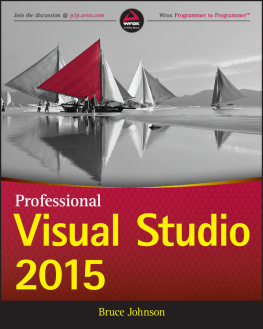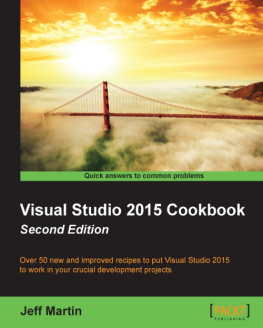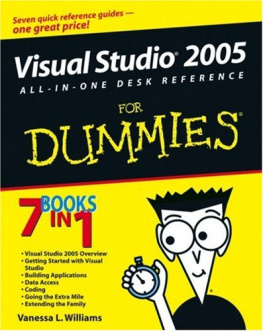Table of Contents
Pages
Guide
List of Illustrations
- Chapter 1: A Quick Tour
- Chapter 2: The Solution Explorer, Toolbox, and Properties
- Chapter 3: Options and Customizations
- Chapter 4: The Visual Studio Workspace
- Chapter 5: Find and Replace and Help
- Chapter 6: Solutions, Projects, and Items
- Chapter 7: IntelliSense and Bookmarks
- Chapter 8: Code Snippets and Refactoring
- Chapter 9: Server Explorer
- Chapter 10: Modeling with the Class Designer
- Chapter 11: Unit Testing
- Chapter 12: Documentation with XML Comments
- Chapter 13: Code Consistency Tools
- Chapter 14: Code Generation with T4
- Chapter 15: Project and Item Templates
- Chapter 16: Language-Specific Features
- Chapter 17: Windows Forms Applications
- Chapter 18: Windows Presentation Foundation (WPF)
- Chapter 19: Office Business Applications
- Chapter 20: Windows Store Applications
- Chapter 21: Windows Phone
- Chapter 22: Universal Apps
- Chapter 23: ASP.NET Web Forms
- Chapter 24: ASP.NET MVC
- Chapter 25: Silverlight
- Chapter 26: SharePoint
- Chapter 27: Windows Azure
- Chapter 28: Visual Database Tools
- Chapter 29: DataSets and DataBinding
- Chapter 30: Language Integrated Queries (LINQ)
- Chapter 31: The ADO.NET Entity Framework
- Chapter 32: Reporting
- Chapter 33: Windows Communication Foundation (WCF)
- Chapter 34: Windows Workflow Foundation (WF)
- Chapter 35: Client Application Services
- Chapter 36: Synchronization Services
- Chapter 37: Configuration Files
- Chapter 38: Connection Strings
- Chapter 39: Resource Files
- Chapter 40: Using the Debugging Windows
- Chapter 41: Debugging with Breakpoints
- Chapter 42: DataTips, Debug Proxies, and Visualizers
- Chapter 43: Debugging Web Applications
- Chapter 44: Advanced Debugging Techniques
- Chapter 45: Upgrading with Visual Studio 2015
- Chapter 46: Build Customization
- Chapter 47: Assembly Versioning and Signing
- Chapter 48: Obfuscation, Application Monitoring, and Management
- Chapter 49: Packaging and Deployment
- Chapter 50: Web Application Deployment
- Chapter 52: VSPackages
- Chapter 53: Managed Extensibility Framework (MEF)
- Chapter 54: Visual Studio Enterprise for Architects
- Chapter 55: Visual Studio Enterprise for Developers
- Chapter 56: Visual Studio Enterprise for Testers
- Chapter 57: Team Foundation Server
List of Tables
- Chapter 7: IntelliSense and Bookmarks
- Chapter 8: Code Snippets and Refactoring
- Chapter 9: Server Explorer
- Chapter 15: Project and Item Templates
- Chapter 37: Configuration Files
- Chapter 38: Connection Strings
- Chapter 44: Advanced Debugging Techniques
- Chapter 45: Upgrading with Visual Studio 2015
- Chapter 55: Visual Studio Enterprise for Developers
Introduction
AS A TOOL FOR DEVELOPERS, Visual Studio stands head and shoulders about its competition. The team responsible for developing Visual Studio has always put the productivity of people who code for a living at the top of their priority list. This version continues this tradition. Visual Studio always incorporates the latest advances in Microsoft's premier programming languages (Visual Basic and C#). But the march toward both cloud-based computing and open source has become exorable, and Visual Studio 2015 demonstrates how both of those concepts can be integrated into the product. In theory, it is possible to create any .NET application using tools as simple as Notepad and a command-line window. But the typical developer would never think to do so. The tools and utilities that come with Visual Studio do more to increase the productivity of developers than any other single piece of software currently available. Visual Studio 2015 is no different from previous versions in this respect. It includes a host of improvements and features that are aimed at making the life of a developer easier.
Visual Studio 2015 is an enormous product no matter which way you look at it. It can be intimidating to newcomers and difficult for even experienced .NET developers to find what they need. And that's where this book comes in. Professional Visual Studio 2015 looks at every major aspect of this developer tool, showing you how to harness each feature and offering advice about how best to utilize the various components effectively. It shows you the building blocks that make up Visual Studio 2015, breaking the user interface down into manageable chunks for you to understand. It then expands on each of these components with additional details about exactly how they work, both in isolation and in conjunction with other parts of Visual Studio 2015, along with tools that are not included in the out-of-the-box product, to make your development efforts even more efficient.
Who This Book Is For
Professional Visual Studio 2015 is for developers who are new to Visual Studio as well as those programmers who have some experience but want to learn about features they may have previously overlooked.
Even if you are familiar with the way previous versions of Visual Studio worked, you may want to at least skim over , some of the changes in Visual Studio 2015 can make you a more efficient developer. And, after all, that's what you're looking to get out of this book.
If you're just starting out, you'll greatly benefit from the first part, where basic concepts are explained and you're introduced to the user interface and how to customize it to suit your own style.
What This Book Covers
Microsoft Visual Studio 2015 is arguably the most advanced integrated development environment (IDE) available for programmers today. It is based on a long history of programming languages and interfaces and has been influenced by many different variations on the theme of development environments.
Visual Studio 2015 is not a revolutionary release. However, regardless of the type of application you're creating, there are tweaks that have been madesome small, some less so (ASP.NET v.Next, for example). Familiarity with the changes helps you perform your job better. For this reason, as well as to help newcomers to Visual Studio, this book covers the breadth of the product. Along the way, you will become more familiar and comfortable with the interface.
Visual Studio 2015 comes in several versions: Community, Professional, and Enterprise. The majority of this book deals with the Professional Edition of Visual Studio 2015, but some chapters utilize features found only in the Enterprise edition. If you haven't used this edition before, read through for an overview of the features it offers over and above the Professional Edition.
How This Book Is Structured
This book is divided into 12 parts:
- Integrated Development Environment: This book's first five chapters are dedicated to familiarizing you with the core aspects of Visual Studio 2015, from the IDE structure and layout to the various options and settings you can change to make the user interface synchronize with your own way of doing things.
- Getting Started: In this part, you learn how to take control of your projects and how to organize them in ways that work with your own style.
- Digging Deeper: Though the many graphical components of Visual Studio that make a programmer's job easier are discussed in many places throughout this book, you often need help when you're in the process of actually writing code. This part deals with features that support the coding of applications such as IntelliSense, code refactoring, and creating and running unit tests. The .NET Framework supports dynamic languages and strengthens feature parity between the two primary .NET languages, C# and VB. This part covers these languages, as well as looking at a range of features that will help you write better and more consistent code.