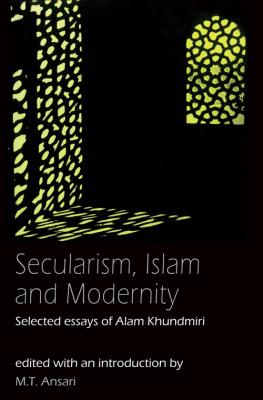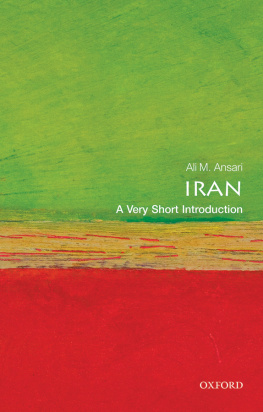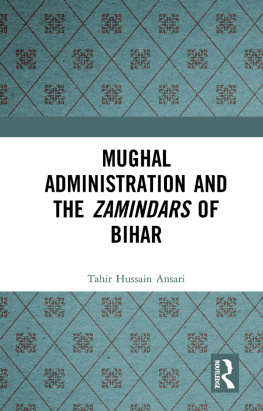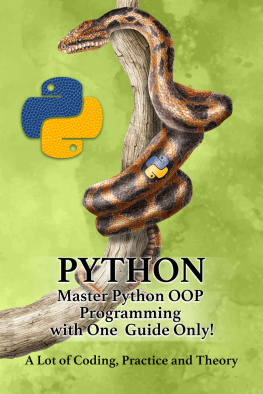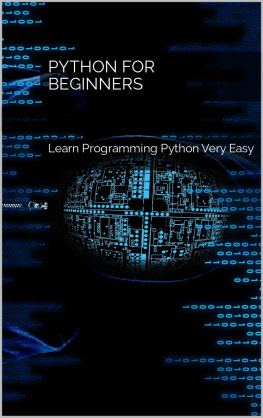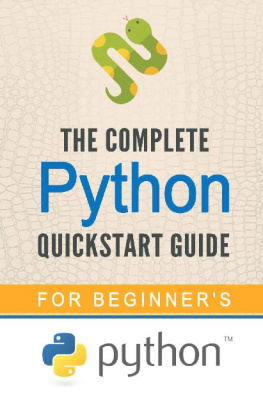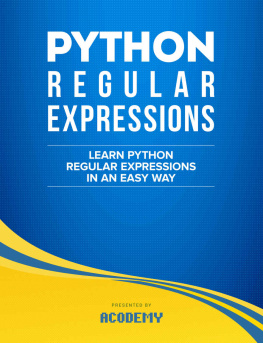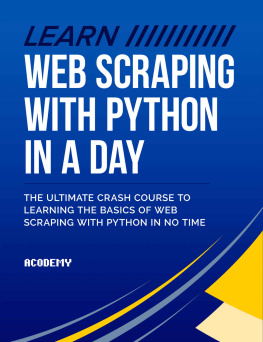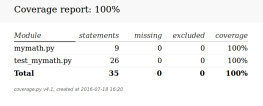ANSARI - Learn Python-3: Python Technologies
Here you can read online ANSARI - Learn Python-3: Python Technologies full text of the book (entire story) in english for free. Download pdf and epub, get meaning, cover and reviews about this ebook. year: 2020, genre: Computer. Description of the work, (preface) as well as reviews are available. Best literature library LitArk.com created for fans of good reading and offers a wide selection of genres:
Romance novel
Science fiction
Adventure
Detective
Science
History
Home and family
Prose
Art
Politics
Computer
Non-fiction
Religion
Business
Children
Humor
Choose a favorite category and find really read worthwhile books. Enjoy immersion in the world of imagination, feel the emotions of the characters or learn something new for yourself, make an fascinating discovery.

Learn Python-3: Python Technologies: summary, description and annotation
We offer to read an annotation, description, summary or preface (depends on what the author of the book "Learn Python-3: Python Technologies" wrote himself). If you haven't found the necessary information about the book — write in the comments, we will try to find it.
ANSARI: author's other books
Who wrote Learn Python-3: Python Technologies? Find out the surname, the name of the author of the book and a list of all author's works by series.
Learn Python-3: Python Technologies — read online for free the complete book (whole text) full work
Below is the text of the book, divided by pages. System saving the place of the last page read, allows you to conveniently read the book "Learn Python-3: Python Technologies" online for free, without having to search again every time where you left off. Put a bookmark, and you can go to the page where you finished reading at any time.
Font size:
Interval:
Bookmark:

- Python is Interpreted Python is processed at runtime by the interpreter. You do not need to compile your program before executing it. This is similar to PERL and PHP.
- Python is Interactive You can actually sit at a Python prompt and interact with the interpreter directly to write your programs.
- Python is Object-Oriented Python supports Object-Oriented style or technique of programming that encapsulates code within objects.
- Python is a Beginner's Language Python is a great language for the beginner-level programmers and supports the development of a wide range of applications from simple text processing to WWW browsers to games.
- It supports functional and structured programming methods as well as OOP.
- It can be used as a scripting language or can be compiled to byte-code for building large applications.
- It provides very high-level dynamic data types and supports dynamic type checking.
- It supports automatic garbage collection.
- It can be easily integrated with C, C++, COM, ActiveX, CORBA, and Java.
- Easy-to-learn Python has few keywords, simple structure, and a clearly defined syntax. This allows the student to pick up the language quickly.
- Easy-to-read Python code is more clearly defined and visible to the eyes.
- Easy-to-maintain Python's source code is fairly easy-to-maintain.
- A broad standard library Python's bulk of the library is very portable and cross-platform compatible on UNIX, Windows, and Macintosh.
- Interactive Mode Python has support for an interactive mode which allows interactive testing and debugging of snippets of code.
- Portable Python can run on a wide variety of hardware platforms and has the same interface on all platforms.
- Extendable You can add low-level modules to the Python interpreter. These modules enable programmers to add to or customize their tools to be more efficient.
- Databases Python provides interfaces to all major commercial databases.
- GUI Programming Python supports GUI applications that can be created and ported to many system calls, libraries and windows systems, such as Windows MFC, Macintosh, and the X Window system of Unix.
- Scalable Python provides a better structure and support for large programs than shell scripting.
Font size:
Interval:
Bookmark:
Similar books «Learn Python-3: Python Technologies»
Look at similar books to Learn Python-3: Python Technologies. We have selected literature similar in name and meaning in the hope of providing readers with more options to find new, interesting, not yet read works.
Discussion, reviews of the book Learn Python-3: Python Technologies and just readers' own opinions. Leave your comments, write what you think about the work, its meaning or the main characters. Specify what exactly you liked and what you didn't like, and why you think so.