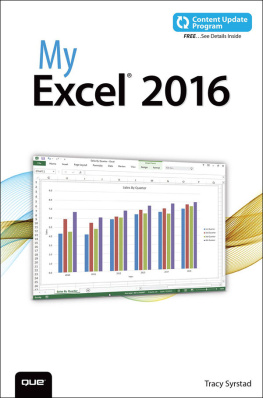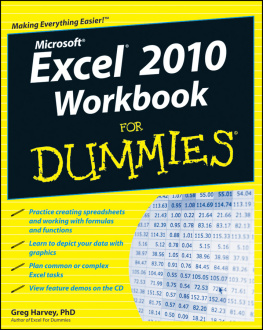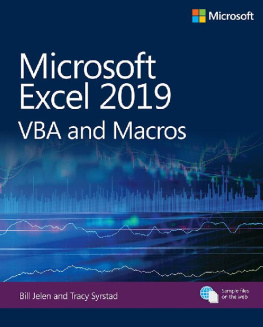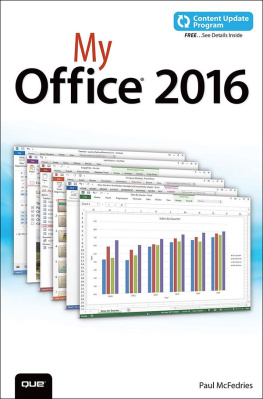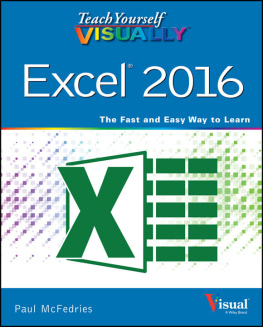Tracy Syrstad - My Excel 2016 (Includes Content Update Program)
Here you can read online Tracy Syrstad - My Excel 2016 (Includes Content Update Program) full text of the book (entire story) in english for free. Download pdf and epub, get meaning, cover and reviews about this ebook. year: 2015, publisher: Que Publishing, genre: Computer. Description of the work, (preface) as well as reviews are available. Best literature library LitArk.com created for fans of good reading and offers a wide selection of genres:
Romance novel
Science fiction
Adventure
Detective
Science
History
Home and family
Prose
Art
Politics
Computer
Non-fiction
Religion
Business
Children
Humor
Choose a favorite category and find really read worthwhile books. Enjoy immersion in the world of imagination, feel the emotions of the characters or learn something new for yourself, make an fascinating discovery.
- Book:My Excel 2016 (Includes Content Update Program)
- Author:
- Publisher:Que Publishing
- Genre:
- Year:2015
- Rating:3 / 5
- Favourites:Add to favourites
- Your mark:
- 60
- 1
- 2
- 3
- 4
- 5
My Excel 2016 (Includes Content Update Program): summary, description and annotation
We offer to read an annotation, description, summary or preface (depends on what the author of the book "My Excel 2016 (Includes Content Update Program)" wrote himself). If you haven't found the necessary information about the book — write in the comments, we will try to find it.
My Excel 2016 (Includes Content Update Program) — read online for free the complete book (whole text) full work
Below is the text of the book, divided by pages. System saving the place of the last page read, allows you to conveniently read the book "My Excel 2016 (Includes Content Update Program)" online for free, without having to search again every time where you left off. Put a bookmark, and you can go to the page where you finished reading at any time.
Font size:
Interval:
Bookmark:
About This eBook
ePUB is an open, industry-standard format for eBooks. However, support of ePUB and its many features varies across reading devices and applications. Use your device or app settings to customize the presentation to your liking. Settings that you can customize often include font, font size, single or double column, landscape or portrait mode, and figures that you can click or tap to enlarge. For additional information about the settings and features on your reading device or app, visit the device manufacturers Web site.
Many titles include programming code or configuration examples. To optimize the presentation of these elements, view the eBook in single-column, landscape mode and adjust the font size to the smallest setting. In addition to presenting code and configurations in the reflowable text format, we have included images of the code that mimic the presentation found in the print book; therefore, where the reflowable format may compromise the presentation of the code listing, you will see a Click here to view code image link. Click the link to view the print-fidelity code image. To return to the previous page viewed, click the Back button on your device or app.
My
Excel 2016
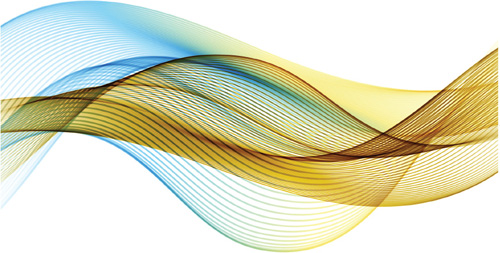
Tracy Syrstad

800 East 96th Street,
Indianapolis, Indiana 46240 USA
My Excel 2016
Copyright 2016 by Pearson Education
All rights reserved. No part of this book shall be reproduced, stored in a retrieval system, or transmitted by any means, electronic, mechanical, photocopying, recording, or otherwise, without written permission from the publisher. No patent liability is assumed with respect to the use of the information contained herein. Although every precaution has been taken in the preparation of this book, the publisher and author assume no responsibility for errors or omissions. Nor is any liability assumed for damages resulting from the use of the information contained herein.
ISBN-13: 978-0-7897-5542-1
ISBN-10: 0-7897-5542-4
Library of Congress Control Number: 2015944607
Printed in the United States of America
First Printing: October 2015
Editor-in-Chief
Greg Wiegand
Acquisitions Editor
Michelle Newcomb
Development Editor
Charlotte Kughen
Managing Editor
Kristy Hart
Senior Project Editor
Betsy Gratner
Copy Editor
Bart Reed
Senior Indexer
Cheryl Lenser
Proofreader
Laura Hernandez
Technical Editor
Faithe Wempen
Editorial Assistant
Cindy Teeters
Cover Designer
Mark Shirar
Compositor
Bumpy Design
Trademarks
All terms mentioned in this book that are known to be trademarks or service marks have been appropriately capitalized. Que Publishing cannot attest to the accuracy of this information. Use of a term in this book should not be regarded as affecting the validity of any trademark or service mark.
Warning and Disclaimer
Every effort has been made to make this book as complete and as accurate as possible, but no warranty or fitness is implied. The information provided is on an as is basis. The author and the publisher shall have neither liability nor responsibility to any person or entity with respect to any loss or damages arising from the information contained in this book.
Special Sales
For information about buying this title in bulk quantities, or for special sales opportunities (which may include electronic versions; custom cover designs; and content particular to your business, training goals, marketing focus, or branding interests), please contact our corporate sales department at or (800) 382-3419.
For government sales inquiries, please contact .
For questions about sales outside the U.S., please contact .
Contents at a Glance
Table of Contents
About the Author
Tracy Syrstad is a Microsoft Excel developer and author of eight Excel books. She has been helping people with Microsoft Office issues since 1997 when she discovered free online forums where anyone could ask and answer questions. Tracy discovered she enjoyed teaching others new skills, and when she began working as a developer, she was able to integrate the fun of teaching with one-on-one online desktop sharing sessions. Tracy lives on an acreage in eastern South Dakota with her husband, one dog, two cats, one horse (two soon), and a variety of wild foxes, squirrels, and rabbits.
Dedication
To Eric and Galen, who taught me Im stronger than I thought.
Acknowledgments
Ive always wanted to do a full-color, step-by-step help book, and thanks to Michelle Newcomb, I finally got my chance. Zack Barresse has written the book on Excel Tables, and if I had a print copy, it would be rather dog-eared. Last but not least, thank you to my husband, John, who reminded me to eat and get outside when I was obsessing over deadlines.
We Want to Hear from You!
As the reader of this book, you are our most important critic and commentator. We value your opinion and want to know what were doing right, what we could do better, what areas youd like to see us publish in, and any other words of wisdom youre willing to pass our way.
We welcome your comments. You can email or write to let us know what you did or didnt like about this bookas well as what we can do to make our books better.
Please note that we cannot help you with technical problems related to the topic of this book.
When you write, please be sure to include this books title and author as well as your name and email address. We will carefully review your comments and share them with the author and editors who worked on the book.
Email:
Mail: Que Publishing
ATTN: Reader Feedback
800 East 96th Street
Indianapolis, IN 46240 USA
Reader Services
Visit our website and register this book at quepublishing.com/register for convenient access to any updates, downloads, or errata that might be available for this book.
Introduction
Familiarity with Microsoft Excel is a requirement for most jobs today. Workers in every office use Excel to track and report information. Sales reps track leads, prospects, commissions, and travel expenses in Excel. Workers on the factory floor log schedules and quality data in Excel.
Excel is an amazingly flexible program. A new Excel worksheet offers a seemingly endless blank canvas of rows and columns where you can enter, summarize, and report data of any type. Charts and other data visualization tools can convert a page full of numbers to a visual snapshot. Pivot tables can summarize thousands of detailed records into a one-page summary with just a few mouse clicks.
If youve never opened Excel, or if youve used Excel only to neatly arrange lists in columns, this book will get you up to speed with the real-life skills needed to survive in a job that requires familiarity with Excel.
Whats in This Book
, starts off by exploring the user interface. If youre new to Excel or last used a legacy version (Excel 2003 and earlier), you should review this chapter so that you understand the instructions given later in the book. Afterward, youll learn the basics of managing workbooks and sheets.
Because this book is meant to be a quick reference, you dont have to go through and read the chapters in order. But if you do plan on reading them in order, youll notice that each chapter builds on skills learned in previous chapters. These skills range from various methods of entering information on a sheet and formatting it to make it more readable, to entering formulas and functions that can calculate data or retrieve information.
Next pageFont size:
Interval:
Bookmark:
Similar books «My Excel 2016 (Includes Content Update Program)»
Look at similar books to My Excel 2016 (Includes Content Update Program). We have selected literature similar in name and meaning in the hope of providing readers with more options to find new, interesting, not yet read works.
Discussion, reviews of the book My Excel 2016 (Includes Content Update Program) and just readers' own opinions. Leave your comments, write what you think about the work, its meaning or the main characters. Specify what exactly you liked and what you didn't like, and why you think so.