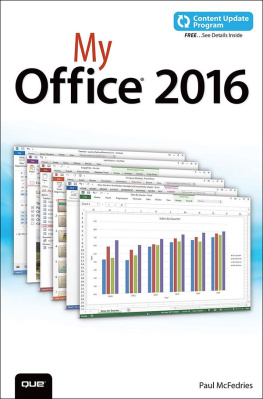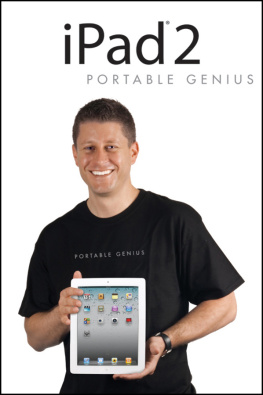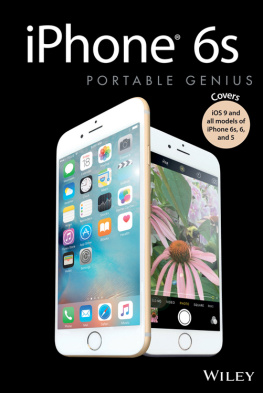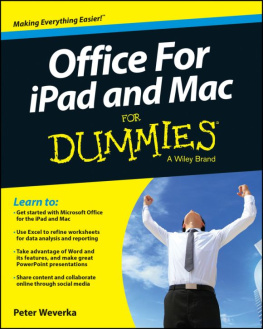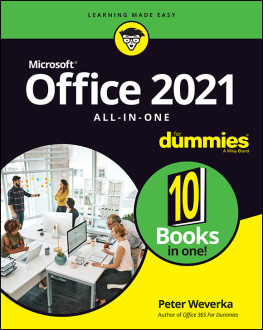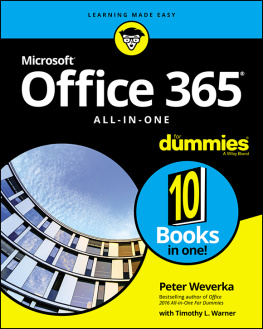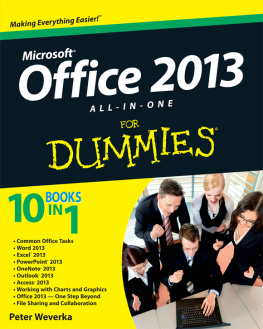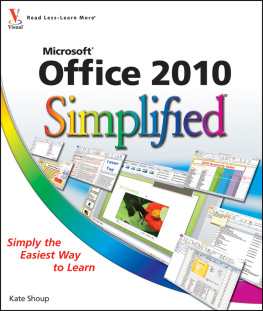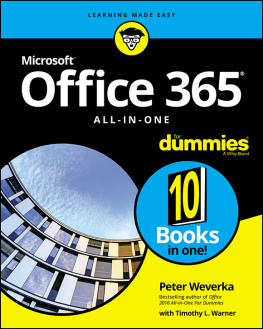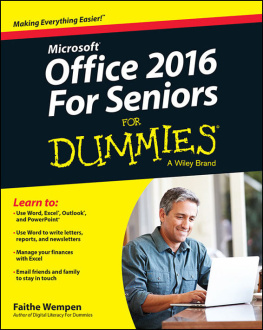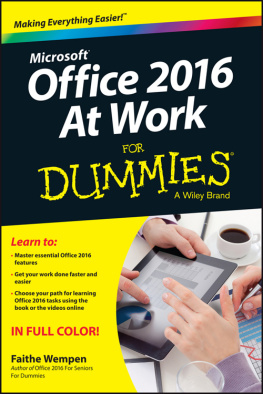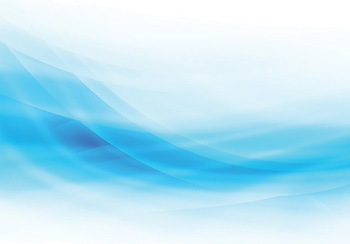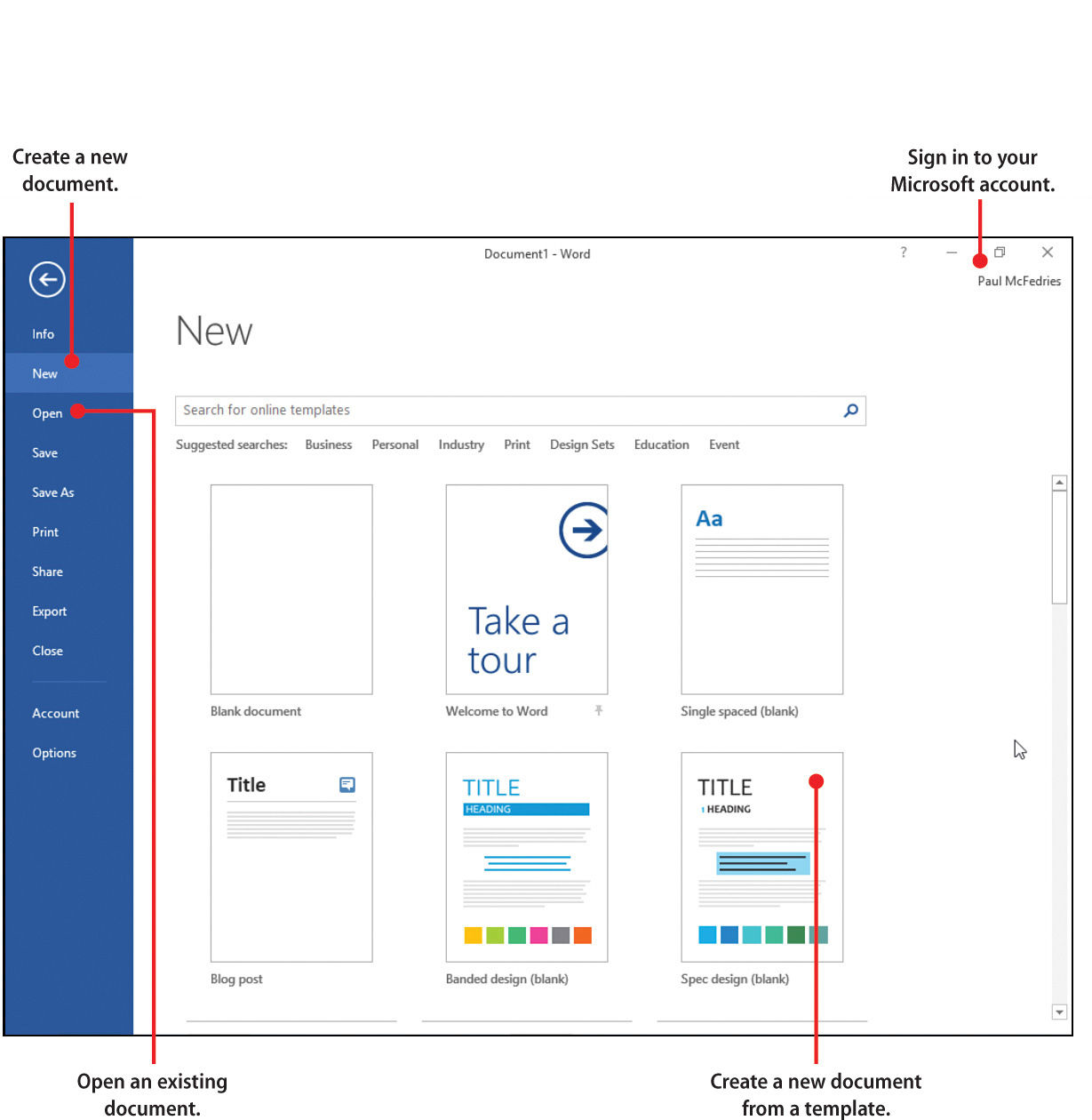About This eBook
ePUB is an open, industry-standard format for eBooks. However, support of ePUB and its many features varies across reading devices and applications. Use your device or app settings to customize the presentation to your liking. Settings that you can customize often include font, font size, single or double column, landscape or portrait mode, and figures that you can click or tap to enlarge. For additional information about the settings and features on your reading device or app, visit the device manufacturers Web site.
Many titles include programming code or configuration examples. To optimize the presentation of these elements, view the eBook in single-column, landscape mode and adjust the font size to the smallest setting. In addition to presenting code and configurations in the reflowable text format, we have included images of the code that mimic the presentation found in the print book; therefore, where the reflowable format may compromise the presentation of the code listing, you will see a Click here to view code image link. Click the link to view the print-fidelity code image. To return to the previous page viewed, click the Back button on your device or app.
My
Office 2016
Paul McFedries

800 East 96th Street,
Indianapolis, Indiana 46240 USA
My Office 2016
Copyright 2016 by Pearson Education, Inc.
All rights reserved. No part of this book shall be reproduced, stored in a retrieval system, or transmitted by any means, electronic, mechanical, photocopying, recording, or otherwise, without written permission from the publisher. No patent liability is assumed with respect to the use of the information contained herein. Although every precaution has been taken in the preparation of this book, the publisher and author assume no responsibility for errors or omissions. Nor is any liability assumed for damages resulting from the use of the information contained herein.
ISBN-13: 978-0-7897-5498-1
ISBN-10: 0-7897-5498-3
Library of Congress Control Number: 2015944950
First Printing: October 2015
Editor-in-Chief
Greg Wiegand
Senior Acquisitions Editor
Laura Norman
Development Editor
Brandon Cackowski-Schnell
Managing Editor
Kristy Hart
Senior Project Editor
Lori Lyons
Copy Editor
Geneil Breeze
Indexer
Erika Millen
Proofreader
Kathy Ruiz
Technical Editor
Greg Kettell
Editorial Assistant
Kristen Watterson
Compositor
Kim Scott, Bumpy Design
Trademarks
All terms mentioned in this book that are known to be trademarks or service marks have been appropriately capitalized. Que Publishing cannot attest to the accuracy of this information. Use of a term in this book should not be regarded as affecting the validity of any trademark or service mark.
Warning and Disclaimer
Every effort has been made to make this book as complete and as accurate as possible, but no warranty or fitness is implied. The information provided is on an as is basis. The author and the publisher shall have neither liability nor responsibility to any person or entity with respect to any loss or damages arising from the information contained in this book.
Special Sales
For information about buying this title in bulk quantities, or for special sales opportunities (which may include electronic versions; custom cover designs; and content particular to your business, training goals, marketing focus, or branding interests), please contact our corporate sales department at or (800) 382-3419.
For government sales inquiries, please contact .
For questions about sales outside the U.S., please contact .
Contents at a Glance
Table of Contents
About the Author
Paul McFedries is a Microsoft Office expert and full-time technical writer. Paul has been authoring computer books since 1991 and has more than 85 books to his credit, which combined have sold more than four million copies worldwide. His titles include the Que Publishing books Formulas and Functions with Microsoft Excel 2016, PCs for Grownups, and Windows 10 In Depth (with coauthor Brian Knittel), as well as the Sams Publishing book Windows 7 Unleashed. Paul is also the proprietor of Word Spy (www.wordspy.com), a website devoted to lexpionage, the sleuthing of new words and phrases that have entered the English language. Please drop by Pauls personal website at www.mcfedries.com or follow Paul on Twitter at twitter.com/wordspy.
Dedication
To Karen
Acknowledgments
If you re-read your work, you can find on re-reading a great deal of repetition can be avoided by re-reading and editing.
William Safire
In the fast-paced world of computer book writing, where deadlines come whooshing at you at alarming speeds and with dismaying regularity, rereading a manuscript is a luxury reserved only for those who have figured out how to live a 36-hour day. Fortunately, every computer book does get rereadnot once, not twice, but many times. I speak, of course, not of the diligence of this books author but of the yeoman work done by this books many and various editors, those sharp-eyed, red-pencil-wielding worthies whose job it is to make a books author look good. Near the front of the book you find a long list of those hard-working professionals. However, I worked directly with a few folks, and I would like to single them out for extra credit: acquisitions editor Laura Norman, development editors Brandon Cackowski-Schnell and Todd Brakke, project editor Lori Lyons, copy editor Geneil Breeze, Kathy Ruiz, and technical editor Greg Kettell. A heaping helping of thanks to you all!
We Want to Hear from You!
As the reader of this book, you are our most important critic and commentator. We value your opinion and want to know what were doing right, what we could do better, what areas youd like to see us publish in, and any other words of wisdom youre willing to pass our way.
We welcome your comments. You can email or write to let us know what you did or didnt like about this bookas well as what we can do to make our books better.
Please note that we cannot help you with technical problems related to the topic of this book.
When you write, please be sure to include this books title and author as well as your name and email address. We will carefully review your comments and share them with the author and editors who worked on the book.
Email:
Mail: Que Publishing
ATTN: Reader Feedback
800 East 96th Street
Indianapolis, IN 46240 USA
Reader Services
Visit our website and register this book at quepublishing.com/register for convenient access to any updates, downloads, or errata that might be available for this book.
1. Getting Started with Office 2016
In this chapter, you learn about starting the Office 2016 programs, working with documents, and saving your work. Topics include the following: