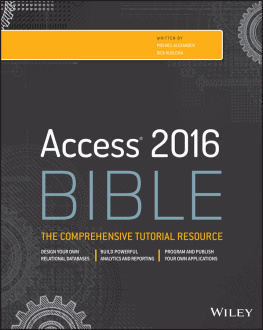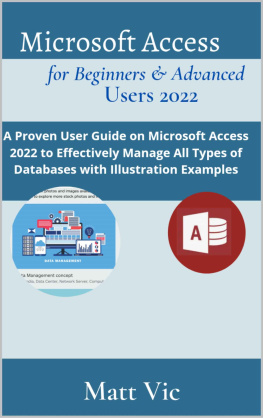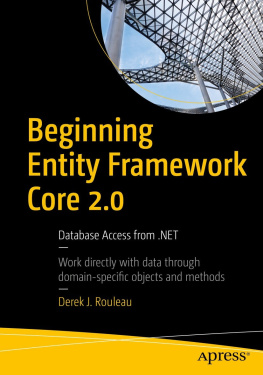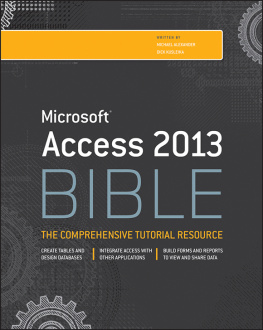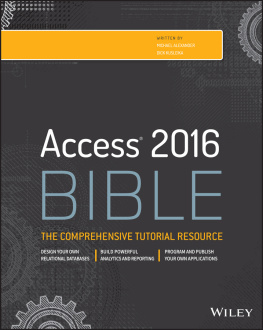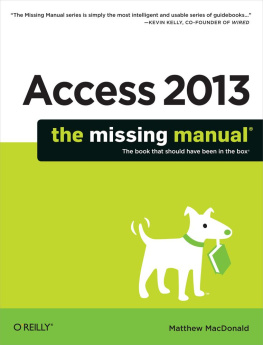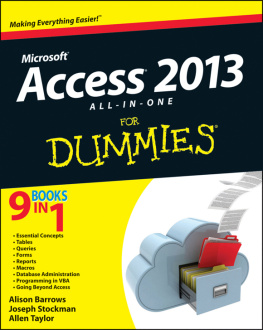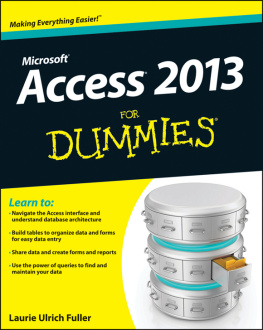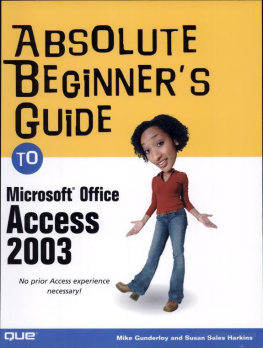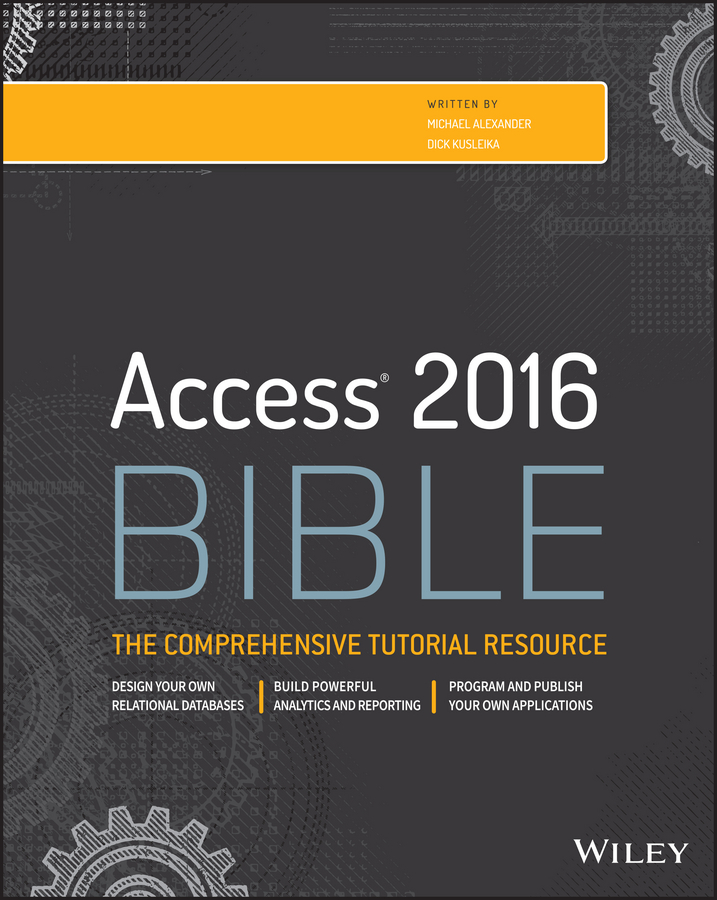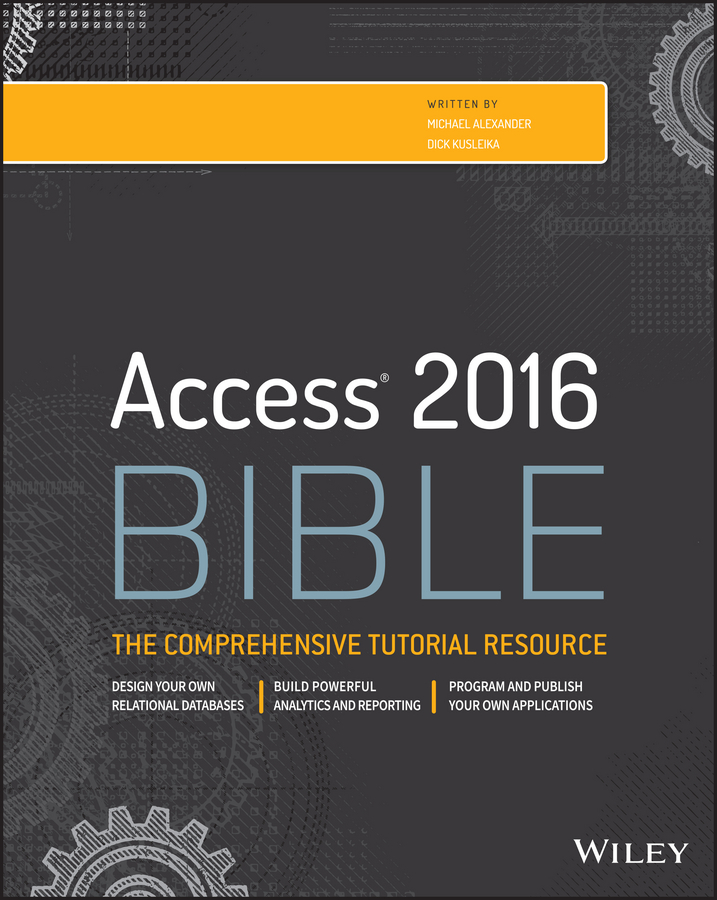
Introduction
Welcome to Access 2016 Bible, your personal guide to the most powerful desktop database management system available today.
If you've picked up this book, you've probably already recognized that Microsoft Access can help you manage your data in ways that no other application can. Even the king of applications, Microsoft Excel, can't do what Access can. Now, it may seem silly to compare Access (a database management application) with Excel (a spreadsheet application), but there is no doubt that Excel is being used every day to manage and analyze large amounts of data in all kinds of organizations. Indeed, you may be opening this book because you need to get past the limitations of Excel.
Access is an excellent (many would say logical) next step for the analyst who faces an ever-increasing data pool. Access takes very few performance hits with larger datasets. It has no predetermined row limitations. And it can effectively manage the relationships between disparate data tables. In addition, Access comes with tools that help you build your own distributable applications.
Today, when we have more data than ever and more demands for complex data analysis, power analysts need to add some tools to their repertoire in order to get away from being simply spreadsheet mechanics. That's why this book is such an important step in the evolution of your skillset. Throughout this book, not only will you get an introduction to Access, but you'll also learn various ways in which you can use Access to improve your daily data management and analysis.
Is This Book for You?
This book contains everything you need in order to learn Access 2016 to a mid-advanced level. The book starts off with database basics and builds, chapter by chapter.
This book is designed to enhance the skillset of users at all levels (beginning, intermediate, and even advanced users of Access). Start at the beginning if you're new to Access. If you're already familiar with Access and comfortable building Access applications, you may want to start with the later parts of this book.
If you're new to the world of database management, this book has everything you need to get started with Access 2016. It also offers advanced topics for reference and learning. Beginning developers should pay particular attention to , where we cover the essential skills necessary for building successful and efficient databases. Your ability as a database designer is constantly judged by how well the applications you build perform and how well they handle data entrusted to them by their users.
If you've been working an earlier version of Access, this book is for you. Although you may already be familiar with the workings of Access, every new version has changes not only in features, but also in the mechanics of how certain actions are performed. This book will help you navigate through all these changes.
If you want to learn the basics of Visual Basic for Applications (VBA) programming, you'll find what you need in this book. Although the topic of VBA is a rich one that deserves its own book, this book offers a robust set of chapters that will get you started leveraging VBA to enhance your Access databases. of this book explains the nuts and boltswith a lot of gritty technical detailsof writing VBA procedures and building Access applications around the code you add to your databases.
Conventions Used in This Book
We use the following conventions in this book:
- When you're instructed to press a key combination (press and hold down one key while pressing another key), the key combination is separated by a plus sign. For example, Ctrl+Esc indicates that you must hold down the Ctrl key and press the Esc key; then release both keys.
- Point the mouse refers to moving the mouse so that the mouse pointer is on a specific item. Click refers to pressing the left mouse button once and releasing it. Double-click refers to pressing the left mouse button twice in rapid succession and then releasing it. Right-click refers to pressing the right mouse button once and releasing it. Drag refers to pressing and holding down the left mouse button while moving the mouse.
- We use italics for new terms and for emphasis.
- We use bold for material that you need to type directly into the computer.
How This Book Is Organized
This book is divided into nine parts:
- provides a solid understanding of the basic elements of databases, introduces you to the keywords of database management, and teaches you how to plan tables and work with Access data types. In this part, you'll also get your first look into Access and the Access interface.
- , you get the skills you need to build Access tables, manage relationships between tables, and link to disparate data sources like Excel files, text files, SQL Server, and other Access databases.
- introduces you to some of the basic analytical tools available in Access. Here, you'll explore the Query Builder, as well as techniques to create both simple and advanced analytical outputs from your Access tables. We cover query basics, aggregate queries, action queries, and crosstab queries.
- demonstrates many of the advanced techniques that truly bring data analysis to the next level. Here, you'll explore how to transform your data via queries, create custom calculations, perform conditional analysis, build powerful subqueries, and apply statistical analysis to your queries.
- focuses on building forms and reports using Access. Here, we cover the basics of turning data into slick-looking user interfaces and PDF-style Access reports. You'll also explore how to enhance the look and feel of your Access applications via advanced form controls.
- , you'll take the next step and dive into programming. The chapters in this part start you with Access macros, take you into VBA fundamentals, and eventually work up to leveraging VBA to improve your Access database. This part helps you understand the complex object and event models that drive Access applications and how to construct the VBA code necessary to take advantage of this rich programming environment.
- turns your attention to automation and integration, showing you how your reporting mechanisms can be enhanced by leveraging other programs and platforms. In these chapters, you'll not only learn the fundamental skills required to become more proficient in VBA, but you'll also discover many insider tricks to apply to your Access application development projects. You'll also explore advanced techniques, such as customizing the Access 2016 Ribbon.
- , we cover the topic of Microsoft Windows SharePoint Services. Here, you'll discover the extended Microsoft SharePoint integration capabilities in Access that allow you to publish Access tables, forms, and reports on SharePoint sites. Although somewhat limited when compared with strictly Access applications, publishing Access objects to the SharePoint platform provides a powerful way of sharing Access data with remote users.
How to Use This Book
Although each chapter is an integral part of the book as a whole, each chapter can also stand on its own and has its own example files, available on the book's website. You can read the book in any order you want, skipping from chapter to chapter and from topic to topic. This book's index is particularly thorough; you can refer to the index to find the location of a particular topic you're interested in.
What's on the Website
Next page