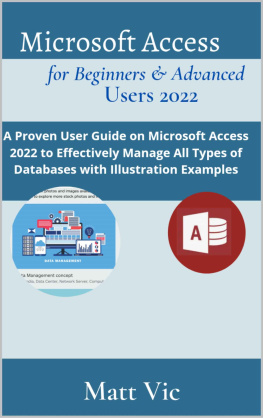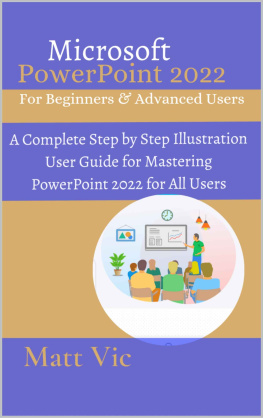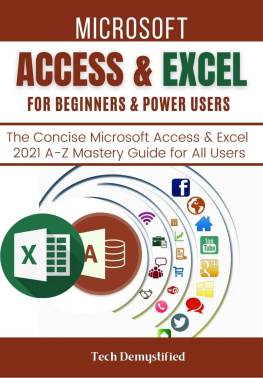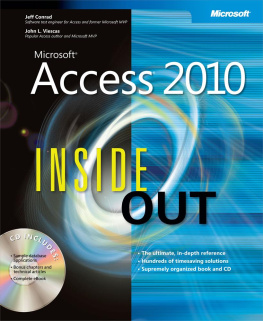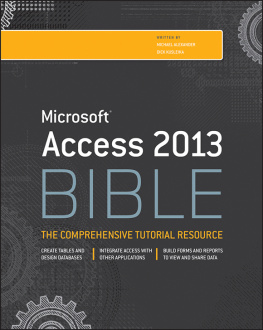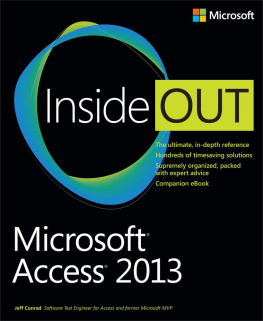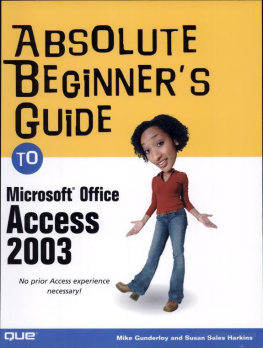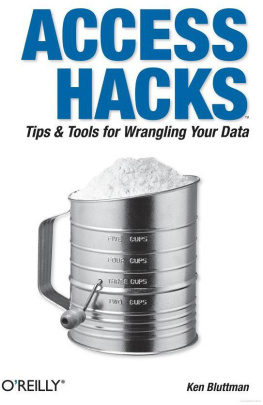Microsoft Access
For Beginners and Advanced Users 2022
A Proven User Guide on Microsoft Access 2022 to Effectively Manage All Types of Databases with Illustration Examples
MATT VIC
Copyright 2022 by Matt Vic
All rights reserved. No part of this publication may be reproduced, distributed, or transmitted in any form or by any means, including photocopying, recording, or other electronic or mechanical methods, without the prior written permission of the publisher, except in the case of brief quotations embodied in critical reviews and certain other noncommercial uses permitted by copyright law.
CONTENTS
CONTENTS
INTRODUCTION
CHAPTER ONE
GETTING STARTED WITH MICROSOFT ACCESS
INTRODUCING YOU TO ACCESS DATABASE
BASIC TERMINOLOGY TO BECOME PROFICIENT ON ACCESS DATABASE
LAUNCHING INTO MICROSOFT ACCESS APPLICATION
WORKING WITH ACCESS OPENING SCREEN
CREATING A DATABASE FILE
CREATING A BLANK DATABASE FILE
CREATING A DATABASE FILE FROM THE PREFORMATTED TEMPLATE
CHAPTER TWO
COMPOSITION OF DATABASE OBJECT
USING TABLES TO STORE DATABASE DATA
GENERATING FORMS TO ENTER AND MAINTAIN DATABASE DATA
SELECTING QUERIES TO EXTRACT DATABASE DATA
USING REPORTS FOR DATA PRESENTATION AND INSPECTION
MACRO
MODULE
WORKING WITH THE NAVIGATION PANE
OPEN/CLOSE AND RESIZE THE NAVIGATION PANE
SELECTING A PREDEFINED CATEGORY
FINDING AN OBJECT WITH THE PANE
SELECTING DATABASE OBJECT
SORT OBJECTS
CHAPTER THREE
CONSTRUCTING A DATABASE
ASCERTAINING KIND OF INFORMATION THAT IS NEEDED FOR YOUR DATABASE
DISTRIBUTING INFORMATION INTO THE DIFFERENT DATABASE TABLES
ASSIGNING FIELDS TO THE DATABASE TABLES
SELECTING A PRIMARY KEY FIELD FOR EACH DATABASE TABLE
ESTABLISHING RELATIONSHIPS AMONG THE DATABASE TABLES
CHAPTER FOUR
CONSTRUCTING DATABASE TABLES
CREATING A DATABASE TABLE
CREATING A DATABASE TABLE FROM THE SCRATCH
CREATE A DATABASE TABLE USING AN IN-BUILT TEMPLATE
IMPORTING A DATABASE TABLE FROM ANOTHER DATABASE TABLE
TWO WAYS OF OPENING A DATABASE TABLE
DETERMINING DATA TYPE
DATA TYPE FOR ENTERING FIELDS
ENTERING AND MODIFYING FIELDS OF A DATABASE TABLE
ENTERING A FIELD INTO A BLANK DATABASE FILE
ADJUSTING THE FIELDS FOR THE TABLE YOU CREATED WITH THE TEMPLATE
DO YOU KNOW WHAT THE PRIMARY KEY FIELD IS?
IMPORTANCE OF A PRIMARY KEY
LAW OF A PRIMARY KEY
CREATING A PRIMARY KEY
RENAMING AND DELETING A FIELDS
MOVING A FIELD
FIELD PROPERTIES A GUARANTEE FOR CORRECT DATA ENTRIES
EXAMINING EACH FIELD PROPERTIES SETTINGS
ACTIVATING LOOKUP WIZARD FOR DATA ENTRY LIST
INDEXING FOR FASTER QUERIES
WHEN TO INDEX AND WHICH FIELD IS TO BE INDEXED
CREATING AN INDEX
CREATING MULTIPLE-FIELD INDEX
BUILDING DATABASE TABLES RELATIONSHIP
CATEGORIES OF RELATIONSHIPS
MANAGING TABLES WITHIN THE RELATIONSHIP WINDOW
ESTABLISHING RELATIONSHIP BETWEEN TABLES
MODIFYING TABLE RELATIONSHIP
CHAPTER FIVE
ENTERING DATA INTO THE DATABASE TABLE
DATA ENTERING APPROACHES
DATA ENTERING BY SWITCHING TO DATASHEET VIEW
TIPS AND TRICKS EXPOSURE FOR ENTERING DATA IN A DATASHEET
AMENDING THE LOOK OF THE DATASHEET
ENTERING DATA WITH THE HELP OF A FORM
CHAPTER SIX
FINDING, SORTING, FILTERING, AND QUERYING YOUR DATA
FINDING MISSING DATA WITH THE FIND COMMAND
SORTING RECORDS ALPHABETICALLY AND NUMERICALLY
SORTING A DATABASE FIELD
FILTERING FOR SPECIFIC INFORMATION
METHODS OF FILTERING A DATABASE TABLE
IMPORTANT NOTE FOR USING ALL FILTER METHODS
FILTER BY FIELD CONTENT
FILTER BY SELECTION
FILTER BY FORM
ADVANCED FILTER/SORT
GETTING STARTED WITH A QUERY
CREATING A NEW QUERY
OPENING QUERIES AND SWITCHING VIEW
WORKING WITH THE QUERY DESIGN WINDOW
ADDING THE NEEDED TABLE TO THE QUERY DESIGN WINDOW
SELECTING THE FIELDS NEEDED IN THE QUERY
ARRANGING QUERY RESULTS WITH SORT
SELECTING THE FIELDS THAT WILL BE DISPLAYED IN THE QUERY RESULT
UNDERSTANDING QUERY CRITERIA
FORMAT FOR NUMERIC CRITERIA
FORMAT FOR TEXT CRITERIA
FORMAT FOR DATE CRITERIA
SAVING YOUR QUERY
RUNNING A QUERY
OTHER FORMS OF QUERIES
SELECT QUERY
CALCULATION QUERY
SUMMARY QUERY
CHAPTER SEVEN
PRESENTING DATABASE RESULTS IN THE FORM OF A REPORT
CREATING A PROFESSIONAL REPORT
OPENING AND INSPECTING A REPORT
REFINING THE APPEARANCE OF YOUR REPORT
CHAPTER EIGHT
APPROPRIATE SHORTCUTS, TIPS, AND TRICKS
DO AWAY WITH DATA MISMATCH
WRONG CRITERIA BRING WRONG OR NO QUERY RESULT
THERE SHOULD BE A LINK BETWEEN THE TABLES IN THE RELATIONSHIP
EACH TABLE SHOULD HAVE A PRIMARY KEY AND IT SHOULD BE A NUMERIC DATA TYPE
VALIDATING ACCESS DATA TYPE
SHORTCUTS AND CONTROL KEYS
SHORTCUTS FOR ENTERING DATA IN DATASHEET VIEW
GENERAL SHORTCUTS
GRID PANE SHORTCUTS
Conclusion
INDEX
INTRODUCTION
Are you working in a public or private organization and you are been given a task to manage the organization's database system that has extensive data? Or do you need a proven database software that you can use to manage business records effectively? These and many more questions are the reason for designing the Microsoft Access application for solving various database issues.
Are you enthusiastic and excited to master how to manage both small and large data effectively but havent gathered enough skill or have no skill? You are get covered with this complete user guide which takes you from basic to expert level with practical and theoretical examples that can help you master the principle and technique of managing a database conveniently.
Nevertheless, managing database information using Microsoft Access requires a level of specialty and technicality which means you will need a well-conducted and proven user guide that will help you to manage your database records effectively and conveniently which is what youve gotten when you grab a copy of this user guide, regardless if you are a newbie that does not know anything about Microsoft Access or if youve gathered little skill and experience on Microsoft Access.
In summary, these and many more are what you will gain on Microsoft Access using this proven user guide:
- Creating a database file and table for effective storage of database information.
- Entering data into the database with the help of Forms or direct data entering.
- Sorting for the orderly arrangement of the database and Filtering as a simple questionnaire.
- Querying the database and generating a result for the activities of the query.
- Generating a Report from the Query result for proper inspection and necessary action by the stakeholder.
If you are passionate to become an expert database operator, you can decide to become one with this amazing user guide.
Wish you the very best of luck.
CHAPTER ONE
GETTING STARTED WITH MICROSOFT ACCESS
The main purpose of using Access is to help you to store large arrays of data, arrange the data and retrieve the data when it is needed. Some users thought Access and Excel serve the same purpose far be it, storing data in Excel is limited to the number of rows in an Excel worksheet and can only help you to sort and filter a minor list of data but Access deals with compound and bulky arrays of data beyond what Excel can do or try to do.