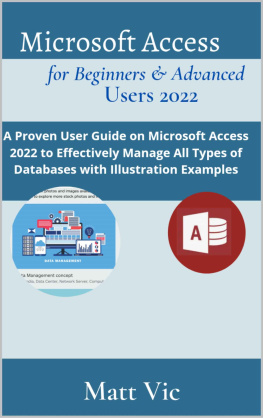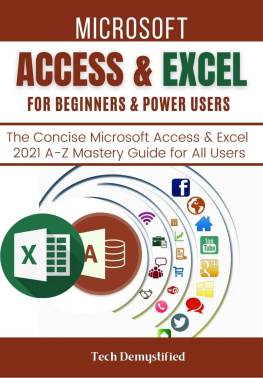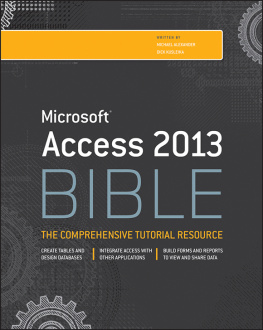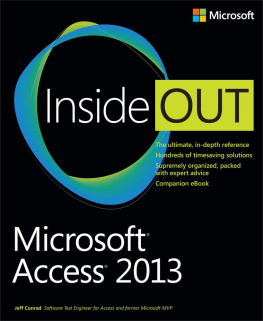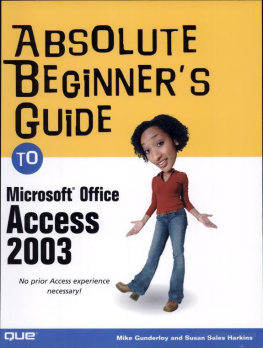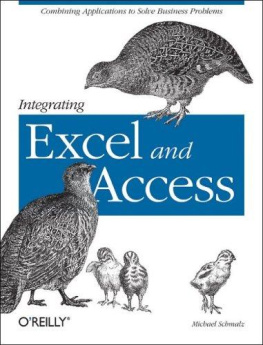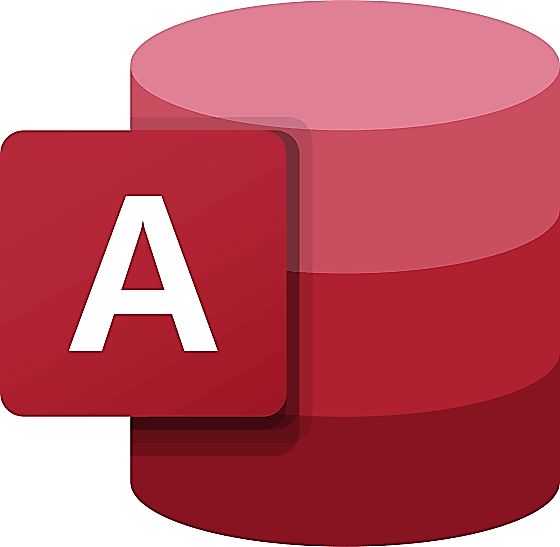MICROSOFT
ACCESS 2022
Complete Beginner to Expert Guide That Teaches Everything You Need to Know About Microsoft Access 2022 Including Tips & Tricks on Data Management
TABINA HENDRICK
Copyright 2022 TABINA HENDRICK
All Rights Reserved
This book or parts thereof may not be reproduced in any form, stored in any retrieval system, or transmitted in any form by any meanselectronic, mechanical, photocopy, recording, or otherwisewithout prior written permission of the publisher, except as provided by United States of America copyright law and fair use.
Disclaimer and Terms of Use
The author and publisher of this book and the accompanying materials have used their best efforts in preparing this book. The author and publisher make no representation or warranties with respect to the accuracy, applicability, fitness, or completeness of the contents of this book. The information contained in this book is strictly for informational purposes. Therefore, if you wish to apply the ideas contained in this book, you are taking full responsibility for your actions.
Printed in the United States of America
CONTENTS
PREFACE
Microsoft Access is a database management system from Microsoft and the popularity cannot be overemphasized. Access is included in Microsoft 365, an online subscription service for Microsoft products. The premier version was distributed in November 1992, and in subsequent years, updated versions have been released with the most recent version being Microsoft Access 2022.
This software is very useful, not only for software engineers or people in the tech world but for everybody as most organizations make use of this database. So, the proper understanding of how this application works is being made simple to allow anybody with a desktop to opebrate it.
Of course, for some time, the production of the software was stopped, and this can make a lot forget its relevance and uses. However, Microsoft has come with new development and is committed more than ever to continuing the development. One thing Microsoft has been known for is creating the best possible experience for their users, and always creating newer updates.
This manual has been written in simple and easy-to-understand language. There are detailed step-by-step procedures to guide you when looking to operate the new software. There are also pictures available for proper understanding.
This manual was written based on deep and extensive research and it is assured that all the information here is correct.
This book has been written based on extensive research and it has taken a long time to write because of the technicality involved. It is very much assured that all the information here is correct and pictures have also been added to a lot of the methods explained for better understanding.
The writing of the book has not been an easy process. To write in an easy-to-understand tone and give correct information, there was a need for deep and extensive research which was a major challenge. However, the result of the research can be said to be worth it, especially after you read the contents of this book.
You are welcome into a new world, where you get to explore all your possibilities and the only thing that can stop you or prevent you is not getting to read this book or not following the instructions outlined faithfully.
Enjoy!
INTRODUCTION
Microsoft Access is a software application and is used by almost all organizations for many things, including; storing information, reporting, analysis, establishing relationships between data, all with the use of a database management system. An advantage it has over a similar application that can perform almost the same functions, Microsoft Excel, is the fact Access can manage a large volume of information, up to hundreds of thousands.
Microsoft Access 2022 is the most recent version of the Access software system released by Microsoft. This new version is not very much different from the previous version, and some things that have been included here are:
a. An explanation of what Access is and what it is used for.
b. How to navigate through Access and the use of Quick Access tools.
c. The use of tables, forms fields, records, and how to create them.
d. Importing and exporting data.
e. How Access Web is used.
f. How Access Web Browser Control is used.
g. Microsoft 365.
h. Expressions.
i. uncommon tips to apply to the use of Access that you cannot find anywhere else.
This book has been written to make it simple and very easy for anybody to operate Access 2022 and explore all the possibilities therein.
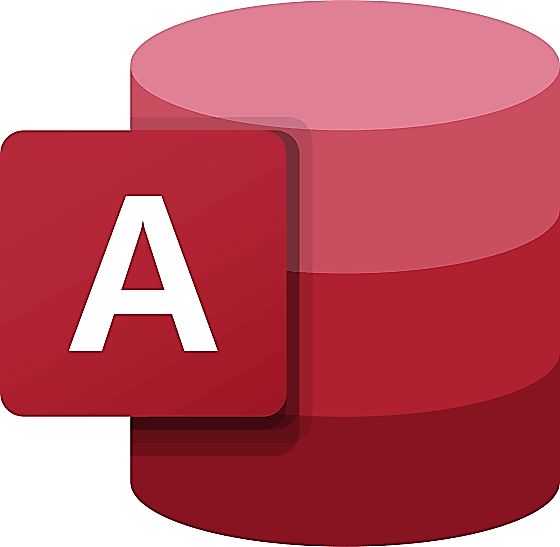
CHAPTER ONE
WHAT IS THE MEANING OF MICROSOFT ACCESS?
Many people are not familiar with the app, and many that have heard it do not have no idea of what it means or how it is used. Microsoft was released in 1990 and with it came packages, some being phased out, and some still in use. Microsoft Access was first distributed in 1992, and it was created to sort and analyze data. It was well used and appreciated for long, but it faced a lot of competition with the creation of more software applications that perform almost the same functions. The successful use of this tool was however increased when it was made to be a part of Microsoft Office in 1995. So, it can be said that Microsoft Access has been riding on the success of Microsoft itself, which is indeed not a bad thing as the tool in itself performs so many functions that are needed in this modern era. The tool has since then become a member in the Microsoft Office evolutionary pipeline with a need to get examined thoroughly in synchronization with the development of some other Office components. This has taken Access to be at the state at which it is now.
In simple terms, Microsoft Access is being used to bring into creation a relational database system. You enter your data, and after this, Microsoft Access sorts it out, then analyzes them in the most relational way possible. You just supply the information and Access does the rest. Access is particularly useful when you have many records to make into a database. Using Microsoft Access to sort this will remove the possibility of errors and also make your work easier and much faster. This database will also be easy to work with and navigate through.
So, in all that has been said, Microsoft Access can be said to be a tool, developed by Microsoft and is used as a database management system (DBMS) that combines the relational Access Database Engine (ADE) with a graphical user interface and software-development tools, allowing users to create queries, tables, reports, and forms, and connect them with macros. It was launched on November 2022 and updated versions have been released subsequently, with the newest version being the Microsoft Access, 2022.
This chapter will discuss the various functions you can perform with using Microsoft Access, like, building big databases, creating databases with multiple tables, reaching out with SharePoint, and how to use Microsoft Access after installation of the software.
Building Big Databases with the Use of Microsoft Access
Many activities can be carried out by Access, but one that is very important is building big databases. These are records that run into hundreds and thousands, and management tools like Access will be important monitor them. Normally, creating a type of database with these kinds of records will lead to a lot of errors, but with Microsoft Access, there is an elimination of the probability of error due to the automatic creation by the software. This database can be brought into existence within a maximum size of 2 gigabytes, now imagine how huge your creation can run into. You can also work around the size limitation created with the use of this software by linking to tables in other Access databases or linking to tables in multiple database files.