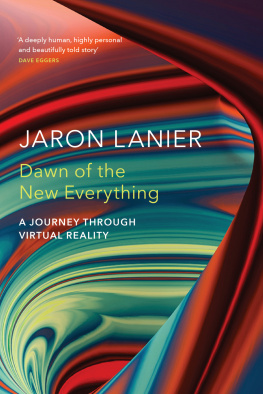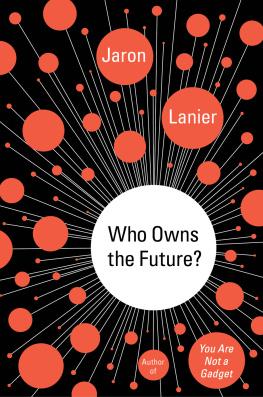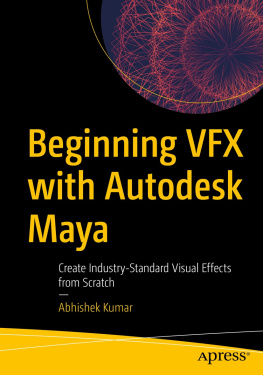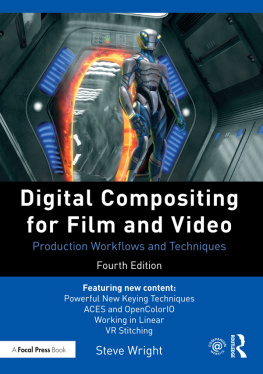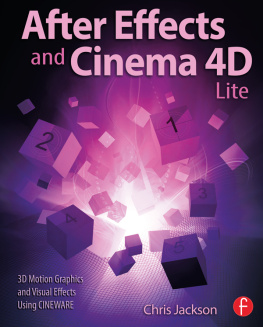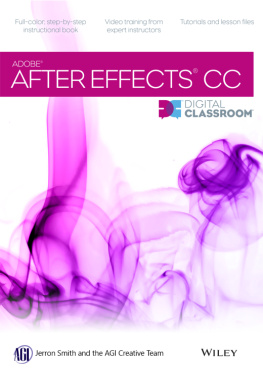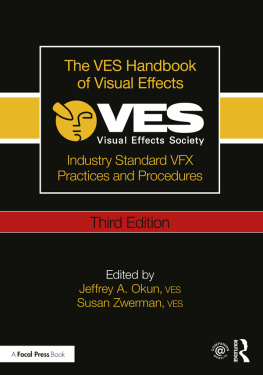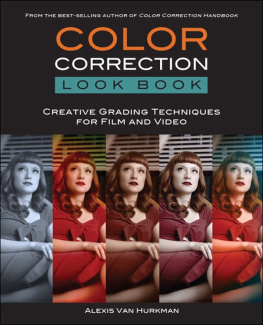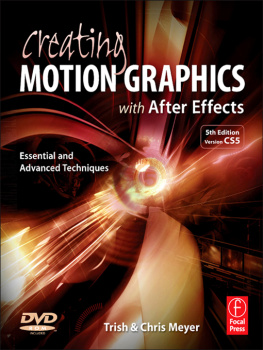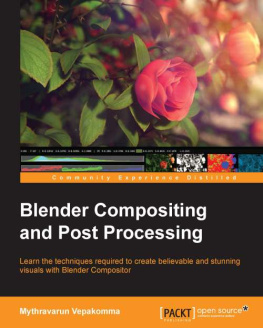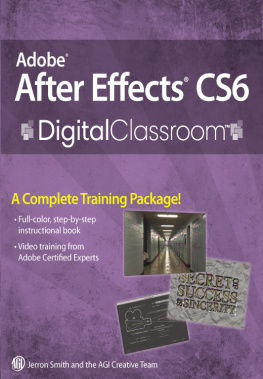Compositing Visual Effects in After Effects
Create vibrant visual effects with Adobe After Effects. Gain the tips, tricks, and applied knowledge you need to carry out essential visual effects tasks and bring your digital compositing to the next level.
In Compositing Visual Effects in After Effects, industry veteran Lee Lanier covers all the common After Effects techniques any serious visual effects artist needs to know, combining the latest, professionally vetted studio practices and workflows with mini- and multi-chapter projects and hands-on lessons.
Engaging, full-color tutorials cover:
Color space management
Color channel manipulation
Chroma keying
Rotoscoping and masking
Matchmoving and motion tracking
Working in the After Effects 3D environment
Recompiling 3D render passes
Color grading
The companion website (www.focalpress.com/cw/lanier) features video image sequences, 3D renders, matte paintings, and other tutorial materials, allowing you to immediately apply the techniques taught in the book.
Lee Lanier has worked in the motion picture industry since 1989, having spent hundreds of hours on live-action sets and thousands of hours working with high-end animation and compositing software. Hes created visual effects for Walt Disney Studios and served as a senior animator in the modeling and lighting departments at PDI/DreamWorks on Antz and Shrek. In addition to having taught at the Academy of Art University and Gnomon School of Visual Effects, Lee has written seven books on visual effects and digital compositing, has recorded tutorials for lynda.com and The Foundry, and is a member of the Visual Effects Society.
Compositing
Visual Effects in
After Effects
Essential Techniques
Lee Lanier

First published 2016
by Focal Press
70 Blanchard Road, Suite 402, Burlington, MA 01803
and by Focal Press
2 Park Square, Milton Park, Abingdon, Oxon OX14 4RN
Focal Press is an imprint of the Taylor & Francis Group, an informa business
2016 Lee Lanier
The right of Lee Lanier to be identified as author of this work has been asserted by him in accordance with sections 77 and 78 of the Copyright, Designs and Patents Act 1988.
All rights reserved. No part of this book may be reprinted or reproduced or utilised in any form or by any electronic, mechanical, or other means, now known or hereafter invented, including photocopying and recording, or in any information storage or retrieval system, without permission in writing from the publishers.
Trademark notice: Product or corporate names may be trademarks or registered trademarks, and are used only for identification and explanation without intent to infringe.
Library of Congress Cataloging in Publication Data
Lanier, Lee, 1966
Compositing visual effects in After effects : essential techniques / Lee Lanier. pages cm
1. CinematographySpecial effectsData processing. 2. Computer animation.
3. Photomontage. 4. Adobe After Effects. I. Title.
TR858.L358 2016
777.9dc23
2015024211
ISBN: [9781315753775] (pbk)
ISBN: [9781315753775] (ebk)
Typeset in Myriad Pro
by diacriTech
Contents
Visual effects compositing is rarely boring and is often surprising. Every shot you are tasked to work with will undoubtedly contain new challenges. With time and practice, youll develop your own tricks and workflows to create professional resultsand that is what this book is about. Ive worked as a professional animator and VFX compositor for almost 20 years, spending thousands of hours working in Adobe After Effects and similar compositing programs. The VFX compositing wisdom Ive gained through mistakes, successes, and long hours is contained in this book. I have no intention to cover every After Effects effect, plug-in, parameter, option, and so on. Instead, Ive included the most critical information on the most useful components of the program, along with tips and tricks for utilizing them. To strengthen this knowledge, Ive included a number of short mini-tutorials that allow you to master VFX tasks quickly. In addition, each chapter includes a longer tutorial that steps you through more challenging compositing tasks.
You, the Reader
Compositing Visual Effects in After Effects is aimed at beginning compositors who have a basic working knowledge of After Effects who would like to expand their knowledge of visual effects compositing techniques. This book is also suitable for those professional compositors who wish to transition from other areas of compositing, such as motion graphics, to visual effects work. In addition, this book will prove useful for any digital artist wishing to transition from other compositing programs, such as The Foundry Nuke. Basic interface information is also included at the end of this introduction to help a new user get up to speed quickly.
Topics Covered
Compositing Visual Effects in After Effects covers critical visual effects theory and technique, including:
Color space management
Color channel manipulation
Chroma keying
Rotoscoping and masking
Matchmoving and motion tracking
Working in the After Effects 3D environment
Recompiling 3D render passes
Color grading
In addition to the coverage of After Effects built-in tools and effects, this book covers plug-ins commonly used in the visual effects industry. These include:
RE:Vision Effects Twixtor and ReelSmart Motion Blur
Red Giant Primatte
Red Giant Trapcode Particular
The Foundry CameraTracker
Neat Video Reduce Noise
The book also explores bundled third-party party programs that are designed to work directly with After Effects. These include Imagineer Systems Mocha AE and Maxon Cinema 4D Lite.
Required Software
This book was written with Adobe After Effects CC 2013 and After Effects CC 2014. In addition, the files were tested with beta copies of After Effects CC 2015. Any significant differences between CC 2013, CC 2014, and CC 2015 are noted in the text. The majority of tutorial files are saved in the Adobe After Effects CC 2013 .aep format. A few files are saved in the CC 2014 and the CC 2015 formats as they require more recent effects. After Effects CC comes bundled with Mocha AE and Cinema 4D Lite. The non-bundled plug-ins discussed in this book are not mandatory for successful learning; however, they are useful and are available for trial download from their respective software websites (listed in each chapter).
Screen Snapshots
The books screen snapshots are taken with After Effects CC 2013 and CC 2014 running on 64-bit Windows 7 and 8 systems. A minor difference between CC 2013/2014 and CC 2015 is the color scheme of the program interface (). Nevertheless, this has little impact on the program as the menu options and basic workflow are unaffected. Any exceptions to this rule are noted in the book.
System Requirements
After Effects will run poorly unless your computers hardware and operating system software meets the minimum criteria. The criteria is carefully spelled out at the following web page: helpx.adobe.com/x-productkb/policy-pricing/system-requirements-effects.html
Downloading the Tutorial Files
Example tutorial files are provided for this book and may be downloaded from www.focalpress.com/cw/lanier. These include several gigabytes of After Effects project files, video image sequences and QuickTime movies, Maya and Cinema 4D rendered image sequences, camera files, static artwork, and matte paintings. The files are organized in the following directory structure:
Next page