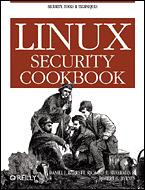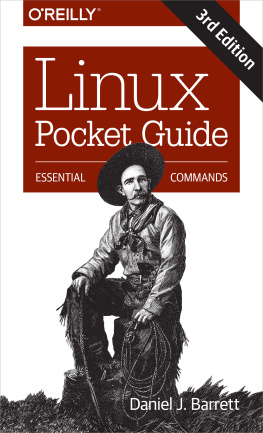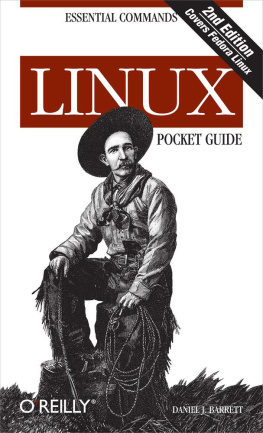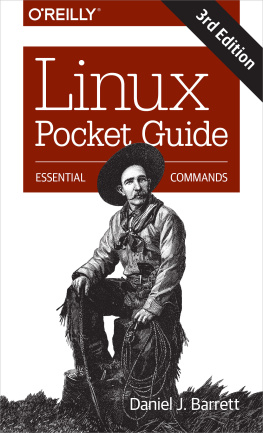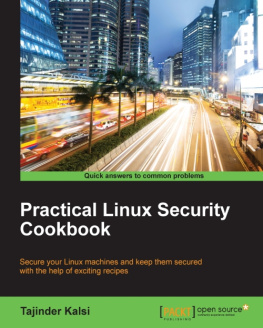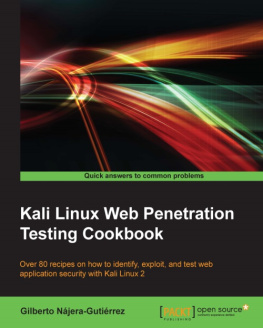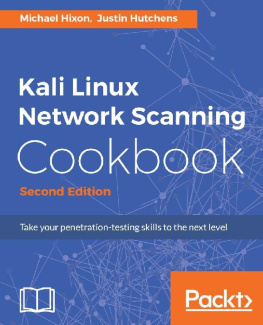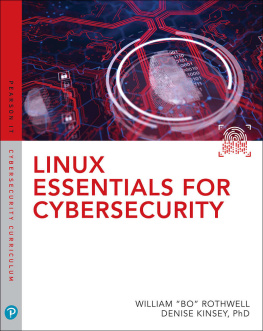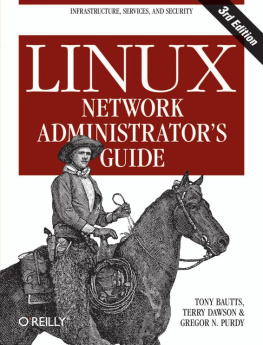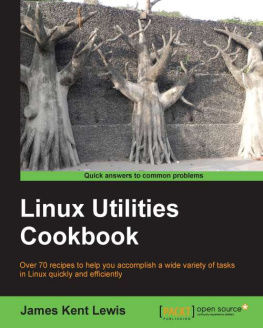[]
[See process accounting]
[See kadmin utility]
[See also ssh-agent]
[See Snort]
aliases
[See also public-key encryption]
attacks
buffer overflow
man-in-the-middle (MITM)
authentication
[See email IMAP]
[See ssh-agent]
[See Kerberos authentication]
[See SSH]
[See PAM]
[See SMTP]
[See SSH]
[See SSL]
[See trusted-host authentication]
root user
sharing root privileges
sudo command
|
[]
binary data
buffer overflow attacks
|
[]
C programs
cert.pem file
certificates
SSL
[See CA]
chkconfig command
[See Kerberos PAM SSH SSL trusted-host authentication]
command-line arguments
copying files
cracking passwords
cron utility
cryptographic authentication
[See Kerberos authentication]
[See SSH]
[See SSL]
[See trusted-host authentication]
current directory
|
[]
daemons
[See imapd]
[See inetd]
[See sshd]
tcpd
[See xinetd]
debugging
denial-of-service (DOS) attacks
DENY
device special files
directories
[See hosts.deny file]
display filter expressions
[See DER]
DNS
[See denial-of-service attacks]
DROP
insecure network protocols
libnids
|
[]
Emacs
encryption
[See Mailcrypt]
POP/IMAP security
protecting
[See public-key encryption]
[See email, encryption]
[See also files, protecting]
[See public-key encryption]
[See symmetric encryption]
env program
errors
Ethereal (network sniffing GUI)
[See !, under Symbols]
executables
[See process accounting]
|
[]
[See permissions]
[See permissions]
[See find command]
filesystems
filters
capture expressions
display expressions
find command
fingerprints
firewalls
rules
forced commands
fstab file
FTP
|
[]
[See Emacs]
[See Gnu Privacy Guard]
grep command
group permissions
groups
[See Generic Security Services Application Programming Interface]
|
[]
[See aliases]
[See trusted-host authentication]
HostbasedAuthentication
hostnames
hosts
Kerberos
[See trusted-host authentication]
access control for remote hosts
access control for remote hosts
HTTP
|
[]
ICMP
IDENT
ifconfig program
IMAP
mail session security
imapd
importing keys
[See firewalls networks, access control]
inetd.conf file
inode numbers
input/output
[See also Tripwire]
integrity checks
interfaces, network
[See inetd]
IP addresses
ipchains-save
iptables-save
|
[]
[See Key Distribution Center]
kernel
[See also cryptographic authentication]
keyserver
killing processes
ksu (Kerberized su)
|
[]
binary files
Linux
[See Red Hat Linux]
[See SuSE Linux]
localhost
logging
[See system logger]
loghost
logins
logwatch
|
[]
MAC addresses
[See email IMAP POP]
mail clients
mail servers
Mailcrypt
man-in-the-middle (MITM) attacks
MD5 checksum
[See man-in-the-middle attacks]
modules
Perl
writing system log entries
monitoring tools for networks
Mozilla
multi-homed hosts
|
[]
nc command
netgroups
netstat command
network filesystems
[See Snort]
network monitoring tools
networking
[See intrusion detection for networks monitoring systems for suspicious activity]
networks
[See also firewalls]
[See intrusion detection for networks Snort]
[See network filesystems]
[See network intrusion detection systems Snort]
|
[]
[See Tripwire]
[See SSH]
[See networks, protecting outgoing traffic]
ownership, file
|
[]
packet filtering
packet sniffers
passphrases
passwords
dsniff program
sudo command
pathnames
paths
[See regular expressions]
Perl scripts
PID (process ID)
Pine
pings
[See PAM]
policies
POP
port forwarding
portmappers
ports
preprocessors, Snort
[See PGP]
database for
priority
process IDs
processes
killing
listing
protocols
public keys
[See cryptographic authentication]
|
[]
Red Hat Linux
redirecting
regular expressions (and pattern matching)
REJECT
relative pathnames
remote hosts
restricting access to TCP service
remote programs, invoking securely
reports, Tripwire
root
sharing privileges
rootkits
routers
RPC services
|
[]
S/MIME
scp command
secret keys
[See SSL]
[See policies]
[See monitoring systems for suspicious activity]
sendmail
[See Kerberos; PAM; SSH; SSL; trusted-host authentication]
service names
setgid/setuid programs
setgid/setuid programs, security checks
sharing files
shell scripts
shells
[See digital signatures]
single computer
size, file
SMTP
[See Tripwire]
source address verification
source addresses
spoofed addresses
[See ssh-agent]
ssh command
sshd_config file
SSL-port
sticky bit
strings
[See inetd]
[See xinetd]
[See also root]
SuSE Linux
switched networks
symbolic links
syslog.conf file
syslogd
system logger
writing system log entries
system_auth (/etc/pam.d startup file)
systems
[See monitoring systems for suspicious activity]
|
[]
! (exclamation point)
/proc files
/var/log/secure
|
[]
tar utility
TCP
TCP-wrappers
TCP/IP connections
tcpd
restricting access by remote hosts
tcsh shell
Telnet
access control
terminals
[See monitoring systems for suspicious activity]
[See PEM format]
timestamps
[See SSL]
[See SSL]
Trojan horses
implications of
tunneling
|
[]
UDP
umask
user accounts
users
|
[]
vim editor
vulnerability to attacks
|
[]
X Window System
xargs program
xinetd.conf file
|
Recipe 1.1 Setting Up Tripwire
1.1.1 Problem
You want to prepare a computer to useTripwire for the first time.
1.1.2 Solution
After you have installed Tripwire, do the following:
# cd /etc/tripwire# ./twinstall.sh# tripwire --init# rm twcfg.txt twpol.txt
1.1.3 Discussion
The scripttwinstall.sh performs the following tasks withinthe directory /etc/tripwire:
Creates the site key and the local key, promptingyou to enter their passphrases. (If the keys exist, this step isskipped.) The site key is stored in site.key,and the local key in hostname-local.key , where hostname is the hostname of the machine.
Signs the default configuration file, twcfg.txt,with the site key, creating tw.cfg.
Signs the defaultpolicy file,twpol.txt, with the site key, creatingtw.pol.
If for some reason your system doesn't havetwinstall.sh, equivalent manual steps are:
Helpful variables:DIR=/etc/tripwireSITE_KEY=$DIR/site.keyLOCAL_KEY=$DIR/`hostname`-local.key
Generate the site key:# twadmin --generate-keys --site-keyfile $SITE_KEY
Generate the local key:# twadmin --generate-keys --local-keyfile $LOCAL_KEY
Next page