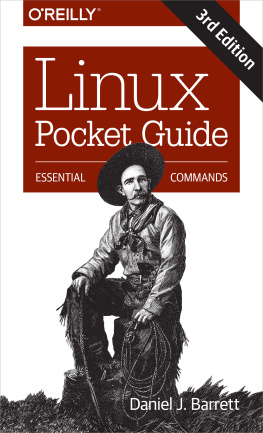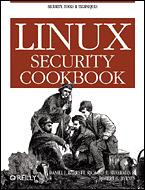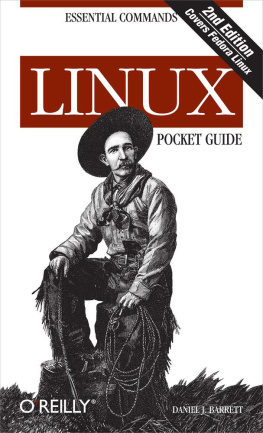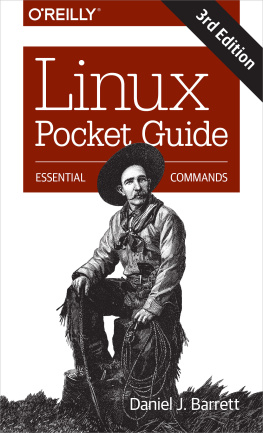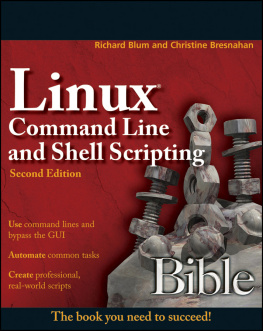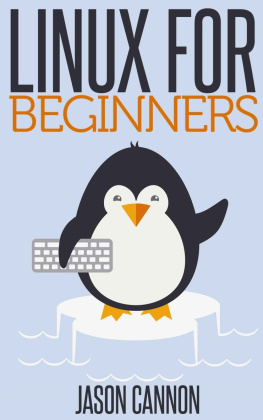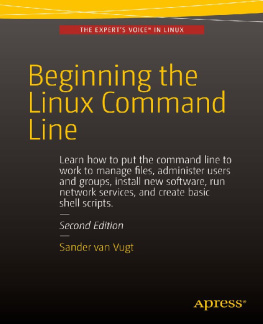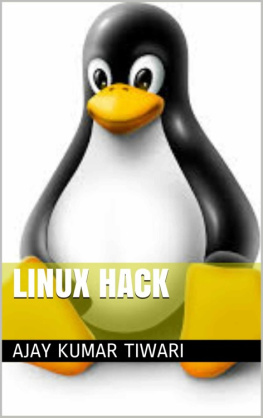Daniel J. Barrett - Efficient Linux at the Command Line
Here you can read online Daniel J. Barrett - Efficient Linux at the Command Line full text of the book (entire story) in english for free. Download pdf and epub, get meaning, cover and reviews about this ebook. year: 2022, publisher: OReilly Media, Inc., genre: Computer. Description of the work, (preface) as well as reviews are available. Best literature library LitArk.com created for fans of good reading and offers a wide selection of genres:
Romance novel
Science fiction
Adventure
Detective
Science
History
Home and family
Prose
Art
Politics
Computer
Non-fiction
Religion
Business
Children
Humor
Choose a favorite category and find really read worthwhile books. Enjoy immersion in the world of imagination, feel the emotions of the characters or learn something new for yourself, make an fascinating discovery.
- Book:Efficient Linux at the Command Line
- Author:
- Publisher:OReilly Media, Inc.
- Genre:
- Year:2022
- Rating:4 / 5
- Favourites:Add to favourites
- Your mark:
- 80
- 1
- 2
- 3
- 4
- 5
Efficient Linux at the Command Line: summary, description and annotation
We offer to read an annotation, description, summary or preface (depends on what the author of the book "Efficient Linux at the Command Line" wrote himself). If you haven't found the necessary information about the book — write in the comments, we will try to find it.
Efficient Linux at the Command Line — read online for free the complete book (whole text) full work
Below is the text of the book, divided by pages. System saving the place of the last page read, allows you to conveniently read the book "Efficient Linux at the Command Line" online for free, without having to search again every time where you left off. Put a bookmark, and you can go to the page where you finished reading at any time.
Font size:
Interval:
Bookmark:
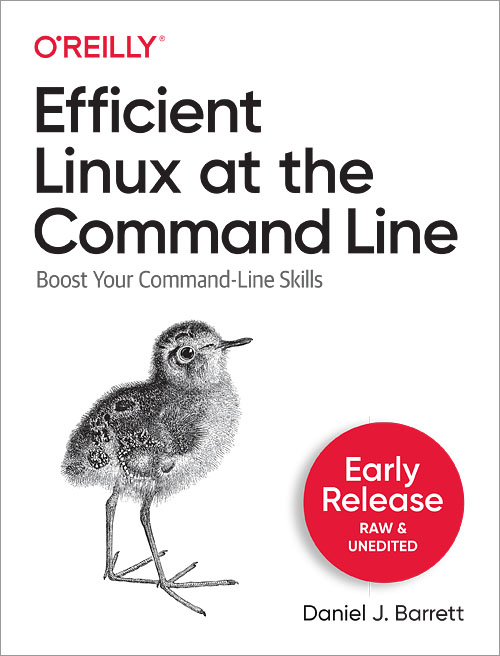
by Daniel J. Barrett
Copyright 2022 Daniel J. Barrett. All rights reserved.
Printed in the United States of America.
Published by OReilly Media, Inc. , 1005 Gravenstein Highway North, Sebastopol, CA 95472.
OReilly books may be purchased for educational, business, or sales promotional use. Online editions are also available for most titles (http://oreilly.com). For more information, contact our corporate/institutional sales department: 800-998-9938 or corporate@oreilly.com .
- Acquisitions Editor: John Devins
- Development Editor: Virginia Wilson
- Production Editor: Caitlin Ghegan
- Copyeditor: TK
- Proofreader: TK
- Indexer: TK
- Interior Designer: David Futato
- Cover Designer: Karen Montgomery
- Illustrator: Kate Dullea
- October 2022: First Edition
- 2021-09-20: First release
See http://oreilly.com/catalog/errata.csp?isbn=9781098113407 for release details.
The OReilly logo is a registered trademark of OReilly Media, Inc. Efficient Linux at the Command Line, the cover image, and related trade dress are trademarks of OReilly Media, Inc.
The views expressed in this work are those of the author, and do not represent the publishers views. While the publisher and the author have used good faith efforts to ensure that the information and instructions contained in this work are accurate, the publisher and the author disclaim all responsibility for errors or omissions, including without limitation responsibility for damages resulting from the use of or reliance on this work. Use of the information and instructions contained in this work is at your own risk. If any code samples or other technology this work contains or describes is subject to open source licenses or the intellectual property rights of others, it is your responsibility to ensure that your use thereof complies with such licenses and/or rights.
978-1-098-11340-7
[LSI]
With Early Release ebooks, you get books in their earliest formthe authors raw and unedited content as they writeso you can take advantage of these technologies long before the official release of these titles.
This will be the Preface of the final book. Please note that the GitHub repo will be made active later on.
If you have comments about how we might improve the content and/or examples in this book, or if you notice missing material within this chapter, please reach out to the author at .
This book will take your Linux command-line skills to the next level,so you can work faster, smarter, and more efficiently.
In the 30-plus years that Ive been teaching Linux, Ive met manyusers who learned its basic commands by trial and error or by skimmingan intro book. These folks had more important work to do, likedeveloping software or maintaining a network, and they learned justenough command-line skills to feel productive. As the years passed,they picked up some cool command-line tricks but never developed asolid understanding of how and why things worked. Their Linux skills,as a result, were relatively slow and inefficient and they had noidea. For example, Ive watched experienced programmers lose hoursof productivity by exiting their text editor in between compiles, whensavvy use of job control (Chapter TK) would make them more productivealmost instantly.
This book aims to change things by teaching core skills and the coreconcepts behind them. Think of it as a second book on Linux thattakes you beyond the basics. Youll learn to create and run complexcommands that solve practical problems, efficiently process andretrieve information, automate manual tasks, tailor your Linuxenvironment, and organize your files for rapid access. Most of all,youll learn general best practices so no matter which Linux tools youuse, you can become more effective in daily use and more competitiveon the job market.
In short, this is the book I wish I had when I learned Linux.
Every Linux command is an act of creation. Youre presented withnothing but a prompt, which is an offer to run any command youmay know:
$What happens next is up to you and your creative mind. There are nofriendly icons or buttons to click here. No menus full of convenientoperations to choose from. Its just you and a prompt.
Each time you type a command and press Enter, youre solving abusiness problem, whether its Show me my files or Track my FedExpackage or Convert these 20,000 PNG files to JPEG format. Yoursolutions may be simple, like this directory listing command:
$ lsor complex, like this brash one-liner:
$ paste <(echo {1..10}.jpg | sed 's/ /\n/g') <(echo {0..9}.jpg | sed 's/ /\n/g') \ | sed 's/^/mv /' \ | bashIf youre staring at the preceding command and thinking, What theheck is that? or I would never need such a complicated command,then this book is for you.
Have you ever met a Linux wizard who could produce and run long,intricate commands, like the earlier paste command, as fast as theycould type? These folks have a kind of wisdom about commands and howthey combine. This book will share that wisdom and make you faster andmore effective at three essential skills:
Recalling or inventing commands to solve the problem at hand
Running those commands efficiently
Navigating the Linux filesystem with ease, so you can launch commandsfrom anywhere
By the end, youll understand what happens behind the scenes when yourun a command, so you can better predict the results (and not developsuperstitions). Youll see a dozen different methods for launchingcommands and learn when to use each one for best advantage, includingordinary execution, lists, pipelines, subshells, command substitution,process substitution, bash -c, xargs, and more. Youll also tailoryour Linux account for speed and productivity.
Along with general best practices, youll learn individual tips andtricks to make you more productive, such as:
Building complex commands out of simpler ones, step by step, to solve real-world problems, like managing passwords or generating 10,000 test files
Automating tasks with single-use scripts that you throw away afterward, and understanding why this is a good thing
Saving time by organizing your home directory intelligently so you dont have to hunt for files
Treating any text file like a database that can be queried and transformedby Linux commands
Controlling point-and-click features of Linux from the command line,such as copying and pasting with the clipboard, and retrieving andprocessing web data, without lifting your hands from the keyboard
This book assumes you have some Linux experience; its not anintroduction. Its designed for users with beginning or intermediateskills at the command line, such as students, system administrators,software developers, site reliability engineers, test engineers, andgeneral Linux enthusiasts. Advanced Linux users may find some usefulmaterial as well, especially if they learned by trial and error overthe years and want to strengthen their conceptual understanding.
To benefit most from this book, you should already be comfortable withthe following topics. If not, see
Font size:
Interval:
Bookmark:
Similar books «Efficient Linux at the Command Line»
Look at similar books to Efficient Linux at the Command Line. We have selected literature similar in name and meaning in the hope of providing readers with more options to find new, interesting, not yet read works.
Discussion, reviews of the book Efficient Linux at the Command Line and just readers' own opinions. Leave your comments, write what you think about the work, its meaning or the main characters. Specify what exactly you liked and what you didn't like, and why you think so.