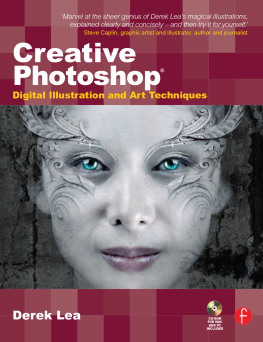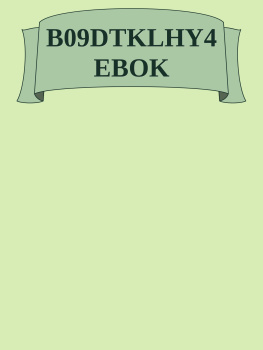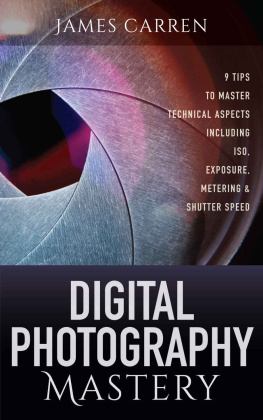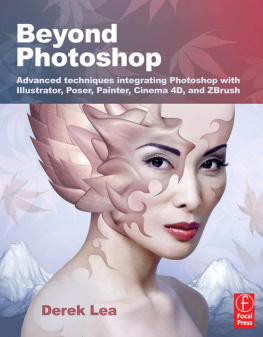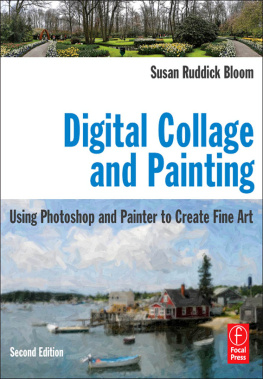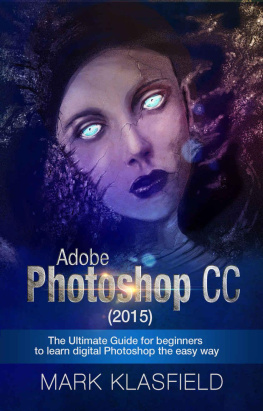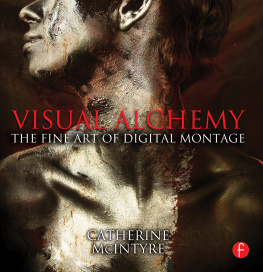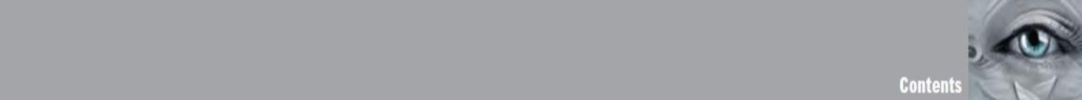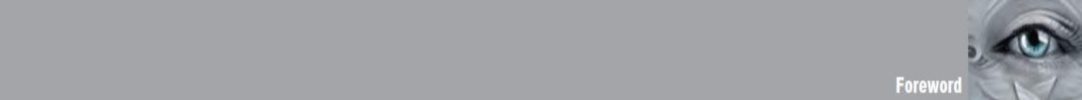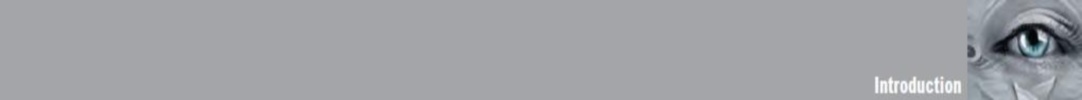Foreword
Back in the early 1990s, people in the former Eastern Bloc countries were just getting used to their new freedoms. I was at university, and one of my lecturers commented that after so many years of state-controlled media, television was their window on the world. Its something thats stuck with me, and I think that if television can be a window on the world, then perhaps Photoshop is a window on the imagination.who died at age 57 while I was at work on this edition.
Round about the same time, in the early 1990s, the first versions of the program were being developed very much with photo editing in mind. I remember getting my first Macintosh and installing an old version of doubtful legality. (Hey, I was just a student!) Having scanned in some photos of a fellow journalism student, and cropping his head into a triangle shape, I began duplicating it across the document and applying different combinations of sharpen, blur, and posterize filters to each version of his now sorry-looking face.
I knew what I was created wasnt at all good, but others were impressed for roughly 15 minutes which made me feel like Id been a bit of an Andy Warhol for just about that long.
Fast forward 5 or 6 years and while I still couldnt create anything from my own imagination using Photoshop, or even crayon for that matter, I had discovered a man who could. Derek Lea was producing illustrations for us on Computer Arts magazine, the likes of which wed never seen. A colleague of mine at the time suggested that not only should we ask Derek to create an image for us, but what if we asked him to produce a step-by-step article, complete with screenshots, showing how his piece was developed. I called Derek up, he accepted and I promised him a beer the next time I was in Toronto.
We didnt realize it at the time, but we had unleashed a new force in the world of art and illustration. Derek was showing our readers how they could use Photoshop creatively and artistically. Pretty soon other magazines both within our own group, and rivals, picked up on Dereks talent. Hes gained illustration clients around the world, written books and won awards.
His edge is that he wont stand still. He has a knack for finding new corners of the program to exploit and innovative ways of doing so. Hes pushed the boundaries not only for his own art, but also for thousands of up and coming artists who also want to create onscreen the visions they have in their minds. If youve bought this book, youre about to discover what I mean.
Some of the commissions Ive sent to Derek over the years appear in these pages, where you can follow how they were made and aside from feeling honoured to have been asked by the author to write this foreword, Im kinda proud these images have made it in. Thats because my own Photoshop creativity languishes back where it was in the early 1990s. I figured Id quit while I was ahead after my Warholesque effort. I stick to the words, but Derek Lea is certainly your man for the pictures.
Garrick Webster
Editor, Computer Arts
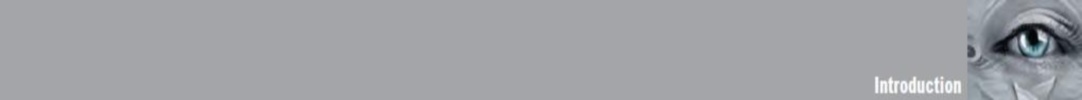
Introduction
Photoshop and me
When I first discovered Photoshop, it was 1993. I started a new job as a designer at a clothing company. It was a really horrible job, but at least they bought me a new scanner. In those days a lot of scanners came bundled with Photoshop. The first thing I did when I opened the scanner box was to take the Photoshop 2.5 discs and put them in my jacket pocket. When I got home that night, I installed Photoshop on my Mac IIci at home, and my life began to change. I know it sounds ridiculous, but in hindsight, that was a pivotal moment for me.
I had been working in Adobe Illustrator for a few years by then, but Photoshop seemed like a bottomless pit of creative possibilities. There was so much I could do that at times I didnt even know where to start. I began spending hours and hours every night just experimenting. As a result of this endless experimentation, I gained enough knowledge and experience to successfully land myself a position as a professional retoucher at a photography studio. This meant that I could spend all day, every day, working in Photoshop.
The problem with hiring artists to do retouching work is that although they may be good at it, they get bored. I was no exception. Yes, I was getting good at making cheap jewelry look expensive, and making static cars look like they were in motion, but the novelty of those achievements wore off quickly. Frustrated and bored with my work, yet still in love with Photoshop, I began to deviate from working with photography in the classic sense. On my own time, I started to experiment with different methods to create artwork within Photoshop. I began entering contests and then winning awards. The next thing I knew, I had art directors calling with commissions and just like that I became a digital illustrator.
Illustrating digitally allowed me to work all day, every day within Photoshop. But this time, I wasnt limited to retouching photographs anymore.
Another pivotal point came when my work was noticed by the worlds best-selling creative magazine: Computer Arts. I was featured in Computer Arts and developed a working relationship with them that continues to this day: They started asking me to not only illustrate, but to write for them as well. Working with Computer Arts really lit a fire under me creatively. The commissions from them constantly demanded new things and challenged me both creatively and technically. I cannot stress the importance of my work with them enough, as my contributions to Computer Arts eventually provided the starting point for much of the content youll find within this book.