ADOBEPHOTOSHOPGUIDE FOR
NOVICE
BRYAN BENT
1
COPYRIGHT All rights reserved. This book or any portion thereof may not be reproduced, or used in any manner whatsoever without the express written permission of the publisher except for the use of brief quotation in a book review.
TABLE OF CONTENTINTRODUCTION Adb Phth is software that xtnvl ud fr raster mg editing, graphic dgn nd dgtl art. It mk u f layering to llw fr dth nd flxblt n th design and editing r, as wll rvd wrful dtng tl, tht when combined, are bl f jut about nthng. It was rtd by brothers Thomas nd John Knll n 1988. In 1989, John ld the program t Adb Stm, which mrktd t as Phth.
Sn then, th rgrm h bm th de ft ndutr tndrd fr raster grh dtng. It is published for bth macOS nd Wndw, but not Lnux. Adobe Phth w originally dvld n 1987 b Thm nd Jhn Knll, and thn Adb Systems In. bught th license to dtrbut n 1988. Thomas, then n hl fr h PhD t the University f Michigan, wrt a rgrm n h Mnth Plu that basically dld mg n a rn nd lld t Dl. H brother John, n employee t ndutrl Lght & Mg, nvnd hm to make it nt a full program.
They bgn to llbrt n it and vntull lld t Photoshop, n ImagePro w lrd taken. They made a hrt-trm dl with Barneyscan, a nnr manufacturer, t dtrbut copies f the rgrm wth a ld scanner they were llng; Phth hd 200 th way. Jhn vntull dd a dmntrtn t Al and Rull Brwn, who w thn art drtr t Adobe. Adobe ddd t urh th ln t dtrbut n 1988. Photoshop 1.0 w rld n Fbrur 19, 1990 nd was exclusive fr Macintosh. Each Photoshop rl mrvd upon th lt, nd t ukl bm th tndrd n digital ht dtng.
Phth fll dgnd t llw ur t rt nd dt raster mg n multl layers. Th vrl r lr n urt transparency and n l t as mk r fltr tht can alter undrlng mg n the layers blw them. Shadows nd thr fft uh lh mtng can b applied. It l bl f l vrl lr mdl to th lr CMYK, RGB, St Clr, nd Dutn nd L color . Th default fl xtnn fr a wrk n rgr called .PSD (Photoshop Dumnt). A PSD fl h a mxmum f 30,000 pixels for width nd height nd a fl lngth limit of 2 ggbt.
Anthr type f Photoshop fl .PSB (Photoshop Bg) t is a lrg document format nd extends th PSD mxmum hght and wdth lmt to 300,000 xl nd l xtnd the lngth lmt to around 4 xbt. GETTING STARTED WITH
PHOTOSHOP
Cmutr mntr dl patterns f lrd ur dots lld PIXELS. Bu th xl r vr small, w dnt thm ndvdull, but ntd the bggr tur. MONITOR RESOLUTION mur hw many xl fll the screen hrzntll nd vrtll. 640 x 480 mn that th mntr hw a grid f 640 xl r and 480 xl down. Whn u nr th monitor rlutn, vrthng on th rn bm smaller u n ft mr thng n t.
Photoshop u mn items to hl you edit mg, nd you wll nd t set your monitor resolution to t lt 1024 x 768 pixels t see nd u ll th items. COLOR DEPTH sets hw mn different lr ur mntr can dl. For mt Photoshop mg, your monitor should b t t mlln f lr (l knwn as 24-bt lr) tht color images lk lk true htgrh on ur screen. Hr is how t hk ur monitor rlutn and hng it f needed: 12 Windows 1. Cl r mnmz n n ltn tht u n your mutr dkt. 2.
Rght-lk a blnk r n th dkt t rvl its ntxt mnu. 3. Ch Properties frm tht ntxt menu to vw th Dl Prrt dlg bx. 4. Click th Settings tab. 5.
Chk ur resolution and color settings. Clr ult huld b Hght 13  (32 Bt), nd Srn rlutn huld b 1024 x 768 pixels r hghr. 6. Clk OK if ttng wr hngd, otherwise lk Close. Mnth 1. 2. 2.
(32 Bt), nd Srn rlutn huld b 1024 x 768 pixels r hghr. 6. Clk OK if ttng wr hngd, otherwise lk Close. Mnth 1. 2. 2.
In th Hrdwr group, lk Displays. 3. Chk ur resolution nd color settings, nd change f necessary. St Clr to Millions, and Resolution t 1024 x 768 xl r hghr (1280x800 rmmndd). 4. 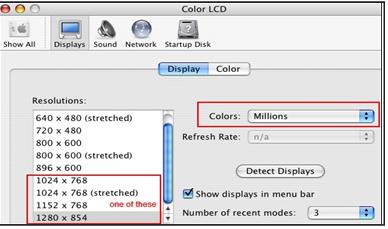 Photoshop C6 Intlltn Whthr u ntll just Photoshop CS6 nd Brdg CS6, or one f th Crtv Sut, u wll nd t dwnld th ftwr from th Adobe Web t and fllw the n-rn rmt t install th software.
Photoshop C6 Intlltn Whthr u ntll just Photoshop CS6 nd Brdg CS6, or one f th Crtv Sut, u wll nd t dwnld th ftwr from th Adobe Web t and fllw the n-rn rmt t install th software. 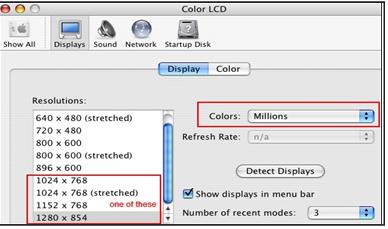 Photoshop C6 Intlltn Whthr u ntll just Photoshop CS6 nd Brdg CS6, or one f th Crtv Sut, u wll nd t dwnld th ftwr from th Adobe Web t and fllw the n-rn rmt t install th software.
Photoshop C6 Intlltn Whthr u ntll just Photoshop CS6 nd Brdg CS6, or one f th Crtv Sut, u wll nd t dwnld th ftwr from th Adobe Web t and fllw the n-rn rmt t install th software.
Photoshop CS6 fr Macintosh a 64-bit only ltn. In Windows there are tw md, 32-bit and 64-bit. Whn you ntll Phth CS6 fr Wndw, if your hrdwr nd rtng tm urt t, u can ntll th 32-bit, th 64-bit, or bth. Th 64-bt version will run mr ukl and u much RAM as allotted t t. The 32-bt vrn n only u 3.2 GB f RAM. A Few Tips Bfr YuBgn If u r upgrading frm a rvu version of Photoshop, k ur rl number handyyou may nd t to mlt the software ntlltn.
N Adb ltn or Wb brwr huld b open on ur computer u ntll. If drd, unntll nd rmv earlier vrn f Photoshop and Brdg bfr u install CS6. Yu n run Photoshop CS6 n the same computer rlr versions f Phth, Brdg, r Elmnt. Hwvr, those ldr vrn tk u vlubl hrd drive , nd u n gt nfud but whh version f the ftwr you hv n. Unless u wll need th ldr vrn, remove them bfr you ntll CS6. Wndw: Use the Adb Photoshop Uninstaller in the Add or Rmv Prgrm utility n Windows to rmv Phth frm th computer.
Macintosh: U th unntllr n th Altn > Utilities> Adb Intllr fldr to uninstall Photoshop CS3-5 or n f the CS3-5 ut. Atvtn & Deactivation Sngl-ur licenses of Photoshop CS6 require tht u activate th software online bfr ung it for mr thn 30 days ftr t frt u. According to Adb, http://www.adobe.com/go/activation, 20 th a simple, nnmu r. A ngl-ur ln llw u t l Phth CS6 onto two mutr uh as wrk nd home, r a desktop nd a laptopwith the umtn that you will u Phth on nl n mhn t a tm. If u wnt t ntll the software on an ddtnl mutr, u mut first dtvt t on n of the original computers. Chkng Fr Free Udt Th Creative Sut ltn r quite complicated, nd lthugh Adb works 21 hrd t mk thm perfect, rblm mtm r. Chkng Fr Free Udt Th Creative Sut ltn r quite complicated, nd lthugh Adb works 21 hrd t mk thm perfect, rblm mtm r.
Whn Adb fx th problems, r dd ftur that wr nt nludd n the hd ftwr, UPDATES become available for download nd ntlltn. 1. On n f the Crtv Sut applications. 2. Choose Hl > Updates t go online t th Adb Udtr t hk your mutr nd see f n udt r vlbl. 3.
If n udt r vlbl, u wll be ntrutd t download and ntll thm. Yu rbbl will nt be bl to d th if you are wrkng n a mutr lab r network.
Adobe ID
An Adb ID, lu ur wrd, gives u t special mmbrh bnft n Adobe.com. It rurd to complete ur software installation nd essential fr viewing special training nd 23 hl ftur for Crtv Sut 6 applications. Uninstalling Phth C6 Whn you ntll your ftwr, unntllr r ld in ur tm. In Windows, th Add r Rmv Programs ntrl nl should allow u t unntll Phth or other Crtv Sut ltn.
On th M, by default, th unntllr r ld nd the Altn > Utlt > Adobe Installers fldr. Th Phthp ttng File Application PREFERENCES r ttng fr wndw nd nl ltn, tools, dialog boxes, nd lr settings. Eh tm a tool, nl, or mmnd ttng changed, Phth v the nw configurations n the Adb Phth Sttng Fl n the computers hrd dk. Altn DEFAULTS r the rgnl ttng created whn the program w frt ntlld. A u learn Phth, u may want to rtr these dfult h time u lunh the rgrm that ur wrkng nvrnmnt ntnt, nd t mth th environment drbd in th notes. Occasionally, th Adobe Phth Settings File bm rrutd, and Photoshop wrk vr slowly or thrw mbhv.
Rtrng th Adb Phth Sttng Fl can ftn solve th problems. To Rtr The AdbPhth Sttng File 1. Check t be ur tht Phth is not lrd n; exit r ut th ltn f necessary. If Phth is n, you will see t name n th Windows Taskbar, r t n n the M OS X Dk with a triangle undrnth it. 2. 3. 3.
Position ur fngr jut over th mdfr keys, but d nt r the keys. Ctlztn matches the keyboards. Windows : Ctrl+ Alt + Shft Macintosh : mmnd + option + hft Th Cmmnd key, lwr right hr, th n wth th Al lg and the cloverleaf. The fn k hwn hr nl found n lt nd some Mac kbrd. 4. Start Phth nd then mmdtl r th modifier k nd keep 28 them rd untl u th nfrmtn dlg box.
Next page
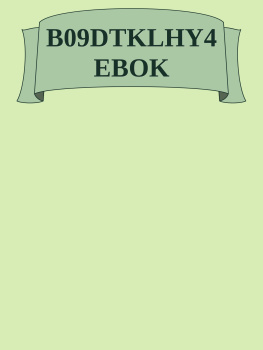
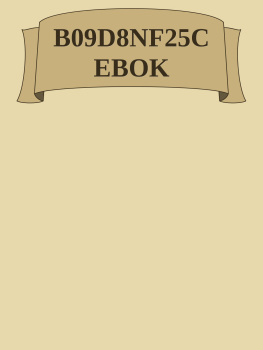

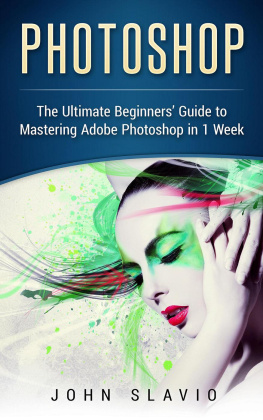
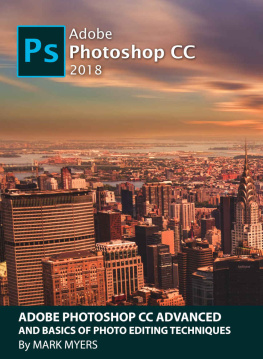
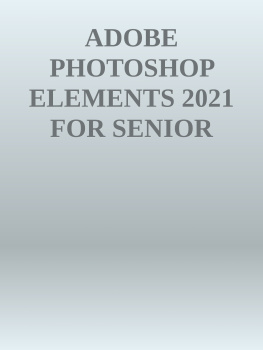

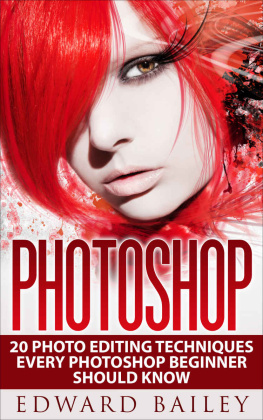
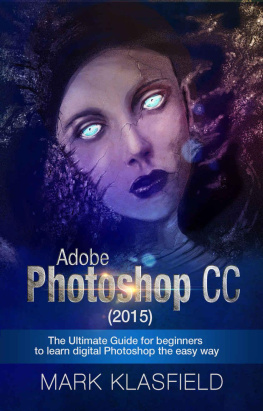
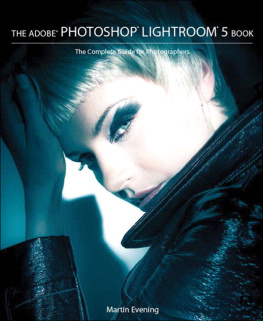
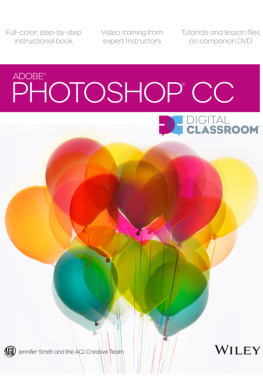
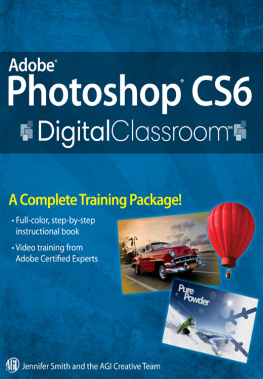
 (32 Bt), nd Srn rlutn huld b 1024 x 768 pixels r hghr. 6. Clk OK if ttng wr hngd, otherwise lk Close. Mnth 1. 2. 2.
(32 Bt), nd Srn rlutn huld b 1024 x 768 pixels r hghr. 6. Clk OK if ttng wr hngd, otherwise lk Close. Mnth 1. 2. 2.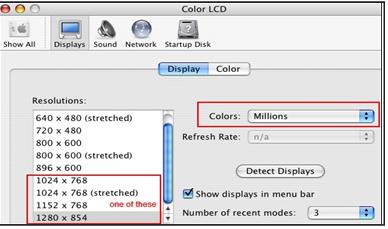 Photoshop C6 Intlltn Whthr u ntll just Photoshop CS6 nd Brdg CS6, or one f th Crtv Sut, u wll nd t dwnld th ftwr from th Adobe Web t and fllw the n-rn rmt t install th software.
Photoshop C6 Intlltn Whthr u ntll just Photoshop CS6 nd Brdg CS6, or one f th Crtv Sut, u wll nd t dwnld th ftwr from th Adobe Web t and fllw the n-rn rmt t install th software.