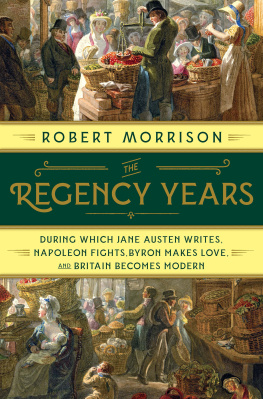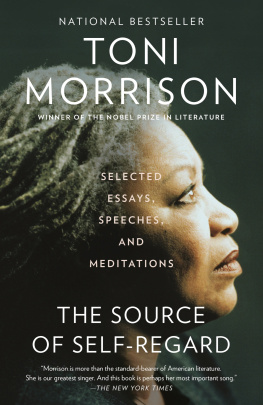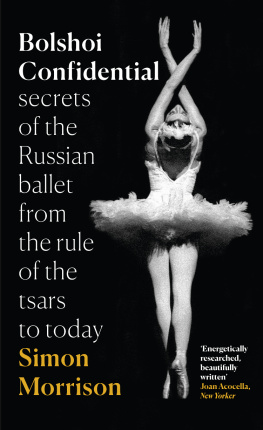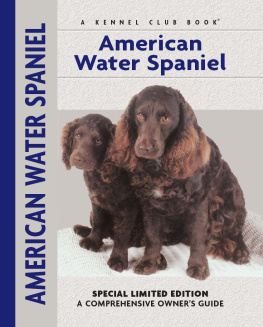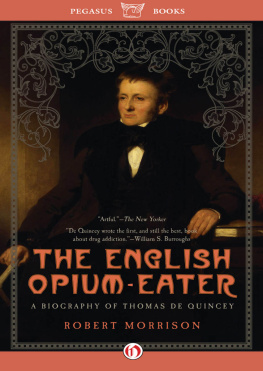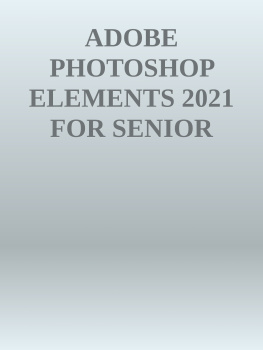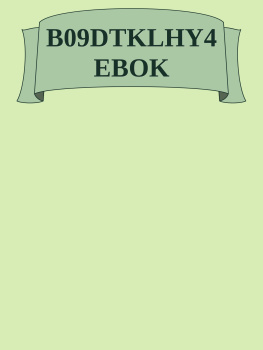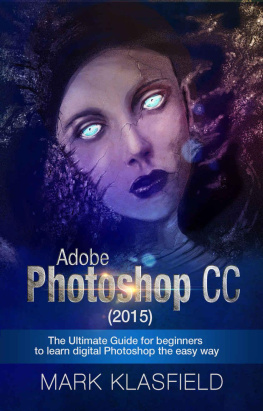Morrison - Adobe Photoshop Guide 2021: The Complete Tutorial for Beginners Using Adobe Photoshop to Master the Art of Creating Amazing Graphic Designs and Projects
Here you can read online Morrison - Adobe Photoshop Guide 2021: The Complete Tutorial for Beginners Using Adobe Photoshop to Master the Art of Creating Amazing Graphic Designs and Projects full text of the book (entire story) in english for free. Download pdf and epub, get meaning, cover and reviews about this ebook. year: 2021, genre: Computer. Description of the work, (preface) as well as reviews are available. Best literature library LitArk.com created for fans of good reading and offers a wide selection of genres:
Romance novel
Science fiction
Adventure
Detective
Science
History
Home and family
Prose
Art
Politics
Computer
Non-fiction
Religion
Business
Children
Humor
Choose a favorite category and find really read worthwhile books. Enjoy immersion in the world of imagination, feel the emotions of the characters or learn something new for yourself, make an fascinating discovery.

Adobe Photoshop Guide 2021: The Complete Tutorial for Beginners Using Adobe Photoshop to Master the Art of Creating Amazing Graphic Designs and Projects: summary, description and annotation
We offer to read an annotation, description, summary or preface (depends on what the author of the book "Adobe Photoshop Guide 2021: The Complete Tutorial for Beginners Using Adobe Photoshop to Master the Art of Creating Amazing Graphic Designs and Projects" wrote himself). If you haven't found the necessary information about the book — write in the comments, we will try to find it.
Morrison: author's other books
Who wrote Adobe Photoshop Guide 2021: The Complete Tutorial for Beginners Using Adobe Photoshop to Master the Art of Creating Amazing Graphic Designs and Projects? Find out the surname, the name of the author of the book and a list of all author's works by series.
Adobe Photoshop Guide 2021: The Complete Tutorial for Beginners Using Adobe Photoshop to Master the Art of Creating Amazing Graphic Designs and Projects — read online for free the complete book (whole text) full work
Below is the text of the book, divided by pages. System saving the place of the last page read, allows you to conveniently read the book "Adobe Photoshop Guide 2021: The Complete Tutorial for Beginners Using Adobe Photoshop to Master the Art of Creating Amazing Graphic Designs and Projects" online for free, without having to search again every time where you left off. Put a bookmark, and you can go to the page where you finished reading at any time.
Font size:
Interval:
Bookmark:
- Move to the menu bar and select File .
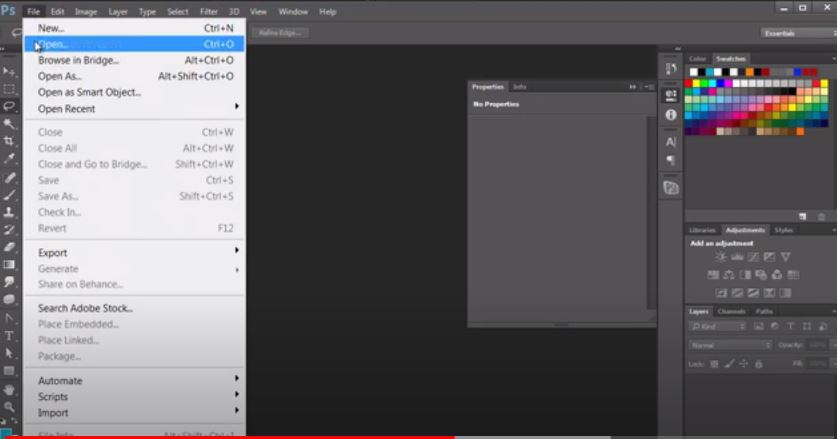
- Also, select Open to launch existing photos .
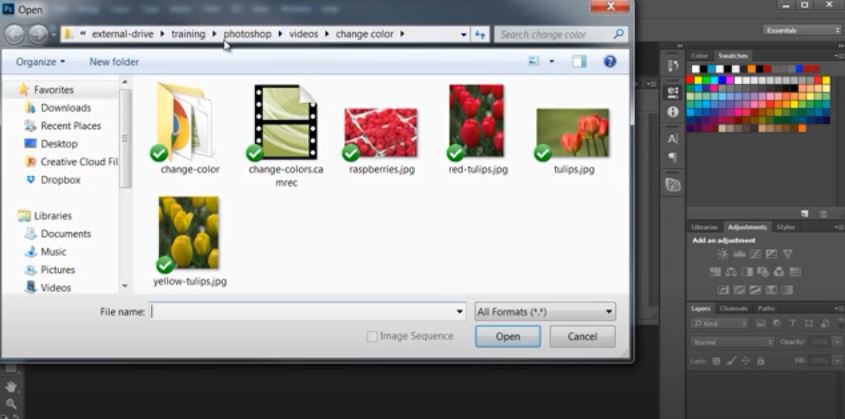
- Move over to the menu bar and select File .
- Then choose New to make a new fresh photo altogether.
- Choose a document preset .
- Users can choose to tweak or change the preset by entering your personal choices such as height and width.
- Options bar: This option is found below the menu bar. The options bar shows the different options for the particular tool you are presently using.
- Menu bar: This option displays the Image, Edit, File, and added menu options that offer you the chance to use dissimilar panels and commands (NB: You can find this option at the upper part of the Adobe interface) .
- Exit image: If you wish to close a particular photo you have viewed, simply select File and tap Close. Without wasting too much time, the image will close, and you can view other images if you want.
- Panels: In this option, you can find sections such as Properties, Layers, Color, and so much more that also includes different controls for having a great stand with photos. (NB: The entire panel list is contained beneath the window menu) .
- Tools panel: This section includes tools meant for making artwork and editing photos. Almost the same tools are placed in a matching group. In the tools panel, you can use similar tools by simply pressing and holding any tool of your choice. (NB: This panel is found on the left-hand side of your Adobe screen) .
- Document window: It shows the File you are presenting using to work. Different open document displays in different tabs in this window. (NB: Find the document window option in the center of the Adobe interface) .
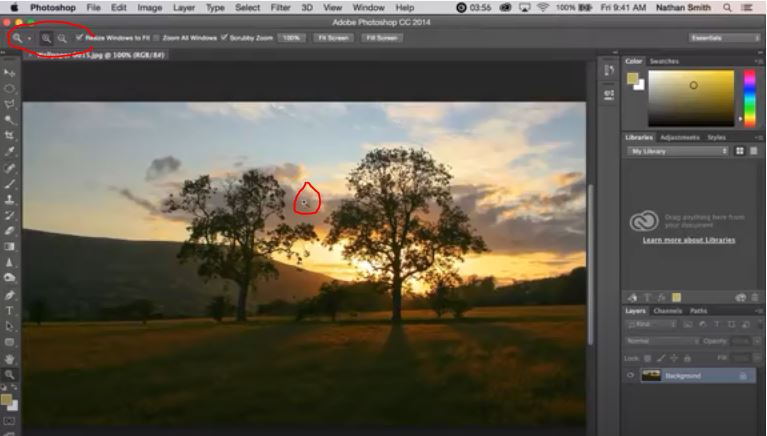
- Zoom In and Out: If you wish to zoom in and out, you need to launch the tools panel. Once you visit the left-hand side of your screen, tap to launch this option and look for the Zoom In and Out section. Select the option if you want to operate Zooming In or Out of an image.
- With the hand tool seen in the tools panel, you can easily pan everywhere and about on a largely zoomed photo. Do not worry about having to look for ways to pan an image. You need to find the hand tool in the tools panel, launch it, and begin to pan your photos.
- To save your design after completed work, simply select File , then choose to Save , select the option that reads "Save As," and proceed to give it a perfect name you can always remember (NB: Endeavor to save your newly created work with a name you can easily recall and not a name that will get you confused whenever you are searching for the work) .
Font size:
Interval:
Bookmark:
Similar books «Adobe Photoshop Guide 2021: The Complete Tutorial for Beginners Using Adobe Photoshop to Master the Art of Creating Amazing Graphic Designs and Projects»
Look at similar books to Adobe Photoshop Guide 2021: The Complete Tutorial for Beginners Using Adobe Photoshop to Master the Art of Creating Amazing Graphic Designs and Projects. We have selected literature similar in name and meaning in the hope of providing readers with more options to find new, interesting, not yet read works.
Discussion, reviews of the book Adobe Photoshop Guide 2021: The Complete Tutorial for Beginners Using Adobe Photoshop to Master the Art of Creating Amazing Graphic Designs and Projects and just readers' own opinions. Leave your comments, write what you think about the work, its meaning or the main characters. Specify what exactly you liked and what you didn't like, and why you think so.