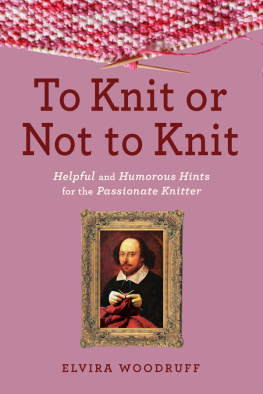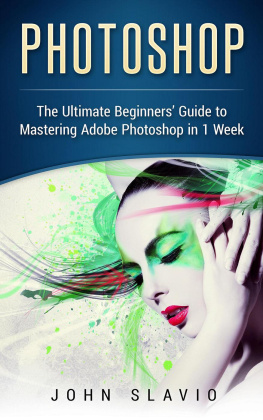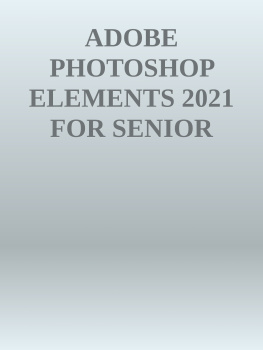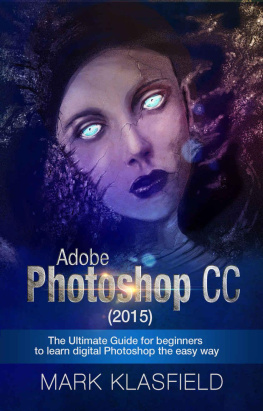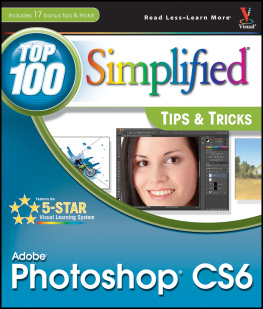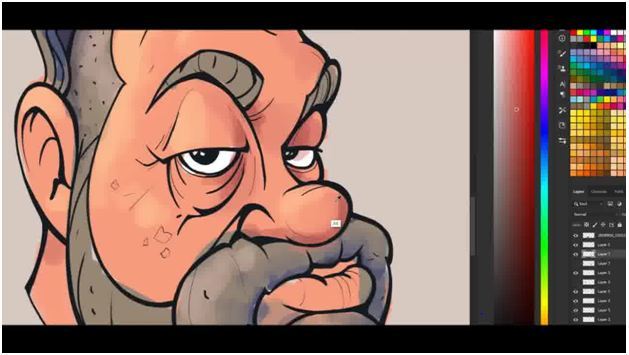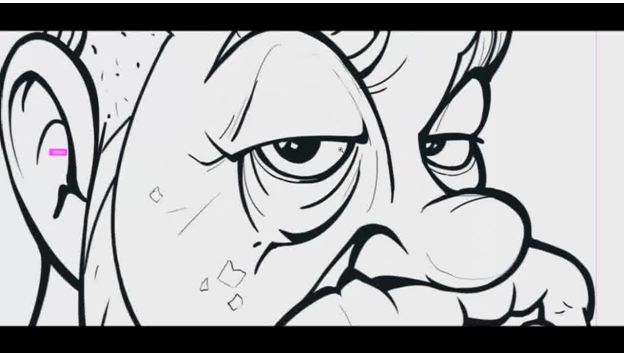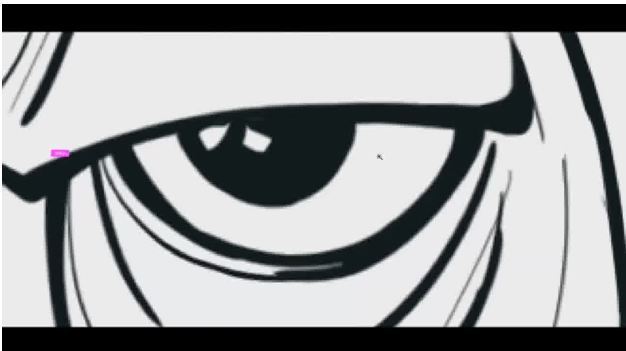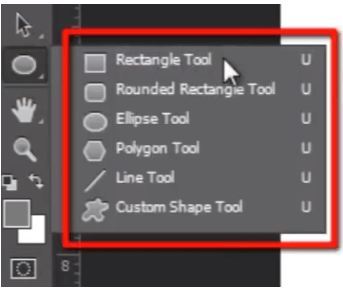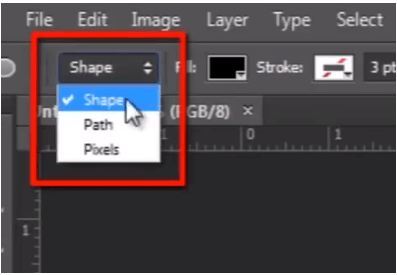Adobe Photoshop for Beginners 2021
A Complete Step by Step Pictorial Guide for Beginners with Tips & Tricks to Learn and Master All New Features in Adobe Photoshop 2021
Ernest
Woodruff
Copyright 2021 Ernest Woodruff
All rights reserved.
It is not legal to reproduce, duplicate, or transmit any part of this document by either electronic means or in printed format. Recording of this publication is strictly prohibited
Disclaimer
The information in this book is based on personal experience and anecdotal evidence. Although the author has made every attempt to achieve an accuracy of the information gathered in this book, they make no representation or warranties concerning the accuracy or completeness of the contents of this book. Your circumstances may not be suited to some illustrations in this book.
The author disclaims any liability arising directly or indirectly from the use of this book. Readers are encouraged to seek Medical. Accounting, legal, or professional help when required.
This guide is for informational purposes only, and the author does not accept any responsibilities for any liabilities resulting from the use of this information. While every attempt has been made to verify the information provided here, the author cannot assume any responsibility for errors, inaccuracies or omission.
Contents
INTRODUCTION
This is the third series of my book on Adobe Photoshop. It is a tutorial guide that can help newbies in gaining mastery of this amazing image editing software. But you need to have read the first and second series before grasping the details of this third series.
Adobe Photoshop is a program intended to help graphic designers in creating wonderful imageries that are appealing to a given setting and for illustrative purposes. The creative elements in Photoshop will help beginners in Photography to capture shots suitable for different occasions.
Give it a try now!
CHAPTER ONE
How to Design a Cute Character in Photoshop

To make cute imageries in Photoshop, you should understand that the software is designed for picture editing, image manipulations, and photo creations. Photo design is all about using the app to make your imaginations vivid and clear on a canvas.

Use Photoshop on a blank page, do not add stock images or other resources. Apply shape layers, brush tool, including shadow and highlight tools to create a desirable image.
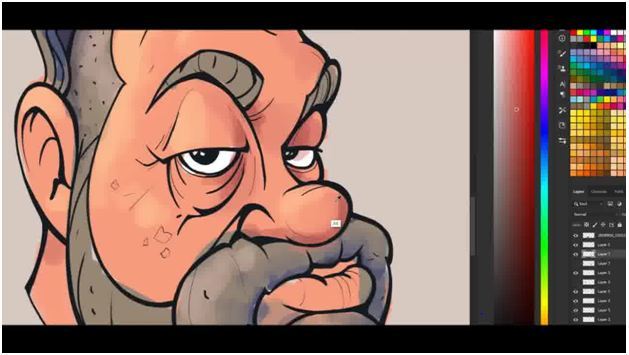
Follow these steps to get creative using Adobe Photoshop on your device:
- Design a New Document select a rounded rectangle tool and put the radius to forty pixels and the color to #ebbda1. Make a round rectangle, considered as the face of the pirate. You will change the rectangle to a square if tap and hold the Shift key when you are drawing a rectangle.
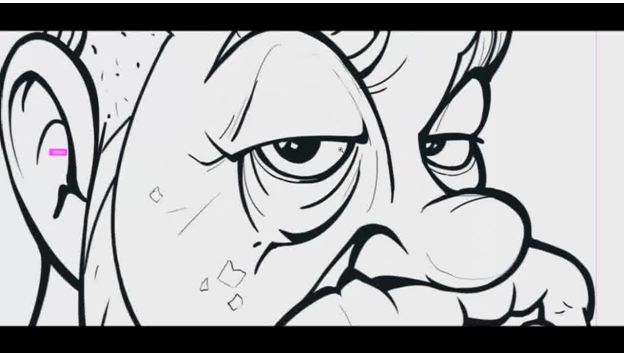
- Select a Pen Tool scroll to the Option menu on the Pen tool and tap on the Add or Delete icon. Move to the rounded rectangle and put anchor point by pressing the mid-point.
Press the Command key on Mac devices or Ctrl key on Windows devices as the key is still activated to modify it temporarily to Direct Selection Tool . Then you can move the latest anchor point downward.

- Remove two anchor points - after releasing your fingers from the Command or Ctrl keys and sticking the anchor point, the Pen Tool will automatically remove the Anchor Point tool as the case may be.
- Create ears using the Ellipse tool tap and hold the Shift key as you draw the ellipse. This will cause it to be in a layer using the face and you can rotate and duplicate it.
- Apply the Rectangle tool after this, set the color mode to #a42335. At this point, make a rectangle for the headband. Place anchor point on the middle of its base and shift it downwards.
- Create the dangling segment of the headband using the Pen tool. Then, position it at the back of the frontal layer.
- The iris of the eye on your left side should be designed with a white ellipse using the Ellipse tool. Also, create a black ellipse for the pupil at the middle. Organize and tag them the Left eye .
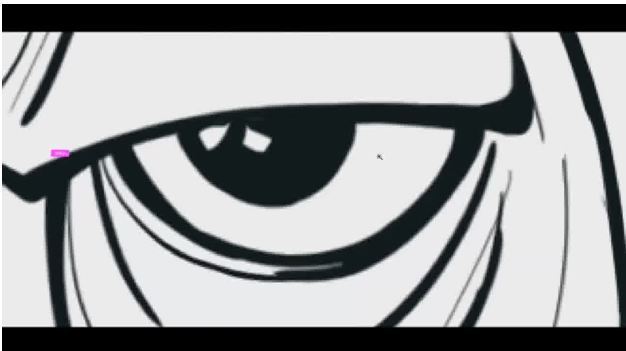
The Left Eye
- Create the eyes cover using black circle and small rectangle on the right side of the face. Now, you can use a white color to form the mouth section.

- Make a layer style for the left eye after adding Drop Shadow using an angle of 12 . Also, add 1 pixel distance and size including inner shadow with similar distance and angle. However, ensure that the size should be five pixels.
Make a highlight on a new layer over the pupil using a Brush tool. Simply, apply a white color using a round brush with soft edges.

- The mouth of the image should have a layer. Let the choke be thirty percent while the outer glow should carry a color such as #5e0000. Simply, make a horizontally long ellipse and pull both the middle anchor points downwards. Then, create a vertical longish ellipse.

- Also, the mustache should have an ellipse with double anchor points on the upper segment. Now, you can pull the anchor point on the middle of the upper side down.

Make the Shape
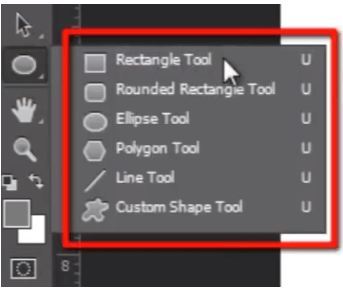
The Live Shape features are designed to enable you to interact with your shapes creatively. You can easily form shapes on the canvas. Even your vector shapes could be changed to pixel or raster based shapes.
The various methods to make shapes in Photoshop
- You can use a Polygon Tool in making a Star Shape
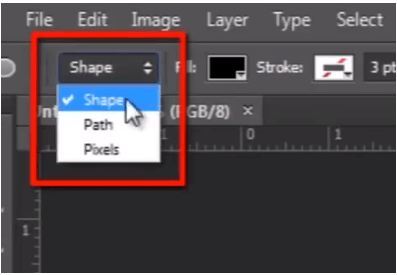
The star shape is an easy-to-make- character that even kids learn to do in schools. Go to the toolbox and press down the shape tool group button . This will reveal hidden shape tool options. Then, click on the Polygon tool.
To draw a polygon, simply drag your cursor on top of the canvas. Tap at any part of the canvas to prompt the Create Polygon menu .