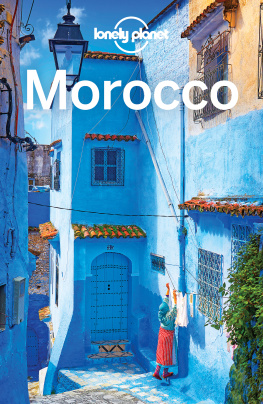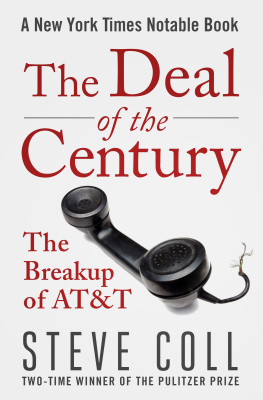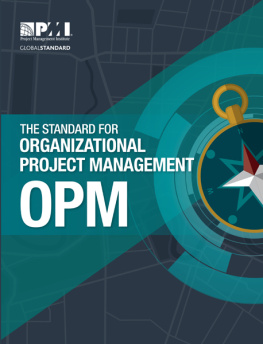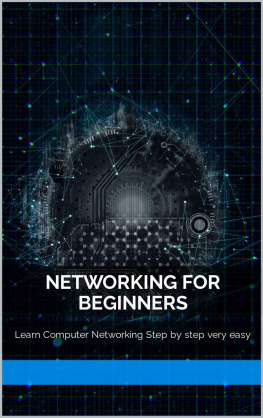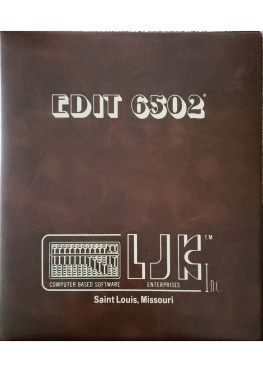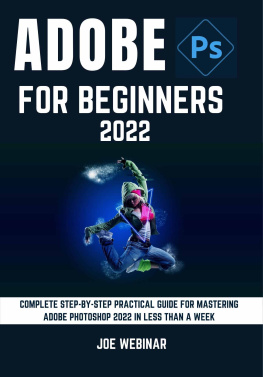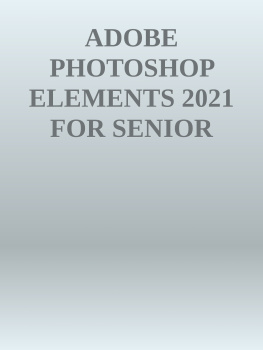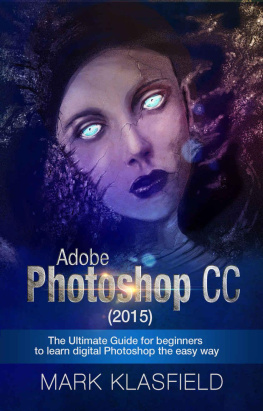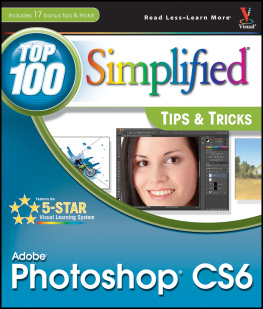Adobe Photoshop 2021
For Beginners
Complete Beginner to Pro Illustrated Guide to Master Graphics Designs and Image Editing Skills with
Latest Tips & Tricks
Tech Demystified
Copyright 2020 by Tech Demystified Incorporated
All Rights Reserved.
No part of this book may be used or reproduced by any means, graphic, electronic, or mechanical, including photocopying, recording, taping, or by any information storage retrieval system without the written permission of the publisher except in the case of brief quotations embodied in critical articles and reviews.
ISBN - 9798711673231
CONTENTS
CONTENTS
PREFACE
INTRODUCTION
CHAPTER ONE
GETTING STARTED WITH IMAGE EDITING
GETTING FAMILIAR WITH THE HOME SCREEN
LAUNCHING INTO PHOTO EDITOR
ANATOMY OF PHOTOSHOP MAIN INTERFACE
ANATOMY OF PHOTOSHOP MAIN INTERFACE
ADOBE PHOTOSHOP TOOLBOX
CHOOSING EITHER SINGLE OR DOUBLE COLUMN TOOLBAR
HIDDEN TOOLBARS TOOL
MOVING AND SELECTION TOOLS
CROP AND SLICE TOOLS
MEASUREMENT TOOLS
RETOUCHING AND PAINTING TOOLS
DRAWING AND TYPING TOOLS
NAVIGATION TOOLS
UNDERSTANDING MENUS APPEARANCE
OPENING AND SAVING IMAGE WITH PURPOSE
OPENING FILE FROM ADOBE BRIDGE
IMPORTING AND PASTING IMAGES
CHAPTER TWO
WORKING WITH LAYERS
GETTING TO KNOW LAYER
TYPES OF LAYERS
CONVERTING BACKGROUND TO A LAYER
CREATE A NEW LAYER FROM THE SCRATCH
POWER OF PHOTOSHOP COMPOSITION
TRANSFORMING LAYER
USING LAYER VIA COPY AND LAYER VIA CUT
ADDING LAYER MASK
INTRODUCING ADJUSTMENT LAYER
DUPLICATING LAYERS
CHAPTER THREE
WORKING WITH TYPE TOOL
UNDERSTANDING TYPE BASIC
MAKING USE OF THE TYPE TOOL
FORMAT AND CHARACTER PANEL
CREATING PARAGRAPH TYPE
USING THE TEXT ON SHAPE TOOL
MASKING WITH TYPE
STYLIZING AND WARPING TYPE
WARPING YOUR TYPE
CHAPTER FOUR
MAKING AND MODIFYING SELECTION
DEFINE SELECTION
CREATING RECTANGLE AND ELLIPTICAL SELECTIONS
PERFECTING SQUARES AND CIRCLES WITH SHIFT AND ALT
GETTING STRAIGHT WITH THE POLYGONAL LASSO TOOL
MODIFY YOUR SELECTION
WORKING WIZARDLY WITH THE MAGIC WARD
ELIMINATING WITH THE ERASER TOOLS
THE ERASER TOOL
BACKGROUND ERASER TOOL
MAGIC ERASER TOOL
REFINE THE EDGE OF A SELECTION
FEATHERING A SELECTION
CHAPTER FIVE
KEYBOARD SHORTCUTS
CHAPTER SIX
CORRECTING CONTRAST, COLOR, AND CLARITY
USING BRIGHTNESS AND ADJUSTMENT
COLORIZING A PHOTO
OPENING CLOSED EYES
CHAPTER SEVEN
DRAWING AND PAINTING
SPLASHING ON COLOR WITH THE PAINT BUCKET
WORKING WITH MULTICOLOR GRADIENT
WORKING WITH COLOR PICKER
DRAWING MULTIPLE SHAPE
PENCIL TOOL
CHAPTER EIGHT
SIMPLE MAKEOVER
CROPPING, RESIZING AND STRAIGHTENING IMAGES
CROPPING AWAY WITH CROP TOOL
RESIZING YOUR IMAGE
EDITING IN QUICK MODE
FIXING SMALL IMPERFECTION WITH TOOL
RETOUCHING WITH THE HEALING BRUSH TOOL
QUICK MODE AUTO MODE
AUTO SMART TONE
AUTO COLOR CORRECTION
AUTO HAZE REMOVAL
CLONING WITH THE CLONE STAMP TOOL
ZEROING IN WITH THE SPOT HEALING BRUSH
REPOSITIONING WITH THE CONTENT-AWARE MOVE TOOL
LIGHTENING AND DARKENING WITH DODGE AND BURN TOOLS.
SMUDGING AWAY ROUGH SPOT
SOFTENING WITH THE BLUR TOOL
FOCUSING WITH THE SHARPEN TOOL
SPONGING COLOR ON AND OFF
REPLACING ONE COLOR WITH ANOTHER
CHAPTER NINE
PLAYING WITH FILTERS, EFFECTS, STYLES, AND MORE
HAVING FUN WITH FILTERS
APPLY FILTERS
WORKING IN THE FILTER GALLERY.
FADING A FILTER
MIXING UP WITH BLEND MODE
APPLYING BLENDING MODE TO A FILTER
GENERAL BLEND MODES
DARKEN BLEND MODES
LIGHTEN BLEND MODES
USING PHOTOMERGE
CHAPTER TEN
INDISPENSABLE TIPS AND TRICKS
CONCLUSION
PREFACE
Welcome to Adobe Photoshop 2021 user guide, you must have probably heard of Adobe Photoshop, if not it is an imaging and graphic design software for designing photos, creating 3D artwork and editing videos. It doesnt matter if you have experience of graphic design or not. Adobe Photoshop is for both business and personal uses. This user guide has been packaged in such a way to develop the prerequisites skills and knowledge that you need to exploit and make the best out of Adobe Photoshop, its for all categories of users beginning with those who do not know Photoshop by starting from the basic level which is foundational level for the new beginner and stretched to the intermediate user by introducing them to the several new tools, adjustment and editing methodology and workflow options.
This user guide takes you through the beginner level of the primary adobe design applications with rigorous in-depth research in such a way that explains them in a logical manner by establishing a path that will blur the previous orientation of the user in respect of the buttons and gadgets that seem confusing; his guide has come to make it easier to operate those button and gadget via one on one-step process to take through this user guide.
It is not a new thing about adobe Photoshop in regards to its constant interface alteration which might make the new button and gadgets seem different a little bit for the previous user, no qualms, this is a messiah user guide for every puzzle is been broken down to the simplest for both beginner and intermediate users.
In the course of going through this user guide, you will get to know how to a bitmap image, adding shadow and effects to your various image, above all youll be equipped with the understanding of how to become a professional digital artist. Without vain repetition, lets dive into adobe photoshop 2021 proper for a full understanding of the leverages you can gain from Adobe Photoshop.
INTRODUCTION
Adobe Photoshop came into being by the joint works of the two art brothers, John and Thomas in 1987 to be precise, they invented Adobe Photoshop to take technology to the next level in respect of making the image more attractive by creating additional effects to it which is what they inherited from their father, their initial intention was to name the Photoshop Image pro but the name has already been taken by another producer.
Their major reason behind this innovation is to take image and photo to another level by creating additional effects which will make image worthwhile and lively which is why it is called Raster Graphic Editors because it has been a powerful tool used in creating and editing images and it can be saved in various formats, making a transparent image in the below layers of the image, adding several models of color such as lap color and lots more.
The first version of the Adobe Photoshop that was released is Photoshop 0.63 in 1988 but it was not released to the public, it was released to test its effectiveness by its creator, after that, there was first initial release to the public on February 19, 1990 as Photoshop 1.0 which is only for Macintosh. Other Photoshop released is an improvement over the previous release, though I cant mention all Adobe Photoshop released but I will mention the significant ones which will prompt me to mention a notable release in November 1992 which is Adobe Photoshop 2.1 that was the first version of the application software that captured the operating system of both Mac and the Window.