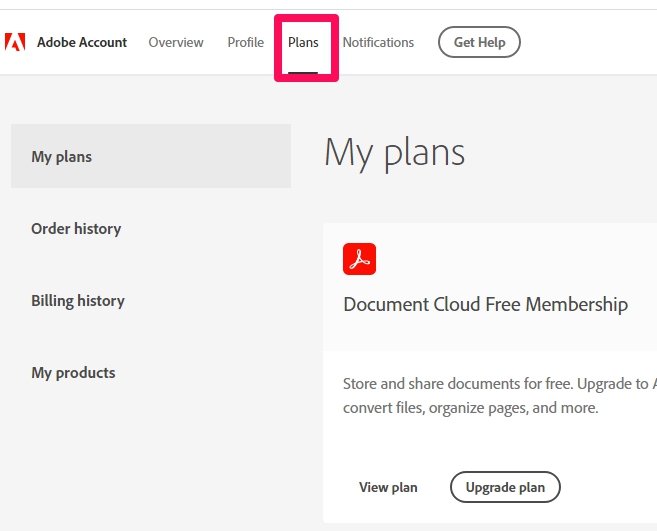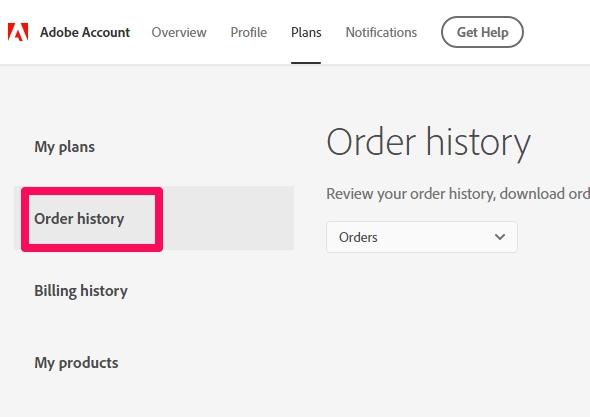Adobe
Photoshop
Beginners Guide 2021
An Illustrated Guide to Graphics Designs and Improving Your Image Editing Skill
Ernest Hinds
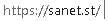
Copyright
Copyright2021 Ernest Hinds
All rights reserved. No part of this book may be reproduced or used in any manner without the prior written permission of the copyright owner, except for the use of brief quotations in a book review.
While the advice and information in this book are believed to be true and accurate at the date of publication, neither the authors nor the editors nor the publisher can accept any legal responsibility for any errors or omissions that may be made. The publisher makes no warranty, express or implied, with respect to the material contained herein.
Printed on acid-free paper.
Printed in the United States of America
2021 by Ernest Hinds
Table of Contents
CHAPTER ONE
ADOBE PHOTOSHOP 2021: WHAT IS NEW HERE
- Introducing the Neural Filter: Explore a lot of creative ideas with the Neural Filters provided by the Adobe Sensei. The Neural Filter is an improved workplace packed with great filters in the new Adobe Photoshop. With just a slider, you can always zoom in on image parts, change peoples gaze, pose or looks in seconds and also give color to a scene. Great edits in Photoshop are possible by combining Artificial intelligence with Neural Filter. To use the new Neural Filter in Photoshop, click Filter and choose Neural Filters.
- Sky Replacement feature: With the updated Sky Replacement feature in Photoshop, you can quickly mark and replace sky in a picture, while automatically adjusting the color of the scene to match the new sky. No matter how imperfect your shooting condition might be, you can still get your desired mood in the picture. Much time can then be saved later when you are applying retouch to your landscape, wedding, real estate or portrait photos. For better precision, you will be able to zoom in and also select a part of the sky, or rotate the sky around to get the right cloud configuration or your desired color. To do this, click Edit and select Sky Replacement.
- Gain more experience and learn in the app: Discovery panel is now present in the Photoshop workspace. With the Discovery panel, you will be able to search and discover improved Photoshop tools, articles, hands-on tutorials, and quick actions to allow you take new Photoshop challenges.
The new Discover panel offers an improved new search and learn experience by combining in-app learn content, new powerful search functionality, and step-by-step tutorials.
Follow the prompts below to access the new Discovery panel;
- Use the Cmd/Ctrl + F shortcut on your keyboard.
- Select the Search icon

located at the upper-right part of the Photoshop interface.
- Click Help and select Photoshop Help from the Photoshop menu bar
Enhanced cloud documents
Easily manage Photoshop cloud document versions in-app
A new Version History panel is now available where you can access all of your formerly saved versions of Photoshop cloud documents.
Open your cloud document and tap File ( For Windows users), and for MacOS users, click Window and select Version History . From here, you will be able to mark, preview and go back to the earlier versions as required.
Use Photoshop cloud documents offline
Make your recently opened cloud files accessible offline for on-the-go editing even when you dont have access to the internet. Navigate to Cloud documents from the Home screen, tap on the 3 dot icon

located on the cloud document thumbnail, and choose Make available offline .
Other enhancements
Live shapes
New controls are now available to offer you flexibility while creating and editing shapes right on the Photoshop canvas. With these controls, you can edit lines, triangles, rectangles and lots more. The following are the benefits that come with the latest updates in the Shape tools in Photoshop;
- Create your triangles with a new tool found under the Shape tool group in the Photoshop toolbar.
- There are now new on-canvas controls to make adjusting and resizing of shapes very fast and intuitive. To experiment with the new on-canvas control, try and create a triangle, rectangle or polygon.
- The Properties panel now comes with shape controls that are easy to adjust.
- There is an improvement to the Polygon tool, Line tool and a whole lot more.
Content-Aware Tracing Tool
This tool has been named Technology Preview feature in the new Photoshop release. With this tool, you can draw a path easily around just by clicking and hovering over the edges through test-driving the new Content-Aware Tracing Tool.
To start working with this tool, navigate to Preferences, and then click on Technology Previews to activate it. Then, try and restart the Photoshop software. The Content-Aware Tracing Tool can now be found in the Pen tools in the Toolbar of your Photoshop.
How to download and install the Adobe Photoshop Element 2021
The following are few things that you need to know before you download and install the Adobe Photoshop Element;
- The Installer file (can be downloaded on https://helpx.adobe.com/ download-install/kb/photoshop-elements-downloads.html.) can be used to install the Adobe Photoshop Element 2021 on your computer. The serial number of the file is required to work with the full version of the Adobe Photoshop 2021. Follow the prompts below to locate the serial number of your Adobe element product;
Navigate to your Adobe ID account at https://account. adobe.com/ , and then sign in using your Adobe ID and password.
Click on Plans from the navigation bar found at the top.
Select Order History from the left window.
You will be greeted with the Order History screen, tap the order number from the ORDER# column.
Select Downloads and Serial numbers in the Order number screen.
Locate your Serial number on the list.
How to Install the Adobe Photoshop Element
Install from DVD
Note the following points before you start;
- Ensure that you are the administrator or that you have the admin privilege for the user account on your computer.
- Use the updated edition of browser, like Chrome, Firefox, Internet Explorer or Safari.
- Make sure that your computer has a DVD drive before you start installation. Insert the disc inside the drive and then follow necessary instructions. If your computer is one that doesnt even have a DVD Drive, the Photoshop Element can be downloaded from the Adobe website and you can then install it (details later).


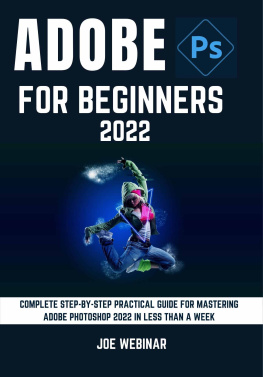
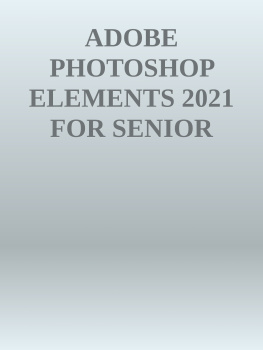
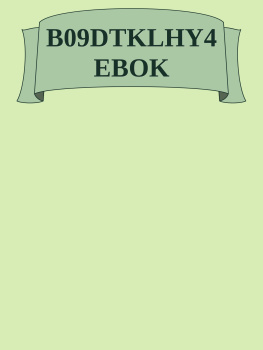
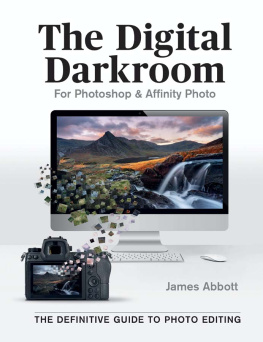
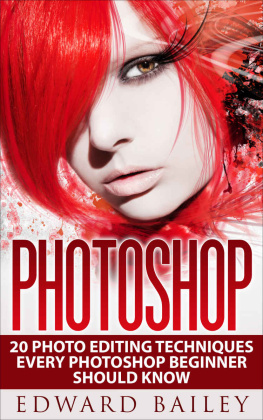
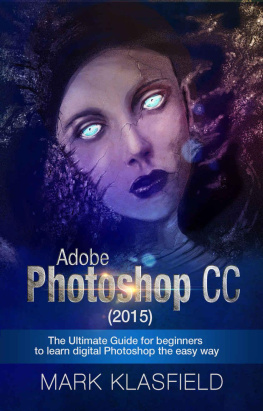
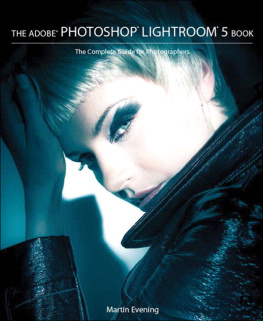

 located at the upper-right part of the Photoshop interface.
located at the upper-right part of the Photoshop interface. located on the cloud document thumbnail, and choose Make available offline .
located on the cloud document thumbnail, and choose Make available offline .