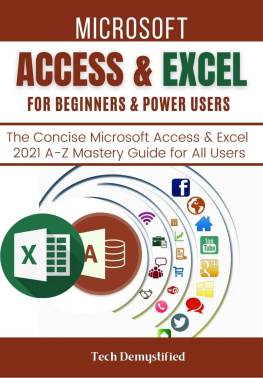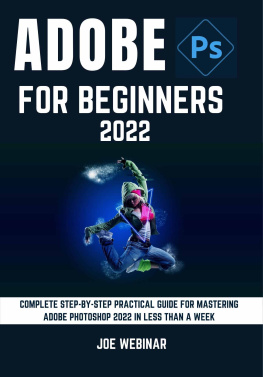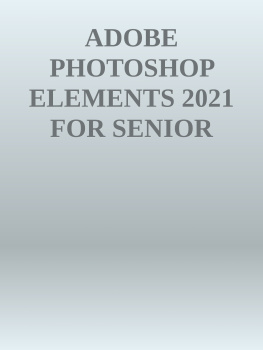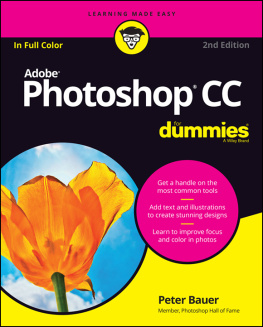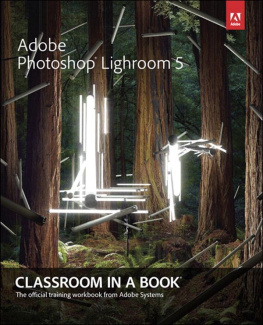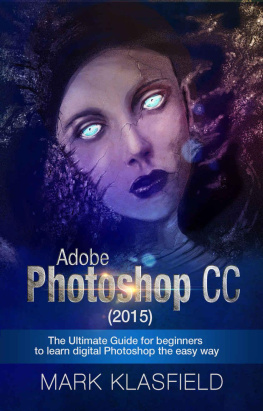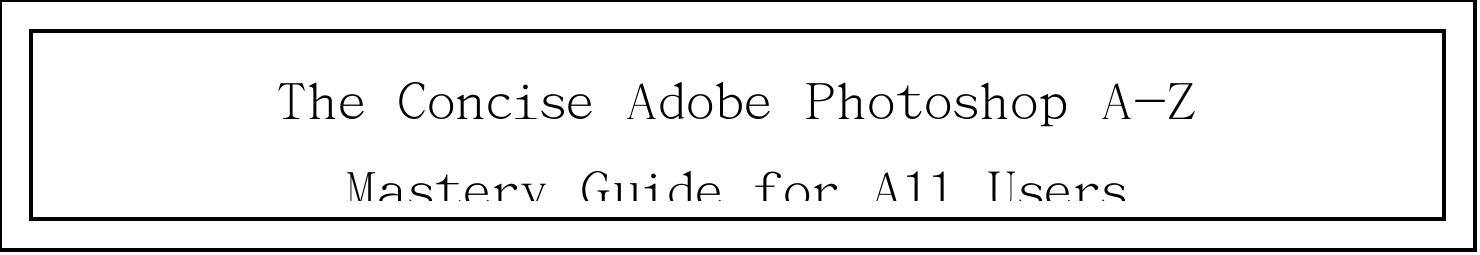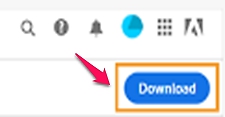ADOBE PHOTOSHOP 2021
FOR BEGINNERS & PROS
Tech Demystified
Copyright 2021 Tech Demystified
All rights reserved. No part of this publication may be reproduced, distributed, or transmitted in any form or by any means, including photocopying, recording, or other electronic or mechanical methods, without the prior written permission of the publisher, except in the case of brief quotations embodied in critical reviews and certain other noncommercial uses permitted by copyright law.
ISBN: 9798478910853
CONTENTS
PREFACE
Welcome to Adobe Photoshop 2021 user guide, you must have probably heard of Adobe Photoshop, if not, it is an imaging and graphic design software for designing photos, creating 3D artwork, and editing videos. It doesnt matter if you have experience in graphic design or not. Adobe Photoshop is for both business and personal uses. This user guide has been packaged to develop the prerequisites skills and knowledge that you need to exploit and make the best out of Adobe Photoshop; it is for all categories of users beginning with those who do not know anything about Photoshop as it starts from the basic level, which is the foundational level for the new beginner and stretched to the intermediate level as it introduces several new tools, adjustments and editing methodology, and workflow options.
This user guide will take you through the beginner level of the primary adobe design applications with rigorous in-depth research in such a way that logically explains them by establishing a path that will blur the previous orientation of the user in respect to the buttons and gadgets that may seem confusing; this guide will help to make operating buttons and gadgets easier via the step-by-step process provided.
Adobe Photoshop has constant interface alteration, which might make the new buttons and gadgets seem different a little bit for a previous user; no qualms, this is a messiah user guide as every puzzle has been broken down to the simplest form for both beginners and intermediate users.
In the course of going through this user guide, you will get to know how to add a bitmap image, shadow, and effects to your various images. Above all, you will be equipped with the understanding of how to become a professional digital artist. Without vain repetition, lets dive into Adobe Photoshop 2021 proper for a full understanding of the leverages you can gain from it.
INTRODUCTION
Adobe Photoshop came into being by the joint works of two art brothers, John and Thomas in 1987 to be precise; they invented Adobe Photoshop to take technology to the next level in respect of making images more attractive by creating additional effects to it, which is what they inherited from their father. Their initial intention was to name Photoshop Image pro, but the name has already been taken by another producer.
The major reason behind this innovation is to take images and photos to another level by creating additional effects, thereby making the image worthwhile and lively, which is why it is called Raster Graphic Editors. It has been a powerful tool used in creating and editing images and it can be saved in various formats, making a transparent image in the below layers of the image, adding several models of color, such as lap color, and lots more.
The first version of Adobe Photoshop that was released is Photoshop 0.63 in 1988, but it was not released to the public, it was released to test its effectiveness by its creator; after that, there was first initial release to the public on February 19, 1990, as Photoshop 1.0, which is only for Macintosh. Another Photoshop released is an improvement over the previous release, though I cant mention all the Adobe Photoshop versions released, I will mention the significant ones, which will prompt me to mention a notable release in November 1992, which is Adobe Photoshop 2.1, which was the first version of the application software that captured the operating system of both Mac and the Window.
Another remarkable version was also released in November 1996, which is Photoshop 4.0, which brought two distinguished features Action and Adjustment layers. The action layer was a useful feature that allows a designer to make more than one command and effects to a single action, while the Adjustment layer allows the designer to attach an effect to a group of layers, which in return will save a significant amount of time while working with Photoshop and are still present in all the versions released afterward.
As I have said earlier, every new release has one or more improvements over the previous. In a nutshell, another latest version has been released which is Adobe photoshop 2021, which comes with a lot of amazing features that are capable of making more powerful and lively editing, fully in support of Camera models, lenses fix the bug issues, and lots more. To discover the new ways to unlock the Adobe Photoshop 2021 version, stick to this carefully packed user guide for a way out of the Adobe Photoshop puzzle.
CHAPTER ONE
INTRODUCTION TO ADOBE PHOTOSHOP
WHAT IS ADOBE PHOTOSHOP?
Adobe Photoshop is a software that is extensively used for photo editing, animating, computing digital art, and creating graphics; it was developed by the company, Adobe. Adobe Photoshop is a standard application in the industry for creatives as it is versatile to create complex graphics.
It has a wide variety of professional tools and image editing features, which makes it easier and realistic for artists to bring their ideas to life and also for image editors to have a better experience editing images. It is specifically designed to allow users to create and edit raster images in multiple layers; it allows the creation of multiple layers that can be edited solely.
WHATS NEW IN ADOBE PHOTOSHOP 2021?
Adobe Photoshop has several new features, such as:
Improved neural filters: you can use the colorize tool to easily make gray images colored, as well as the depth blur tool to blur backgrounds.
Improved detection of certain AMD cards, which allows recognition of more AMD cards
Save a copy option, which allows you to save a copy of your work with a different file name or format
Ability to adjust the warp tool
Refine hair tool
Reset Transform, located in the layers panel, which enables you to reset a smart object
Smart portrait, which enables you to change a persons expression, defects, and more in a photo
Sky replacement, located under the edit option, which enables you to instantly change the sky in your image
Triangle tool under live shapes.
Pattern preview, which enables you to see what a pattern will look like as you create it
HOW TO DOWNLOAD ADOBE PHOTOSHOP
To download Adobe Photoshop, follow these steps: