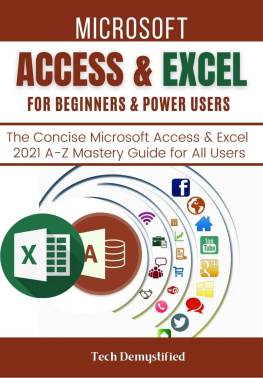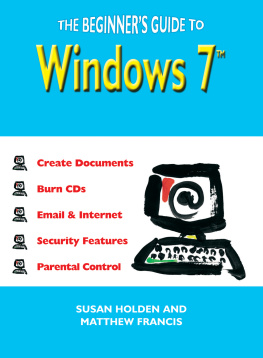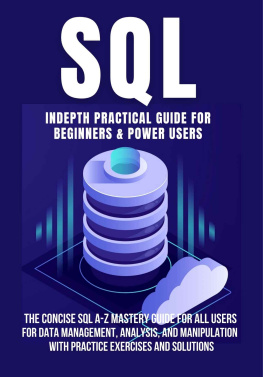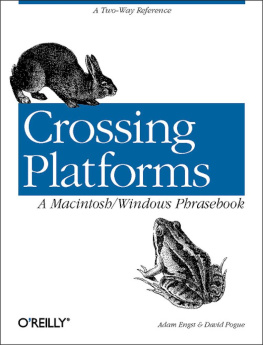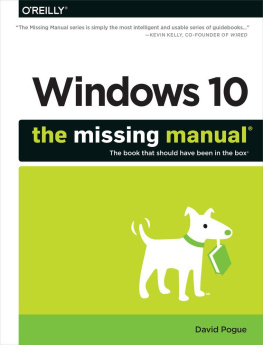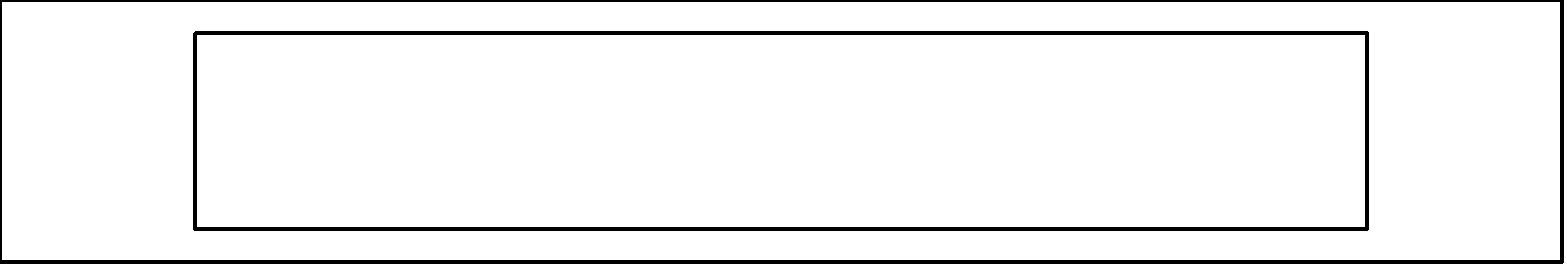WINDOWS 10
FOR BEGINNERS & POWER USERS
The Concise Windows 10 A-Z Mastery Guide
for All Users
Tech Demystified
Copyright 2021 Tech Demystified Publishers
All rights reserved. This book or any portion thereof may not be reproduced or used in any manner whatsoever without the express written permission of the publisher except for the use of brief quotations in a book review.
ISBN: 9798716368798
TABLE OF CONTENTS
INTRODUCTION
Over time, the evolution of human beings has always moved around health and technology. The primary reason for technology is for simplicity which is the aim of Microsoft Corporation which leads to the development of Microsoft products such as Windows. For this very reason, Microsoft has been an undefeated product ever in human history.
As long as a computer system, be it desktops, laptops, tablets, or smartphones is concerned in the human race for simplicity of life, windows can never go out of demand.
Windows has been user-friendly right from its existence till date, but all of its features are useless without a proper guide on how to make use of them. It has been verified that every and anything can be learned only if an individual is willing and able to pay the price for it.
I, therefore, introduce to you Windows 10 operating system that businesses, students, professionals, and other fields cannot do without. This is a practically simple step-by-step guide on the in and out of Windows 10 operating system which has never and can never be out of demand; it has been in existence since 1985 and its still relevant to date.
There is no operating system that can ever compete with Microsoft Windows, follow me as I show you how to efficiently and effectively operate your Windows 10 operating system.
CHAPTER ONE
OVERVIEW OF MICROSOFT WINDOWS 10
Brief Historical Background of Windows Operating System (OS)
The historical background of Windows can be dated back to 1981 when Microsoft being the company name commence work on a program called "Interface Manager" by Bill Gates who happens to be its founder. It was publicized in November 1983 under the name "Windows", however, the first version of Windows known as Windows 1.0 was not released until November 1985. Since 1985 till date, there have been dramatic changes in its upgrade due to security reasons against hackers looking for Windows vulnerability to exploit its users. For every product, there is always a symbol of identification as for Microsoft.
There have been different kinds of operating systems, also known as OS but when it comes to user-friendliness, right from Windows lunching date till now, there has not been any operating system that ever surpasses Windows. It has been proved flexible, reliable, friendly, and accessible.
Windows Various Versions
Version | Date |
Windows 1.0 | November 20, 1985 |
Windows 2.0 Windows 2.01 Windows 2.03 | December 9, 1987 |
Windows 3.0 Windows NT 3.5 Windows NT 4.0 | May 22, 1990 |
Windows 95 | August 24, 1995 |
Windows 98 | June 25, 1998, |
Windows 2000 | May 17, 2000 |
Windows Me | September 14, 2000 |
Windows Vista | November 30, 2006 |
Windows 7 | October 22, 2009 |
Windows 8 | August 26, 2012 |
Windows 8.1 | October 17, 2013 |
Windows 10 | July 15, 2015 |
Windows 10 is the best version ever, which was released on July 15, 2015, but was made available on July 29, 2015, since then till date, Windows 10 has not been replaced due to its reliability, accessibility, and flexibility.
What is Windows 10?
Windows 10 is an operating system that manages all of the hardware and software on a computer, which makes the hardware useful from a state of emptiness into a state of usefulness. Windows 10 is the most recent version of the Microsoft Windows operating system that was announced on July 29, 2015, and was generally released to the public on July 29, 2015. It is built on the Windows NT kernel.
Windows 10 was programmed with C, C++, and C# programming language. Microsoft decided to name the 2015 release Windows 10 and skipped Windows 9 because the operating system is framed to be a new pathway for Microsoft. One of the aims of Windows 10 is to merge the Windows experience across multiple devices, such as desktop computers, laptops, tablets, and smartphones device. Windows 10 also introduced the Microsoft Edge web browser, personal assistance called Cortana, a new window and
desktop management feature called Task View, virtual desktop system, support for fingerprint and face recognition login, new security features for enterprise environments, excellent virus protection against attacks such as Cyber Attacks, Viruses, Worms, Trojan Horses, Spyware, Adware, Ransomware and a Microsoft store and so on.
There have been many different versions of Windows over the years, including Windows 8.1, Windows 8 , Windows 7, Windows Vista , and Windows XP . While older versions of Windows mostly ran on desktop and laptop computers , Windows 10 is also structured to run equally well on tablets and smartphones .
Importance of Installing Windows on your Computer
Windows operating system is one among thousands that have no competition when it comes to user-friendliness, reliability, flexibility, and availability. Some of the importance of installing Windows on your computer are:
Windows operating system comes with auto-fix features
Windows 10 comes with a personal assistant called Cortana
Windows comes with its store for downloading and security purpose
Windows has auto-update features
With Windows 10, you can now work on multiple desktop environments, which is known as task view without interfering with other applications
A higher level of security privacy
Windows 10 make it possible to monitor your privacy anywhere around the world by creating a Microsoft account that enables synchronization on smartphone and laptop
Windows 10 is structured in such a way that every item has its folders by default e.g., Music, Videos, Pictures, and Documents.
Windows 10 gives room for parental control dashboard
Windows 10 comes with a lot of inbuilt features such as Sticky Note, Snipping Tool, Microsoft Edge, and a lot more.
With Windows 10, you can toggle in-between desktop mode and tablet mode.
Understanding hardware has been a complex task, which gives room for only programmers to comprehend but with Windows, you dont need such stress and worry, windows interact with your hardware without any complication and gives its users friendly feedback.