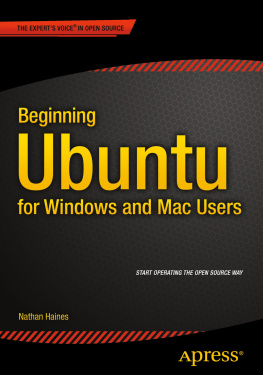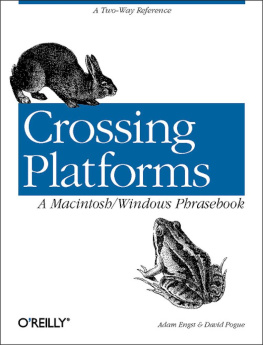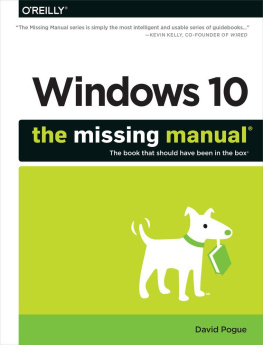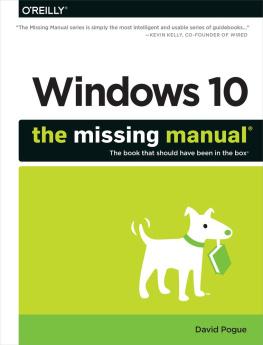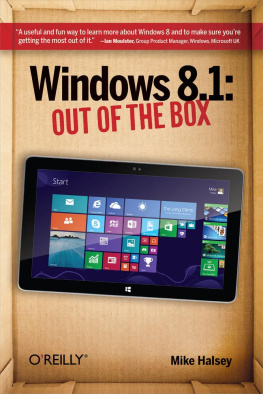WINDOWS 10
FOR NEW & EXISTING USERS
Master Your Windows 10 Operating SystemWith This Complete Crash Course For All Users
James Buffon
Copyright 2021 James Buffon
All rights reserved. This book or any portion thereof may not be reproduced or used in any manner whatsoever without the express written permission of the publisher except for the use of brief quotations in a book review.
ISBN : 9798719303567
TABLE OF CONTENTS
TABLE OF CONTENTS
PREFACE
INTRODUCTION
CHAPTER ONE
WHAT IS WINDOWS 10?
WHAT IS WINDOWS AND WHY ARE YOU USING IT?
WHAT IS NEW IN WINDOWS 10?
WHY WINDOW 10 KEEPS CHANGING
CAN MY CURRENT PC STILL RUN WINDOWS 10?
THE DIFFERENT FLAVORS OF WINDOWS 10
CHAPTER TWO
START WITH THE START MENU
BEING WELCOMED TO THE WORLD OF WINDOW
THE LOCK SCREEN
THE WELCOME SCREEN
UNDERSTANDING USER ACCOUNTS
SIGNING UP FOR MICROSOFT ACCOUNT
SIGNING UP FOR LOCAL ACCOUNT
CREATE MULTIPLE ACCOUNT ON WINDOW 10
KEEPING YOUR ACCOUNT PRIVATE AND SECURE
FIGURING OUT THE WINDOWS 10 START MENU.
TOGGLING BETWEEN TABLET AND DESKTOP MODE
LAUNCHING A START MENU PROGRAMME OR APP
FINDING SOMETHING ON THE START MENU
VIEWING, CLOSING, OR RETURNING TO APPS.
GETTING TO KNOW YOUR FREE APPS
ADDING OR REMOVING START MENU ITEMS
CUSTOMIZING THE START MENU
EXITING FROM THE WINDOWS
TEMPORARILY LEAVING YOUR COMPUTER:
LEAVING YOUR COMPUTER FOR THE DAY
CHAPTER THREE
FINDING THE DESKTOP AND THE START MENU
WORKING WITH THE DESKTOP
JAZZLING UP THE DESKTOPS BACKGROUND.
DUMPSTER DIVING IN THE RECYCLE BIN
BELLYING UP TO THE TASKBAR
CLICKING THE TASKBARS SENSITIVE AREA
RIGHT TASKBARS SENSITIVE AREAS
SWITCHING TO DIFFERENT TASKS FROM THE TASKBARS JUMP LIST
OPENING THE ACTION CENTER
CUSTOMIZING THE TASKBAR
SETTING UP VIRTUAL DESKTOPS
MAKING PROGRAM EASIER TO FIND
CHAPTER FOUR
BASIC DESKTOP WINDOW SYSTEM
TUGGING ON A WINDOWS TITLE BAR
NAVIGATING FOLDERS WITH A WINDOWS ADDRESS BAR
FINDING COMMANDS ON THE RIBBON
HOW TO HIDE AND UNHIDE RIBBON
QUICK SHORTCUT WITH THE NAVIGATION PANE
MOVING INSIDE A WINDOW WITH ITS SCROLL BAR
MANEUVERING WINDOWS AROUND THE DESKTOP
MOVING A WINDOW TO THE TOP OF THE PILE
MOVING A WINDOW FROM HERE TO THERE
MAKING A WINDOW FILL THE WHOLE DESKTOP
MAKING A WINDOW BIGGER OR SMALLER
PLACING TWO WINDOWS SIDE BY SIDE
MAKING WINDOWS OPEN TO THE SAME DARN SIZE
CHAPTER FIVE
WINDOWS 10 STORAGE
BROWSING THE FILE EXPLORER FILE CABINET
GETTING THE LOWDOWN ON FOLDERS
SEEING THE FILE ON A DRIVE
SEEING WHAT IS INSIDE A FOLDER
CREATING A NEW FOLDER
RENAMING A FILE OR FOLDER
SELECTING BUNCHES OR FILES OR FOLDERS
GETTING RID OF A FILE OR FOLDER
MOVING OR COPYING FILES AND FOLDERS
WRITING INTO CDs AND DVDs
BUYING THE RIGHT KIND OF BLANK CDs AND DVDs FOR BURNING
COPYING FILES TO OR FROM A CD OR DVD
WORKING WITH FLASHDRIVES AND MEMORY CARDS
ONEDRIVE: YOUR CUBBYHOLE IN THE CLOUDS
SETTING UP ONEDRIVE
CHANGING YOUR ONEDRIVE SETTINGS
OPENING AND SAVING FILES FROM ONEDRIVE
CUSTOMIZING ONEDRIVE FOR DIFFERENT DEVICES WITH ONEDRIVE FILES ON DEMAND
ACCESSING ONEDRIVE FROM THE INTERNET
CHAPTER SIX
FROLICKING WITH PROGRAMS, APPS, AND DOCUMENTS
STARTING A PROGRAM OR AN APP
OPENING A DOCUMENT
SAVING A DOCUMENT
CHOOSING WHICH PROGRAM SHOULD OPEN A FILE
NAVIGATING THE WINDOWS STORE
ADDING APPS FROM THE WINDOW STORE
UNINSTALLING APPS
TAKING THE LAZY WAY WITH A DESKTOP SHORTCUT
ESSENTIAL GUIDE TO CUTTING, COPYING, AND PASTING
THE QUICK N DIRTY GUIDE TO CUT N PASTE
SELECTING AN ITEMS TO CUT OR COPY
CUTTING OR COPYING YOUR SELECTED GOODS
PASTING INFORMATION TO ANOTHER FILE
CHAPTER SEVEN
FINDING THE LOST
FINDING AND LOCATING A MISSING APP, PROGRAMS, SETTINGS, OR FILES
SEARCHING WITH CORTANA
ASKING CORTANA A QUESTION
FINDING LOST PHOTOS
FINDING OTHER COMPUTERS ON A NETWORK
CHAPTER EIGHT
PRINTING AND SCANNING YOUR WORK
PRINTING YOUR MASTERPIECE FROM THE DESKTOP
ADJUSTING HOW YOUR WORK FITS ON THE PAGE
ADJUSTING YOUR PRINTER SETTINGS
CANCELLING A PRINT JOB
HOW TO PRINT A WEB PAGE
SCANNING FROM THE START MENU
TROUBLESHOOTING YOUR PRINTER
CHAPTER NINE
CRUISING THE WEB
WHATS AN ISP, AND WHY DO I NEED ONE?
CONNECTING WIRELESSLY TO THE INTERNET
BROWSING THE WEB WITH MICROSOFT EDGE
MOVING FROM ONE WEB PAGE TO ANOTHER
MAKING MICROSOFT EDGE OPEN TO YOUR FAVORITE SITE
REVISITING FAVORITE PLACES OR OPEN YOUR FAVORITE SITE
FINDING STUFFS ON THE INTERNET
FINDING MORE INFORMATION ON A WEBSITE
SAVING INFORMATION FROM THE INTERNET
SAVING A WEB PAGE
SAVING TEXT
SAVING A PICTURE
DOWNLOADING A PROGRAM, SONG, OR OTHER TYPES OF FILE
CHAPTER TEN
CUSTOMIZING SETTINGS IN WINDOWS
FINDING THE RIGHT SWITCH
FLIPPING SWITCHES WITH THE WINDOW SETTING APPS
CHAPTER ELEVEN
WINDOWS 10 TRICK AND TIPS FOR TABLET AND LAPTOP USERS
SWITCHING TO AIRPLANE MODE
CONNECTING TO A NEW WIRELESS INTERNET NETWORK
TURNING ON TABLET MODE
TOGGLING YOUR TABLETS SCREEN ROTATION
BACK UP YOUR LAPTOP BEFORE EMBARKING ON A JOURNEY
ADJUSTING TO DIFFERENT LOCATIONS
ACCESSING THE MOBILITY CENTER
TURNING CALCULATOR INTO A ROAD WARRIOR TOOL
WINDOWS 10 KEYBOARD SHORTCUTS
CONCLUSION
PREFACE
Its obvious, Operating System stands as an integral part of every computer system and yet its basic structure and function remain partly clear, that is exactly what this user guide comes to settle. Microsoft intended to have Window 10 installed on over a billion devices within 2-4 years of its release though it extremely reached the goal about five years to its release which is 16 th of March, 2020. Windows 10 overcame Windows 7 worldwide as the most popular Window versions in January 2020. As of November 2020, there is an estimation of 77% of Window 10 running on the Window PC, with an estimated figure of about 59% of PCs including Mac/Linux and about 29% of all other devices including mobile, console, and tablet.
Looking at Window 10 you will agree it is the most powerful operating system Microsoft has ever made yet it is the most complex and highly intuitive user interface, you will need to dig deeper to get the best performance and make the most from the Edge browser, Cortana voice assistant and multiple desktops, but do not worry, this user guide has been thoroughly prepared to help you out and leveling every mountain you may likely encounter using Window 10 operating system.
This Windows 10 user guide encompasses all the guidelines you need to have your PC set up, such as the Start menu, taskbar, and Action Centre Cortana, opening multiple documents on the desktop, and many more. This user guide will help you to understand the important features that are embedded in Window 10 OS without any stress.