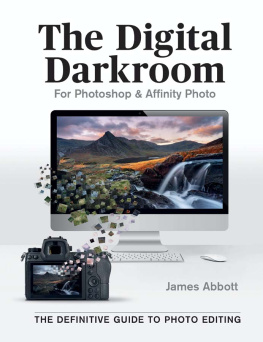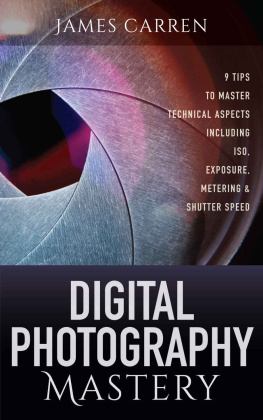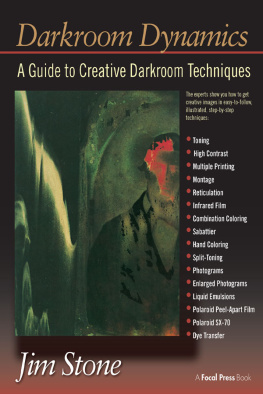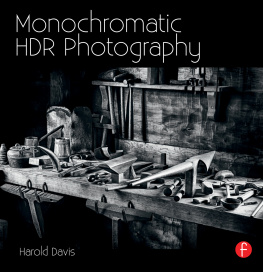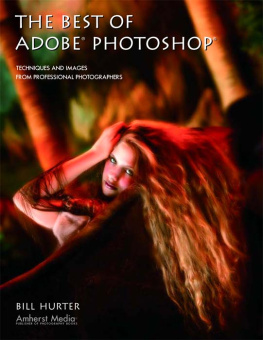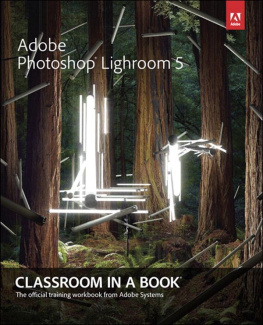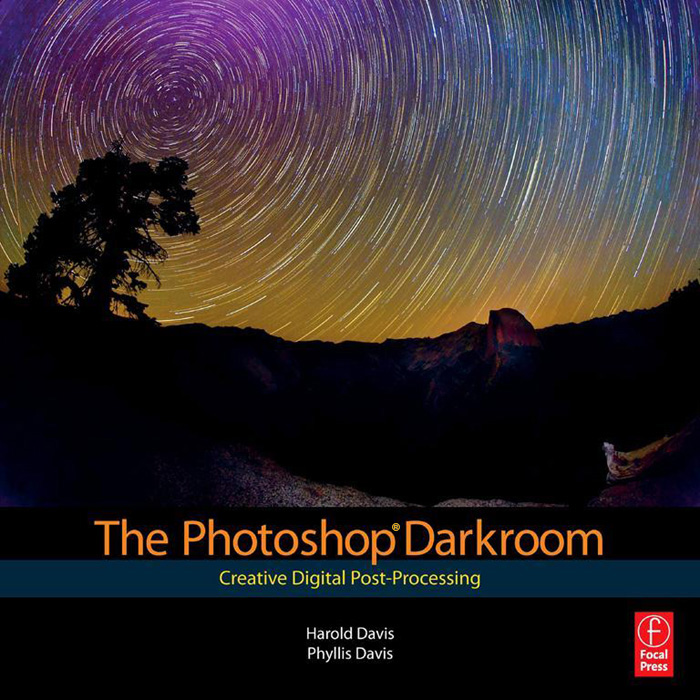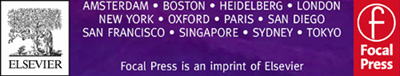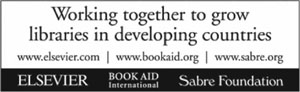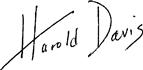The Photoshop Darkroom
Creative Digital Post-Processing
Harold Davis
Phyllis Davis
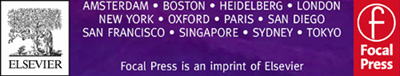


Focal Press is an imprint of Elsevier
30 Corporate Drive, Suite 400, Burlington, MA 01803, USA
Linacre House, Jordan Hill, Oxford OX2 8DP, UK
Copyright 2010, Harold Davis and Phyllis Davis. Published by Elsevier, Inc. All rights reserved.
No part of this publication may be reproduced, stored in a retrieval system, or transmitted in any form or by any means, electronic, mechanical, photocopying, recording, or otherwise, without the prior written permission of the publisher.
Permission may be sought directly from Elsevier's Science & Technology Rights Department in Oxford, UK: phone (+44) 1865 843830, fax: (+44) 1865 853333, E-mail: ), by selecting Support & Contact then Copyright Permission and then Obtaining Permissions.
Recognizing the importance of preserving what has been written, Elsevier prints its books on acid-free paper whenever possible.
Library of Congress Cataloging-in-Publication Data
Davis, Harold, 1953
The Photoshop darkroom / Harold Davis, Phyllis Davis.
p. cm.
Includes index.
ISBN 978-0-240-81259-5 (pbk.: alk. paper)
1. Photography--Processing. 2. Photography--Special effects. 3. Computer graphics. 4. Adobe Photoshop.
I. Davis, Phyllis, 1963- II. Title.
TR287.D423 2010
771'.4--dc22
200902625
British Library Cataloguing-in-Publication Data
A catalogue record for this book is available from the British Library.
ISBN 978-0-240-81259-5
For information on all Focal Press publications, visit our website at www.focalpress.com
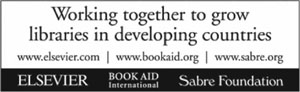
TABLE OF CONTENTS
Introduction
Art, being bartender, is never drunk. Randall Jarrell
Working in the darkroom I'd marvel at the moments of magic: the image unfolding under the light of the enlarger, and appearing from nothing on the paper in the tray of developer. The magic when I process a digital image is comparablebut, for me, more powerful.
The Photoshop Darkroom shares these revelations with you: the great moments in which an apparently mundane or dark capture comes alive. Digital photography is one part photography and one part software alchemy: creative post-processing.
A digital photographer who misses the opportunities that come after the photo is taken loses much of the power of the new medium. Therefore, a goal of The Photoshop Darkroom is to provide a framework of fundamental techniques you can use to enrich your creative work.
Ansel Adams compared his work to musical composition, saying his photographic negatives were the score and his prints the performance. With a digital photo, the RAW negative is the score, and how you post-process is the performance. The Photoshop Darkroom will jump start you on your journey towards peak post-processing performances.
Make no mistake: The Photoshop Darkroom is for photographers. Photoshop is a tool, just like the enlarger and chemicals in an old-fashioned darkroom.
Unlike some Photoshop books, in The Photoshop Darkroom I don't care about Photoshop except as a tool. Our concern is solely the ultimate image.
This is not a book about the latest bells and whistles in Photoshop. Almost everything I explain can be done with older versions of the program.
Depending on the version of Photoshop and operating system you are using, your functionality and appearance may change a bit from that shown in this book, although the fundamental techniques that I present will not vary.
There's always more than one way to do anything in Photoshop. I make no claim that my way is the only way, or the best: only that my way works. Hopefully, seeing my way will spark your creativity.
In The Photoshop Darkroom I am blessed with the perfect coauthor (who also happens to be my wife). Like me, Phyllis believe that before explaining something, one has to fully understand it.
For us, a book that encourages learning is about the student's work, not the teacher's. We will have done our job if this book gives you the techniques you need and the creative inspiration to have fun while making potent digital imagery.
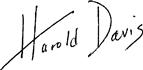

From Score to Performance

Input devices: Cameras and scanners
What devices can you use?
Before you can work in the Photoshop darkroom, you need something to processin other words, an image. The usual way you get an image is to take a photo with a camera.
But, think about what a digital camera really is: it is a special purpose computer with a lens on the front and a sensor in the back. However, that sensor really is a special purpose scanner just in the same way that the computer in the camera is a special purpose computer.
What you also need with a digital camera is a way to save the files that result from the camera's capture. Usually, this is a memory card.
There's no reason you always have to use a camera. If you have a flatbed scanner (and this can be an inexpensive onenothing fancy), you can also use it to scan and capture images.
If you're an artist with a tablet and stylus, you could also draw the image you want
Getting ready for scanning
Before using a scanner, make sure the glass scanning surface is as clean as possible. Anything that is on the glass will show up in your scan.
Make a black box and put it over the object you are scanning to keep as much ambient light out as possible.
You should also know that there is no depth of field to speak of, so the object that you scan can't be very tall.


ARTS & CRAFTS PROJECT
Make your own black box
At an art supply store, buy a piece of black foam board that is 1/4 thick, black masking tape, and an X-Acto knife for cutting the foam board (be careful!).
At home, cut four pieces for the sides of the box: two that are 5 8 and two that are 5 11. Then cut one piece for the top that is 8 11.