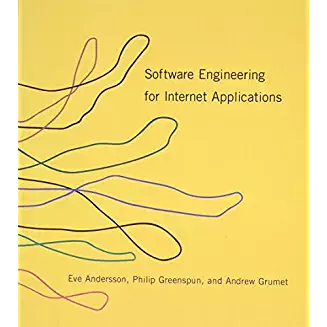it-ebooks - Operating Systems Lecture Notes (Stanford CS140)
Here you can read online it-ebooks - Operating Systems Lecture Notes (Stanford CS140) full text of the book (entire story) in english for free. Download pdf and epub, get meaning, cover and reviews about this ebook. year: 2017, publisher: iBooker it-ebooks, genre: Computer. Description of the work, (preface) as well as reviews are available. Best literature library LitArk.com created for fans of good reading and offers a wide selection of genres:
Romance novel
Science fiction
Adventure
Detective
Science
History
Home and family
Prose
Art
Politics
Computer
Non-fiction
Religion
Business
Children
Humor
Choose a favorite category and find really read worthwhile books. Enjoy immersion in the world of imagination, feel the emotions of the characters or learn something new for yourself, make an fascinating discovery.

Operating Systems Lecture Notes (Stanford CS140): summary, description and annotation
We offer to read an annotation, description, summary or preface (depends on what the author of the book "Operating Systems Lecture Notes (Stanford CS140)" wrote himself). If you haven't found the necessary information about the book — write in the comments, we will try to find it.
Operating Systems Lecture Notes (Stanford CS140) — read online for free the complete book (whole text) full work
Below is the text of the book, divided by pages. System saving the place of the last page read, allows you to conveniently read the book "Operating Systems Lecture Notes (Stanford CS140)" online for free, without having to search again every time where you left off. Put a bookmark, and you can go to the page where you finished reading at any time.
Font size:
Interval:
Bookmark:
From: CS 140: Operating Systems (Spring 2014)
Lecture Notes for CS 140
Spring 2014
John Ousterhout
- Evolution of operating systems, phase 1:
- Hardware expensive, humans cheap
- One user at a time, working directly at console
- First "operating system": I/O subroutine libraries shared by users
- Simple batch monitor: get user away from the computer. OS = program to load and run user jobs, take dumps.
- Data channels, interrupts, overlap of I/O and computation.
- Memory protection and relocation enable multitasking: several users share the system
- OS must manage interactions, concurrency
- By mid-1960's operating systems had become large, complicated.
- OS field emerges as important discipline with principles
- Evolution of operating systems, phase 2:
- Hardware cheap, humans expensive
- Interactive timesharing
- Fancy file systems
- Issues of response time, thrashing
- Personal computers: computers are cheap, so put one in each terminal.
- Networking: allow sharing and communication between machines.
- Embedded devices: put computers in cell phones, stereo players, TVs, light switches
- Are all the fancy features developed for timesharing still needed?
- The future of OSes:
- Very small (devices)
- Very large (datacenters, cloud)
- Characteristics of current OSes:
- Enormous: millions of lines of code, 100-1000 engineer-years
- Complex: asynchronous, hardware idiosyncrasies, performance is crucial.
- Poorly understood
- Most of an operating system's functions fall in the category of coordination: allowing several things to work together efficiently and fairly:
- Concurrency: allow several different tasks to be underway at the same time, as if each had a private machine. To keep track of everything, processes and threads were invented.
- I/O devices. Don't want CPU to sit idle while an I/O device is working.
- Memory: how can a single memory be shared among several processes?
- Files: allow many files, for many different users, to share space on the same physical disk.
- Networks: allow groups of computers to work together.
- Security: how to allow interactions while protecting each participant from abuse by the others?
Lecture Notes for CS 140
Spring 2014
John Ousterhout
- Readings for this topic from Operating Systems: Principles and Practice: Chapter 4.
- Thread: a sequential execution stream
- Executes a series of instructions in order (only one thing happens at a time).
- Process: one or more threads, along with their execution state.
- Execution state: everything that can affect, or be affected by, a thread:
- Code, data, registers, call stack, open files, network connections, time of day, etc.
- Part of the process state is private to a thread
- Part is shared among all threads in the process
- Execution state: everything that can affect, or be affected by, a thread:
- Evolution of operating system process model:
- Early operating systems supported a single process with a single thread at a time (single tasking). They ran batch jobs (one user at a time).
- Some early personal computer operating systems used single-tasking (e.g. MS-DOS), but these systems are almost unheard of today.
- By late 1970's most operating systems were multitasking systems: they supported multiple processes, but each process had only a single thread.
- In the 1990's most systems converted to multithreading: multiple threads within each process.
- Is a process the same as a program?
- Almost all computers today can execute multiple threads simultaneously:
- Each processor chip typically contains multiple cores
- Each core contains a complete CPU capable of executing threads
- Many modern processors support hyperthreading: each physical core behaves as if it is actually two cores, so it can run two threads simultaneously (e.g. execute one thread while the other is waiting on a cache miss).
- For example, a server might contain 2 Intel Xeon E5-2670 processors, each with 8 cores that supports 2-way hyperthreading. Overall, this computer can run 32 threads simultaneously.
- May have more threads than cores
- At any given time, most threads do not need to execute (they are waiting for something).
- OS uses a process control block to keep track of each process:
- Execution state for each thread (saved registers, etc.)
- Scheduling information
- Information about memory used by this process
- Information about open files
- Accounting and other miscellaneous information
- At any given time a thread is in one of 3 states:
- Running
- Blocked: waiting for an event (disk I/O, incoming network packet, etc.)
- Ready: waiting for CPU time
- Dispatcher: innermost portion of the OS that runs on each core:
- Run a thread for a while
- Save its state
- Load state of another thread
- Run it ...
- Context switch: changing the thread currently running on a core by first saving the state of the old process, then loading the state of the new thread.
- Note: the dispatcher is not itself a thread!
- Core can only do one thing at a time. If a thread is executing, dispatcher isn't: OS has lost control. How does OS regain control of core?
- Traps (events occurring in current thread that cause a change of control into the operating system):
- System call.
- Error (illegal instruction, addressing violation, etc.).
- Page fault.
- Interrupts (events occurring outside the current thread that cause a state switch into the operating system):
- Character typed at keyboard.
- Completion of disk operation.
- Timer: to make sure OS eventually gets control.
- How does dispatcher decide which thread to run next?
- Plan 0: search process table from front, run first ready thread.
- Plan 1: link together the ready threads into a queue. Dispatcher grabs first thread from the queue. When threads become ready, insert at back of queue.
- Plan 2: give each thread a priority, organize the queue according to priority. Or, perhaps have multiple queues, one for each priority class.
- How the operating system creates a process:
- Load code and data into memory.
- Create and initialize process control block.
- Create first thread with call stack.
- Provide initial values for "saved state" for the thread
- Make thread known to dispatcher; dispatcher "resumes" to start of new program.
- System calls for process creation in UNIX:
- fork makes copy of current process, with one thread.
- exec replaces memory with code and data from a given executable file. Doesn't return ("returns" to starting point of new program).
- waitpid waits for a given process to exit.
- Example: int pid = fork();if (pid == 0) { /* Child process */ exec("foo");} else { /* Parent process */ waitpid(pid, &status, options);}
- Advantage: can modify process state before calling exec (e.g. change environment, open files).
- Disadvantage: wasted work (most of forked state gets thrown away).
- System calls for process creation in Windows:
Font size:
Interval:
Bookmark:
Similar books «Operating Systems Lecture Notes (Stanford CS140)»
Look at similar books to Operating Systems Lecture Notes (Stanford CS140). We have selected literature similar in name and meaning in the hope of providing readers with more options to find new, interesting, not yet read works.
Discussion, reviews of the book Operating Systems Lecture Notes (Stanford CS140) and just readers' own opinions. Leave your comments, write what you think about the work, its meaning or the main characters. Specify what exactly you liked and what you didn't like, and why you think so.