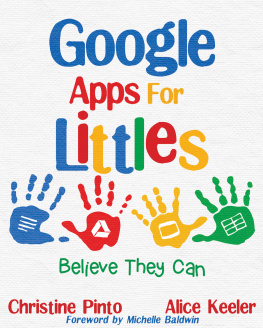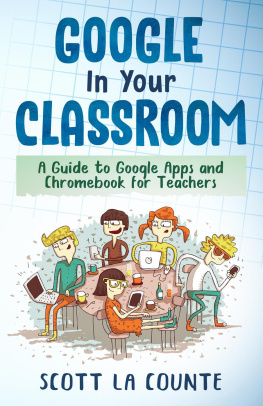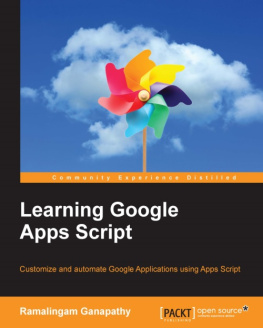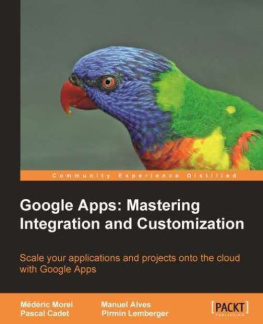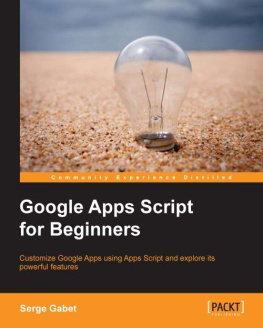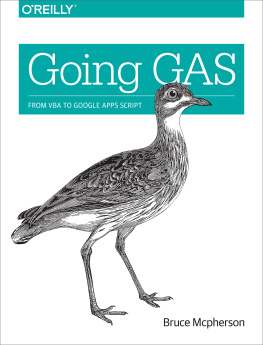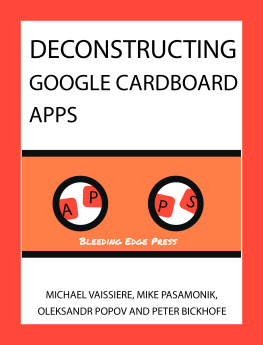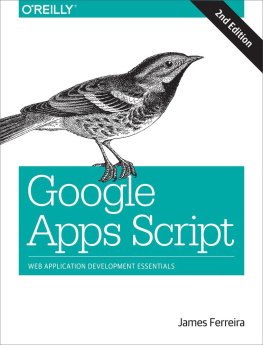Sachin Srivastava - Let’s Learn Google Apps Script : Customize and Automate Google Applications using Apps Script
Here you can read online Sachin Srivastava - Let’s Learn Google Apps Script : Customize and Automate Google Applications using Apps Script full text of the book (entire story) in english for free. Download pdf and epub, get meaning, cover and reviews about this ebook. year: 2021, genre: Computer. Description of the work, (preface) as well as reviews are available. Best literature library LitArk.com created for fans of good reading and offers a wide selection of genres:
Romance novel
Science fiction
Adventure
Detective
Science
History
Home and family
Prose
Art
Politics
Computer
Non-fiction
Religion
Business
Children
Humor
Choose a favorite category and find really read worthwhile books. Enjoy immersion in the world of imagination, feel the emotions of the characters or learn something new for yourself, make an fascinating discovery.

- Book:Let’s Learn Google Apps Script : Customize and Automate Google Applications using Apps Script
- Author:
- Genre:
- Year:2021
- Rating:4 / 5
- Favourites:Add to favourites
- Your mark:
- 80
- 1
- 2
- 3
- 4
- 5
Let’s Learn Google Apps Script : Customize and Automate Google Applications using Apps Script: summary, description and annotation
We offer to read an annotation, description, summary or preface (depends on what the author of the book "Let’s Learn Google Apps Script : Customize and Automate Google Applications using Apps Script" wrote himself). If you haven't found the necessary information about the book — write in the comments, we will try to find it.
Sachin Srivastava: author's other books
Who wrote Let’s Learn Google Apps Script : Customize and Automate Google Applications using Apps Script? Find out the surname, the name of the author of the book and a list of all author's works by series.
Let’s Learn Google Apps Script : Customize and Automate Google Applications using Apps Script — read online for free the complete book (whole text) full work
Below is the text of the book, divided by pages. System saving the place of the last page read, allows you to conveniently read the book "Let’s Learn Google Apps Script : Customize and Automate Google Applications using Apps Script" online for free, without having to search again every time where you left off. Put a bookmark, and you can go to the page where you finished reading at any time.
Font size:
Interval:
Bookmark:
All rights reserved. No part of this book may be reproduced, stored in a retrieval system, or transmitted in any form or by any means, without the prior written permission of the Author, except in the case of brief quotations embedded in critical articles or reviews.
Every effort has been made in the preparation of this book to ensure the accuracy of the information presented. However, the information contained in this book is sold without warranty, either express or implied. Neither the Author, nor Publisher, and its dealers and distributors will be held liable for any damages caused or alleged to be caused directly or indirectly by this book.
than 15 years of working experience of JavaScript and Google Apps Script. In 1985, he started his career as a digital electronic circuit designer and service engineer. Highly interested in reading technical books and building electronic projects, he is a detail-oriented and logical person.
I must thank and dedicate this book to my parents, who stood by me and supported in all possible ways.and is now working for an artistic upper school in Brussels, Belgium, as a teacher and technical manager. He is also in charge of the Google Apps administration of this school. He develops custom applications using Google Apps Script mainly for his school, though he also works in other areas.
He has been designated a top contributor by Google since June 2011. He was active on the Google Group Help forum until 2012, then on the Stack Overflow forum (the Google Help Group forum was closed in June 2012), and became a first ranker and an all-time contributor on the Stack Overflow forum a few months ago.
I'd like to thank all the forum contributors who were on the same forum at the time that I was new to the forum and helped me take my first steps. Most of them are now top contributors too, and even if their knowledge was (and still is) greater than mine, they never make me feel it. Thanks for that.
Also, thanks to Google collaborators for their day-to-day presence and for listening to our concerns.
Summary 31
Creating Gmail Contacts by script 33
Accessing Sheet, cell, range, and offset 34
Reading and writing the Sheet data 35
Building a Gmail Contact search application 35
Building the Gmail parser application 40
Downloading Gmail attachments to Drive 41
Sending e-mails using the MailApp service 44
Sending an e-mail notification on Form submission 44
Creating triggers manually 46
Creating and deleting triggers by script 47
Forwarding e-mails if the specific keyword is found in the
Sending e-mail with attachments 49
Embedding inline images in an e-mail message 50
Building an e-mail merger application 50
Summary 53
Creating Forms using script 55
Publishing the script as a web application 60
Creating a Form using HtmlService 63
Submitting form using Google script API method 67
Creating forms using add-ons CSS and jQuery libraries 70
Creating an e-voting application 72
Creating a ticket reservation application 76
The CalendarApp class 81
Creating Calendar events from a simple description 81
Creating simple Calendar events 82
Creating events with options 82
Creating events from Sheets data 83
Creating events from an external CSV file's contents 84
Enabling advanced Google services 86
Listing all the Calendars 88
Listing Calendar events in Sheets 89
Syncing events from one Calendar to another Calendar 91
The DriveApp class 95
Creating customized PDF files 95
Creating a Drive file routing application 98
Creating a Drive file search application 100
Summary 104
The UrlFetchApp class 105
Creating a Google search application 108
Creating a stock quote ticker application 110
Logging Bitcoin quotes 113
RSS and Atom feeds 115
Skeleton of a RSS feed document 116
Creating an RSS reader application 117
Skeleton of an Atom feed document 118
Creating an Atom feed reader application 119
Using optional parameters with the UrlFetchApp class 121
The LanguageApp class 121
Creating the language translator application 122
Creating a document reviewing and instant inline
Summary 140
Creating a web app to render Sheet data as HTML 142
Creating a web app to return JSON 144
Converting Sheet data as a PDF file 146
Sending an HTTP/HTTPS request with query string 148
Creating RSS feed using ContentService 150
Creating a file upload application 152
Creating an employee timesheet application 155
Summary 165
Order processing workflow steps explained 168
Configuring Google Sheets 169
Creating the Order form 171
Enhancing the Order form 174
Creating the dispatch form 183
Dispatching the articles 187
Enabling the user to acknowledge the article delivery 188
Overcoming the "script exceeded maximum execution time" error 191
Configuring your script project to use external libraries 194
Using JSDoc annotations 196
Using the OAuth open source library 197
Creating, testing, and publishing add-ons 198
Installing add-ons from Chrome Web Store 198
Creating custom add-ons 199
Testing your add-on 200
Creating an add-on that uses an OAuth2 external library 201
Other useful links 209
Google Apps is a collection of applications, namely, Gmail, Calendar, Drive, Docs, Sheets, and Forms. You can customize or automate Google Apps using the scripting language JavaScript with Google's defined classes. Google implements Google Apps Script (GAS) based on JavaScript.
Almost all Google Apps provide one or more services. GAS services and APIs provide easy access to automate tasks across Google products and third-party services. You can use these service classes in your GAS code to customize or automate Google Apps.
This book introduces basic things first before moving to advanced concepts step by step with practical code and examples. By reading this book, you'll gather expertise in Google Apps Script. Happy reading!
Chapter 1 , Introducing Google Apps Scripts , tells you about Google Apps and gives you an introduction to Apps Scripts, explains how to create a project, and introduces custom formulas.
Chapter 2 , Creating Basic Elements , covers many types of dialog and how to create and display them, how to use the Logger class to log values, and how to debug your script.
Chapter 3 , Parsing and Sending E-mails , talks about the ContactApp, MailApp, and GmailApp services. Using these services, you'll create many useful real-world applications, including an e-mail merger application.
Font size:
Interval:
Bookmark:
Similar books «Let’s Learn Google Apps Script : Customize and Automate Google Applications using Apps Script»
Look at similar books to Let’s Learn Google Apps Script : Customize and Automate Google Applications using Apps Script. We have selected literature similar in name and meaning in the hope of providing readers with more options to find new, interesting, not yet read works.
Discussion, reviews of the book Let’s Learn Google Apps Script : Customize and Automate Google Applications using Apps Script and just readers' own opinions. Leave your comments, write what you think about the work, its meaning or the main characters. Specify what exactly you liked and what you didn't like, and why you think so.