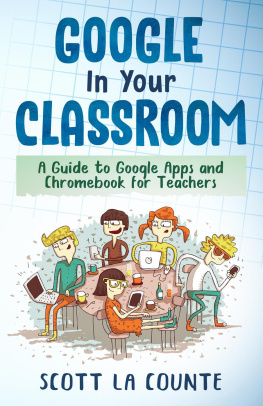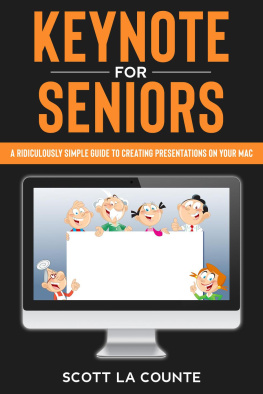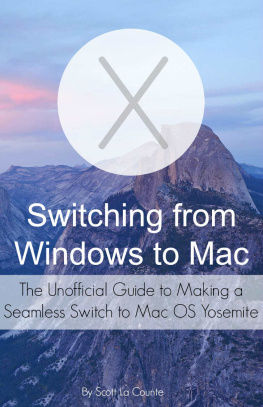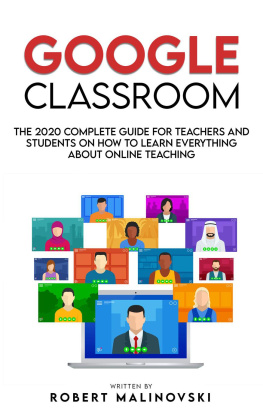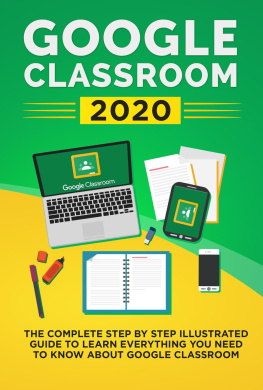Scott La Counte - Google In Your Classroom: A Guide to Google Apps and Chromebook for Teachers
Here you can read online Scott La Counte - Google In Your Classroom: A Guide to Google Apps and Chromebook for Teachers full text of the book (entire story) in english for free. Download pdf and epub, get meaning, cover and reviews about this ebook. year: 2020, publisher: SD Editions, genre: Home and family. Description of the work, (preface) as well as reviews are available. Best literature library LitArk.com created for fans of good reading and offers a wide selection of genres:
Romance novel
Science fiction
Adventure
Detective
Science
History
Home and family
Prose
Art
Politics
Computer
Non-fiction
Religion
Business
Children
Humor
Choose a favorite category and find really read worthwhile books. Enjoy immersion in the world of imagination, feel the emotions of the characters or learn something new for yourself, make an fascinating discovery.
- Book:Google In Your Classroom: A Guide to Google Apps and Chromebook for Teachers
- Author:
- Publisher:SD Editions
- Genre:
- Year:2020
- Rating:3 / 5
- Favourites:Add to favourites
- Your mark:
- 60
- 1
- 2
- 3
- 4
- 5
Google In Your Classroom: A Guide to Google Apps and Chromebook for Teachers: summary, description and annotation
We offer to read an annotation, description, summary or preface (depends on what the author of the book "Google In Your Classroom: A Guide to Google Apps and Chromebook for Teachers" wrote himself). If you haven't found the necessary information about the book — write in the comments, we will try to find it.
Unleash the power of Google into your classroom!
Are you going to start teaching with Google for the Classroom? Are you already teaching, but want to know more? This book is your crash course!
In addition to Google for the Classroom, it covers the most popular apps:
The book also covers Chromebook.This book is not endorsed by Alphabet, Inc.
Google In Your Classroom: A Guide to Google Apps and Chromebook for Teachers — read online for free the complete book (whole text) full work
Below is the text of the book, divided by pages. System saving the place of the last page read, allows you to conveniently read the book "Google In Your Classroom: A Guide to Google Apps and Chromebook for Teachers" online for free, without having to search again every time where you left off. Put a bookmark, and you can go to the page where you finished reading at any time.
Font size:
Interval:
Bookmark:
While every precaution has been taken in the preparation of this book, the publisher assumes no responsibility for errors or omissions, or for damages resulting from the use of the information contained herein.
GOOGLE IN YOUR CLASSROOM: A GUIDE TO GOOGLE APPS AND CHROMEBOOK FOR TEACHERS
First edition. May 9, 2020.
Copyright 2020 Scott La Counte.
ISBN: 978-1393941415
Written by Scott La Counte.
10 9 8 7 6 5 4 3 2 1
Also by Scott La Counte
Apple Watch Series 5 for Seniors: A Ridiculously Simple Guide to Apple Watch Series 5 and WatchOS 6
iPhone 11, iPhone Pro, and iPhone Pro Max For Seniors: A Ridiculously Simple Guide to the Next Generation of iPhone and iOS 13
MacOS Catalina for Seniors: A Ridiculously Simple Guide to Using MacOS 10.15
The Ridiculously Simple Guide to Google Apps (G Suite): A Practical Guide to Google Drive Google Docs, Google Sheets, Google Slides, and Google Forms
Apple TV For Seniors: Getting Started With Apple TV 4K and HD With TVOS 13
Getting Started With MacBook Air (2020 Model): A Guide For New MacOS Users
Getting Started With the iPhone SE (Second Generation): A Newbies Guide to the Second-Generation SE iPhone
Google In Your Classroom: A Guide to Google Apps and Chromebook for Teachers
iPhone SE for Seniors: A Ridiculously Simple Guide to the Second-Generation SE iPhone
Pages For Seniors: A Ridiculously Simple Guide To Word Processing On Your Mac
The Ridiculously Simple Guide to iWorkFor Mac: Getting Started With Pages, Numbers, and Keynote
The Ridiculously Simple Guide to Pages
All Things Apple: A Practical Guide to Getting Started With Apple
Apple For Business: A Guide to Mac, iPad, and iPhone
Apple For Seniors: A Simple Guide to iPad, iPhone, Mac, Apple Watch, and Apple TV
Apple In the Classroom: A Guide to Mac, iPad, and iWork
Gmail For Seniors: The Absolute Beginners Guide to Getting Started With Email
iWork For Seniors: A Ridiculously Simple Guide To Productivity On Your Mac
Apple TV: A Ridiculously Simple Guide to Getting Started with Apple TV 4K and HD with TVOS 13
Apple TV For Parents: Using and Childproofing the Apple TV 4K and HD With tvOS 13
iPad For Parents and Children: A Parent's Guide to Using and Childproofing the iPad
Keynote For Seniors: A Ridiculously Simple Guide to Creating a Presentation On Your Mac
The iPad Pro for Seniors: A Ridiculously Simple Guide To the Next Generation of iPad and iOS 12
The Ridiculously Simple Guide to Keynote For Mac: Creating Presentations On Your Mac
The Ridiculously Simple Guide To Numbers For Mac
Your First Pixel Phone: The Ridiculously Simple Guide to the Pixel 4 and 4XL (and Other Devices Running Android 10)
A Brief Guide to Slack: The Ridiculously Simple Guide to Using Slack for Communications
Getting Started with Zoom: A Beginners Guide to Videoconferencing
The Ridiculously Simple Guide to Trello: A Beginners Guide to Project Management with Trello
Videoconferencing with Zoom and Google Hangouts: A Ridiculously Simple Guide to Taking Your Meetings Online
Pixel 4A For Beginners: The Ridiculously Sime Guide To Google Pixel
Getting Started With Apple TV: A Ridiculously Simple Guide to Getting Started With Apple TV 4K and HD With TVOS 14
MacOS Big Sur For Seniors: A Ridiculously Simple Guide to Using MacOS 11 For MacBooks and iMacs
The Ridiculously Simple Guide to iPhone 12 Mini: A Practical Guide to Getting Started With the Next Generation of iPhone and iOS 14
A Seniors Guide to Apple TV: A Guide to Apple TV 4K and HD with TVOS 14
A Seniors Guide to iPhone 12 Mini: A Ridiculously Simple Guide to the Next Generation of iPhone and iOS 14
Getting Started With the HomePod Mini: A Ridiculously Simple Guide to the HomePod
Getting Started With the MacBook Pro (With M1 Chip): A Beginners Guide To the 2020 MacBook Pro
Getting Started With the Mac Mini (With M1 Chip): A Beginners Guide To the 2020 Mac Mini
MacOS Big Sur: Getting Started With MacOS 11 For Macbooks and iMacs
Pixel 5 For Seniors: A Beginners Guide to the Pixel and Android OS
Safari For Seniors: A Beginners Guide to Surfing the Internet On Your Mac (Mac Big Sur Version)
Samsung Galaxy Tab S For Seniors: A Ridiculously Simple Guide to the Next Generation of Samsung Galaxy Tablets
The MacBook Air (With M1 Chip) For Beginners
The Ridiculously Simple Guide to Pixel 5 (and Other Devices Running Android 11): Getting Started With Android OS
The Ridiculously Simple Guide To Safari: Internet Browsing In MacOS (MacOS Big Sur Version)
The Ridiculously Simple Guide to Samsung Galaxy Tab S6:
Getting Started With InDesign: A Beginners Guide to Creating Professional Documents With Adobe InDesign 2020
A Senior's Guide to Surfing the Internet: Getting Started With Surfing the Internet and Email
Firefox For Seniors: A Ridiculously Simple Guide to Surfing the Internet with Firefox
Getting Started With Firefox: A Beginner's Guide to Surfing the Interent With Firefox
The Ridiculously Simple Guide to the Internet: A Beginner's Guide to Surfing the Internet and Email
Getting Started With Microsoft OneNote: A Ridiculously Simple Guide to Microsoft's Note Taking Software
Getting Started With the Samsung S21 5G: The Ridiculously Simple Guide to the Samsung S21 5G and S21 Ultra
Samsung Galaxy S21 5G For Seniors: Getting Started With the Samsung S21 and S21 Ultra
Das lcherlich einfache Gmail Handbuch: Wie Sie Als Kompletter Anfnger Mit Emails Arbeiten Knnen
Gmail Fr Senioren: Wie Sie Als Kompletter Anfnger Mit Emails Arbeiten Knnen
Das lcherlich einfache Handbuch fr apple Services: Das Anfnger Handbuch Zu Apple Arcade, Apple Card, Apple Music, Apple TV, Und iCloud
Das Lcherlich einfache handbuch zu CarPlay: Was Es Ist, Wie Es Funktioniert, Und Ob Es Das Richtige Fr Sie Ist
Das Lcherlich Einfache Handbuch zu iPhone 12, iPhone 12 Pro, und iPhone 12 Pro Max: Ein Praktisches Handbuch Fr Den Einstieg Zu Der Nchsten Generation Von iPhone Und iOS 14
Das lcherlich einfache handbuch zu notes: Das Anfnger Handbuch Zu Apple Notes
Das Senioren handbuch fr Iphone SE (Zweite Generation) Fr IOS 14: Das Anfnger Handbuch Fr iPhone SE
iPhone 12, iPhone Pro, und iPhone Pro Max Fr Senioren: Das Lcherlich Einfache Handbuch Fr Die Nchste Generation Von iPhone Und iOS 14
iPhone SE (2020 Edition) Fr iOS 14: Das Lcherlich Einfache Handbuch Zum iPhone SE
Sie haben ihre AirPods Pro! Was Nun?: Das Lcherlich Einfache Handbuch Fr Die Benutzung Von Apples Kabellosen Kopfhrern
Getting Started With AirTags: An Insanely Easy Guide to Keeping Track of Your Things with AirTag
Das Lcherlich Einfache Handbuch fr iWork mit Mac: Erste Schritte mit Pages, Numbers und Keynote
Das Lcherlich Einfache Handbuch fr Keynote mit Mac: So Erstellen Sie Prsentationen auf Ihrem Mac
Das Lcherlich Einfache Handbuch fr Pages
Das Lcherlich Einfache Handbuch zu Numbers mit Mac
Iwork Fr Senioren: Das Lcherlich Einfache Handbuch Fr Grere Produktivitt Auf Ihrem Mac
Pages Fr Senioren: Das Lcherlich Einfache Handbuch zur Wortverarbeitung auf Ihrem Mac
A Seniors Guide to the 2021 iMac (with M1 Chip): An Insanely Easy Guide to the Latest Generation of iMac and Big Sur OS
The Insanely Easy Guide to the 2021 Apple TV 4k: Getting Started With the Latest Generation of Apple TV and TVOS 14.5
The Insanely Easy Guide to the 2021 iMac (with M1 Chip): Getting Started with the Latest Generation of iMac and Big Sur OS
The Insanely Easy Guide to the 2021 iPad Pro (with M1 Chip): Getting Started with the Latest Generation of iPad Pro and iPadOS 14.5
The Insanely Easy Guide to Word 2021: Getting Started With Word Processing
Font size:
Interval:
Bookmark:
Similar books «Google In Your Classroom: A Guide to Google Apps and Chromebook for Teachers»
Look at similar books to Google In Your Classroom: A Guide to Google Apps and Chromebook for Teachers. We have selected literature similar in name and meaning in the hope of providing readers with more options to find new, interesting, not yet read works.
Discussion, reviews of the book Google In Your Classroom: A Guide to Google Apps and Chromebook for Teachers and just readers' own opinions. Leave your comments, write what you think about the work, its meaning or the main characters. Specify what exactly you liked and what you didn't like, and why you think so.