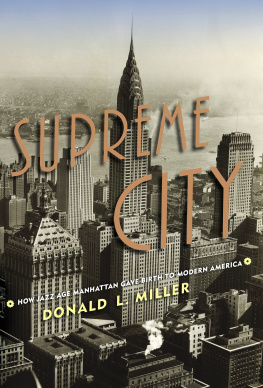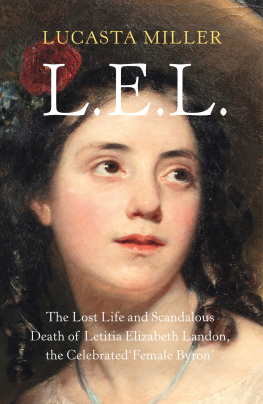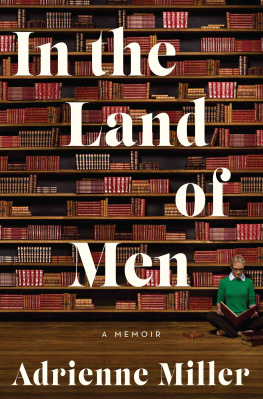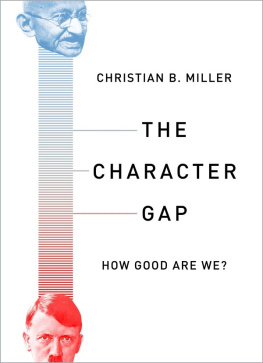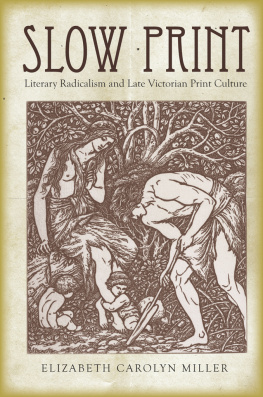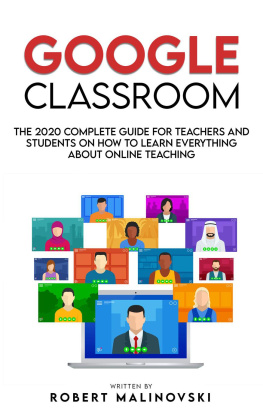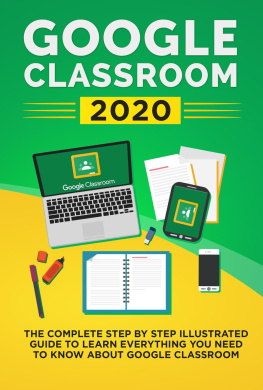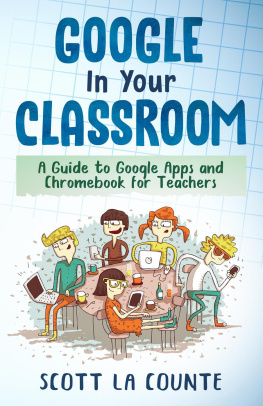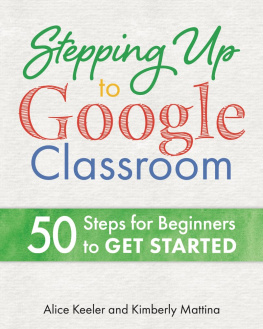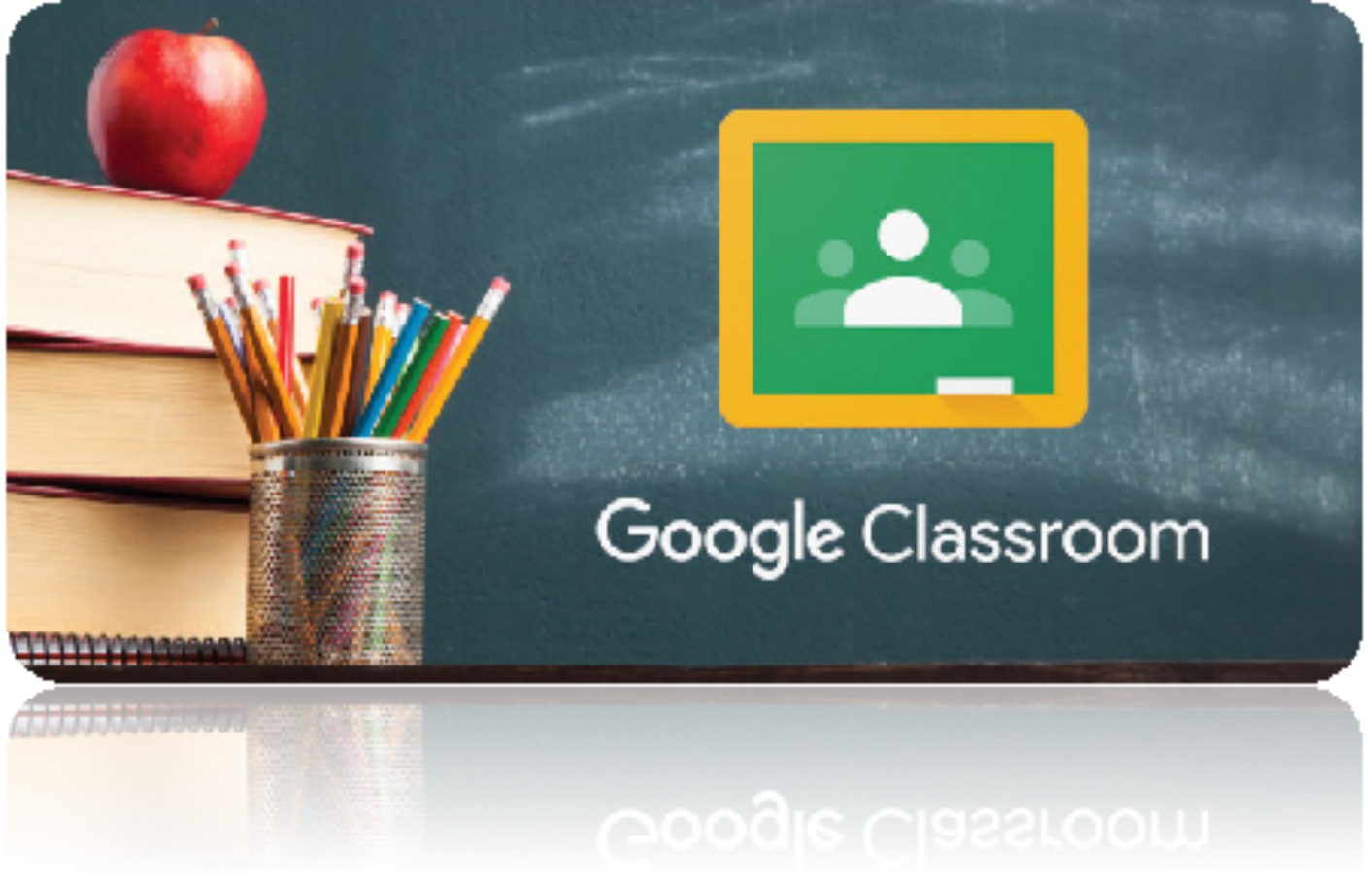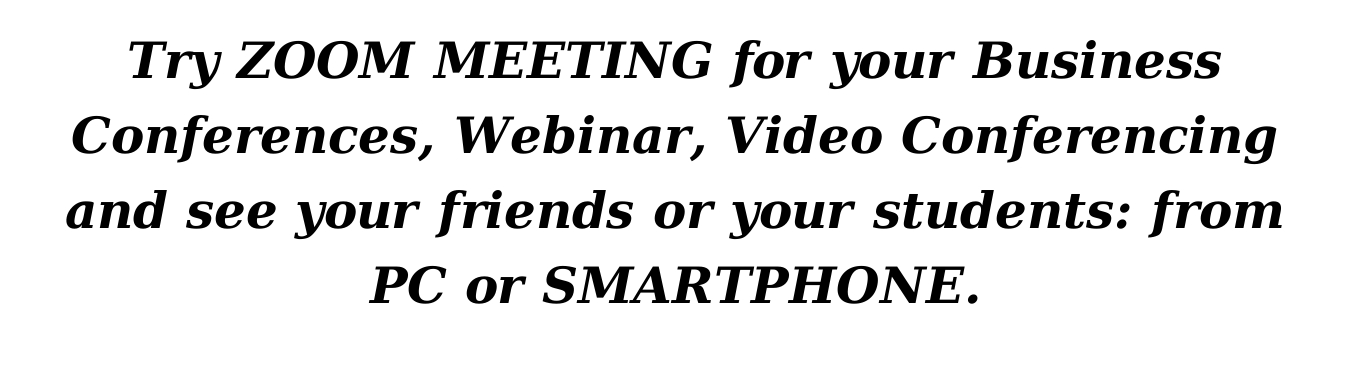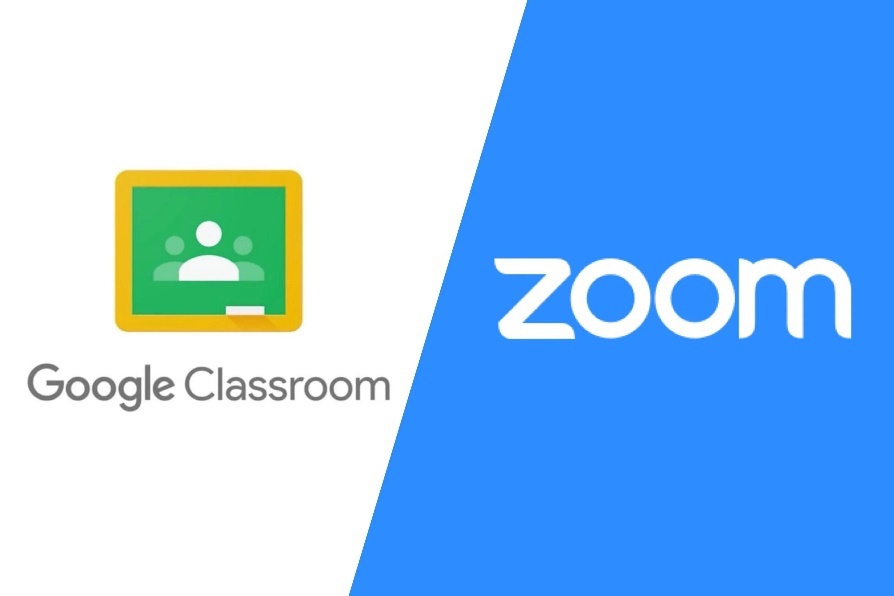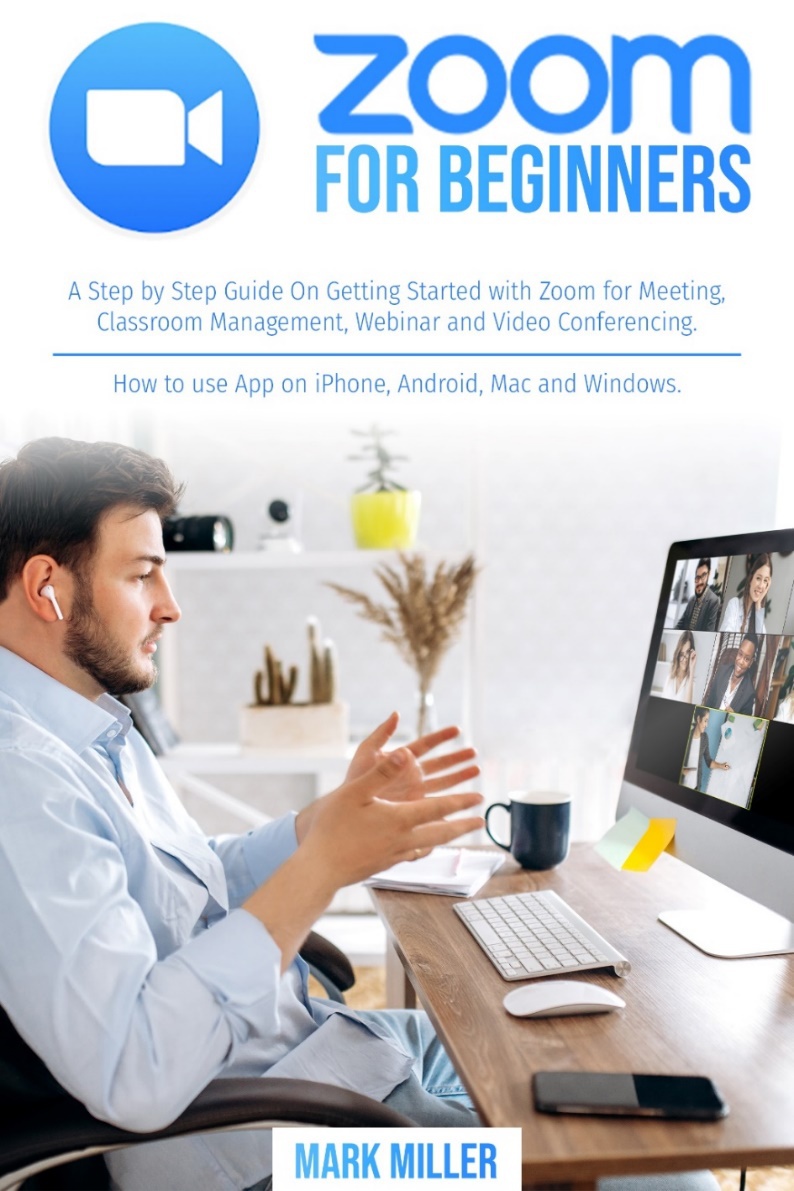G o o g l e classroom
An easy google CLASSROOM GUIDE, for teachers and students, to MAKE your digital class.
Mark miller
Copyright 2020 - All rights reserved.
The content contained within this book may not be reproduced, duplicated or transmitted without direct written permission from the author or the publisher.
Under no circumstances will any blame or legal responsibility be held against the publisher, or author, for any damages, reparation, or monetary loss due to the information contained within this book. Either directly or indirectly.
Legal Notice:
This book is copyright protected. This book is only for personal use. You cannot amend, distribute, sell, use, quote or paraphrase any part, or the content within this book, without the consent of the author or publisher.
Disclaimer Notice:
Please note the information contained within this document is for educational and entertainment purposes only. All effort has been executed to present accurate, up to date, and reliable, complete information. No warranties of any kind are declared or implied. Readers acknowledge that the author is not engaging in the rendering of legal, financial, medical or professional advice. The content within this book has been derived from various sources. Please consult a licensed professional before attempting any techniques outlined in this book.
By reading this document, the reader agrees that under no circumstances is the author responsible for any losses, direct or indirect, which are incurred as a result of the use of information contained within this document, including, but not limited to, errors, omissions, or inaccuracies.
TABLE OF CONTENTS
BUY NOW: https://www.amazon.com/dp/B08FSJ7S6S
Introduction
As a result of this change, many states, agencies and agencies are working on strategic tools to implement online education.
At the same time, misconceptions and myths have recognized the difficulties of online teaching and learning, the technology available to facilitate online orientation, the assistance and benefits needed for world-class teachers and student needs.
Online students find it difficult to make statements and video documents. The Technology Compensation Model (TAM) is used to measure the efficiency of study methods.
In this study, we used a total of 100 valid and clear answers from the students who chose the mining material. The results show that most students are satisfied with the Google Classroom tool that was introduced in the classroom. The results of the analyzed data show that all reports are above average. In particular, the implementation methods are acceptable in terms of easy access, assistance, communication and connection, guidance and pairing to students with solid Google Classroom learning practices.
Google is a popular Web 2.0 tool that offers many interesting resources and applications. Like other Web 2.0 tools, this tool is capable of educating and learning based on exceptional innate abilities that offer educational, social and technical costs.
Google Classroom is another device that was introduced in 2014 on Google Apps for Education. This class encourages teachers to quickly complete and complete homework, provide effective feedback and easily discuss with their class.
Traditional education policy today is teacher cantered learning where the teacher uses visual guides such as presentation slides, tables and visual readers. The computer study method is one of the difficulties of university studies. The most practical content, such as Data Mining, is generally similar or visible in a computer center and focuses on acquiring exploration skills; and allows students to check ideas in practice and connect hypotheses with reality. Goals, targets and targets must be established in the context of laboratory work. However, students 'reactions are often negative because they do not involve laboratory work and this reflects students' perception that there are no clear reasons for practical laboratory projects. University teacher studies are often criticized for being prescriptive, impersonal, open doors for individual decisions and creativity due to time constraints, for example, time study data takes place at the student level, only in three hours per now a week.
The results and findings must therefore be clarified and standardized.
TO WORK
Online education continues to grow and plays an important role in higher education in Malaysia.
According to Shea and Bidjerano, research is accelerating this rapid evolution, showing that online education has risen above the "no difference" miracle. For over ten years it has been recognized that online education and its predecessor, "distance learning," do not make a significant difference between school achievements in the classroom.
TAM - a
Saad, Nebebe and Tan argue that student involvement and participation play an important role in the basic framework of e-learning, and therefore students' affirmative behaviors should be considered. TAM wants to be a solid theoretical model that can extend the value of electronic learning environments.
In integrating Google classrooms into teaching and learning by extracting data and related application ideas, users (teachers or students) must emphasize that Google classrooms are important tools in the teaching and learning process where they use the utilities in case of need. Teachers have a strict responsibility to inform students about their use in future environments, while at the same time convincing students that they are not difficult to use.
We recommend that you use Google classes to teach and learn data processing and related applications as psychological, educational tools. Explain standard instructions as unsaved instructions to a computer program. They use Google's classrooms and help them develop higher-order thinking skills, help develop problem-solving skills, and support "gradual imagination scenarios in which ..." in this computer age.
According to the state of the Internet, the social mix is analyzed by feelings of social connection and cohesion
The variations that cause the ongoing loss are complex and all highlight the lack of social and scientific integration as a key element. There is a lack of academic integration, student performance in intellectual development
A summary of the scientific literature reveals that Google classes are needed in future graduate work environments but have never been used in their current use.