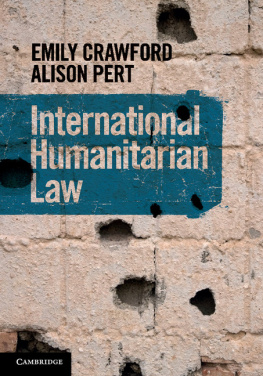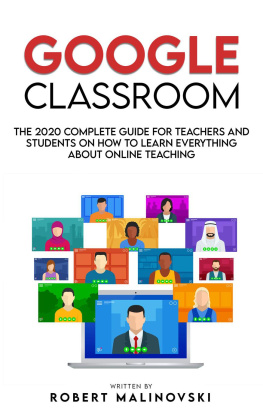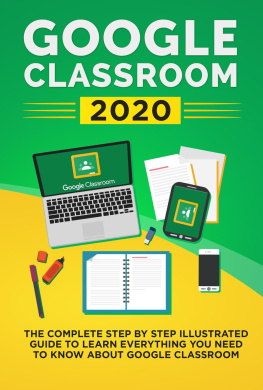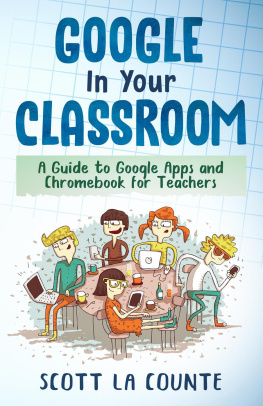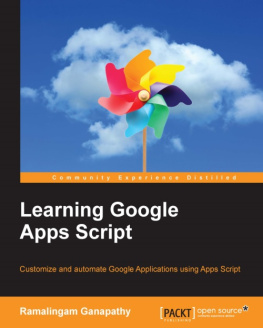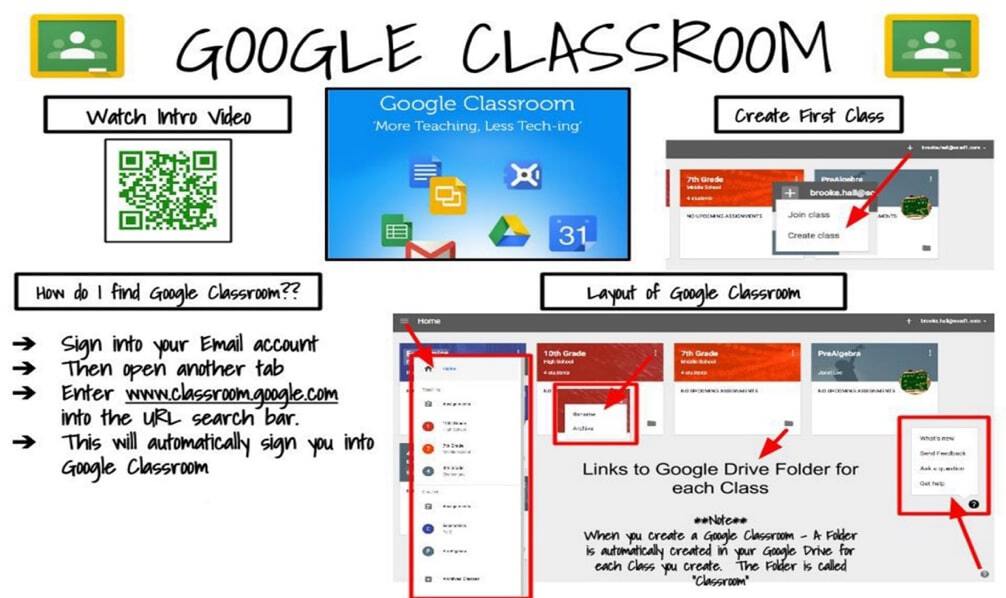Emily Crawford - Online Teaching Tools: 3 Manuscripts: Google Classroom, Google Apps, Teaching with Zoom
Here you can read online Emily Crawford - Online Teaching Tools: 3 Manuscripts: Google Classroom, Google Apps, Teaching with Zoom full text of the book (entire story) in english for free. Download pdf and epub, get meaning, cover and reviews about this ebook. year: 2020, genre: Home and family. Description of the work, (preface) as well as reviews are available. Best literature library LitArk.com created for fans of good reading and offers a wide selection of genres:
Romance novel
Science fiction
Adventure
Detective
Science
History
Home and family
Prose
Art
Politics
Computer
Non-fiction
Religion
Business
Children
Humor
Choose a favorite category and find really read worthwhile books. Enjoy immersion in the world of imagination, feel the emotions of the characters or learn something new for yourself, make an fascinating discovery.

- Book:Online Teaching Tools: 3 Manuscripts: Google Classroom, Google Apps, Teaching with Zoom
- Author:
- Genre:
- Year:2020
- Rating:5 / 5
- Favourites:Add to favourites
- Your mark:
Online Teaching Tools: 3 Manuscripts: Google Classroom, Google Apps, Teaching with Zoom: summary, description and annotation
We offer to read an annotation, description, summary or preface (depends on what the author of the book "Online Teaching Tools: 3 Manuscripts: Google Classroom, Google Apps, Teaching with Zoom" wrote himself). If you haven't found the necessary information about the book — write in the comments, we will try to find it.
Nowadays, we are constantly working online, and most of the old office tools have become obsolete, in favor of online tools. But using these tools in an effective way is not so easy. You have to deal with a lot of features, and most of them are hidden, or unreachable, or you simply dont know how to perform simple tasks that you have already done using desktop applications. As a teacher, I know that there are a lot of feature that are not easy to find nor to use. Google Classroom, Google Apps and Zoom, specifically, are the most powerful online tools, and they come basically for free, but you need to know how to use them if you want to go fast and without wasting time learning trough experience. So, Ive wrote this book to help you to know them deeply, even their hidden features.
In this book you will learn:
- All the features provided by Google Classroom and related tools, using simple step-by-step procedures and screenshots
- How to make Assignments, Announcements, Gradings, and enable students to communicate with each other
- Why going Paperless will help you as a Teacher
- How to have an Anxiety-Free Classroom and enhance the environment
- What are the most powerful Google Apps, and how to use them
- How to store, synchronize and share files and folders using Google Drive
- How to write, edit, format, and share Text Documents with Google Docs
- Create powerful Spreadsheets with Google Sheet
- Creating, Sharing and Collaboration on Presentations with Google Slides
- How to create and manage your schedule, events and reminders with Google Calendar
- How to use Google Forms
- How to use Google Photos
- How to manage your list and notes with Google Keep
- Discover the secret benefits of using Gmail
- What is Zoom and why is so Important to perform Online Meetings
- The History of Zoom from the early years to now, and its role during Pandemic
- How to use Zoom for Distance Learning
- What is the best Pricing Plan for Teaching
- Equipment Needed to Smoothly Use Zoom for Effective Learning
- Discover all the Features of the App, the most important ones, and why you should use them
- How to Set Up and Conduct Virtual Classes
- How to Set up An Assignment or Discussion Board
- How to Record a Class for future usage
- How to Avoid Noise in the background
- How to use the Virtual Whiteboard
- A selection of the most important Tips & Tricks
... and so much more!
Even if you think that most of these pieces of information can be found on the Internet, youll find that it is totally untrue because this book is the result of a profound work of research done directly with teachers.
If you want to know more, scroll to the top and click the buy now button
Emily Crawford: author's other books
Who wrote Online Teaching Tools: 3 Manuscripts: Google Classroom, Google Apps, Teaching with Zoom? Find out the surname, the name of the author of the book and a list of all author's works by series.