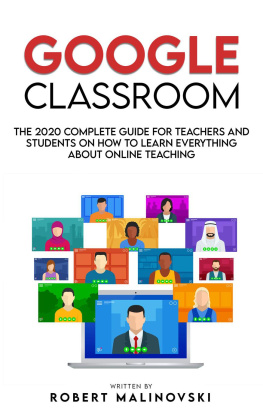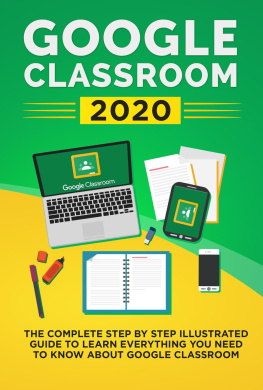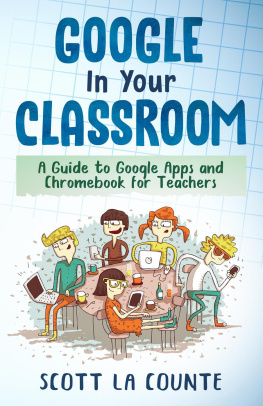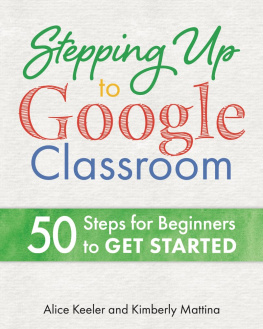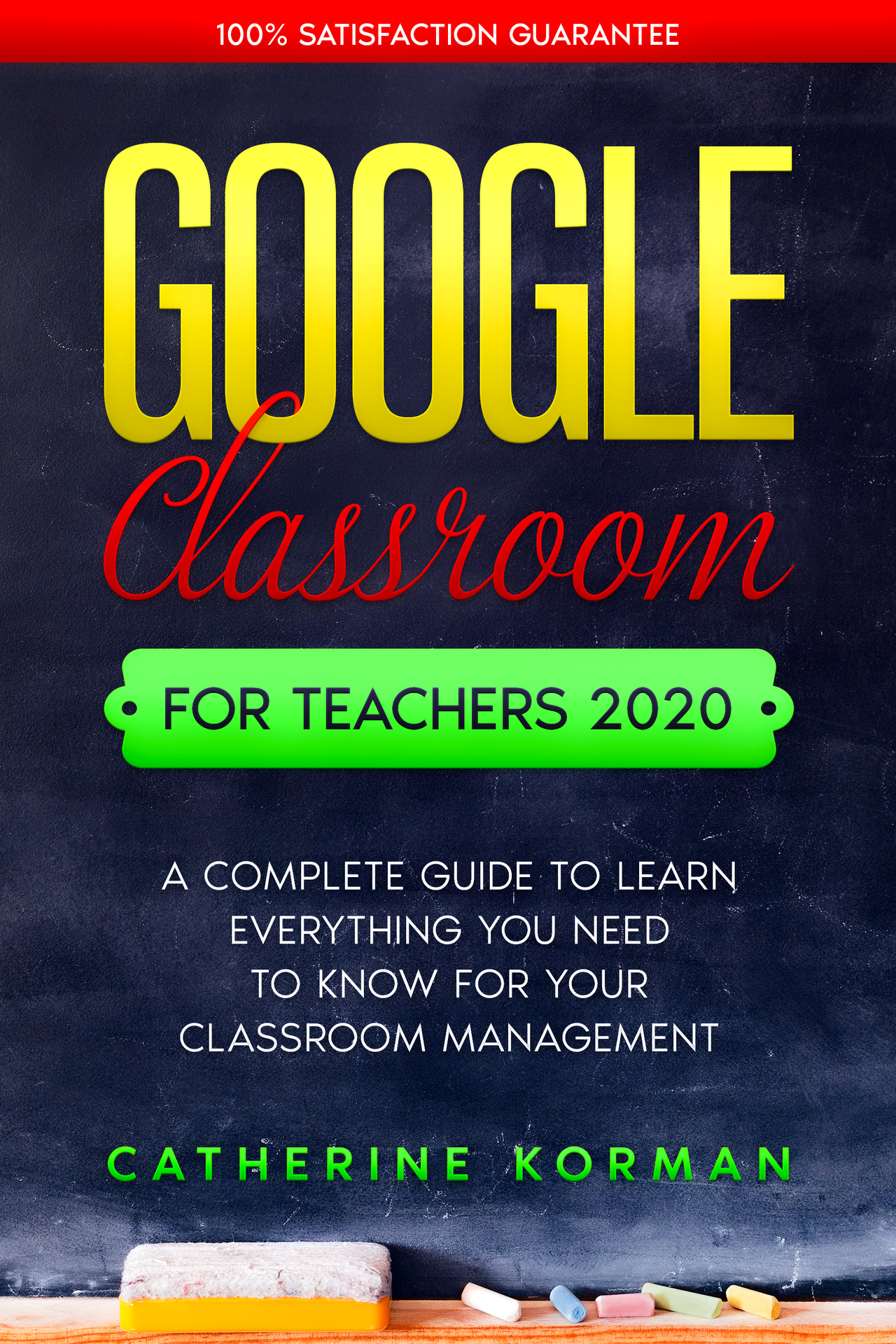Google Classroom
for Teachers 2020
A COMPLETE GUIDE TO LEARN EVERYTHING YOU NEED
TO KNOW FOR YOUR CLASSROOM MANAGEMENT
CHATERINE KORMAN
Copyright 2020 by Catherine Korman - All rights reserved.
This document is geared towards providing exact and reliable information in regards to the topic and issue covered. The publication is sold with the idea that the publisher is not required to render accounting, officially permitted, or otherwise, qualified services. If advice is necessary, legal or professional, a practiced individual in the profession should be ordered.
From a Declaration of Principles which was accepted and approved equally by a Committee of the American Bar Association and a Committee of Publishers and Associations.
In no way is it legal to reproduce, duplicate, or transmit any part of this document in either electronic means or in printed format. Recording of this publication is strictly prohibited and any storage of this document is not allowed unless with written permission from the publisher. All rights reserved.
The information provided herein is stated to be truthful and consistent, in that any liability, in terms of inattention or otherwise, by any usage or abuse of any policies, processes, or directions contained within is the solitary and utter responsibility of the recipient reader. Under no circumstances will any legal responsibility or blame be held against the publisher for any reparation, damages, or monetary loss due to the information herein, either directly or indirectly.
Respective authors own all copyrights not held by the publisher.
The information herein is offered for informational purposes solely, and is universal as so. The presentation of the information is without contract or any type of guarantee assurance.
The trademarks that are used are without any consent, and the publication of the trademark is without permission or backing by the trademark owner. All trademarks and brands within this book are for clarifying purposes only and are the owned by the owners themselves, not affiliated with this document.
TABLE OF CONTENTS
Introduction
Google Classroom is free of online charge service developed for schools by Google, which aims to simplify paperless formation, distribution, and grading of assignments. Google Classroom's primary aim is to streamline the mechanism by which teachers and students exchange information.
Google Classroom integrates Google Drive for making and sharing tasks, Google Docs, Writing sheets and slides, Contact Gmail, and Scheduling Google Calendar. Students can be invited via a private code to enter a college, or imported automatically from a school domain. Class creates a separate folder in the Drive of the respective individual, where the student can send work for a teacher to grade.
Mobile applications, which are available for iOS and Android devices, allow users to take images and add to tasks, share files from other phones, and offline access. Teachers can track each student's progress, and teachers can return work along with feedback after grading.
Google Classroom brings together Google Drive, Google Docs, Sheets, Slides, and Gmail to help educational institutions transition to a paperless system. Google Calendar was later incorporated to help with due task dates, field trips, and speaking classes. Students can be invited to classrooms via the institution's database, via a private application that can then be added to the student's user interface or imported automatically from a school domain.
Every class created with Google Classroom creates a separate folder in the Google Drive for the respective user, where the student can send work for a teacher to grade. Tasks are stored and graded on Google's suite of productivity applications that enable the student to interact with the teacher and the student or student.
Instead of exchanging documents that reside with the instructor on the student's Google Drive, files are stored on the student's computer, and submitted for grading. Students can also opt to attach additional documents to the assignment from their Drive. Google Classroom supports various grading schemes. Teachers have the option to add files that students can access, edit, or get an individual copy to the assignment. Students are able to create files and then add them to the assignment if the instructor has not made a copy of a file.
Teachers have the opportunity to track each student's progress towards the assignment where they can comment and edit. The instructor will rate the turned in assignments and return them with feedback to encourage the student to update the assignment and return. When marked, the teacher can only edit assignments until the instructor hands the assignment back in.
Teachers can post advertisements to the class stream, which students can comment on, enabling two-way contact between the teacher and the students. Students can still post to the class stream, but a teacher's announcement would not be as high as a priority and can be moderated.
Google products can attach multiple types of media, such as YouTube videos and Google Drive files, to announcements and posts to share content. Gmail also provides teachers email options to send emails to one or more students inside the Google Classroom app. You can access the Classroom on the web or through the mobile devices Android and iOS Classroom.
Chapter 1: Google Classroom and its uses
1.1 What is Google Classroom?
Google describes Google School as "The school mission control," and that could be the best way to think about it. Simply put, it's a forum for teachers and students to connect Google's G Suite resources. This also serves as a multimedia organizer where teachers can hold and exchange class materials with students all of them paperless. In there, you can select which features you wish to implement.
This simplicity, and its seamless integration with the popular Google tools, is possibly what has made Google Classroom one of today's most commonly used edtech tools. Google Learning helps teachers to create an online classroom environment where they will be able to access all the information their students need.
Documents are stored on Google Drive and editable for applications such as Google Docs, Tickets, etc. But what distinguishes Google Classroom from the standard Google Drive experience is the interface between teacher and student, developed by Google for the way teachers and students think and work. Google Classroom is a free Google created program.
The platform helps communicate with teachers and students and can be used to coordinate and manage to learn. Google Classroom is considered an essential paperless teaching aid to help teachers and students collaborate. The software also allows teachers to teach from a distance and can provide much-needed support in the current environment. This is part of the Google Apps for Education series that aims to make paperless learning possible in the Classroom.
Google Classroom is a free program for teachers and learners to collaborate. Teachers can create classes online, invite students to attend the class, and create and hand out assignments. Inside the forum, learners and teachers can interact with the assignments, and teachers can track the progress of students. To use this solution, schools can create a free Google Apps for Education account. Google Classroom offers teachers and students special features that are not part of traditional Google Accounts.