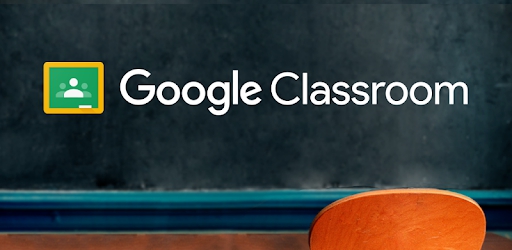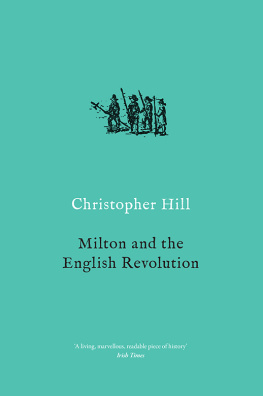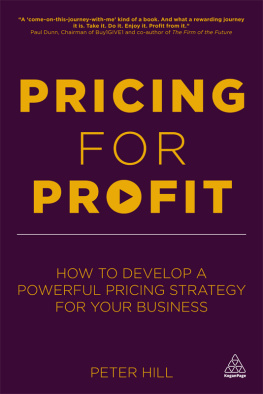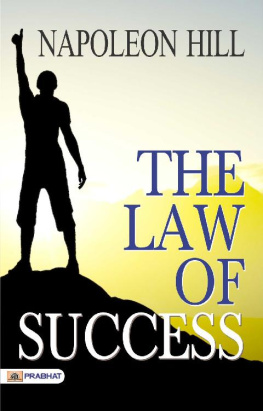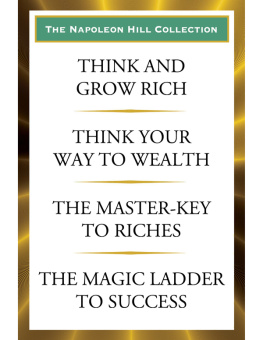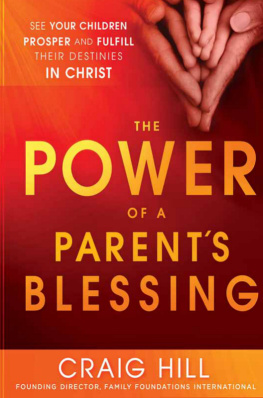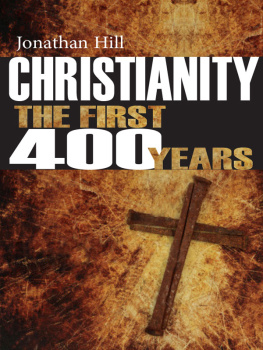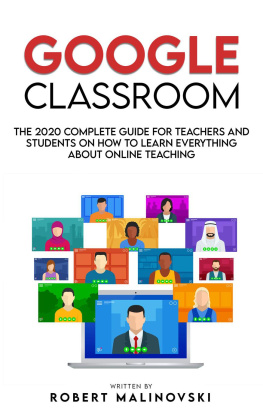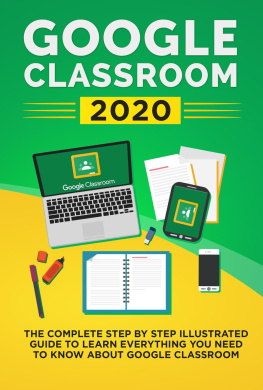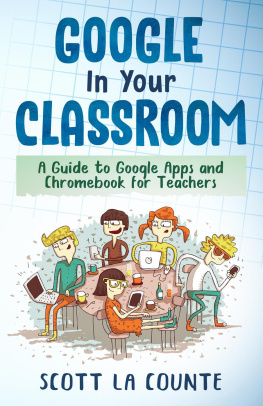Google Classroom
An Ultimate Guide
for Teachers and Students to Learn Google Classroom, Manage it, and Use It Prudently to Make It a Beneficial
Resource for Learning
By
DALE HILL
Copyright 2020 by (DALE HILL) All rights reserved.
This document is geared towards providing exact and reliable information in regards to the topic and issue covered. The publication is sold with the idea that the publisher is not required to render accounting, officially permitted, or otherwise, qualified services. If advice is necessary, legal or professional, a practiced individual in the profession should be ordered.
- From a Declaration of Principles which was accepted and approved equally by a Committee of the American Bar Association and a Committee of Publishers and Associations.
In no way is it legal to reproduce, duplicate, or transmit any part of this document in either electronic means or in printed format. Recording of this publication is strictly prohibited and any storage of this document is not allowed unless with written permission from the publisher. All rights reserved.
The information provided herein is stated to be truthful and consistent, in that any liability, in terms of inattention or otherwise, by any usage or abuse of any policies, processes, or directions contained within is the solitary and utter responsibility of the recipient reader. Under no circumstances will any legal responsibility or blame be held against the publisher for any reparation, damages, or monetary loss due to the information herein, either directly or indirectly.
Respective authors own all copyrights not held by the publisher.
The information herein is offered for informational purposes solely, and is universal as so. The presentation of the information is without contract or any type of guarantee assurance.
The trademarks that are used are without any consent, and the publication of the trademark is without permission or backing by the trademark owner. All trademarks and brands within this book are for clarifying purposes only and are the owned by the owners themselves, not affiliated with this document.
Table of Contents
Introduction
Google Classroom enables its people to make an online classroom in which they can handle all the documents that their learners require. Records are stored on Google Drive and can be modified in applications such as Google Docs, Sheets, etc. But what sets Google Classroom apart from the normal Google Drive experience is a collaborative effort between lecturer and the pupil, designed by google for learning and functioning by students and teachers. You can do it anywhere, too. Link Classroom online 24/7, or through smartphone applications such as Android and iOS. Real-time comments received in the Documents assessment tools; real-time viewing, commenting and changing student study. Students compile their work in the Classroom IOS device. Post notifications on the Stream page, engage children in task-driven discussions, encourage them to react to classmates, and advance topics of interest. Control that can publish and prevent the posting or involvement of specific students. Develop and manage discussions around gender. Sharing information, sharing links, images, and photographs from webpages to the Classroom with one click in the Share to Classroom extending by using Sharing to Classroom extension instantly start moving websites to a folder. Students should likewise share their machines with their professors. Communicate via guardians of the student. Teachers on any G Suite domain will invite parents and guardians to log up for an email analysis that includes a student's upcoming or missing work. The Google Classroom is compliant with the students and workers Online Schedules. Within the correlating Google program, as well as a class created for Google Classroom, a different folder is produced in which the student can send research to an instructor to evaluate. Communication through Gmail allows teachers to make announcements and send questions to their students in each of their classes. Teachers can either connect students directly from the list of Google Apps or provide a code that learners may enter to join the class. Like for regular Google services, Google Classroom doesn't display ads for students, teachers, and educators in its software, so user data is not obtained or utilized for commercial purposes.
The information technology in schools makes them increasingly paperless; teachers need to keep figuring new solutions for managing their classroom, communicating with students, and handing out assignments. For Google Classroom, an online learning tool for colleges, schools, and academic institutions who have a specific Google Profile, some of them find the best answer. Let's find out more about it.
Chapter 1. What is Google Classroom?
Think back from your history through the teachers. I remember I saw those that were highly coordinated, and on certain days I saw some who just had difficulty locating their desktop. Such structured teachers had a place to locate the research we wanted, a place to send in our assignments, a standardized procedure to give us easy reviews on our research, and our assignments still seemed to be scored easily.
Using Google Classroom as an instructor, to carry out career learning and as an educator, Google has created a platform that will bring all the research in one position with the class. From Google itself, "Teachers can create classes with Classroom, distribute assignments and then grade them, and send feedback, and see all of it in one place." The Google interface makes delivering work to students and returning the works of students an easy task that happens flawlessly.
Google Classroom is indeed a completely free online service provided by Google to schools with the aim of simplifying assignment creation, delivery, and evaluation. The primary aim of Google Classroom is to streamline the mechanism through which teachers and students share information and data. Google Classroom allows for efficient and practical teaching by streamlining activities, strengthening collaboration, and promoting communication.
Educators are able to construct classes, perform tasks, post reports to see everything in one place. The Classroom often seamlessly integrates with many other tools, including the Easy setup. Teachers should organize a lecture, invite the students as well as the co-teachers. Mostly on the Classwork page, they can share details; assignments, questions, and components. It saves money and paper. A teacher can create courses, distributes tasks, meet, and remains structured in one location. Great preparation. The tasks should appear on the To-do list, on the work schedule, or in the class channel. For Google Drive, all class elements are filed instantly in folders. Staggered touch and comments. Teachers can create coursework, send updates, and immediately start a class discussion. Students share and interact with each other by sending emails and also in the class stream.
Teachers can also quickly see who performed or did not complete the work and have direct, real-time feedback, and rankings. Apps with the applications you use. The classroom includes working on Google Docs, Outlook, Email, Drive, and Forms. It is fairly cheap and clean. The classroom is open to colleges, charities, and individuals. The classroom somehow doesn't contain advertisements, so the content or student details was never utilized for commercial purposes. Google describes Google Classroom as "the power of the school assignment," and that might be the easiest way to think about it. Clearly put, it is a platform for instructors and learners to share the tools of Google's G Suite. It also serves as either a digital media repository in which teachers can store learning resources and exchange them with the learners many of them paper-free. You can choose what apps you would like to enact in there. This elegance, and its smooth integration with the renowned Google apps, is perhaps what has made Google Classroom one of the most widely used EdTech devices of today.