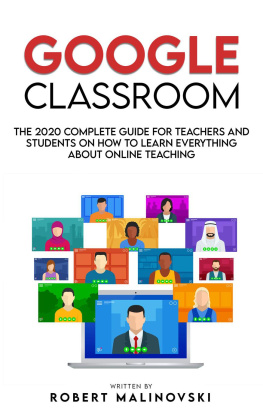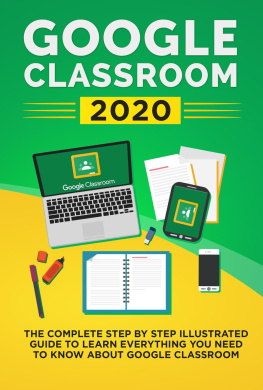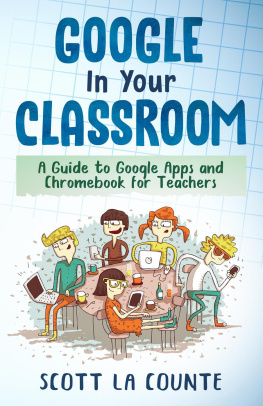GOOGLE CLASSROOM
Step-by-step Guide for Easy Google Classroom Use. Perfect for Teachers and Students.
CLARK JOE FORD
Table of Contents
Copyright 2020 by Clark Joe Ford - All rights reserved.
This content is provided with the sole purpose of providing relevant information on a specific topic for which every reasonable effort has been made to ensure that it is both accurate and reasonable. Nevertheless, by purchasing this content you consent to the fact that the author, as well as the publisher, are in no way experts on the topics contained herein, regardless of any claims as such that may be made within. As such, any suggestions or recommendations that are made within are done so purely for entertainment value. It is recommended that you always consult a professional prior to undertaking any of the advice or techniques discussed within.
This is a legally binding declaration that is considered both valid and fair by both the Committee of Publishers Association and the American Bar Association and should be considered as legally binding within the United States.
The reproduction, transmission, and duplication of any of the content found herein, including any specific or extended information will be done as an illegal act regardless of the end form the information ultimately takes. This includes copied versions of the work both physical, digital and audio unless express consent of the Publisher is provided beforehand. Any additional rights reserved.
Furthermore, the information that can be found within the pages described forthwith shall be considered both accurate and truthful when it comes to the recounting of facts. As such, any use, correct or incorrect, of the provided information will render the Publisher free of responsibility as to the actions taken outside of their direct purview. Regardless, there are zero scenarios where the original author or the Publisher can be deemed liable in any fashion for any damages or hardships that may result from any of the information discussed herein.
Additionally, the information in the following pages is intended only for informational purposes and should thus be thought of as universal. As befitting its nature, it is presented without assurance regarding its prolonged validity or interim quality. Trademarks that are mentioned are done without written consent and can in no way be considered an endorsement from the trademark holder
INTRODUCTION
Google Classroom is the free online service that Google created for schools with the aim of simplifying the production, delivery, and assignment ranking.
The Google Classroom primary purpose is just to streamline a process by which students and teachers share knowledge. Around forty to hundred million people are projected to be using Google Classroom.
Google Classroom combines the slides, boards, Gmail, files, and calendar into a single forum to handle contact between students and teachers. Students can be invited via a unique code to join a college, or automatically imported from the school domain. Teachers in the Google ecosystem will distribute, build, and label assignments all inside. The class creates the separate folder in the Drive of the respective individual, where student can send work for a teacher to grade. Attributions and the due dates are included to Google's calendar, also each assignment might belong to a subject or category. Teachers can track the progress for every student by reviewing a document's revision history, and teachers can also return the work along with feedback after grading .
Chapter 1: What is google classroom
What Is Google Classroom
Google Classroom allows teachers to create an internet class to manage all of their students' documents. Documents are stored on Google Drive and may be edited in apps like Google Docs, Sheets, etc. Nevertheless, what is different from Google Classroom's standard Google Drive experience is the interface between the instructor and student-developed by Google for students and teachers to think and work.
Google Classroom is a free teacher and student collaboration resource. Professors may create an online classroom, invite students to the class, and then build and assign tasks. Students and teachers can talk about the functions within the Google Classroom, and teachers can track the progress of the student. Schools will register for a free Classroom account using Google Apps for Education.
Attributes of the classroom
The students and teachers under the Classroom app have access to functionality not found in Google's personal accounts. For instance, teachers may add images to questions in Forms or answer multiple choices. Inbox by Gmail has classroom messages clustered in the mailbox, making discovering relevant information and highlights simple for teachers and students. The school resource also helps teachers to organize the stream of classes by adding topics to messages, and teachers and students can search the flow for different subjects.
Google Classroom also encourages parent engagement. Teachers will invite parents to post student work summaries and to receive automatic email updates of student work and class announcements at the Google Classroom.
What is Google Classroom doing?
Sitting between you and Google Drive, Google Classroom offers a teacher-friendly way of handling classroom papers. Here's what Google Classroom can do:
Take jobs: As a teacher, the most important thing you do with Google Classroom is to create homework jobs for your students. You can upload the documents required for students to read or work on when designing an assignment. Students are notified by e-mail of the new assignment. Once done, the students "check-in" the duties and will then rate the assignments.
Make announcements: You can type the announcement quickly and e-mail it to all the students in the class if you have an advertisement for the whole class.
Pack supplies for classrooms: The items you bring to a job aren't the only things you can carry. You can store any other needed documents on Google Drive for students.
Enable students to interact: Students can comment on tasks and announcements as well as an email to each other via the Classroom GUI.
How to get Google Classroom started?
You need just a Google account to use it, like other Mobile apps. But for Classroom, not only any Google account; you need a Google Education Apps account. This is different from your Google regular account. Follow the steps below to install one.
What is Teachers Guide to Google Classroom?
Google's most common tools are impossible to resist-Gmail, Google Calendar, and Microsoft word is now the key to organizing and functioning. The way we connect, work together, and store knowledge online has revolutionized these collaborative devices. The educational Google Classroom platform provides teachers and students the benefits of paperless networking and interactive communication in classrooms. In many schools around the world, tens of millions of students and teachers use Google Classroom, making it one of the most common edTech resources today.
Please read to find answers to the most commonly asked questions about the platform, including all sorts of details about how to interact, including your students with Google Classroom. In addition, please review our guide to parents and our in-depth study of Google Classroom's learning capabilities.
Google explains Google Classroom as "the classroom mission control," and it may be the best way to think. Simply put, it is a portal linking Google's teachers and students' G Suite devices. This also serves as a digital organizer, where teachers can store class materials and share them paperlessly with students. You can pick from there the features you want to use. This simplicity and its seamless integration with existing Google tools are possibly one of today's most common Google Classroom tools.