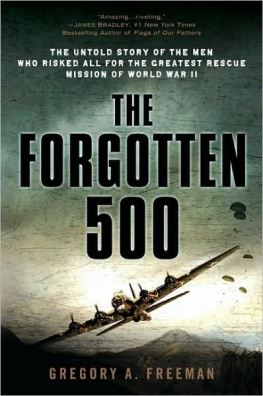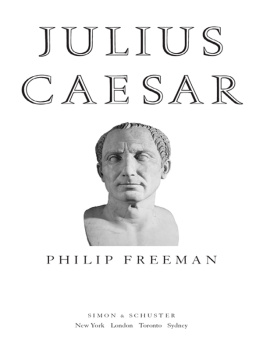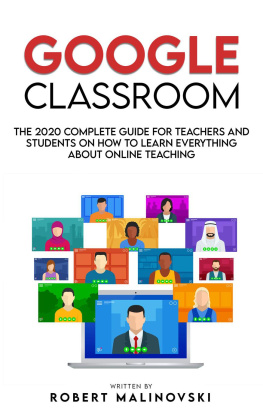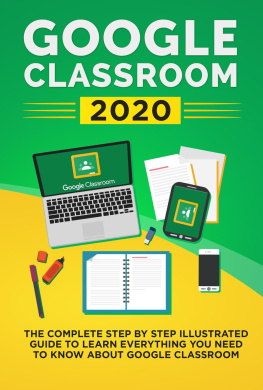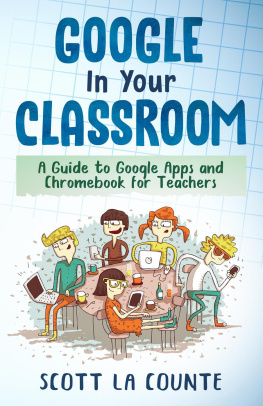GOOGLE CLASSROOM
An easy Step-By-Step guide for teachers to make your classroom digital. Discover how to save time during your lessons and increase your students' engagements with many teaching activities
Table of Contents
Introduction
While distance learning could have its origins in the late 1900s, the idea of online courses initially came into operation in the middle of the 19 th century when the US established a postal system. The concept of active, long-distance communications contributed to the establishment and introduction of what became termed private correspondence colleges, whereby teaching missives would be circulated amongst learners and teachers via the mailing service.
Thanks to the abundance of online and emerging media, at-distance education services nowadays have become more complex and open. Prestigious colleges across the globe presently offer course materials, digital degree programs, and online courses that both legitimize and popularize the concept of computer-based schooling.
Since the late 1800s, a few significant developments have influenced and moved distance learning forward. In 1873, Ana Eliot Ticknor founded the first formal communication education service titled Social System for Encouraging Home Studies in Boston, Massachusetts. In 1911, Queensland University in Australia formed its communications Studies Department that depended on Australias mail service. The University of South Africa, today regarded as one of the free online education giant-colleges worldwide, became a distance education pioneer when it reconfigured its purpose and emphasis in 1946.
In 1953, it started conducting the first broadcast college classes on KUHT (now renamed Houston PBS), which became the first public news program in the United States, the College of House made at-distance education famous. Referring to itself as the platform that alters you, KUHT ran 13-15 hours of teaching information every week, representing about 38% of the channels total television coverage. Most lessons broadcast throughout the evening and content was interpreted by learners who served throughout the day.
The next powerful influence to revitalize learning materials was after TV news, the desktop computer, and the private web. In 1989, Phoenix University became the first establishment to release a fully online college institution offering bachelors and masters degrees.
In 1996, Jones International University, launched by Glen Jones and Bernand Luskin, became the next completely web-based school to be certified. Distance education has continued to expand in several different places since the development of these entirely online schools and educational institutions. The staff of the Blackboard Learning Program announced in 2003 that 40,000 teachers taught 150,000 online classes to over 6 million students in 55 countries.
The development of distance learning in university education has several essential effects. For instance, a pre-university students profile has changed markedly. The median age of students studying at the University of Phoenix is about 33, and at the moment, more than 50% of all incoming classes are girls.
Google Classroom has a couple of Google apps that are integrated with it to make the sharing of files between instructors and their students possible. For example, an instructor/teacher can use Google Drive to create assignments as well as distribute the tasks to his/her students. Google Docs, Google Sheets, and Google Slides can be used to write. Gmail provides a platform for the files to be shared, as well as for further information to be passed across. Lastly, Google Calendar can be used to schedule the time and date where the assignments can be submitted.
Apps in mobile phones (Android and iOS) allow the students to take pictures and attach them to assignments, transfer files using other apps, and get access to some additional information offline. Teachers are also equipped to keep tabs on the progress of their students from the submitted assignments. Once they are done scoring and grading the assignments, they can return them to the students, alongside appropriate comments.
Google Classroom brings about more productivity in teaching and learning in the following ways: assignments are streamlined, increased collaboration, and advocating communication between students and teachers. Teachers or instructors can create classes, allocate assignments, send feedback to their students, and more in one place. Moreover, schools and nonprofit organizations can get Google Classroom for free since it is a core service available under G Suite for Education and G Suite for Nonprofits. It is also a service available under G Suite for Enterprise and G Suite for Business.
Tasks are stored and then graded on Google's suite of collaboration applications that enable a student to communicate with the instructor and the subject/pupil. Instead of exchanging records that exist with the instructor on the Google Drive of students, files are stored on the student's computer and uploaded for testing. Teachers should pick a file that will be used as a prototype such that each student should update their own copy and then return to a grade, instead of requiring all students to access duplicate or modify the same text. Students can also opt to bind additional documents to the assignment from their Drive. Google Classroom is essentially a free web service created for schools by Google to simplify the production, delivery, and evaluation of assignments. Google Classroom's primary purpose is to simplify the process by which teachers and students share files.
The book has been split into chapters; each chapter focuses on a particular theme, giving you a step-by-step description on handling all aspects of Google Classroom.
It explains what Google Classroom is all about and how you can benefit from what Google Classroom offers. It explains the possibilities open to Google Classroom users.
It gives a step-by-step guide on how to start up with Google Classroom. Everything is spelled out so that even if you are a total newbie, you'll get the hang of it without stress. This book explains what you will need to start a class. It also contains a summary of the major components of Google Classroom and how they contribute to the organizational flow of information.
You will be taught how to create a class. You will also be taught how to manage a class. Classes differ in size and purpose. Some classes have a few members while there are also large classes with many members. Some classes are for young learners while others are for older, advanced learners. What you will learn in this chapter and subsequent chapters will equip you to manage your classes excellently.
This book explains how to invite students and teachers to classes and how to give assignments and set due dates. Tips on how to make the class more interactive and engaging for the student are explained. An interactive class keeps the students motivated. Keeping students motivated in an online classroom is different from how it is done in a real-life classroom.
Chapter 1: What is Google Classroom?
Today's technology empowers educators to step away from the conventional classroom where teachers guide and students work independently. You may have heard of it if you're a teacher, a student, or even a parent. Most likely, several schools would turn to use this despite the current global situation. Maybe your school is beginning to turn to that form of program. If that is the case, you will probably know Google Classroom a little bit more. Here we'll help you to understand Google Classroom properly and how it works. Google Classroom is a classroom software platform designed to provide a single dashboard to unify the use of other Google apps by teachers. Google Classroom aims to encourage paperless communication between teachers and students and streamline the workflow of education. Classroom lets teachers create classes, post assignments, organize files, and show real-time work.


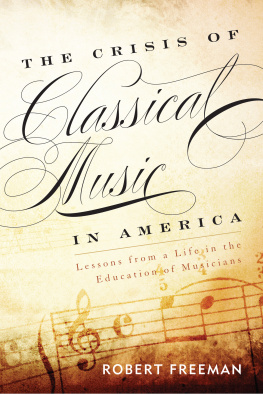
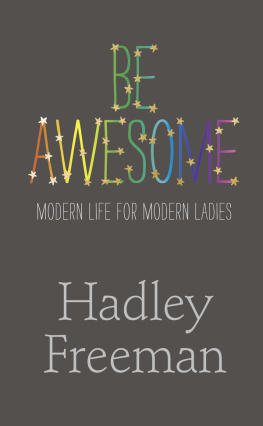
![Freeman - Pro design patterns in Swift: [learn how to apply classic design patterns to iOS app development using Swift]](/uploads/posts/book/201359/thumbs/freeman-pro-design-patterns-in-swift-learn-how.jpg)