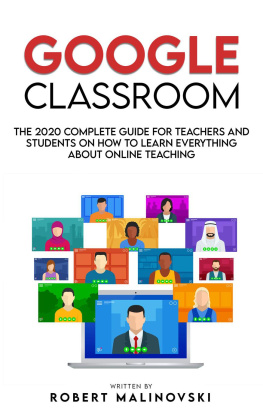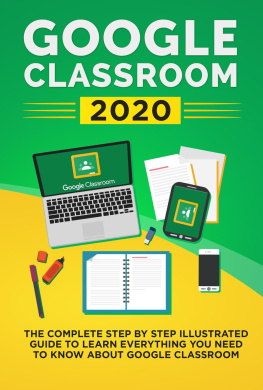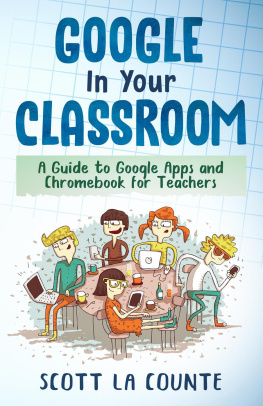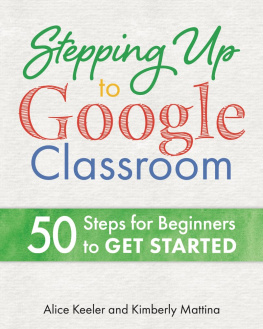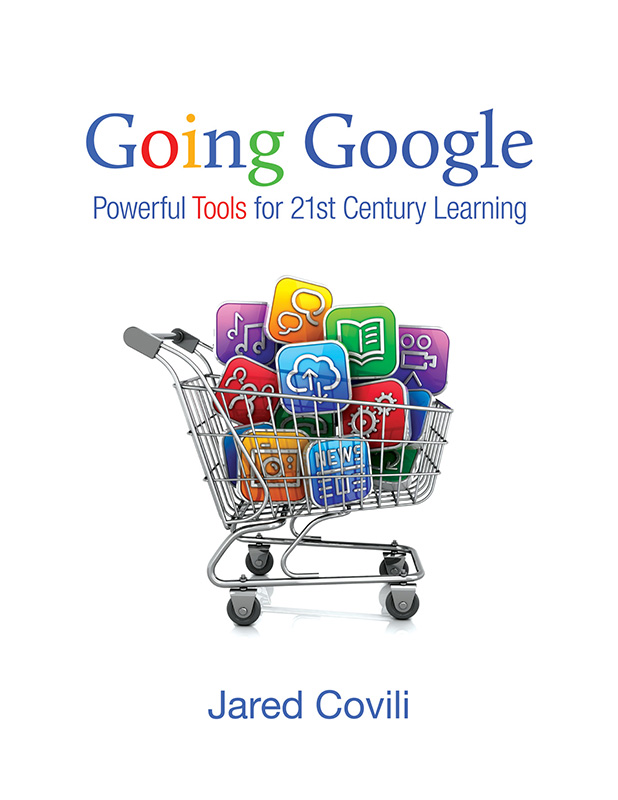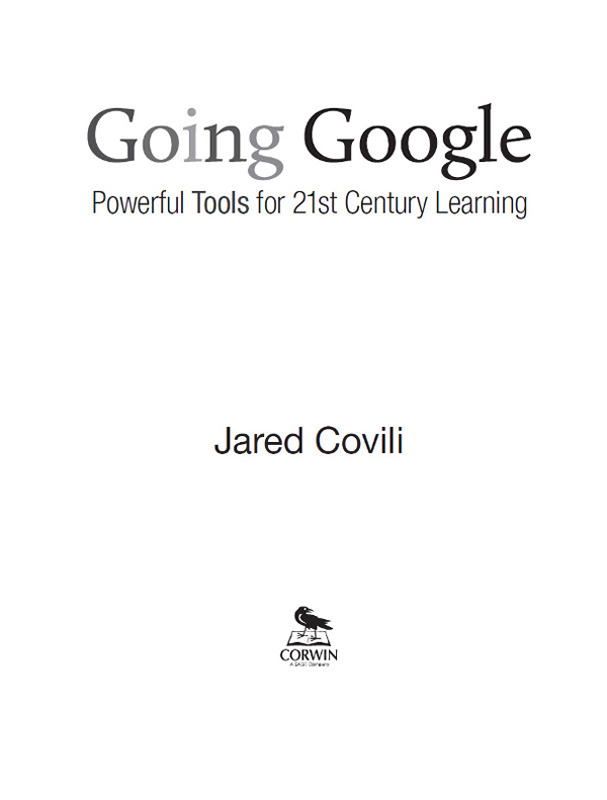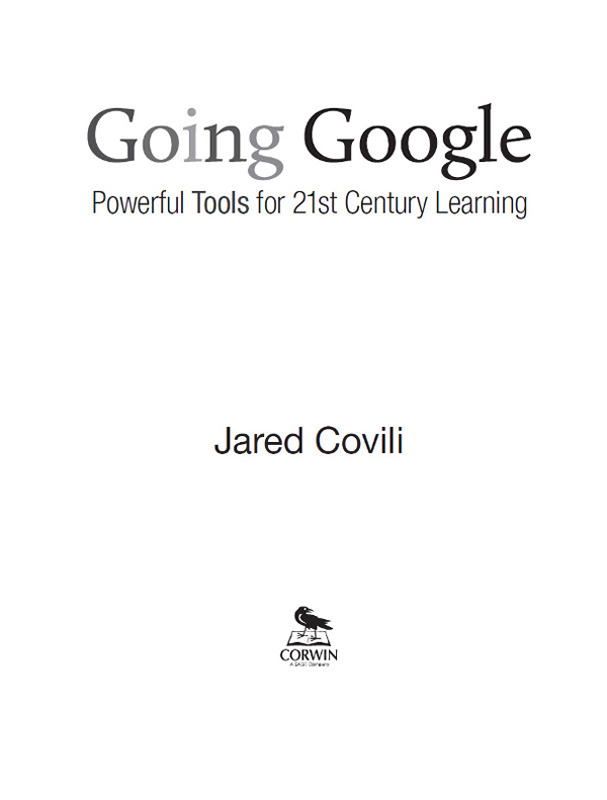

FOR INFORMATION:
Corwin
A SAGE Company
2455 Teller Road
Thousand Oaks, California 91320
(800) 233-9936
www.corwin.com
SAGE Publications Ltd.
1 Olivers Yard
55 City Road
London EC1Y 1SP
United Kingdom
SAGE Publications India Pvt. Ltd.
B 1/I 1 Mohan Cooperative Industrial Area
Mathura Road, New Delhi 110 044
India
SAGE Asia-Pacific Pte. Ltd.
3 Church Street
#10-04 Samsung Hub
Singapore 049483

Acquisitions Editor: Debra Stollenwerk
Associate Editor: Desire A. Bartlett
Editorial Assistant: Kimberly Greenberg
Production Editor: Amy Schroller
Copy Editor: Teresa Herlinger
Typesetter: C&M Digitals (P) Ltd.
Proofreader: Charlotte J. Waisner
Indexer: Sylvia Coates
Cover Designer: Bryan Fishman
Permissions Editor: Adele Hutchinson
Copyright 2012 by Corwin

All rights reserved. When forms and sample documents are included, their use is authorized only by educators, local school sites, and/or noncommercial or nonprofit entities that have purchased the book. Except for that usage, no part of this book may be reproduced or utilized in any form or by any means, electronic or mechanical, including photocopying, recording, or by any information storage and retrieval system, without permission in writing from the publisher.
All figure images are used with permission of Google Inc., unless noted otherwise.
Printed in the United States of America
Library of Congress Cataloging-in-Publication Data
Covili, Jared.
Going Google: powerful tools for 21st century learning / Jared Covili.
pages cm
Includes bibliographical references and index.
ISBN 978-1-4129-9878-9 (pbk. : alk. paper)
1. Internet in education. 2. Google. I. Title.
LB1044.87.C685 2012
004.678071dc23 2012003505
This book is printed on acid-free paper.
12 13 14 15 16 10 9 8 7 6 5 4 3 2 1
A s a technology trainer, Ive developed a number of courses to help teachers utilize computers and the Internet. A few years ago, I looked to create a new class that tapped into an expressed need for modern educators: Where can teachers find high-quality, free tools that allow their students to achieve the skills outlined for 21st century learners? The answer came back in a wordGoogle.
In the past decade, Google has expanded its role from simply being the leader in online searching, to transforming the way in which we communicate with one another. In an era when teachers are being asked to provide more information with little to no financial resources, using Googles free resources may be the best solution to leave no child behind. And yet, many teachers have a limited idea of the various tools included in the Google library. This book will explore the wide array of Google tools from a K12 educators perspective, not simply focusing on how to use the tools, but also answering the larger questions of why use these tools and how can my students accomplish 21st century learning goals if we utilize Google tools.
This book is broken down into three major areas. Each of these areas reflects a core objective from the Skills for 21st Century Learners. They are as follows: Communicating and Collaborating, Creativity and Innovation, and Critical Thinking and Problem Solving. As we explore these different pedagogical elements, youll find that various Google tools are used to illustrate how teachers can reach these objectives.
As we discuss the various tenets of 21st century learning skills, I hope youll find this book addresses three essential areas for K12 teachers:
1. Which Google tools are essential for achieving 21st century learning skills?
2. How can these tools improve learning and help teachers in their everyday classroom activity?
3. What are some practical lesson plan activities teachers can use with different Google tools as part of their student-centered projects?
To help in digesting key points and features, for each of the main Google tools, youll find the book has a highlightFive Things to Know Aboutat the beginning of the chapter. Also, classroom activities and projects are separated with their own unique heading. This will make the step-by-step instructions easier to find and follow. At the end of most of the chapters, youll find two other highlights for teachersMore Ideas for Going Google and Tips for Going Google. These are quick ideas meant to further your use of the tools and provide an additional framework for classroom application. You will also find a useful glossary at the end of the book. Glossary terms in the text are denoted by boldface italics. Buttons or menu items to select on your computer screen, such as Save or Translate, are denoted by boldface type.
Another important feature found throughout Going Google is the use of screen captures. These images are designed to help illustrate concepts and provide guidance for accomplishing activities. The screen captures are time sensitive, so their content wont be relevant forever, but they provide a valuable resource to help you and your students visualize different Google tools in action.
Going Google: Powerful Tools for 21st Century Learning should be seen as a handy reference to use with all the other tools in your digital teacher tool belt. I hope youll learn some new things about the Google you thought you knew. Thanks for joining me in the journey.
C orwin would like to recognize the following individuals for taking the time to provide their editorial insight and guidance:
James Anderson
Principal
Canaseraga Central School District
Canaseraga, NY
Karen Canfield
Principal
Pioneer Intermediate School
Noble, OK
Avis Canty
Special Needs and Fast Forward Reading Lab Instructor
Tanglewood Middle School
Greenville, SC
A. L. Hough-Everage
Associate Professor of Education
Brandman University
Victorville, CA
Jane Hunn
Science Teacher
Tippecanoe Valley Middle School
Akron, IN
Joan Irwin
Professional Development
Newark, DE
Rose Cherie Reissman
Literacy Consultant/Teacher Educator
Mind Lab/New City Department of Education Literacy Consultant
New York, NY
Sara Stewart
Project Facilitator, Instructional Technology
Curriculum and Professional Development
Clark County School District
Las Vegas, NV
Rick Yee
Principal
McAuliffe School
Saratoga, CA

Jared Covili is a professional development trainer at the Utah Education Network (UEN) in Salt Lake City. Jared specializes in teaching strategies for classroom integration of technology such as webpage design, geospatial learning, web 2.0 tools, and digital devices. Jared received his bachelors degree in English and his masters degree in Instructional Design and Educational Technology from the University of Utah. His background includes four years as a secondary Language Arts teacher. Besides his work at UEN, Jared is involved with the Utah Coalition for Educational Technology (UCET) and served as president of the organization for 20112012. Jared also works as an adjunct faculty member in the College of Education at the University of Utah, where he teaches technology integration classes to undergraduate students.