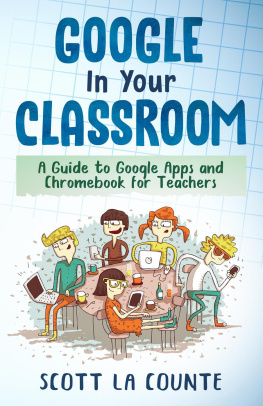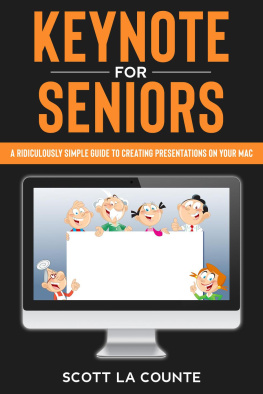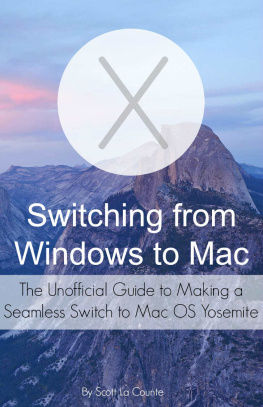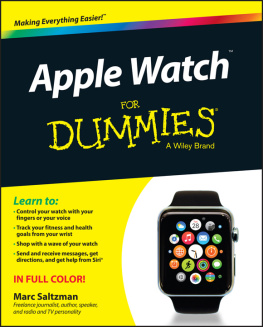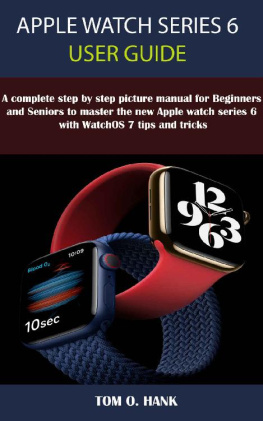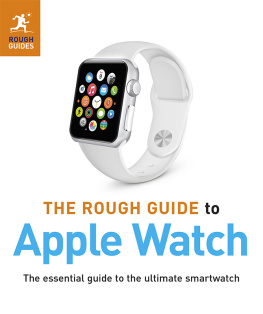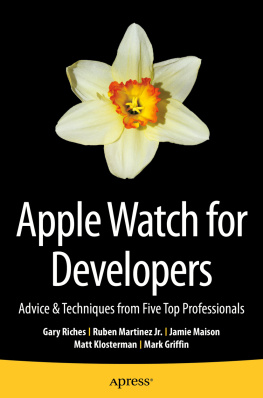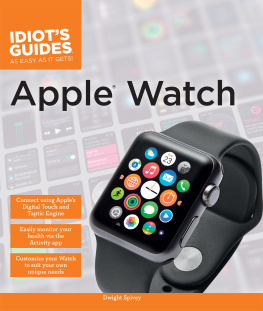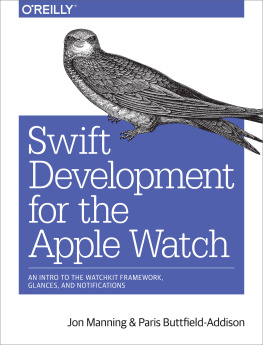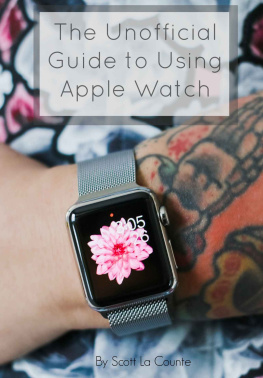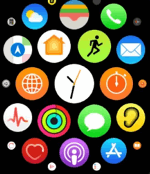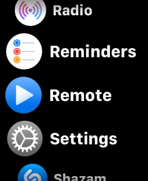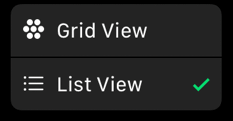The Apple Watch is hard to define. Its a great device tomake calls...send messages...use apps. The problem with defining it is there isnt one feature that its good at. Its good at many things and used for multiple purposes. Its good for fitness. But its also good for kids to communicate with you from school. And its good for your health. And...well, you get the idea. It has many purposes depending on who you are. In almost every situation, however, the Apple Watch will save you time and help you stay organized.
If you are new to Apple Watch or you just want to use it better, then this guide, which is based off of watchOS 8, will help you out. It covers all of the most popular features.
Whats New In WatchOS 8
This chapter will cover: - New and updated features
|
WatchOS 8 is the latest operating system available for Apple Watch. WatchOS is only available to the following Apple Watches:
- Apple Watch Series 3
- Apple Watch Series 4
- Apple Watch Series 5
- Apple Watch SE
- Apple Watch Series 6
- Apple Watch Series 7
It should also be noted that not all features are available on older models. So if you hear someone talking about a great new feature on their watch and you dont see it, then its probably because you have an older watch.
If you arent sure what model number you have, go to the Watch app on your iPhone, then tap General, and About. Here you will see the model number. It will look a little weirdlike MU643211. Just copy and paste that into Google and it will tell you what the model number stands for.
New to watchOS 8
Apple devices have many purposes, but when you look deeper into each device, they begin telling a story: the iPad is for productivity, the iPhone is for connections, and the Apple Watch is for health. Yes, the Apple Watch does many other things, but at its core, you start getting the feeling that it really wants to keep you healthier. Thats even more apparent with watchOS 8.
Breathing has always been a big part of the watch; many experts agree that routine breathing throughout the day will lower your chance of certain diseases. WatchOS 8 adds even more breathing exercises. It also offers better sleep tracking, so you have more insights about how you are sleeping. Pilates and Tai Chi were both added as exercises on the watch.
Youd think that such a small screen would be difficult to navigate; thats never been the case with the Apple Watch, however, and its even easier in watchOS 8 with new sharing features that let you quickly share photos to Mail and Messages with just a few taps. Mission Control also makes it easier to turn on different modesreading mode, for example, which would make sure you dont get loud emails and alerts to distract you.
Theres a new Portrait mode for the Watch Face. Memories will also show on your Watch Face, so you keep getting reminded of things that happened through the year.
Apple is making big progress with home automation, and theyve add new HomeKit features into the watch to integrate this; you can see who's at your door or even turn on the lights from your wrist.
List View
In terms of the overall look of WatchOS 8, there arent a whole lot of differences, but one that may surprise you if you havent updated in awhile is List View. Its been there since watchOS 7. On older WatchOSes, there was only one view called Grid View, which looked like the below image.
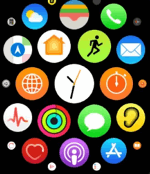
Some people probably love that view. Its the easiest way to see all of your apps. The problem is its also tinyever with the larger screen on the Series 7. Some people have trouble seeing it and others have trouble tapping on the right app and will frequently open the wrong one. If that sounds like you, then List View will help. List View puts all the apps in an alphabetical list that you can scroll through.
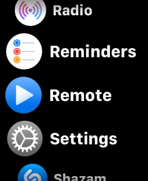
To switch from Grid View to List View (or vice versa), go to the Settings app; tap App Layout; and finally toggle to the view you want.
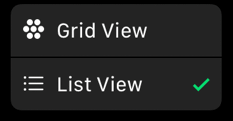
Apple has been putting a heavier emphasis on making the Apple Watch a device that doesnt rely on being connected to the iPhone. This is especially true with the addition of the App Store app. This actually isnt a new feature to WatchOS 8, but it is a newer feature. Previously, to install any app to the device, you would need to do it on your phone, which would then push the app to the watch. You are now able to download apps directly to your watch without your phone.
[2]
Whats the Best Model For Me?
This chapter will cover: - Whats the difference between all the series of watches?
- Why pay more for steel?
- Whats the right model for me?
|
The Apple Watch comes in several different Series. Every watchfrom the original Apple Watch to the Series 7are compatible with any previous generation band ( some newer bands are only compatible with the SE and Series 6 and up, however). So, if you have an original Apple Watch, you can still use that expensive band you may have picked up. You can also find third-party bands much cheaper on Amazon and other online retailers.
The Milanese Loop band from Apple, for example, retails for $149; the below example looks the same but is less than $20! The quality is not the same, but if you just want something that looks nice, then this could be a good option. Ill cover bands in greater detail at the end of this book.

Each version of the watch comes in two sizes: 38mm and 42mm on earlier models, and 40mm and 44mm for Series 4 to 6 (and SE). Each version also comes in aluminum, stainless steel, and titaniumtitanium is the most expensive.
Whats the Big Difference?
Apple Watch Series 7 is the best Apple Watch yet...but is the best worth the price? At $399, you may be wondering if you should go with the cheaper SE or Series 3 modelsor maybe find a Series 6 on sale. So should you? It depends. Lets break down how the watches stack up to help you decide.