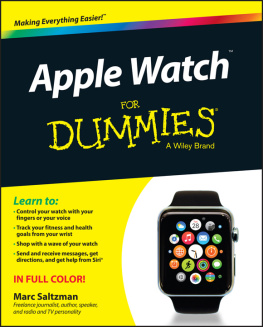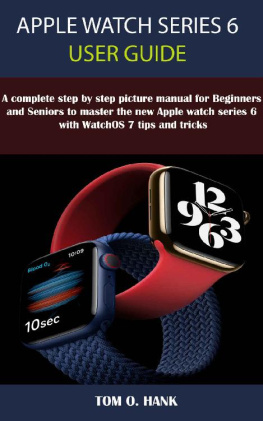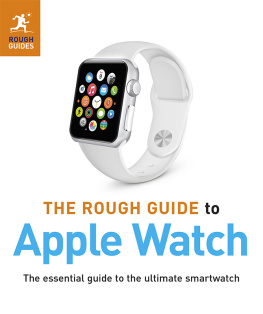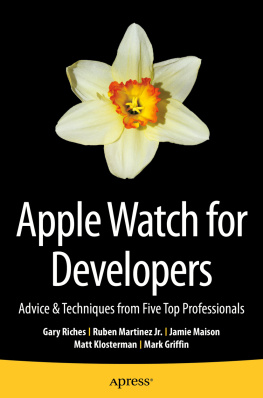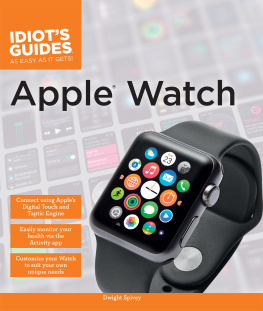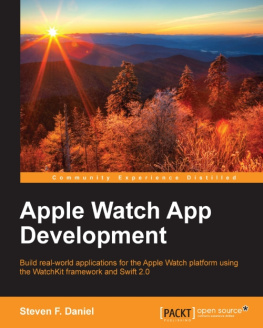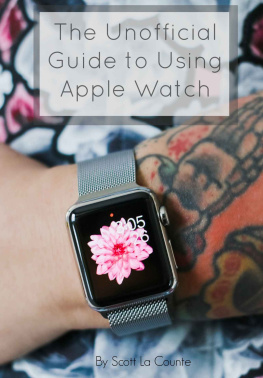APPLE WATCH 5 MANUAL (2020 Edition)
A Step by Step Beginner to Advanced User Guide to Master the iWatch Series 5 in 60 MinutesWith Illustrations.
By
Nicholas Scott
Copyright 2020 Nicholas Scott
All rights reserved
No part of this publication may be reproduced, distributed, or transmitted in any form or by any means, including photocopying, recording, or other electronic or mechanical methods, without the prior written permission of the publisher, except in the case of brief quotations embodied in reviews and certain other non-commercial uses permitted by copyright law.
Disclaimer
This publication is designed to provide competent and reliable information regarding the subject matter covered. However, the views expressed in this publication are those of the author, and should not be taken as expert instruction or official advice from Apple. The reader is responsible for his or her own actions.
The author hereby disclaims any responsibility or liability whatsoever that is incurred from the use or application of the contents of this publication by the purchaser or reader.
Table of Contents
Introduction
Chapter 1
The Evolution of the Apple Watch
A Look at the Apple Watch Series
Why Apple Watch Series 5
Whats New in WatchOS 6
WatchOS 6 Compatibility
Chapter 2
Basic Operations to Get You Started
Getting Familiar with the Apple Watch Components
Using the Apple Watch 5 Gestures Effectively
Navigating the Apple Watch Control Center
Setting Up and Pairing Apple Watch with iPhone
Unpairing Your Apple Watch from iPhone
Backing Up Your Apple Watch
Restoring and Pairing Your Apple Watch from a Backup
Charging Your Apple Watch
Connecting to Bluetooth Headset or Airpod
Turning Your Apple Watch On or Off
Force Restarting Your Apple Watch
Unlocking Your Apple Watch
Updating Your Apple Watch
Chapter 3
Doing More than Basic with Your Apple Watch
Making Calls from the Phone App
Receiving/Rejecting Calls on the Watch
Adjusting the Volume of an Active Call
Accessing the Watch Keypad While on Call
Changing the Audio Output of an Active Call
Transferring a Call from Apple Watch to iPhone
Using the Messages App
Adding and Listening to Music
Using Apple Pay and Passbook for Purchases
Moving and Re-arranging Apps Icons
Zooming Your Apple Watch Interface
Returning to Your Last Used App
Getting Directions with Compass and Map App
Using the Always On Display
Protecting the Privacy of Your Watch Screen
Taking Remote Photos Using the Camera App
Setting and Managing Alarms, Timers, and Stopwatch
Split Bill and Calculate Tips Using the Calculator App
Using the Remote Control App to Access Your TV
Keep an Eye on Investments Using the Stocks App
Checking the Weather on Your Watch
Talking with Friends Using Walkie-Talkie
Recording Messages Using Voice Memo
Using Text Size and Bold Text for Screen Visibility
Clearing Notifications on Your Watch
Setting Up and Using Siri
Making Apple Watch Tell You the Time
Installing and Deleting Apps on Your Watch
Chapter 4
Health and Wellness
Set Up and Use the ECG Doctor on Your Wrist
Staying Healthy Using the Activity and Workout App
Control Stress and Anxiety Using the Breathe App
Setting-Up Emergency SOS and Fall Detection
Using Noise App to Protect Your Hearing
Chapter 5
Apple Watch 5 Faces
Stuffs Your Apple Watch 5 Faces Can Do
Changing and Customizing Your Watch Faces
Deleting an Apple Watch Face
Chapter 6
Cool Tips and Tricks of Apple Watch 5
Locating Your Missing iPhone in the Dark
Mute Incoming Calls with Your Hand
Sharing Your Location with a Contact
Using ECG in an Unsupported Country
Ways to Solve Poor Battery Life Issue
Taking Screenshots Directly on Your Watch
Changing the App View from Grid to List View
Chapter 7
Fixing the Worst Common Apple Watch 5 Problems
Bluetooth Not Connecting or Frequently Disconnects
Apps Unresponsive or Crashing
Apple Watch Wont Charge
Apple Watch Not Properly Tracking Activity
Apple Watch Cannot Turn On
Apple Watch Unable to Update
Siri Not Working or Providing Feedback
Share Your Thought
About The Author
Introduction
Apple Watch Series 5, Apples latest wearable smartwatch, was released to the public not too long ago, which is credited as the best wearable tech Apple has released to date. The Series 5 model being the go-to smartwatch in the wearable tech space, generated lots of rave reviews mostly because of the prominent additions vis--vis the new features when compared to the Series 4 model. Some of the new features, for instance, provide users with a simplistic ability to closely monitor their health and wellness straight from their wrist which is one of the core areas the series 5 model is built on. Right of the bat, Apple Watch 5 is designed to suit all age groups be it kids, teens, young adults, seniors, or the elderly especially with the Fall Detection, which automatically dials Emergency SOS for help if no response is gotten.
You probably may have heard about these new features and other cool stuff the Apple Watch 5 can do, such as text messaging, making phone calls, using Siri, listening to music, etc. all from your wrist. However, if you dont know how to set up these features and get them running, you will soon find yourself struggling with your new smartwatch - especially due to the watchs small screen size and the absence of interactive buttons, among others.
If you have no clue how to get started, or how to use your Apple Watch 5 to its full potential, and you want a simple step by step guide to breeze through within seconds without going through hundreds of pages of tech jargons, then this book is for you. Having said this, lets get started.
I hope you enjoy it!
Chapter 1
The Evolution of the Apple Watch
It might interest you to know that Steve Jobs had nothing to do with how the Apple Watch came into existence. As a matter of fact, the smartwatch hit the market three and a half years after he passed on.
The major geniuses that gave rise to the creation of the Apple Watch were Jony Ive, Apples Senior Vice President of Design whom Jobs hired when he returned to Apple in 1997, and Kevin Lynch, the newly appointed Vice President of Technology at the time. Lynch was brought on board to drive the smartwatch project to completion, but he had no clue what the project was all about when he took up the position, and ironically, neither did anyone else.
The Lynch-led design team had one mission and one goal; create a user interface that provided the user with quick responses instead of a prolonged interaction. Having an idea of what they sought to develop was half the battle; however, designing the smartwatch was the most challenging and time-consuming task of all. Lynch joined the team at around early 2013. However, the first Apple Watch released to the market would not be available until about two years later.
Just as his predecessor Steve Jobs had done whenever a new Apple product is to be unveiled, in September of 2014, at a press event, the CEO of Apple Inc. Time Cook announced the first version of the Apple Watch. By April of the next year, shipments of the first-ever Apple Watch commenced globally.
During the first launch of the Apple Watch product in 2015, Apple has sold more than 33 million Apple Watch devices, making it the worlds #1 best-selling wearable tech. From when it first launched in 2015, and in a bid to satisfy the tech needs of its Apple lovers, Apple has been refining the designs of its Apple Watch year-on-year by introducing new, better features and technologies.
Next page