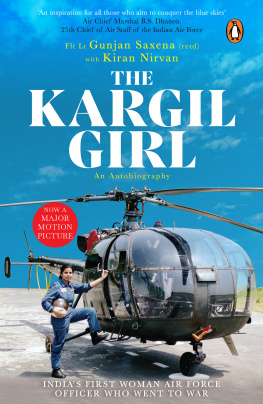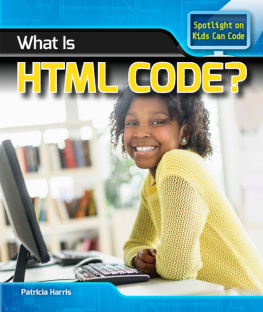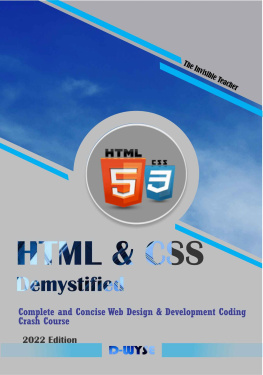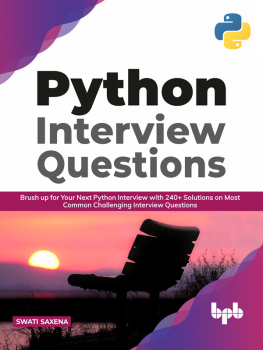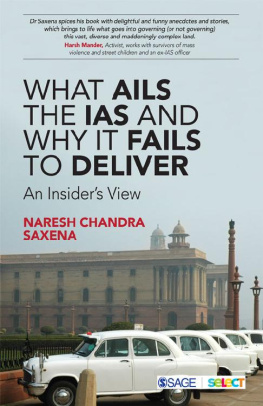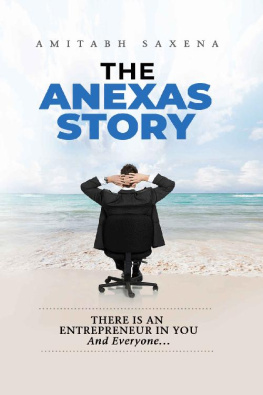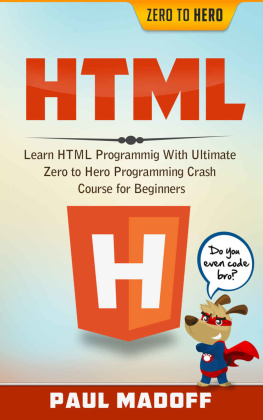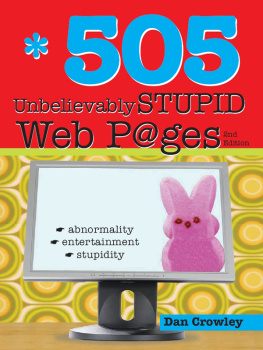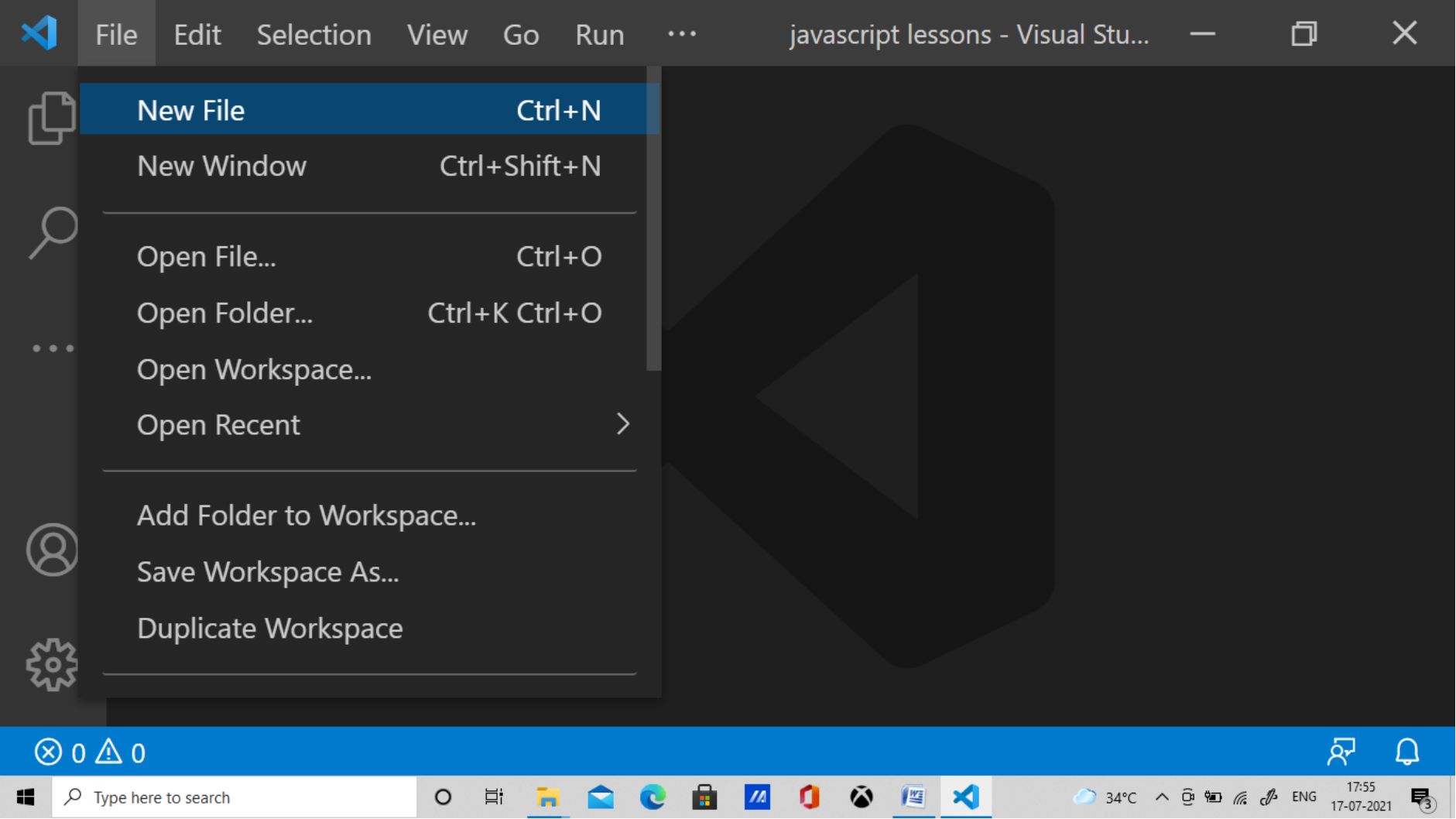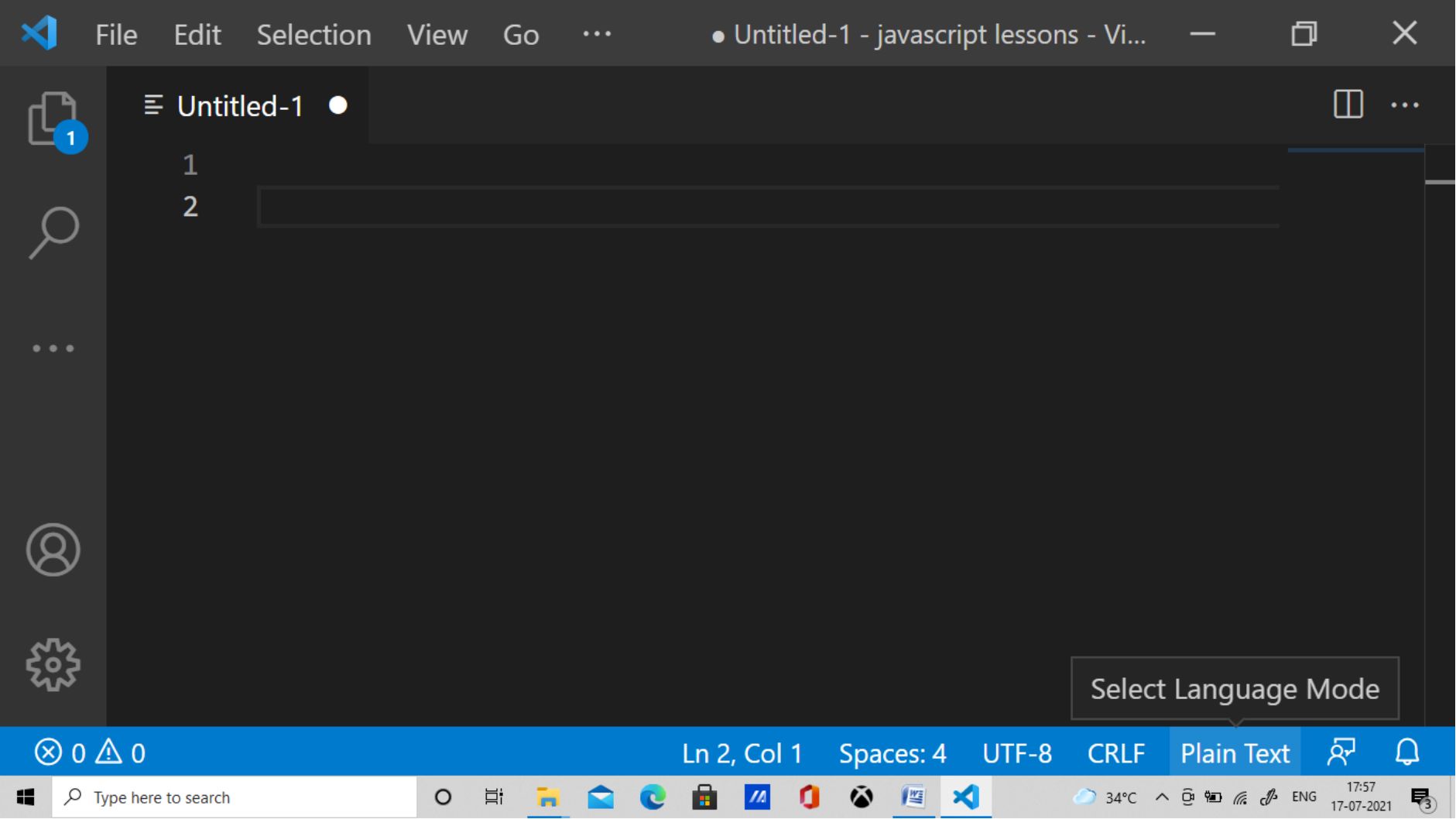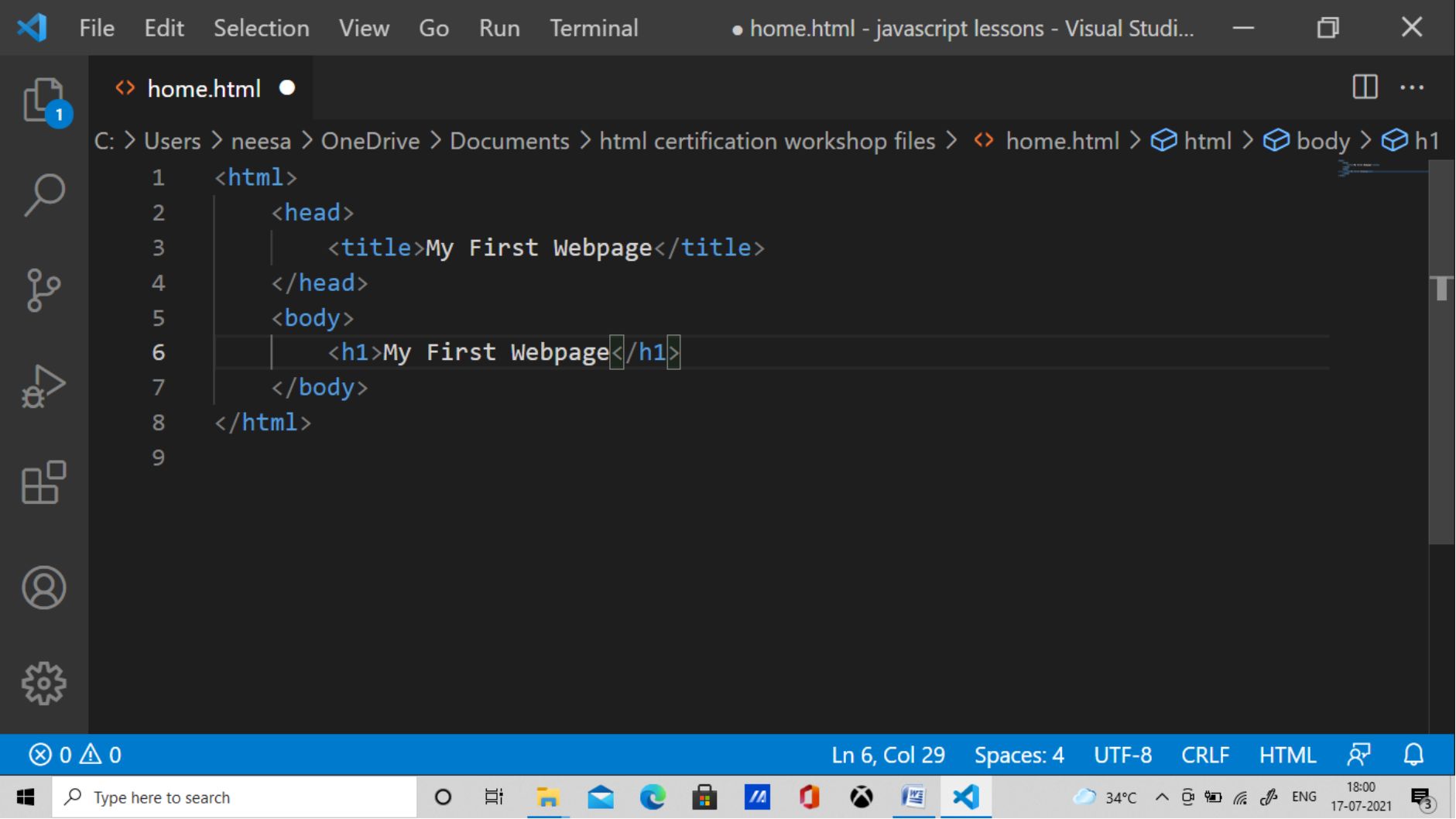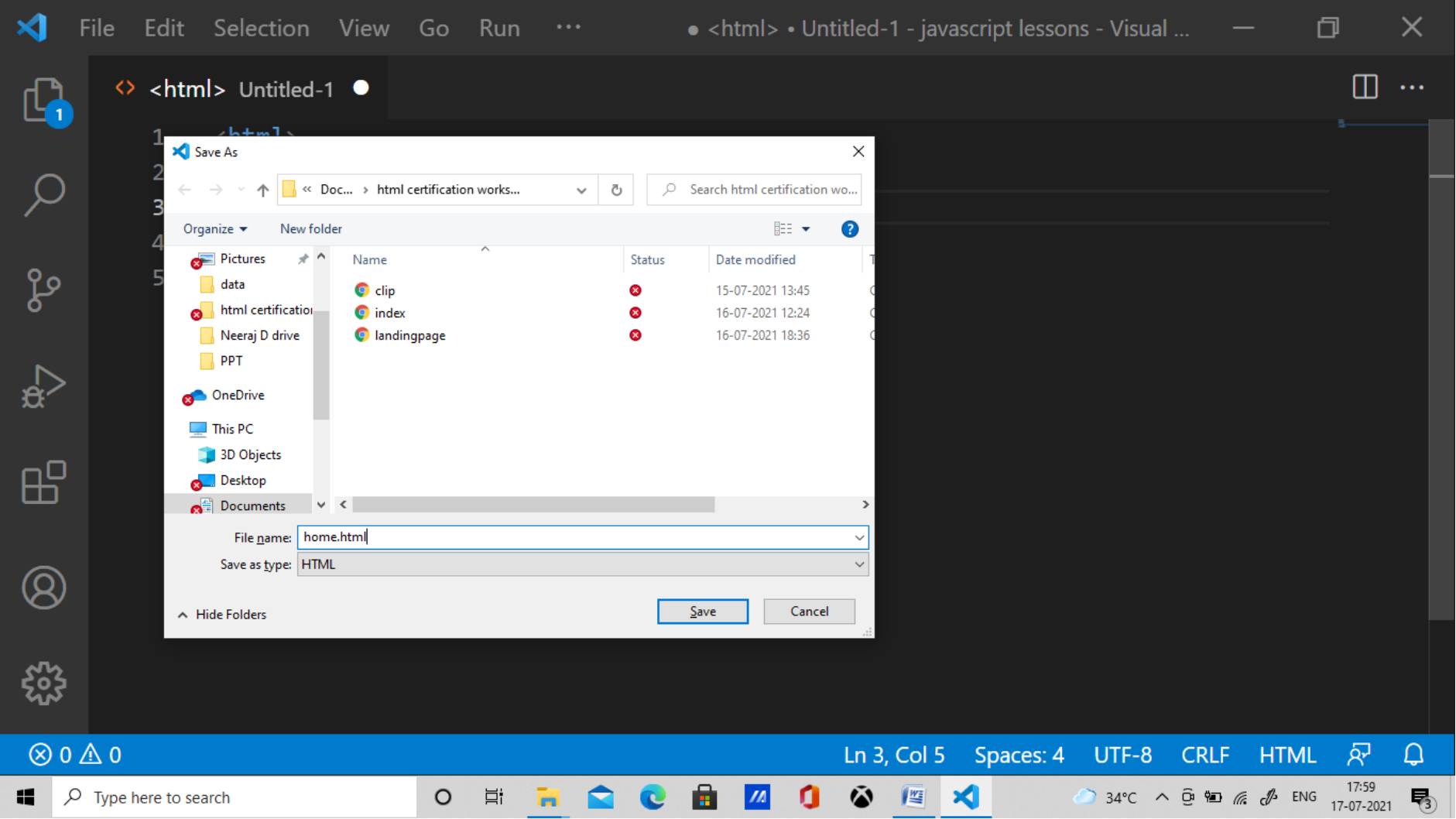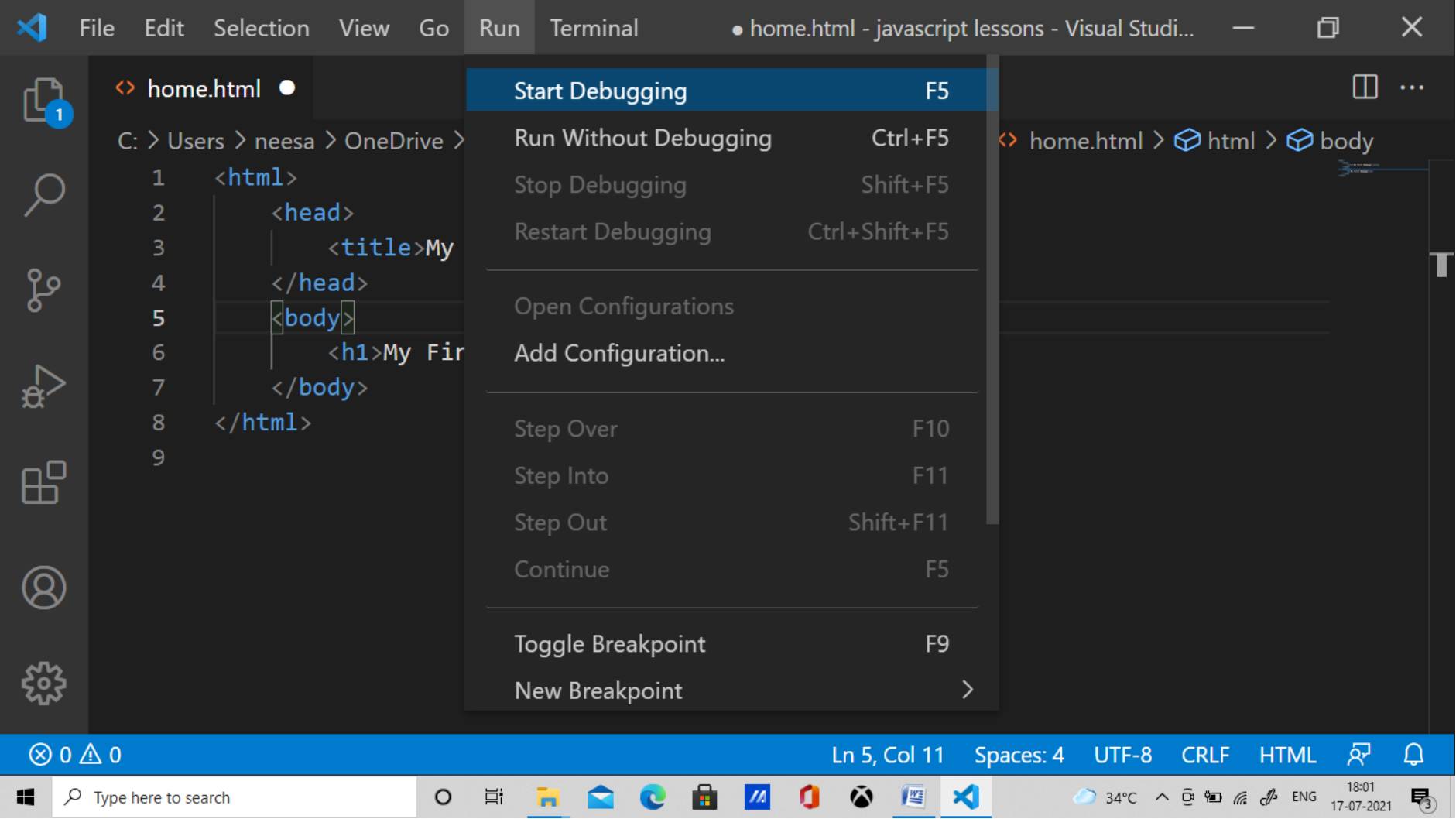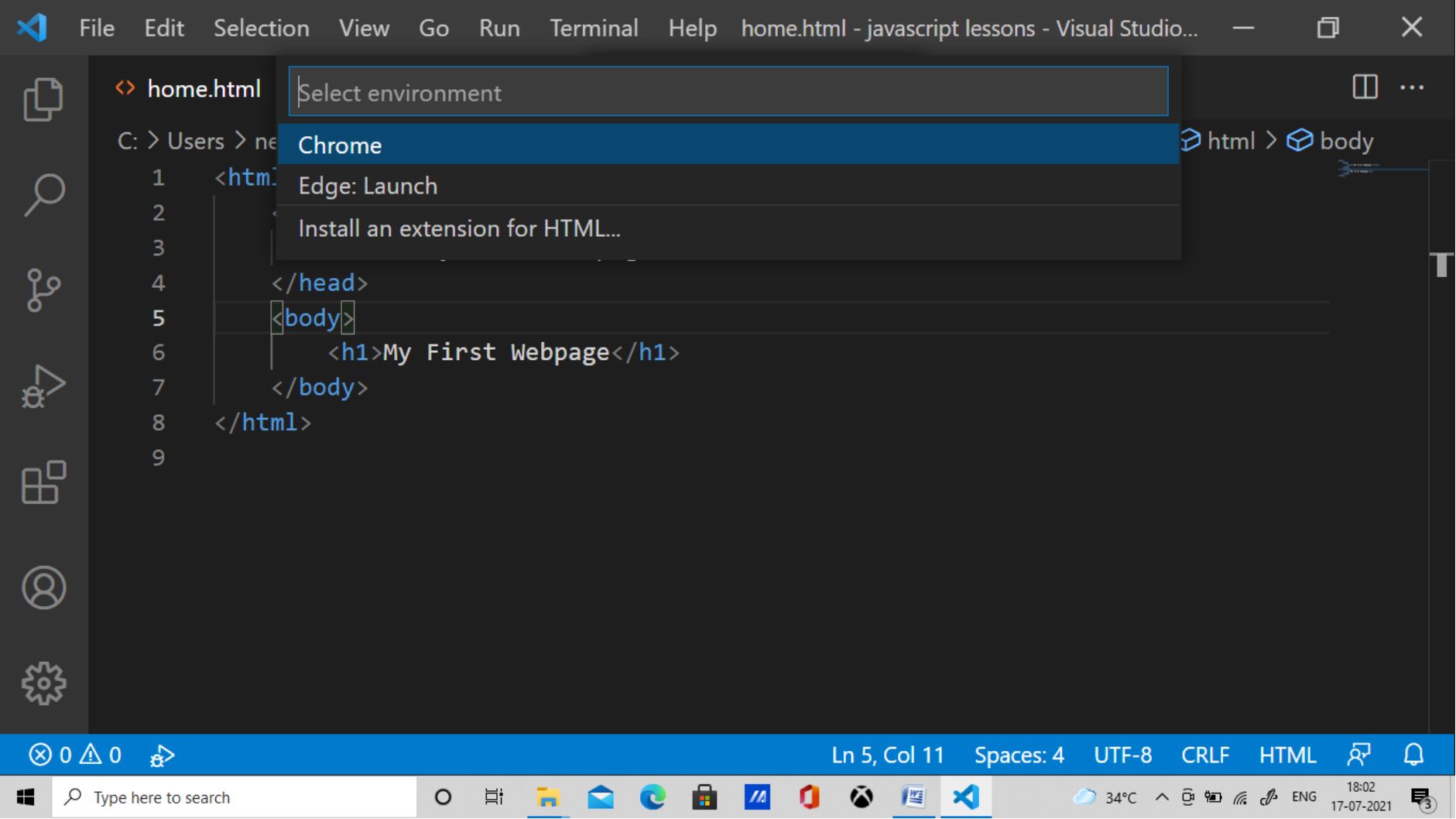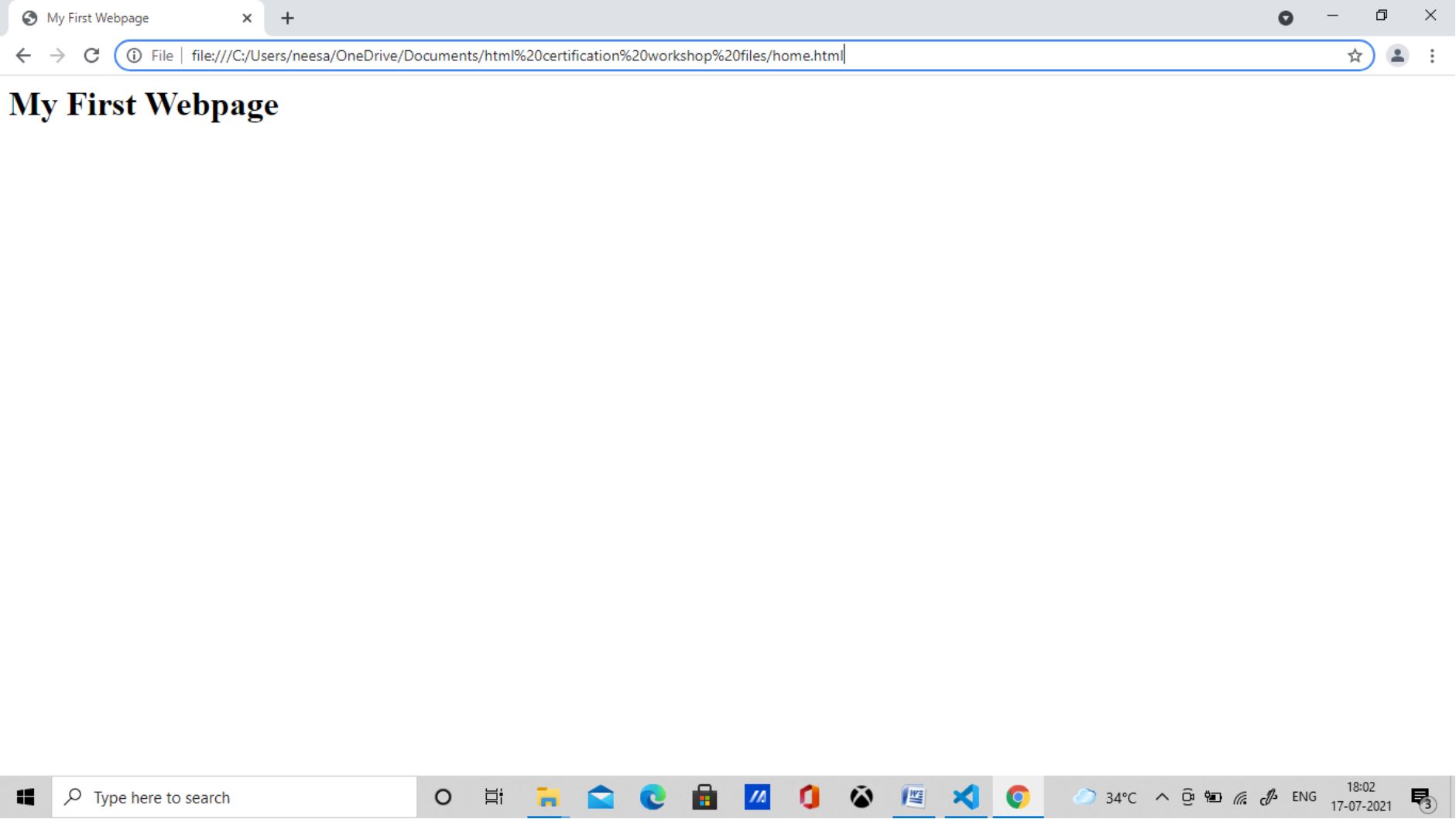ESSENTIALS OF HTML
( Language of WebPages )
Written By

NEERAJ SAXENA
Disclaimer
While all attempts have been made to verify the information in this book, neither the author nor the publisher assumes any responsibility for errors, omissions or contrary interpretations of the subject matter herein. The book is for education purpose only. The views expressed are those of author alone and should not be taken as expert instructions. The reader is responsible for his/her own actions. Neither the author nor the publisher assumes any responsibility or liability.
Essentials of HTML
Copyright@2021 by Neeraj Saxena
All rights reserved. No part of this book may be reproduced in any form without permission from the author.
Acknowledgment
All Praise and thanks to LORD KRISHNA, the almighty and merciful whose blessings enabled me to complete this work in present form. I am deeply indebted to my parents and family members.
I have to thank my awesome wife, Vanshla. From reading drafts to giving me advice on the cover, she was as important to this book getting done as I was. Thank you so much dear.
A little About Me
Hi, I am Neeraj and I am so glad to share my work with you. Currently I am working as an Assistant Professor in the department of Computer Science at MGCPS Lucknow. I am founder director of Techlearners Lucknow.
I am passionate about technology. I love to learn new technologies and implement them for the benefit of society and for myself also. I started training people since 2010. I have trained people in technologies like Python, Android, Java, PHP, SEO, SMO, Google Ads, Facebook Ads. With time I learned to help Bloggers, YouTubers and Podcasters building brand and earn much more than just living. Its a long journey in which I have learned a lot and I am still learning.
I am writing my second book entitled Essentials of HTML to share what I have learnt so that if you are planning to design WebPages, you get all essentials of HTML at one place. This is not just another book on HTML, its much more than that and by the end of this book you will realize that how a book can change your life. You will find almost all the essential elements of HTML language that are required to design a beautiful and attractive WebPages. In the end of the book I have also introduced CSS and JavaScript to give you an upper edge over designing. Hoping you find this book useful, you can always reach out to me with any queries you have via my email id or my website which I have mentioned at the end of this book. If you have interest in blogging and wish to pursue blogging for passion or as your profession, you can read my first book entitled The Ultimate Guide to Blogging . It is my very first book and I have written it with hope that the book will help bloggers achieve great heights.
Table of Content
Introduction to HTML
How to Code and Execute HTML Webpage
HTML Building Blocks
HTML TAGS
HTML Attributes
HTML Document
Nested HTML Tags
HTML Formatting
HTML Phrase Tags
HTML DIV Tag
HTML span Tag
HTML Heading Tags
HTML Paragraph Tag
HTML Style Tag
HTML Anchor Tag
HTML Image
HTML Table
HTML List
HTML Form
HTML IFrames
HTML Audio
HTML Video
Adding a YouTube Video in HTML
Adding Google Maps in HTML
HTML with CSS
HTML Classes
HTML Id
HTML with JavaScript
HTML File Path
HTML Head Tag
Conclusion
1.Introduction to HTML
What is HTML?
HTML is the Hypertext Markup Language for creating Web pages.
- Hypertext refers to the way in which Web pages (HTML documents) are linked together. Thus, the link available on a webpage is called Hypertext.
- As its name suggests, HTML is a Markup Language which means you use HTML to simply "mark-up" a text document with tags that tell a Web browser how to structure it to display.
- HTML stands for Hyper Text Markup Language
- HTML describes the structure of Web pages using markup
- HTML elements are the building blocks of HTML pages
- HTML elements are represented by tags
- HTML tags label pieces of content such as "heading", "paragraph", "table".
- Browsers do not display the HTML tags, but use them to render the content of the page
Example
This is document title
My First Heading
Document content goes here.....
2. How to Code and Execute HTML Webpage
- To create an HTML file we can use any text editors.
- Text editors are the programs which allow editing in a written text, hence to create a web page we need to write our code in some text editor.
- There are various types of text editors available which you can directly download, In my opinion VSCode is one of the best editor to code HTML pages
Step 1: Open VSCode and select New File
Step 2: Select Language Mode HTML
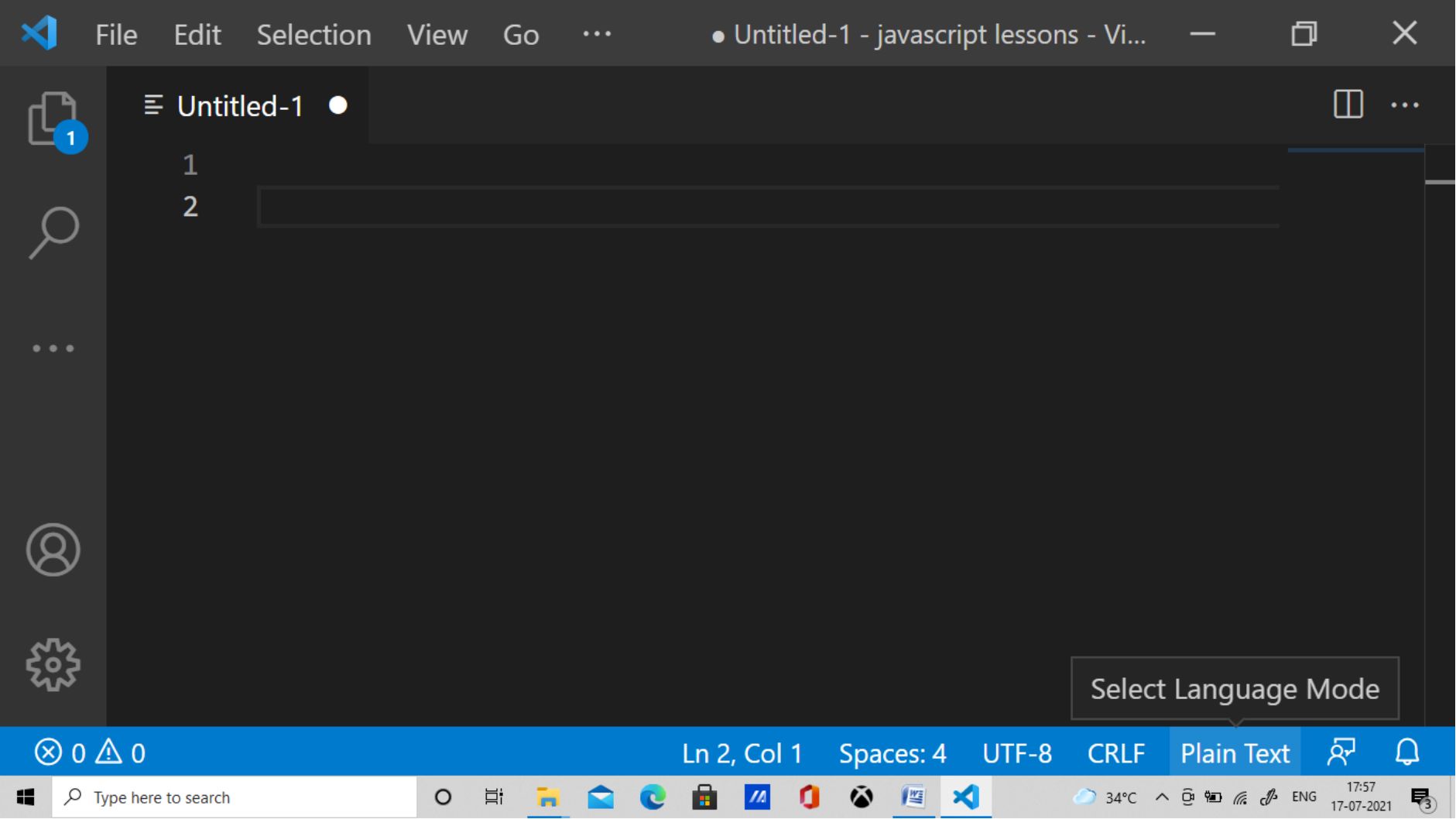
Step 3: Write HTML code
Step 4: Save the HTML file with .htm or .html extension.
Step 5: Run the file
Step 6: Select browser to view webpage
You have successfully created your first webpage.
3.HTML Building Blocks
An HTML document consists of its basic building blocks which are:
- Tags: An HTML tag surrounds the content and applies meaning to it. It is written between < and > brackets.
- Attribute : An attribute in HTML provides extra information about the element, and it is applied within the start tag. An HTML attribute contains two fields: name & value.
Syntax
- name attribute_name = " attr_value" > content </</span> tag name >
Example:
>
The basic building blocks of HTML
Next page