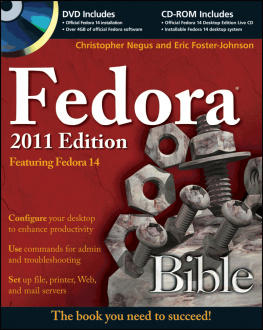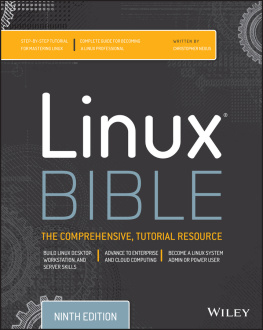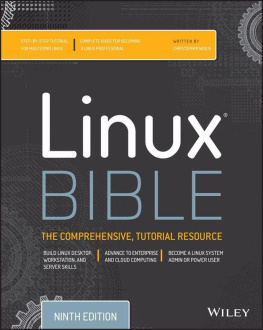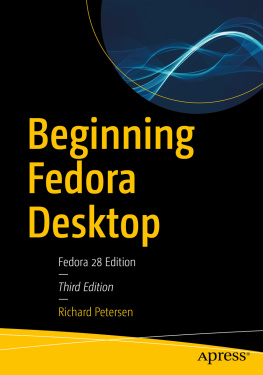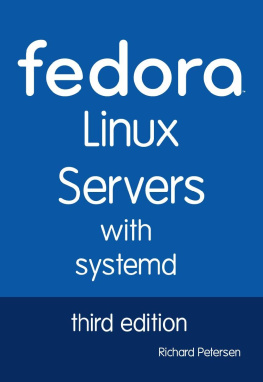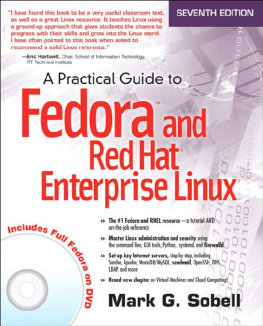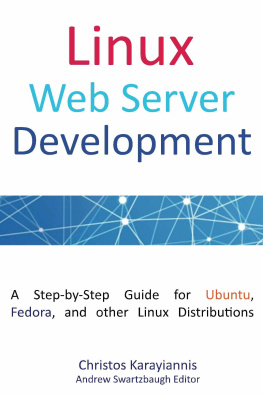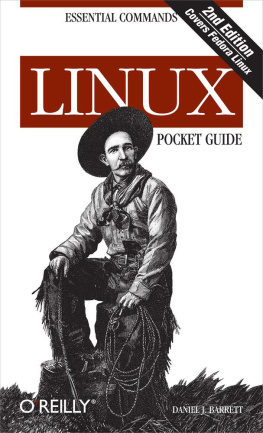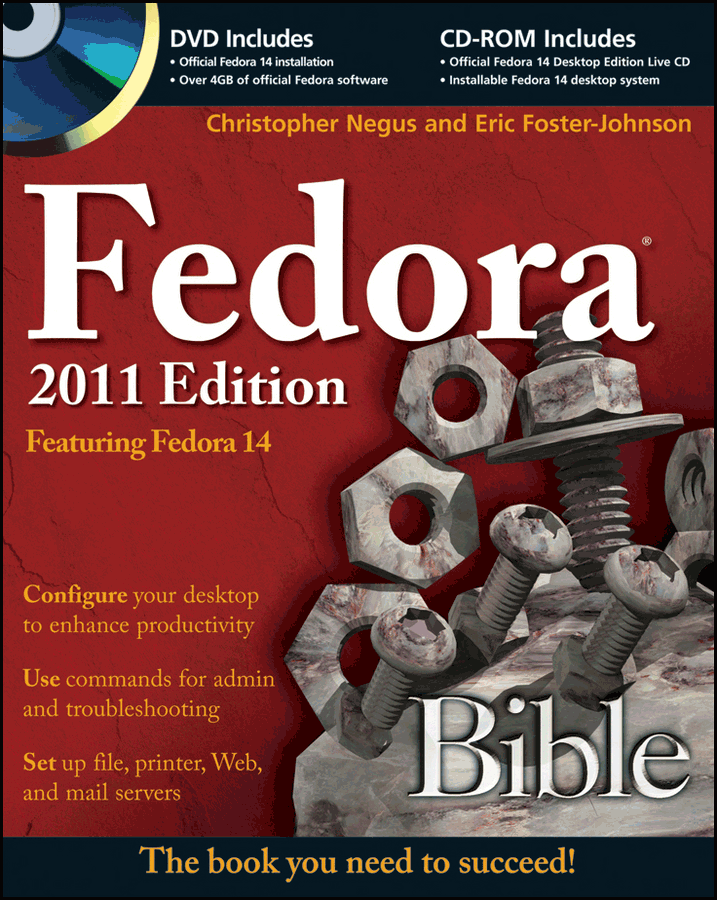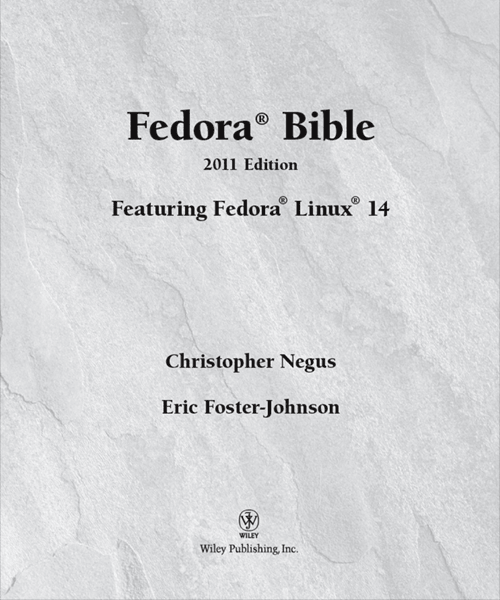Ten Cool Things To Do with Fedora Linux 14
Just because Fedora is a serious operating system doesnt mean it cant be fun too. Here is a list of ten fun and useful things to do with Fedora:
1. Launch Fedora 14 live on your PC: Insert the live CD that comes with this book, reboot, and start using Fedora from nearly any PC. Fedora wont touch the contents of your computer unless you tell it to. If you like Fedora, click the Install button to install Fedora to your hard disk. (See Chapter 2.)
2. Customize your Desktop: Not only does Linux support multiple desktop environments, including GNOME, KDE, Xfce, and Moblin, you can customize the look and feel of each desktop environment. (See Chapter 3.)
3. Run thousands of applications: From the offiical Fedora repository to a boatload of other repositories, you can choose from literally thousands of free applications, including hundreds of games. (See Chapter 5.)
4. Get online: Get on the Internet using the Network Manager and then browse the Web, send e-mail, chat, and even video conference. Share files using FTP or BitTorrent swarming network transfer software. (See Chapter 8.)
5. Manage music collections: Launch Rhythmbox to gather, organize, and play music from your hard disk, CDs, or network file systems. Try new ways for streaming audio and video. (See Chapter 7.)
6. Publish your ideas: Choose from dozens of publishing tools to create documents (OpenOffice.org Writer), hard-copy page layouts (Scribus), and vector graphics (Inkscape). (See Chapter 6.)
7. Share an Internet connection, securely: Fedora can be set up as a router and a firewall. With a home or small office LAN setup, you can use Fedora to share an Internet connection among multiple Linux, Windows, or Mac systems. Then set up a firewall in Fedora to protect your LAN from intruders. (See Chapters 13, 14, and 15.)
8. Run Windows applications, or Windows itself: By adding the wine software packages, you can run many Windows applications right from a Fedora desktop. (See Chapter 5.) Use virtualization to run Windows, Unix, or other versions of Linux on your same PC. (See Chapter 23.)
9. Create a home server: Learn to configure a mail server (Chapter 18), FTP server (Chapter 19), and Web server (Chapter 20). You can share printers, disks, and other resources to all your home computers.
10. Create presentations: Start up OpenOffice.org Impress to create presentations from scratch or using templates. Tailor presentations to display as slide shows, view on screen, or print on paper. (See Chapter 6.)
Fedora Bible 2011 Edition: Featuring Fedora Linux 14
Published by
Wiley Publishing, Inc.
10475 Crosspoint Boulevard
Indianapolis, IN 46256
www.wiley.com
Copyright 2011 by Wiley Publishing, Inc., Indianapolis, Indiana
Published simultaneously in Canada
ISBN: 978-0-470-94496-7
ISBN: 978-1-118-08569-1 (ebk)
ISBN: 978-1-118-08573-8 (ebk)
ISBN: 978-1-118-08570-7 (ebk)
Manufactured in the United States of America
10 9 8 7 6 5 4 3 2 1
No part of this publication may be reproduced, stored in a retrieval system or transmitted in any form or by any means, electronic, mechanical, photocopying, recording, scanning or otherwise, except as permitted under Sections 107 or 108 of the 1976 United States Copyright Act, without either the prior written permission of the Publisher, or authorization through payment of the appropriate per-copy fee to the Copyright Clearance Center, 222 Rosewood Drive, Danvers, MA 01923, (978) 750-8400, fax (978) 646-8600. Requests to the Publisher for permission should be addressed to the Permissions Department, John Wiley & Sons, Inc., 111 River Street, Hoboken, NJ 07030, (201) 748-6011, fax (201) 748-6008, or online at http://www.wiley.com/go/permissions .
Limit of Liability/Disclaimer of Warranty: The publisher and the author make no representations or warranties with respect to the accuracy or completeness of the contents of this work and specifically disclaim all warranties, including without limitation warranties of fitness for a particular purpose. No warranty may be created or extended by sales or promotional materials. The advice and strategies contained herein may not be suitable for every situation. This work is sold with the understanding that the publisher is not engaged in rendering legal, accounting, or other professional services. If professional assistance is required, the services of a competent professional person should be sought. Neither the publisher nor the author shall be liable for damages arising herefrom. The fact that an organization or Web site is referred to in this work as a citation and/or a potential source of further information does not mean that the author or the publisher endorses the information the organization or website may provide or recommendations it may make. Further, readers should be aware that Internet websites listed in this work may have changed or disappeared between when this work was written and when it is read.
For general information on our other products and services please contact our Customer Care Department within the United States at (877) 762-2974, outside the United States at (317) 572-3993 or fax (317) 572-4002.
Wiley also publishes its books in a variety of electronic formats. Some content that appears in print may not be available in electronic books.
Library of Congress Control Number: 2011921771
Trademarks: Wiley and the Wiley logo are trademarks or registered trademarks of John Wiley & Sons, Inc. and/or its affiliates, in the United States and other countries, and may not be used without written permission. Red Hat and Fedora are trademarks or registered trademarks of Red Hat, Inc. Linux is a registered trademark of Linus Torvalds. All other trademarks are the property of their respective owners. Wiley Publishing, Inc. is not associated with any product or vendor mentioned in this book.
As always, I dedicate this book to my wife, Sheree. This book would never have happened without her love and support. Christopher Negus
To Katya and Nalana Eric Foster-Johnson
About the Authors
Christopher Negus has been working with Unix systems, the Internet, and (most recently) Linux systems for more than two decades. During that time, Chris worked at AT&T Bell Laboratories, Unix System Laboratories, and Novell, helping to develop the Unix operating system. Features from many of the Unix projects Chris worked on at AT&T have found their way into Red Hat Enterprise Linux, Fedora, and other Linux systems.
Chris is the author of all editions of what started out as the Red Hat Linux Bible, which because of the name changes of Red Hats Linux projects has evolved into the book you are holding. Most recently, Chris co-authored multiple books in the Linux Toolbox series: Fedora Linux Toolbox, Ubuntu Linux Toolbox, Mac OS X UNIX Toolbox, SUSE Linux Toolbox, and BSD UNIX Toolbox (Wiley Publishing). Besides that, Chris authored the Linux Bible 2009 Edition and co-wrote the Fedora Bible 2010 Edition, CentOS Bible, Linux Troubleshooting Bible, and Linux Toys II for Wiley Publishing. Chris also authored Live Linux CDs and co-authored the Official Damn Small Linux Book, as part of the Negus Software Solutions Series.
Today, Chris works as a Linux instructor for Red Hat, Inc. and has achieved certification as a Red Hat Certified Engineer (RHCE) and Red Hat Certified Examiner (RHCX). At home, Chris enjoys spending time with his wife, Sheree, and his boys, Caleb and Seth. His hobbies include soccer, singing, and exercising with Sheree.