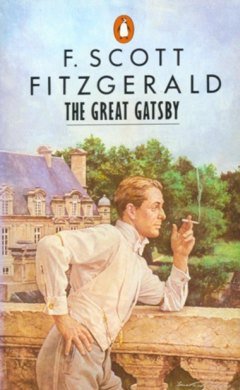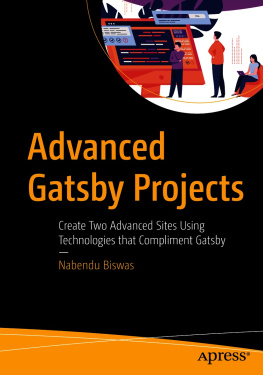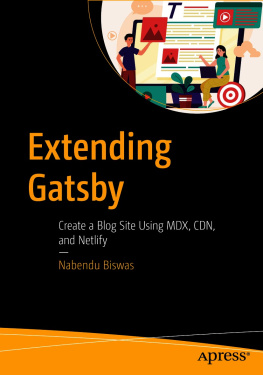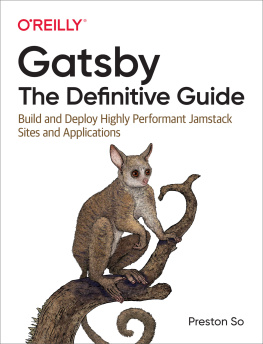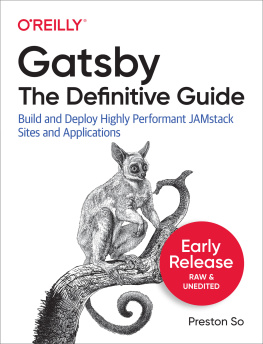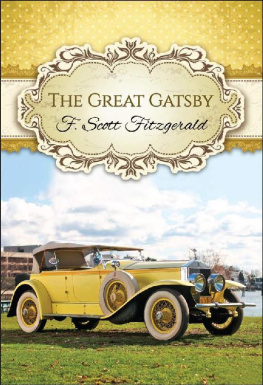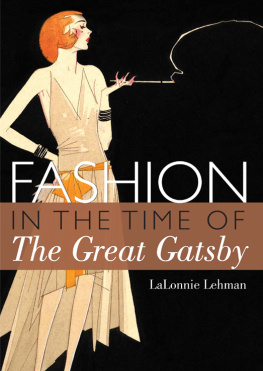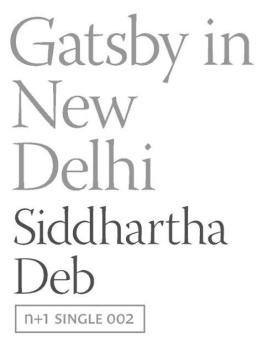Joe Attardi - Using Gatsby and Netlify CMS
Here you can read online Joe Attardi - Using Gatsby and Netlify CMS full text of the book (entire story) in english for free. Download pdf and epub, get meaning, cover and reviews about this ebook. year: 2020, publisher: leanpub.com, genre: Computer. Description of the work, (preface) as well as reviews are available. Best literature library LitArk.com created for fans of good reading and offers a wide selection of genres:
Romance novel
Science fiction
Adventure
Detective
Science
History
Home and family
Prose
Art
Politics
Computer
Non-fiction
Religion
Business
Children
Humor
Choose a favorite category and find really read worthwhile books. Enjoy immersion in the world of imagination, feel the emotions of the characters or learn something new for yourself, make an fascinating discovery.

- Book:Using Gatsby and Netlify CMS
- Author:
- Publisher:leanpub.com
- Genre:
- Year:2020
- Rating:3 / 5
- Favourites:Add to favourites
- Your mark:
- 60
- 1
- 2
- 3
- 4
- 5
Using Gatsby and Netlify CMS: summary, description and annotation
We offer to read an annotation, description, summary or preface (depends on what the author of the book "Using Gatsby and Netlify CMS" wrote himself). If you haven't found the necessary information about the book — write in the comments, we will try to find it.
Using Gatsby and Netlify CMS — read online for free the complete book (whole text) full work
Below is the text of the book, divided by pages. System saving the place of the last page read, allows you to conveniently read the book "Using Gatsby and Netlify CMS" online for free, without having to search again every time where you left off. Put a bookmark, and you can go to the page where you finished reading at any time.
Font size:
Interval:
Bookmark:
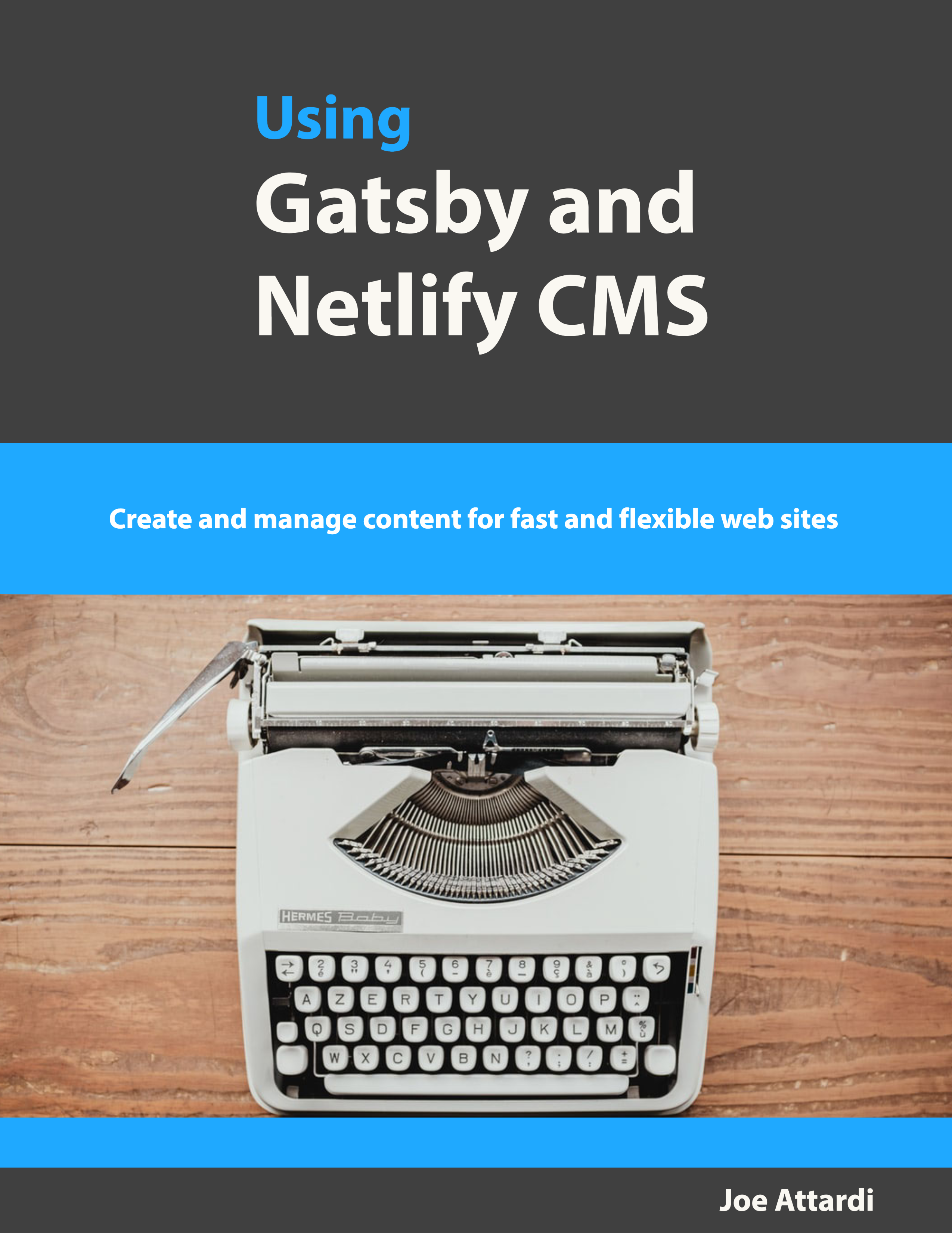
This book is for sale at http://leanpub.com/using-gatsby-and-netlify-cms
This version was published on 2020-04-26

* * * * *
This is a Leanpub book. Leanpub empowers authors and publishers with the Lean Publishing process. Lean Publishing is the act of publishing an in-progress ebook using lightweight tools and many iterations to get reader feedback, pivot until you have the right book and build traction once you do.
* * * * *
I have been building web sites and applications for over 15 years. Over the years, I have maintained a blog on many different platforms: LiveJournal, JRoller, Blogger, and WordPress, to name a few.
My first exposure to static site generators was Jekyll, because I wanted to host my web site on GitHub and GitHub Pages had support for Jekyll sites. I liked Jekyll a lot, but I couldnt customize it very much, mostly because I had no experience with Ruby. Several years later, when I first heard about Gatsby, I was interested right away. I was already very familiar with JavaScript and React - and now I could use this to build my own website and blog. This time around, I was able to customize to my hearts content.
Today, my web site and blog (https://joeattardi.codes) is powered by Gatsby and is hosted by Netlify. What I like most about Gatsby is that I can add a new blog entry quickly just by composing a Markdown file. Markdown is simple and Ive already used it for many years. Because of Netlifys generous free tier, the only expense I have for my web site is the domain name registration.
This is fine for someone technical like me. Over the years, though, Ive also built some web sites for non-technical clients. Its not reasonable to expect such audiences to have to maintain Markdown files. They want a WYSIWYG, point and click experience. Until recently, for me, this meant using WordPress to build these sites. However, PHP is not my strong suit, and so once again I was not able to sufficiently customize these clients sites.
Netlify CMS solved all of my problems. While developing the site, I have the power and simplicity of Markdown. Once the site is published and handed off, the client has an administrative interface where they can log in and manage posts and other content, without having to worry about code or Markdown syntax.
If you often build web sites for non-technical audiences, Netlify CMS could solve this problem for you as well. I hope you find the information in this book useful.
I have been developing software professionally since 2004, working at companies such as Nortel, Dell, Constant Contact, and Salesforce.
For many years, I was squarely in the Java camp, and JavaScript was an afterthought. Over the years, I became more interested in frontend development, and started using JavaScript more and more.
In 2015 I took a job at Constant Contact doing only JavaScript. Since then, I havent looked back. JavaScript is my primary area of expertise now. I have worked with several JavaScript frameworks (though I may not remember how to use all of them off the top of my head!) such as Angular, React, Svelte, and Vue.
I live in the Boston area with my wife, son, and two cats.
You can find my web site at https://joeattardi.codes, and you can find me on Twitter at @JoeAttardi.
This book is specifically about creating a web site using Gatsby for the user interface and Netlify CMS for managing content. It starts with a basic Gatsby starter site and guides you through expanding it with plugins and data managed by Netlify CMS. You dont need to be a Gatsby expert, but knowing the basics will be helpful.
In this book, we will build a web site for a coffee shop using Gatsby and Netlify CMS. It will include static pages, a menu, and a blog. Well deploy the site on Netlify via GitHub.
This book is for web developers who want to build a site that is easy to manage. You may be building your portfolio or blog, or maybe you are building a site that will be maintained by non-technical people. To get the most out of this book, you should already be familiar with JavaScript and React. Familiarity with Git and GitHub will be helpful as well.
Photo by Bernard Hermant on Unsplash.
Netlify is a web hosting service, although they offer other services such as analytics and serverless functions as well. They have a very generous free tier. One of the best things about Netlify is that you can deploy a site from a GitHub repository.
You simply create a new site, point it to a GitHub repository, and configure the build command. Every time you push to the master branch, Netlify will automatically build and deploy your site. In this book, I will talk about using Netlify to host a Gatsby site.
One of Netlifys free offerings is the open source Netlify CMS. It manages all the content for your site. Content is stored in your sites Git repository. It also provides a basic, but functional, web-based user interface for managing content. This UI provides a rich text editor so that non-technical people can add and update content.
Netlify CMS is configured with a central YAML file. This file determines what appears in the Content Manager web UI. The Content Manager is a React single-page application, and can be extended with custom UI widgets and previews.
Netlify CMS can be used with many static site generators, but this book will focus on using it with a Gatsby site.
Netlify CMS supports several different backends for storing its data. These different backends also provide authentication mechanisms for logging in to the administrative UI. Some of these backends include GitHub, GitLab, and Bitbucket.
In the example project, we will use the Git Gateway backend. Git Gateway currently works with GitHub or GitLab. The main difference is authentication. With the GitHub or GitLab backends, users log in with GitHub or GitLab. Users must have write access to the repository.
Git Gateway uses the Netlify Identity service for authentication. Netlify provides a basic management application for managing users.
As mentioned above, Netlify CMS is configured with a config.yml file. This file configures the different resources managed by the CMS. It defines the different fields used by different collections.
When a new resource is added to a given collection, a new Markdown file is created in the repository. The fields are stored as attributes in the Markdown files front matter.
Heres an example configuration for a blog collection:
1collections:2-name:"blog"3-folder:"src/pages/blog"4-fields:5-{label:"Title"Font size:
Interval:
Bookmark:
Similar books «Using Gatsby and Netlify CMS»
Look at similar books to Using Gatsby and Netlify CMS. We have selected literature similar in name and meaning in the hope of providing readers with more options to find new, interesting, not yet read works.
Discussion, reviews of the book Using Gatsby and Netlify CMS and just readers' own opinions. Leave your comments, write what you think about the work, its meaning or the main characters. Specify what exactly you liked and what you didn't like, and why you think so.