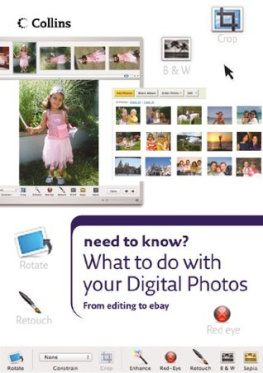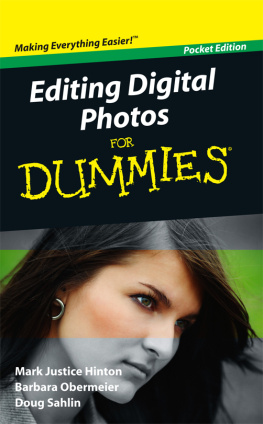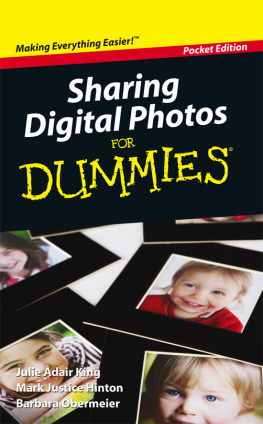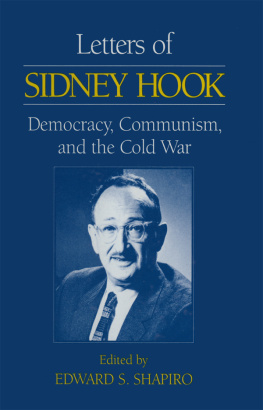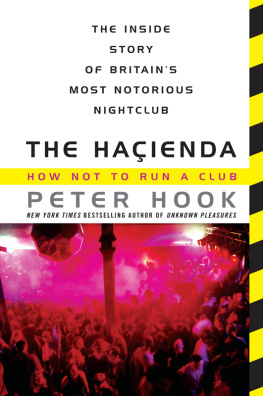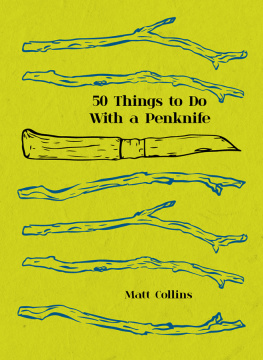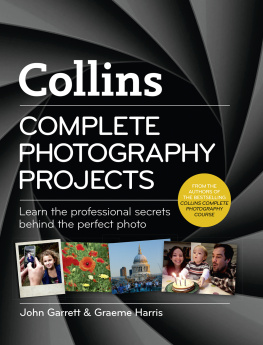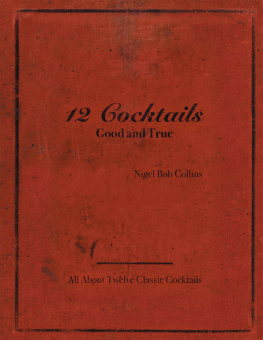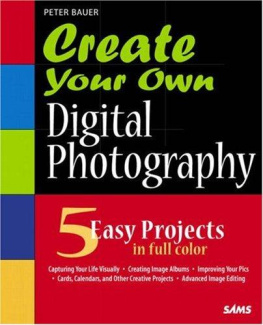Patrick Hook - What to Do With Your Digital Photos (Collins Need to Know?)
Here you can read online Patrick Hook - What to Do With Your Digital Photos (Collins Need to Know?) full text of the book (entire story) in english for free. Download pdf and epub, get meaning, cover and reviews about this ebook. year: 2014, publisher: Collins, genre: Computer. Description of the work, (preface) as well as reviews are available. Best literature library LitArk.com created for fans of good reading and offers a wide selection of genres:
Romance novel
Science fiction
Adventure
Detective
Science
History
Home and family
Prose
Art
Politics
Computer
Non-fiction
Religion
Business
Children
Humor
Choose a favorite category and find really read worthwhile books. Enjoy immersion in the world of imagination, feel the emotions of the characters or learn something new for yourself, make an fascinating discovery.
- Book:What to Do With Your Digital Photos (Collins Need to Know?)
- Author:
- Publisher:Collins
- Genre:
- Year:2014
- Rating:4 / 5
- Favourites:Add to favourites
- Your mark:
- 80
- 1
- 2
- 3
- 4
- 5
What to Do With Your Digital Photos (Collins Need to Know?): summary, description and annotation
We offer to read an annotation, description, summary or preface (depends on what the author of the book "What to Do With Your Digital Photos (Collins Need to Know?)" wrote himself). If you haven't found the necessary information about the book — write in the comments, we will try to find it.
Patrick Hook: author's other books
Who wrote What to Do With Your Digital Photos (Collins Need to Know?)? Find out the surname, the name of the author of the book and a list of all author's works by series.
What to Do With Your Digital Photos (Collins Need to Know?) — read online for free the complete book (whole text) full work
Below is the text of the book, divided by pages. System saving the place of the last page read, allows you to conveniently read the book "What to Do With Your Digital Photos (Collins Need to Know?)" online for free, without having to search again every time where you left off. Put a bookmark, and you can go to the page where you finished reading at any time.
Font size:
Interval:
Bookmark:
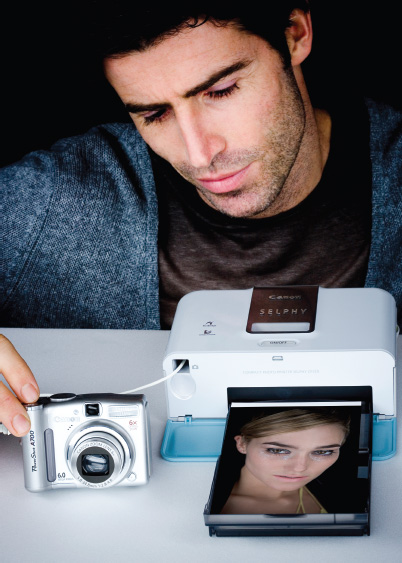
Many people own a digital camera these days, but do they have proper access to all the pictures they take? Countless images sadly never really see the light of day, remaining trapped on memory cards and computer hard drives. This book shows you how to change all that and make the most of your digital photos.

When you take a picture with a digital camera, you can see exactly what you are shooting as you shoot it in the LCD on the back of the camera.
The digital revolution
In recent years, digital cameras have revolutionized photography. In the old days, you instinctively had to know what was going to appear on the film as the shutter release was clicked. You would then have to wait often for a couple of weeks for the processing to be done and your photos to be returned to you. In the meantime, all you could do was hope that everything was going to work out as planned. These days, however, we can instantly assess the image we have just captured, and if necessary, adjust the settings and try again until we are happy with the results.
An ever more popular medium
The greater flexibility of digital photography makes the entire subject much more accessible to the ordinary, everyday person and, as a result, vast numbers of people now regularly enjoy taking digital photos. They are to be seen at every party, pop concert, sports meeting and family event, with cameras ranging from those built into low-cost mobile phones, to high-end digital SLRs with fancy lenses and flash guns.
As a consequence of this, countless millions of digital images now reside on computer hard drives the world over. However, a cleverly composed digital photo will not do anyone any good if it is kept hidden away as an electronic file. While it may seem to require a lot more effort and skill to edit and use a digital image to its best effect, it is not rocket science and is well within the grasp of anyone who has a rudimentary knowledge of computer technology.

Whatever you take pictures of and whatever their purpose, you need easy access to them so that you can share your work with family, friends and colleagues.
Making the most of your photos
Anyone who is willing to sit and read a book such as this should, with a little practice, be more than capable of unleashing the full potential of their images. By learning a few simple techniques and fully understanding how to exploit the internet and other elements of the digital world, you can make the most of your digital photos. The following chapters will demystify the subject and will allow you to develop your artistic abilities to produce work that you are proud to display to your family and friends.

Organizing your photos
If you have owned a digital camera for some time, you have probably taken lots of photos with it. If all has gone well, you will doubtless have been impressed with the results. of your artistic efforts, but you may still feel, somehow, that something is lacking. Perhaps, having gone to the effort of getting the camera and then learning how to use it, just having several memory cards worth of digital image files seems a bit of an anticlimax. You need to liberate your images and get more out of them. To begin this process, you must get your images properly organized.
The first thing to do in terms of organizing your photographs properly is to get them off your digital camera and safely stored elsewhere. In order to do this you will need memory cards or a portable storage unit as an interim back-up measure prior to downloading your images onto your computer.
must know
There is much more to a memory card than just its storage capacity the speed at which it can store your image or transfer it can be very important, as well. This is especially true if you shoot a lot of photos in quick succession, or use your cameras video facility often.
Cards and portable storage units
When you take a digital photograph, the image is stored as a series of data bits on the memory card. The memory card is just like a computer hard drive, in that it needs to be formatted before you can use it. The process of formatting sets up a digital storage structure that is recognized by the camera. In doing so, it blanks out any information that was already on the card, and bypasses any damaged memory sectors. Consequently, it is good practice to re-format a card rather than simply deleting any images that are already stored on it. To re-format your memory card, you simply go to the main menu on your camera, select Format, and select OK. The camera will then display a message or symbol that indicates that it is in the process of formatting. It usually takes a few seconds to complete.

Most memory cards will do the job they were designed for very well. However, if you need extra fast image storage, then you will need professional quality items, such as these Extreme III cards.
No matter what kind of digital camera you have, it is a very good idea to obtain several memory cards the bigger their capacities, the better. After all, if you have plenty of card space, you will be able to try taking lots of experimental shots without having to worry about running out of storage room. When digital cameras first came out, memory cards were very expensive. These days, however, they are much more affordable. An alternative is to buy some form of portable storage device such as a battery-powered CD writer or a dedicated photo archive unit like the Nikon Coolwalker. The latter offers 30GB of storage, which means it can store as many as 10,000 2MB photos.
Card readers and memory sticks
While it is possible to download images directly from your cameras memory card to a computer (while it is still in the camera), it is something that should only be done if there is no other option available to you. This is because the process is very slow, and if the card is full, it could take hours to complete. Instead, you will find that a good card reader a device that plugs into your computer and that you insert your card into will save a lot of time and effort.
One handy solution to the problem of how to transfer large numbers of image files in a quick and easy manner is the memory stick. This useful device is also known as the data pen because it stores data and is designed to be carried in the pocket. However, use a memory stick as a temporary storage device only; think of it as a convenient way in which to transfer images rather than to store them.

A card reader is a device that is used to transfer digital images quickly and easily from a memory card to some other piece of equipment, such as a computer.

Font size:
Interval:
Bookmark:
Similar books «What to Do With Your Digital Photos (Collins Need to Know?)»
Look at similar books to What to Do With Your Digital Photos (Collins Need to Know?). We have selected literature similar in name and meaning in the hope of providing readers with more options to find new, interesting, not yet read works.
Discussion, reviews of the book What to Do With Your Digital Photos (Collins Need to Know?) and just readers' own opinions. Leave your comments, write what you think about the work, its meaning or the main characters. Specify what exactly you liked and what you didn't like, and why you think so.