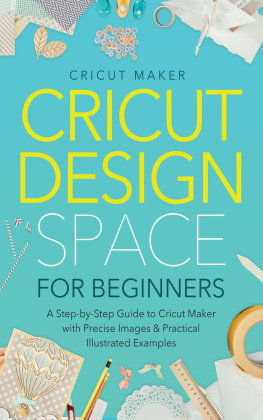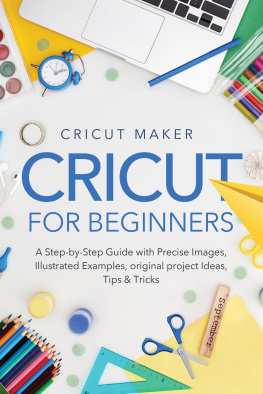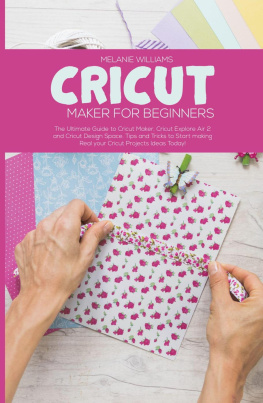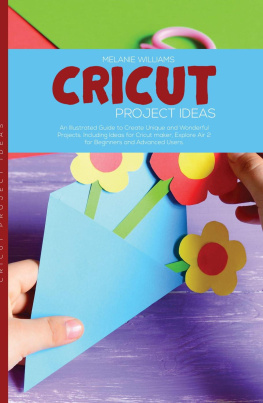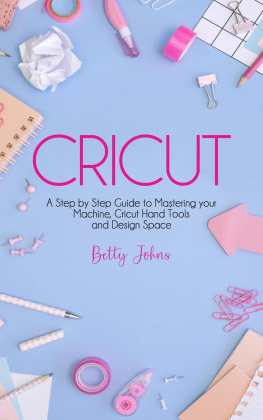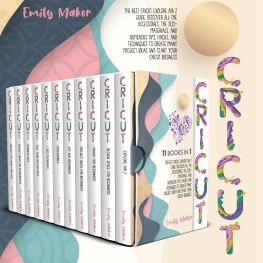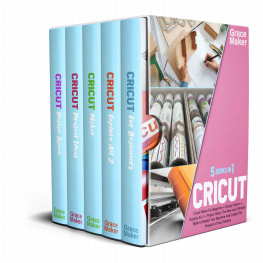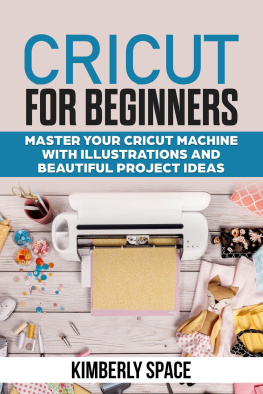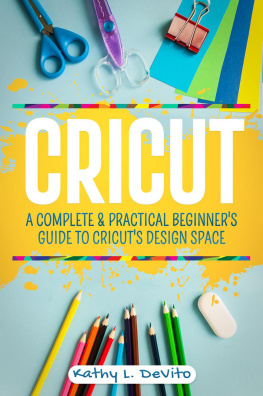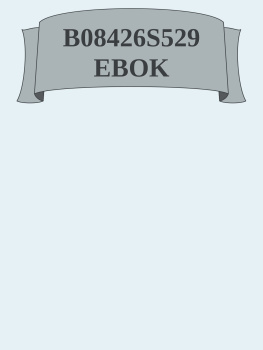Cricut Maker - Cricut Design Space for Beginners: A Step-by-Step Guide to Cricut Maker with Precise Images & Practical Illustrated Examples
Here you can read online Cricut Maker - Cricut Design Space for Beginners: A Step-by-Step Guide to Cricut Maker with Precise Images & Practical Illustrated Examples full text of the book (entire story) in english for free. Download pdf and epub, get meaning, cover and reviews about this ebook. year: 2020, publisher: Cricut Maker, genre: Computer. Description of the work, (preface) as well as reviews are available. Best literature library LitArk.com created for fans of good reading and offers a wide selection of genres:
Romance novel
Science fiction
Adventure
Detective
Science
History
Home and family
Prose
Art
Politics
Computer
Non-fiction
Religion
Business
Children
Humor
Choose a favorite category and find really read worthwhile books. Enjoy immersion in the world of imagination, feel the emotions of the characters or learn something new for yourself, make an fascinating discovery.
- Book:Cricut Design Space for Beginners: A Step-by-Step Guide to Cricut Maker with Precise Images & Practical Illustrated Examples
- Author:
- Publisher:Cricut Maker
- Genre:
- Year:2020
- Rating:3 / 5
- Favourites:Add to favourites
- Your mark:
Cricut Design Space for Beginners: A Step-by-Step Guide to Cricut Maker with Precise Images & Practical Illustrated Examples: summary, description and annotation
We offer to read an annotation, description, summary or preface (depends on what the author of the book "Cricut Design Space for Beginners: A Step-by-Step Guide to Cricut Maker with Precise Images & Practical Illustrated Examples" wrote himself). If you haven't found the necessary information about the book — write in the comments, we will try to find it.
Is this you?
-You bought a Cricut Machine.
-You cant set it up properly and it often brings errors
-You watch blogs and Youtube videos trying to understand how to use it with little to no success
-You cant get your head around the damn thing ..
How is it that, no matter what you do, you seem to always have problems with Cricut and Design Space?
I know the feeling ..
I used to stay up all night watching Youtube videos trying to figure out the settings ..
The advertising made Cricut look like my new one stop solution for cutting and expressing my creativity but ..
No matter what I did, I always had errors.
It was getting stressful.
I bought books, courses and attended seminars from so called Gurus.
Nothing was useful.
Could it be that these bloggers were affiliated with the brand and only cared about selling?
I guess I know.
When I stopped listening to their so called easy-to-implement advice I started my new journey to trouble shooting every single error in Cricut and Design Space and become a master ...
I took notes every single day.
I learned so much that I wrote a book that I have in my desk and consider MY CRICUT BIBLE.
Whenever I have a problem and I need a special technique or troubleshoot, I just take my notebook, search the index, read and implement.
I started sharing my notes on Facebook Groups and people started to ask me for consulting.
I was like What?, Im just a normal person ..
Im not a proper expert.
I just did it by myself.
I tried everything. I failed A LOT.
I learned a lot.
Now I have my step-by-step system.
I decided to turn all my notes into a book and share it with the world.
So now you can finally have all your doubts and problems solved and start using Cricut to its full potential and express your creativity-
HERES WHAT YOULL LEARN:
-THE IN AND OUTS OF DESIGN SPACE:
-HOW TO CREATE FULL COLOR GRAPHICS
-HOW TO NOT MESS UP WHEN CREATING CUT LINES
-WHY YOU SHOULD USE VECTOR
-HOW TO NOT SUCK WITH SHAPES ICONS
-HOW TO USE TEMPLATES TO CREATE YOUR UNIQUE DESIGN
-WHY YOU SHOULD NEVER USE THIS TYPE OF IMAGES
-CANVAS MASTERY
-HOW TO MAKE MULTI-LAYERED CARDS
-HOW TO MAKE VINYL DECAL
-WHY MOST PEOPLE SUCK WITH THE PEN AND THE MAT
-MUCH MORE CRICUT IDEAS FOR SELLING YOUR GREETING CARD PROJECTS
And Much More Secrets...
Make beautiful creations that people will want and envy you for!
Get this guide now and become a pro (or share it with a loved one who would love this).
Cricut Maker: author's other books
Who wrote Cricut Design Space for Beginners: A Step-by-Step Guide to Cricut Maker with Precise Images & Practical Illustrated Examples? Find out the surname, the name of the author of the book and a list of all author's works by series.