Morgan Partridge - Linux Mint 21 Vanessa After Install Self Help Guide: Unofficial And Compatible With Linux Mint 21 Versions
Here you can read online Morgan Partridge - Linux Mint 21 Vanessa After Install Self Help Guide: Unofficial And Compatible With Linux Mint 21 Versions full text of the book (entire story) in english for free. Download pdf and epub, get meaning, cover and reviews about this ebook. year: 2022, genre: Computer. Description of the work, (preface) as well as reviews are available. Best literature library LitArk.com created for fans of good reading and offers a wide selection of genres:
Romance novel
Science fiction
Adventure
Detective
Science
History
Home and family
Prose
Art
Politics
Computer
Non-fiction
Religion
Business
Children
Humor
Choose a favorite category and find really read worthwhile books. Enjoy immersion in the world of imagination, feel the emotions of the characters or learn something new for yourself, make an fascinating discovery.
- Book:Linux Mint 21 Vanessa After Install Self Help Guide: Unofficial And Compatible With Linux Mint 21 Versions
- Author:
- Genre:
- Year:2022
- Rating:4 / 5
- Favourites:Add to favourites
- Your mark:
Linux Mint 21 Vanessa After Install Self Help Guide: Unofficial And Compatible With Linux Mint 21 Versions: summary, description and annotation
We offer to read an annotation, description, summary or preface (depends on what the author of the book "Linux Mint 21 Vanessa After Install Self Help Guide: Unofficial And Compatible With Linux Mint 21 Versions" wrote himself). If you haven't found the necessary information about the book — write in the comments, we will try to find it.
Antivirus - ClamAV, Clam AV Realtime, ClamTk
Audio Editor - Ardour, Audacity, LMMS
CD DVD Backup - Brasero, K3b, XFBurn
Cloud Backup - Insync, overGrive
Cloud Office Suites - Google Docs, Microsoft Office 365, Zoho Docs
Communication - Discord, Ferdium, Pidgin, Signal, Telegram
Cryptocurrency Wallet - Coin, Exodus, Guarda Wallet, Wasabi Wallet
Custom Kernels - Liquorix, Xanmod
Data Recovery - R-Linux
Desktop Environments - Tasksel, KDE Plasma, LXDE, LXQT, Gnome
Download Managers - FlareGet, KGet, Motrix, Persepolis, uGet
Ebook Readers - Calibre, FBReader, Lucidor, Okular, Bookworm
Elder Gaming - DOSBox, Gnome Games App, ScummVM,
File Compression and Extraction - P7Zip-Desktop, Peazip
Firewall - All The Firewall Rules I Use, UFW, Firewall Configuration
Game Engines - Spring Engine, Unity
Home Living - AnyMeal, GnuCash, Home Assistant, HomeBank, Skrooge, Sweet Home 3D
Image Editors - Blender, Gnu Image Manipulation Program, Inkscape, Krita, Pinta
Integrated Development Environment - Atom, Apache Netbeans, Bluefish Editor, Codium, Eclipse, GNU Emacs, Visual Studio Code
Media Players - Haruna, Parole, SMPlayer
Modern Gaming - WINE, Lutris, Steam, ProtonUp-Qt, Proton-GE, WINE-GE, DXVK, VKD3D, Gnome Games, KDE Games
Music On Demand Streaming - Amazon Music Unlimited, Apple Music, Spotify, Tidal, Youtube Music
Music Players - Audacious, Clementine, Deadbeef-vs, Lollypop, Rhythmbox
Office Suites - LibreOffice, OnlyOffice, OpenOffice
Partition Managers - GParted, KDE Partition Manager
Password Managers - 1Password, Bitwarden, Buttercup, KeePassXC
Remote Working - Citrix, Microsoft Teams, Slack, Zoom
Sandbox - Firejail, Firetools
Software Distribution - AppImageLauncher, Flatpak, Flathub, Snap, Snap Store, Java, Ocs-url, Open Java, deb-get, App Outlet, pacstall
Streaming - OBS Studio, Owncast
System Cleaners - Bleachbit, Czkawka, FSlint Unofficial, Stacer, Synaptic Package Manager, Sweeper
System Settings - 32 Bit Architecture, Alternative DNS Servers, Auto Mount Disks, Graphics Drivers, Mousepad, Mouse Speed, Night Light, Possible Intel Sound Crackle Fix, Purge PPAs, Set Default Application, Startup Applications, Uninstalling Applications, Updating Linux Mint 21
System Utilities - Cpufetch, CPU-X, Gpustat, Hard Disk Sentinel, Neofetch, System Profiler and Benchmark, Psensor
Video Editors - Flowblade, Kdenlive, Openshot, Shotcut
Video On Demand Streaming - Amazon Prime Video, Disney+, Netflix, Paramount+
Virtualization - Virt-manager, Virtualbox
Web Browser - Firefox, Firefox ESR, Chromium, Google Chrome, Microsoft Edge, Opera, Librewolf, Pale Moon
World of Warcraft - Possible Fix for Dark Screen In-Game Store Bug, Possible Fix for Direct X 12 Error, How To Manually Install World of Warcraft Addons
World of Warcraft Addon Managers - Curseforge
Morgan Partridge: author's other books
Who wrote Linux Mint 21 Vanessa After Install Self Help Guide: Unofficial And Compatible With Linux Mint 21 Versions? Find out the surname, the name of the author of the book and a list of all author's works by series.

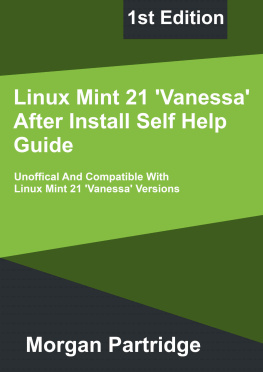
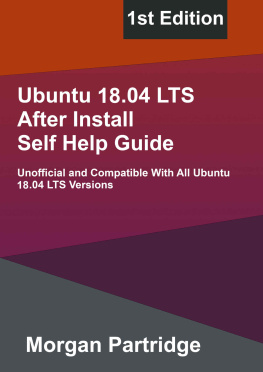
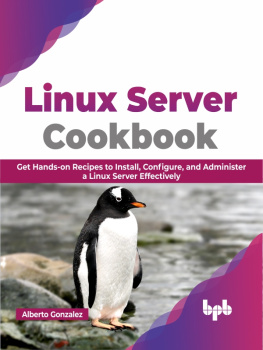




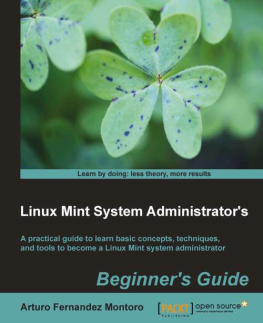
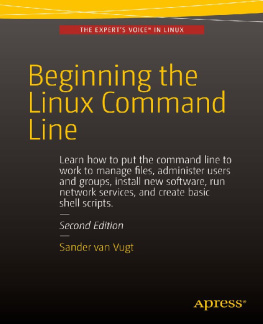

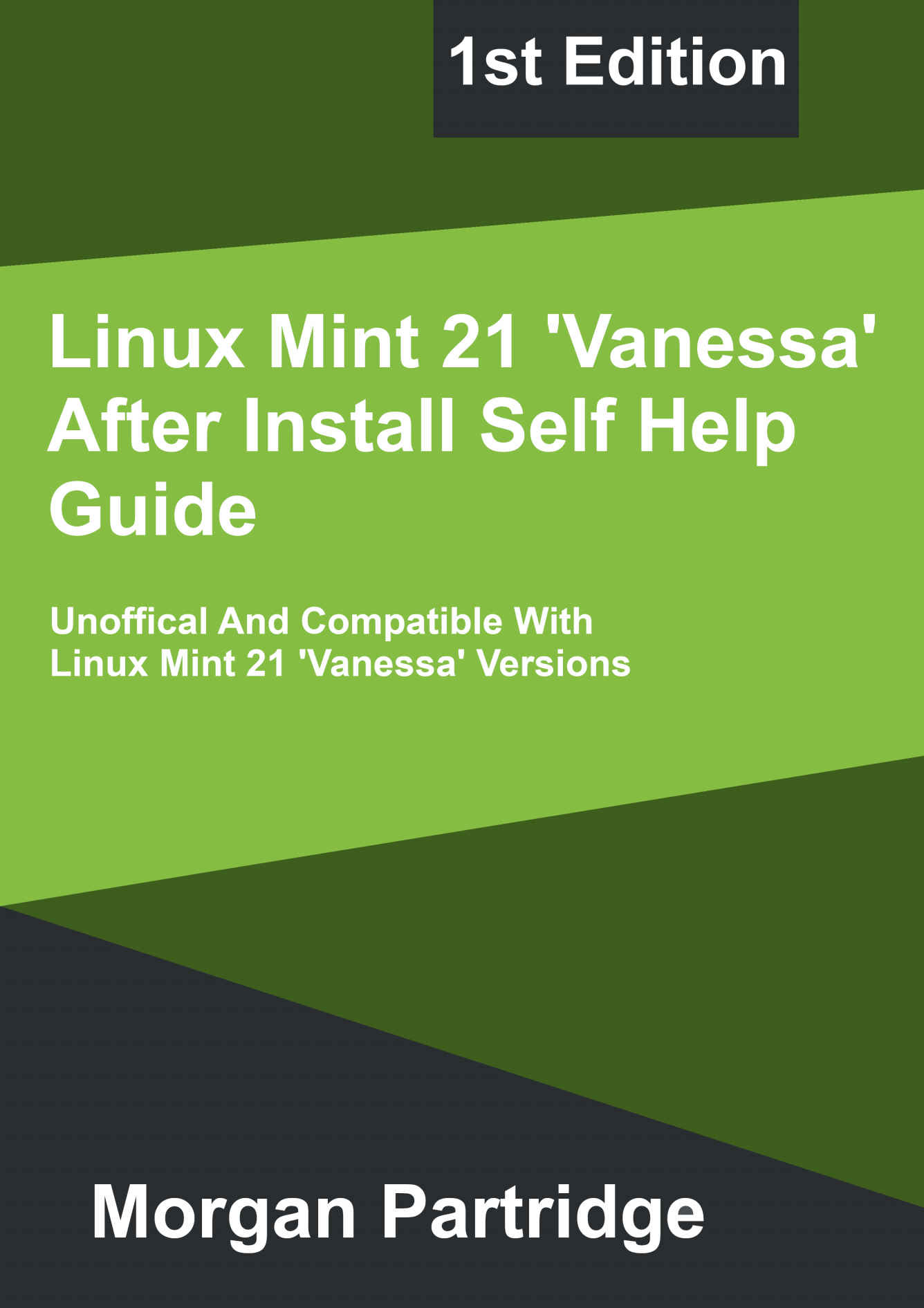 Copyright First published on Amazon.com by Morgan Partridge in 2022 This edition was published in 2022 by Morgan Partridge Copyright 2022 Morgan Partridge The moral right of the author has been asserted. All rights reserved. No part of this publication may be reproduced, stored in a retrieval system, or transmitted in any form or by any means, without the prior permission in writing of the author, nor otherwise circulated in any form of binding or cover other than that in which it is published and without a similar condition including this condition being imposed on the subsequent purchaser. Disclaimer All information in this book is provided on the as is basis without any warranty. However effort has been taken without exception while preparing this book, neither the author nor the publisher shall have any liability to any person or entity with respect to any loss of damage caused or alleged to be caused directly or indirectly by the contents of this book. None of the content within this book is official or sponsored and is not supported by any trademark owners, whether open or closed source.
Copyright First published on Amazon.com by Morgan Partridge in 2022 This edition was published in 2022 by Morgan Partridge Copyright 2022 Morgan Partridge The moral right of the author has been asserted. All rights reserved. No part of this publication may be reproduced, stored in a retrieval system, or transmitted in any form or by any means, without the prior permission in writing of the author, nor otherwise circulated in any form of binding or cover other than that in which it is published and without a similar condition including this condition being imposed on the subsequent purchaser. Disclaimer All information in this book is provided on the as is basis without any warranty. However effort has been taken without exception while preparing this book, neither the author nor the publisher shall have any liability to any person or entity with respect to any loss of damage caused or alleged to be caused directly or indirectly by the contents of this book. None of the content within this book is official or sponsored and is not supported by any trademark owners, whether open or closed source.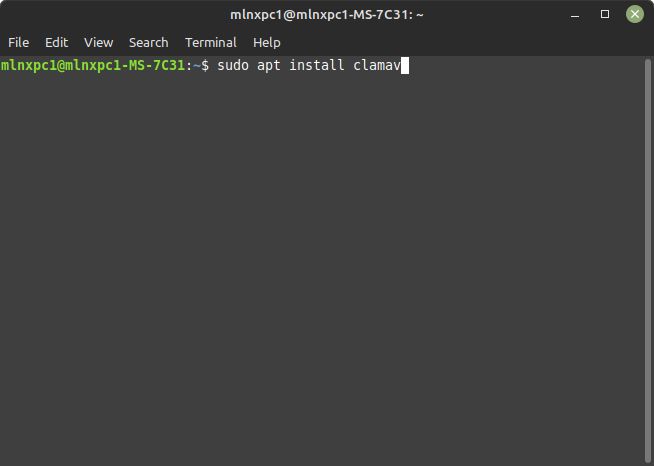 Open, Terminal Type In, sudo apt install clamav Press, Enter ClamAV Realtime ClamAV Realtime Using apt & systemctl Command Line
Open, Terminal Type In, sudo apt install clamav Press, Enter ClamAV Realtime ClamAV Realtime Using apt & systemctl Command Line 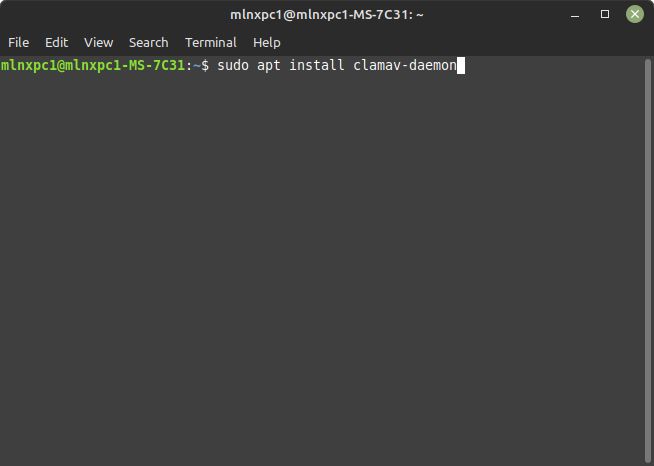 Open, Terminal Type In, sudo apt install clamav-daemon Press, Enter
Open, Terminal Type In, sudo apt install clamav-daemon Press, Enter 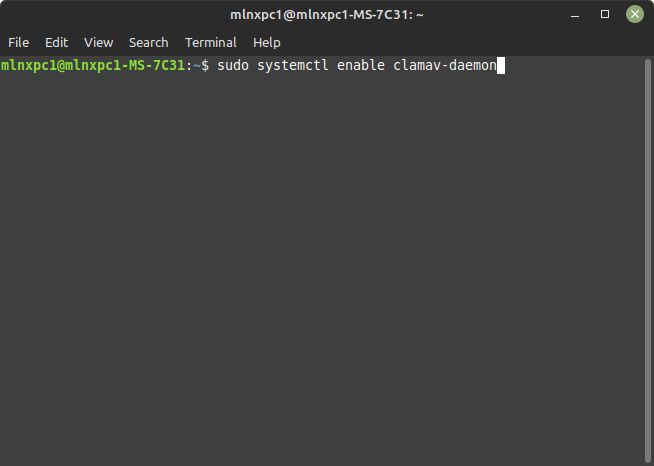 Type In, sudo systemctl enable clamav-daemon Press, Enter
Type In, sudo systemctl enable clamav-daemon Press, Enter 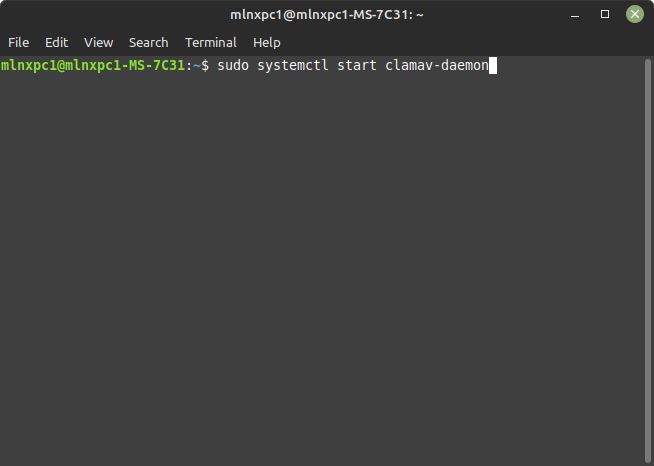 Type In, sudo systemctl start clamav-daemon Press, Enter ClamTK ClamTK Install Using Software Manager
Type In, sudo systemctl start clamav-daemon Press, Enter ClamTK ClamTK Install Using Software Manager 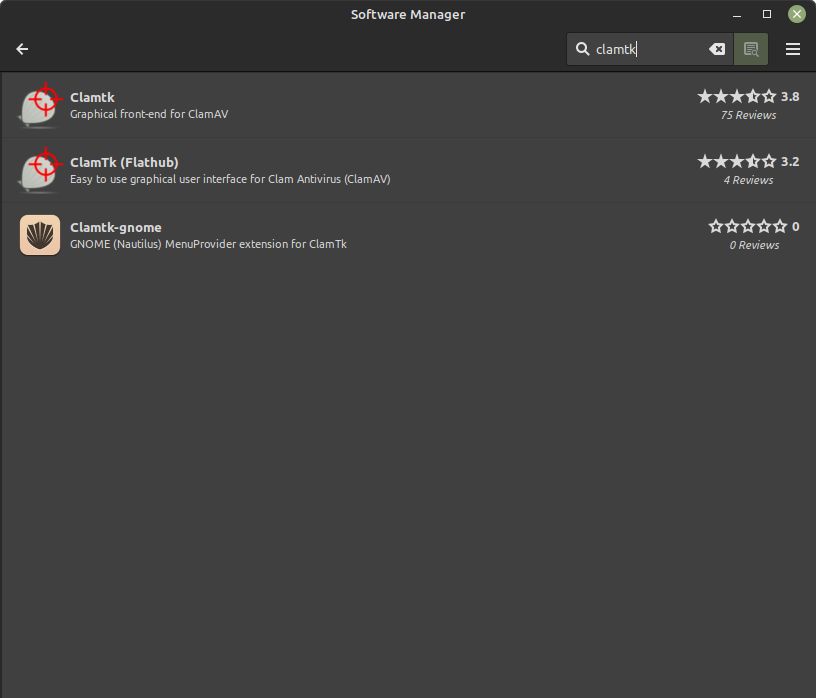 Open, Software Manager Type In, clamtk Click, ClamTk Click, Install ClamTK Install Using apt Command Line
Open, Software Manager Type In, clamtk Click, ClamTk Click, Install ClamTK Install Using apt Command Line 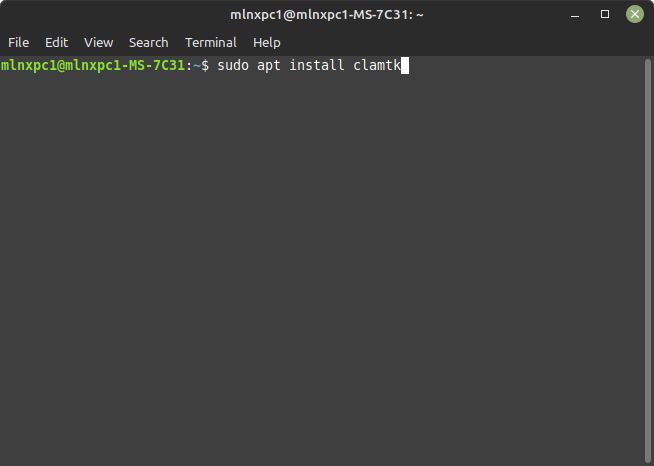 Open, Terminal Type In, sudo apt install clamtk Press, Enter ClamTK Install Using flatpak Command Line
Open, Terminal Type In, sudo apt install clamtk Press, Enter ClamTK Install Using flatpak Command Line 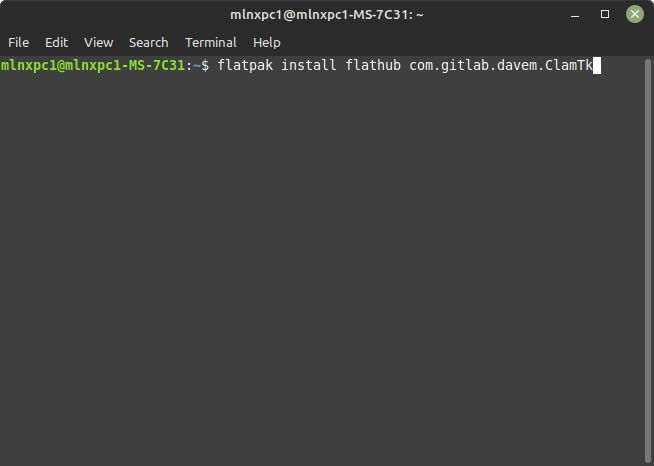 Open, Terminal Type In, flatpak install flathub com.gitlab.davem.ClamTk Press, Enter Audio Editors Audio Editors are software permitting the editing and generation of audio and includes,
Open, Terminal Type In, flatpak install flathub com.gitlab.davem.ClamTk Press, Enter Audio Editors Audio Editors are software permitting the editing and generation of audio and includes,