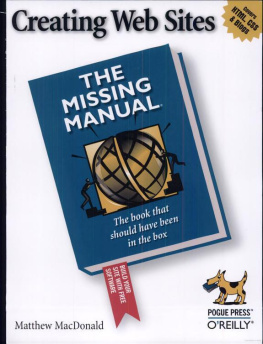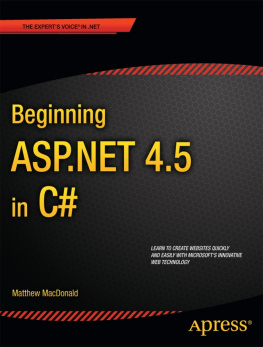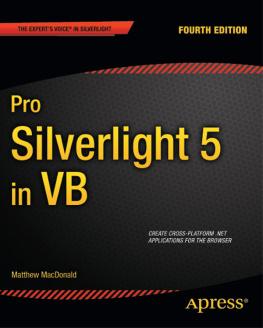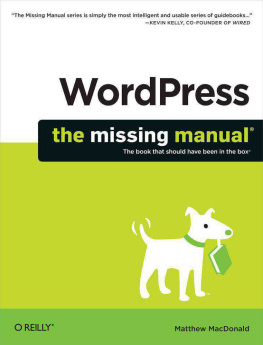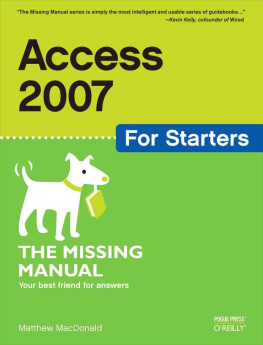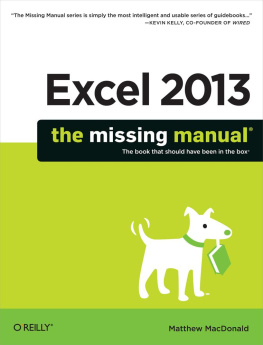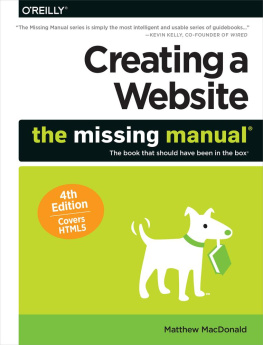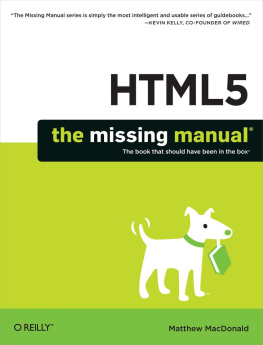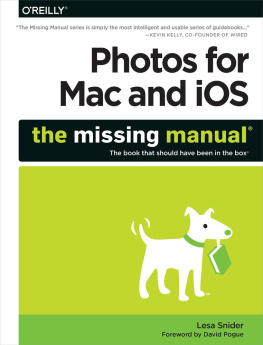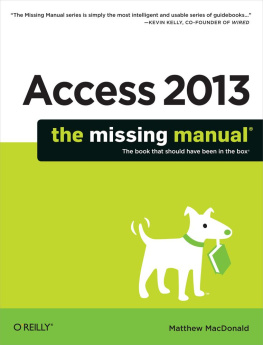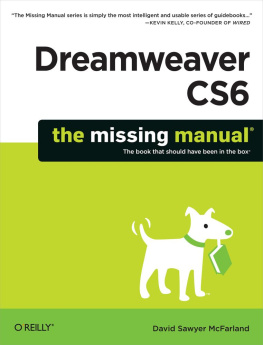Index
[]addressesadvertisementalignmenttextadvertisementassociate linksAmazon Associates
Index
[]BloggerCSS (Cascading Style Sheets)style sheetsbrowsersbuttons
Index
[]compressioncontentfontstext
Index
[]designdomainsdownloadsDreamweaver
Index
[]email
Index
[]file transfersfilesfoldersfont anti-aliasingbuttonsCSS (Cascading Style Sheets)style sheetsformsframesetsfreeHTML editors
Index
[]Googlesearch enginesGoogle AdSensemoney makinggraphical buttonsgraphics
Index
[]HTMLHTML editors
tag
Index
[]Internet
Index
[]tag 2nd 3rd 4th
DHTML
dynamic pages 2nd
events 2nd
forms
functions
history of
line breaks
resources
scripts
categories
spaces
variables
window resizing
JPEG files
Index
[]
Index
[]HTML tags
Index
[]marginsmenusmeta tagspromotionmoney makingmultimediamusic
Index
[]
Index
[]
Index
[]PayPal Merchant Toolspromotionproperties
Index
[]
Index
[]relativeURLs (Uniform Resource Locator)rollover buttonsrolloversgraphical buttonsCSS (Cascading Style Sheets)
Index
[]salesJavaScriptsearch enginesGooglepromotionsearchesselectorssizesfontssizingHTML tablestablessoftwarestyle sheetsstyles
Index
[]tag tag
tag tag
tag
tag tag
tag tag
tagtag
tagtag tag
tagtag tag
tag
tag
tag
tag
tag
tag
tag tag tag
tag
Index
[]tables
tag
textCSS (Cascading Style Sheets)
Index
[]uploadsWeb sites
Index
[]JavaScriptmultimediavisitors
Index
[]WebWeb hostingWeb pagesWeb sitesuploads
Index
[]XHTML
Colophon
Mary Anne Weeks Mayo was the production editor for Creating Web Sites: The Missing Manual . Marlowe Shaeffer and Claire Cloutier provided quality control. Johnna VanHoose Dinse indexed the book.
Marcia Friedman designed the cover of this book, based on a series design by David Freedman. Marcia Friedman produced the cover layout with Adobe InDesign CS using Adobe's Minion and Gill Sans fonts.
David Futato designed the interior layout, based on a series design by Phil Simpson. This book was converted by Keith Fahlgren to FrameMaker 5.5.6 with a format conversion tool created by Erik Ray, Jason McIntosh, Neil Walls, and Mike Sierra that uses Perl and XML technologies. The text font is Adobe Minion; the heading font is Adobe Formata Condensed; and the code font is LucasFont's TheSans Mono Condensed. The illustrations that appear in the book were produced by Robert Romano, Jessamyn Read, and Lesley Borash using Macromedia FreeHand MX and Adobe Photoshop CS.
A.1. HTML Tags
As you already know, the essential idea behind the HTML standard is tags specialized codes in angle brackets that tell the browser how to format text, when to insert images, and how to link different documents together. Throughout this book, you've examined just about every important HTML tag that's in use today. Now you're ready for a quick reference that can refresh your memory and help you find the information you need elsewhere in this book.
Note:You won't see every HTML tag in this chapter. Some are old, obscure, and rarely used, while others are redundant or have been superseded by the CSS (Cascading Style Sheet) standard. For the full HTML standard, check out www.w3.org/MarkUp, or try www.htmlhelp.com/reference/html40 for a reference that's easier to digest.
A.1.1. (Anchor Tag)
The anchor tag has two roles. The most common use of the tag is to create a link that, when clicked, takes a visitor from one page to another. To insert this type of link, you supply the destination URL using the href attribute, and put the clickable link text between the opening and closing tags.
The href can be relative (which means it points to a page in your own Web site) or absolute (which means it includes a full URL starting with "http://"). For a review of the differences and when to use each type, see
).
Creating clickable image links is just as easy as creating clickable text links. The trick is to put an tag inside an tag, like this:
Finally, you can create a link that doesn't transfer the visitor to a new page, but instead pops up an email message with the address information filled in. You do this by creating a mail-to link, as shown here:
For more information about the ins and outs of the mail-to link, see
).
Anchors can also take a target attribute, which instructs the browser to open the destination page in a specific frame, or in a new browser window (as shown here).
You can learn about this technique on ).
The anchor tag also lets you create a bookmark in a specific spot on a page. Once you've created a bookmark, you can create a link that heads straight to your bookmark.
To create a bookmark, you use the anchor tag, but with a difference. You don't supply the href attribute, because the anchor doesn't lead anywhere. You also don't put any text inside the anchor, because it's not clickable. Instead, all you supply is a name attribute that gives your bookmark a descriptive name. Here's an example:Pet Canaries
Once you've created a bookmark, you can write a URL that points to that bookmark. The trick is that you need to add the bookmark information to the end of the URL. To do this, you add the number sign symbol (#) followed by the bookmark name, as shown here:
Learn about recent developments in .
You can learn more about bookmarks and ordinary links in
.
A.1.2.
The acronym tag lets you give the full version of an abbreviation. For example, wouldn't your visitors like to know that the hipster slang AFAIK stands for "as far as I know"? You can provide this information like this:
AFAIK
On your Web page, the information in the title attribute doesn't appear right away. But it's available for automated programs that scan Web pages, and more interestingly, many Web browsers (including Internet Explorer) show the full title text in a pop-up text box if you hover over the acronym.
If you use the tag, consider applying some style sheet formatting to make sure your acronym appears differently from the rest of the body text (perhaps with a different background color). That way, the visitor will know there's some extra information waiting to be uncovered with a mouseover.
A.1.3.
An occasionally used tag that identifies contact information (like a Web or postal address). Here's an example:
If you have any questions about the content of this site, phone our offices at 555-5555.
Most browsers format addresses in italics, just as though you used th