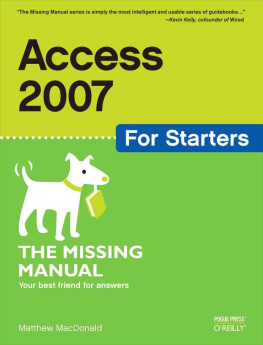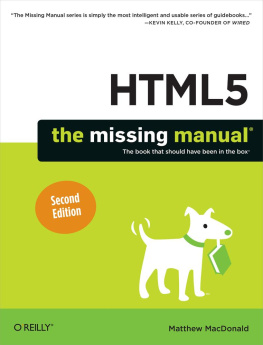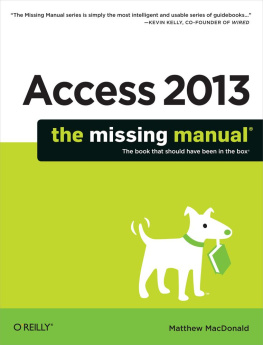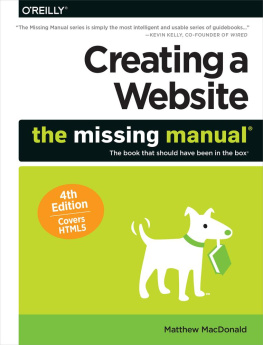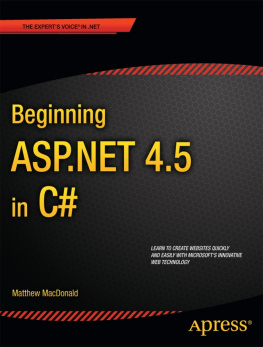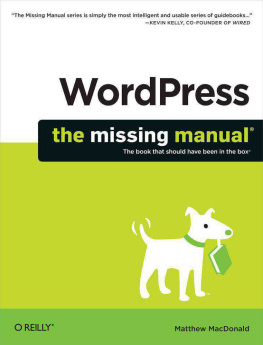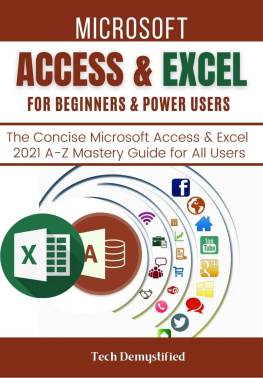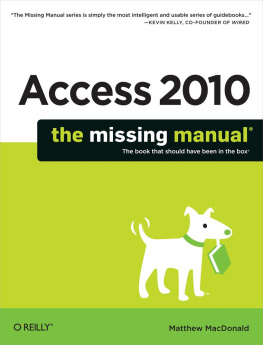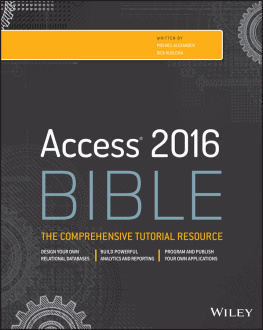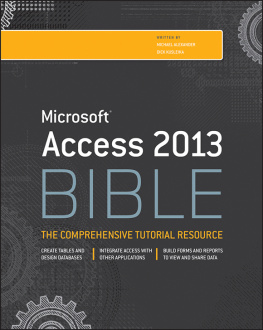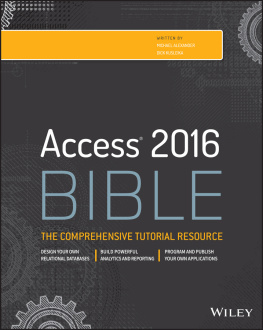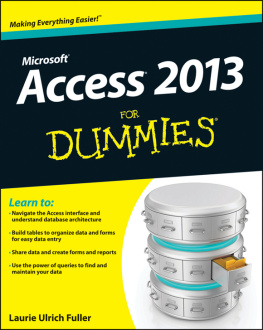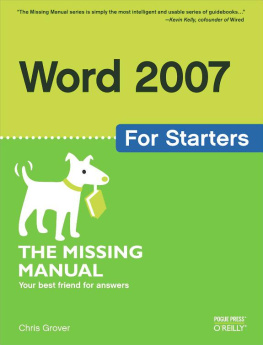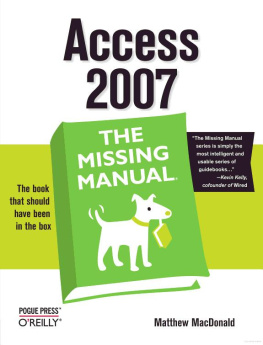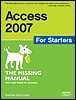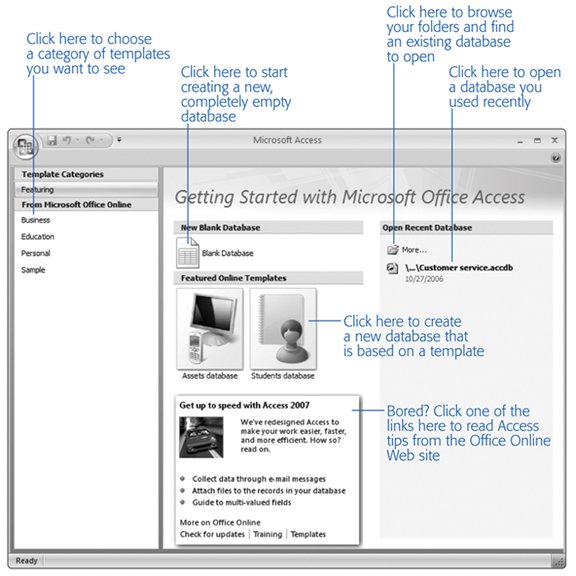Index
[].accdb file extensionAccess (Microsoft)Access Options windowaction queriesaddingAnd operatorAttachment data typeAutoNumber data type
Index
[]backupsblank fieldsblank values
Index
[]calculated fieldscalculationsclipboardcolumn headerscolumnsconvertingcopyingcreatingCurrency data typeCurrency optioncut-and-paste operation
Index
[]data typesdata validationdatabase diagramdatabase objectsdatabasesDatasheet viewdatasheetsDate data typedate expressionsDate/Time data typedate/time informationdefault valuesdeletingDesign viewdouble-clickingduplicate records
Index
[]editingEsc keyEuro optionExcel (Microsoft)exportingexpressions
Index
[]Field List paneField Properties sectionField Size propertyfieldsfilesfilter expressionsfilteringfind-and-replace featurefoldersFormat field propertyformattingforms
Index
[]getting startedGetting Started page
Index
[]HTML
Index
[]iconsID numbersimportingindexes
Index
[]join queries
Index
[]Layout viewlayoutslinked tableslinking/linkslookup listsLookup Wizardlookups
Index
[]math operationsmaximum lengthmoving
Index
[]namingnavigatingnavigation panenegative number valuesNumber data typenumbersnumeric fields
Index
[]one-to-one relationshipsopeningOr operator
Index
[]paper orientationparent-child relationshipsPDF filespicturesprimary keysPrint Preview modeprintingProperty Sheet
Index
[]queriesQuick Access toolbar
Index
[]recordsRelationships tabreportsRequired field propertyresizingribbon (Access 2007)rows
Index
[]savingsearchingshortcut keysShow Table dialog boxsortingspacesspecial characterssubdatasheets
Index
[]* (asterisk)
Index
[]tablestabstestingText data typetext filestext-based information
Index
[]Undo commandupdates
Index
[]validation rulesviews
Index
[]
Index
[]Zoom box
Colophon
Sanders Kleinfeld was the production editor for Access 2007 for Starters: The Missing Manual . Philip Dangler and Colleen Gorman provided quality control. Lucie Haskins wrote the index.
The cover of this book is based on a series design originally created by David Freedman and modified by Mike Kohnke, Karen Montgomery, and Fitch (www.fitch.com). Back cover design, dog illustration, and color selection by Fitch.
Tom Ingalls designed the interior layout, which was modified by Ron Bilodeau. Abby Fox converted the text and prepared it for layout. Robert Romano and Jessamyn Read produced the illustrations.
Index
[]
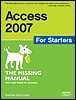 | | Access 2007 for Starters: The Missing Manual | | By Matthew MacDonald | | ............................................... | | Publisher: O'Reilly | | Pub Date: February 2007 | | ISBN-10: 0-596-52833-7 | | ISBN-13: 978-0-596-52833-1 | | Pages: |
|
 |
This fast-paced book teaches you the basics of Access 2007 so you can start using this popular database program right away. You'll learn how to work with Access' most useful features to design databases, maintain them, search for valuable nuggets of information, and build attractive forms for quick-and-easy data entry. The new Access is radically different from previous versions, but with this book, you'll breeze through the new interface and its timesaving features in no time with: Ideal for small businesses and households, Access runs on PCs and manages large stores information, including numbers, pages of text, and pictures -- everything from a list of family phone numbers to an enormous product catalog. Unfortunately, each new version of the program crammed in yet another set of features -- so many that even the pros don't know where to find them all. Access 2007 breaks the mold: Microsoft changed the user interface by designing a tabbed toolbar that makes features easy to locate. One thing that hasn't improved is Microsoft's documentation. Even if you find the features you need, you still may not know what to do with them. Access 2007 for Starters: The Missing Manual is the perfect primer for small businesses with no techie to turn to, as well as those who want to organize household and office information. |
1.1. Understanding Access Databases
As you already know, a database is a collection of information. In Access, every database is stored in a single file. That file contains database objects , which are simply the components of a database.
Database objects are the main players in an Access database. Altogether, you have six different types of database objects:
Tables store information. Tables are the heart of any database, and you can create as many tables as you need to store different types of information. A fitness database could track your daily running log, your inventory of exercise equipment, and the number of high-protein whey milkshakes you down each day, as three separate tables.
Queries let you quickly perform an action on a table. Usually, this action involves retrieving a choice bit of information (like the 10 top-selling food items at Ed's Roadside Dinner, or all the purchases you made in a single day). However, you can also use queries to apply changes.
Forms are attractive windows that you create, arrange, and colorize. Forms provide an easy way to view or change the information in a table.
Reports help you print some or all of the information in a table. You can choose where the information appears on the printed page, how it's grouped and sorted, and how it's formatted.
Macros are mini-programs that automate custom tasks. Macros are a simple way to get custom results without becoming a programmer.
Modules are files that contain Visual Basic code. You can use this code to do just about anythingfrom updating 10,000 records to firing off an email. For more on Visual Basic, see Access 2007: The Missing Manual .
Access gurus refer to all these database ingredients as objects because you manage them all in essentially the same way. If you want to use a particular object, then you add it to your database, give it a name, and then fine-tune it. Later on, you can view your objects, rename them, or delete ones you don't want anymore.
Tip: Designing a database is the process of adding and configuring database objects. For those keeping score, an Access database can hold up to 32,768 separate objects.
In this chapter, you'll consider only the most fundamental type of database object: tables . But first, you need to learn a bit more about databases and the Access environment.
1.2. Getting Started
It's time to begin your journey and launch Access. You'll start at a spiffy ).