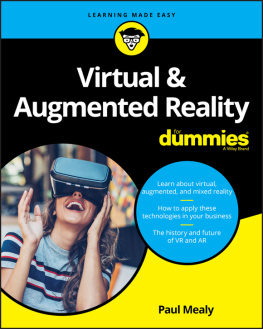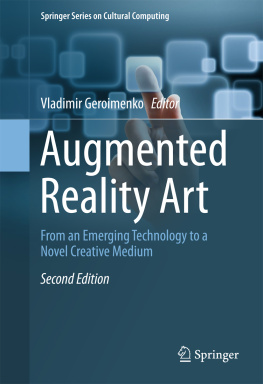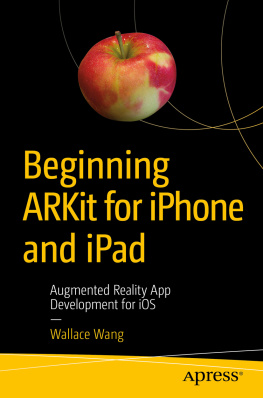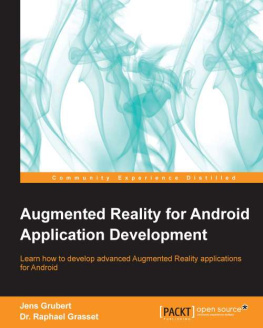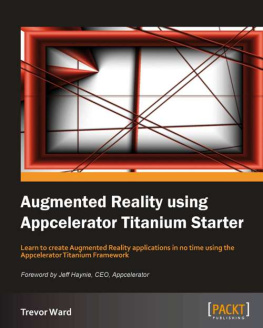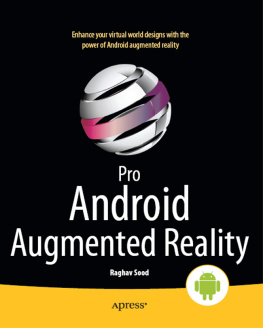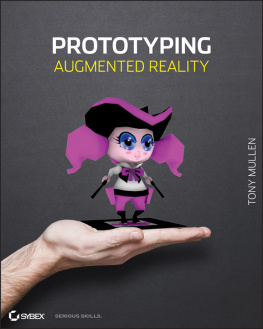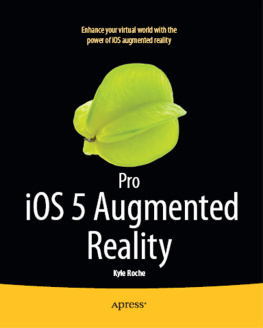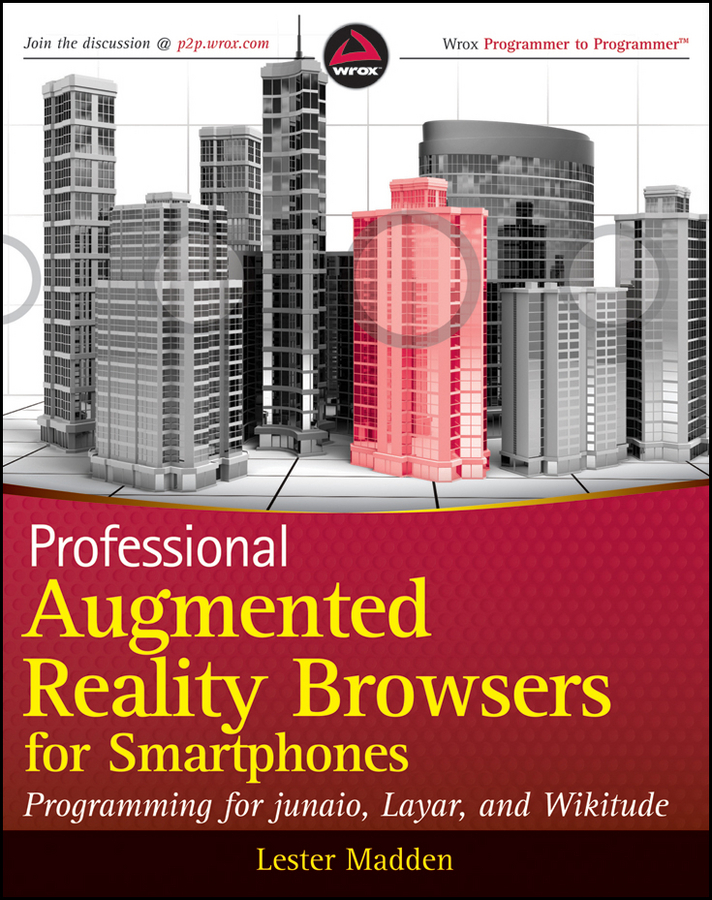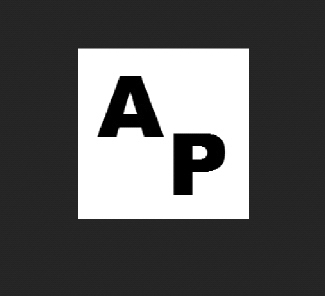Lester Madden - Professional Augmented Reality Browsers for Smartphones: Programming for junaio, Layar and Wikitude
Here you can read online Lester Madden - Professional Augmented Reality Browsers for Smartphones: Programming for junaio, Layar and Wikitude full text of the book (entire story) in english for free. Download pdf and epub, get meaning, cover and reviews about this ebook. year: 2011, publisher: Wrox, genre: Computer. Description of the work, (preface) as well as reviews are available. Best literature library LitArk.com created for fans of good reading and offers a wide selection of genres:
Romance novel
Science fiction
Adventure
Detective
Science
History
Home and family
Prose
Art
Politics
Computer
Non-fiction
Religion
Business
Children
Humor
Choose a favorite category and find really read worthwhile books. Enjoy immersion in the world of imagination, feel the emotions of the characters or learn something new for yourself, make an fascinating discovery.

- Book:Professional Augmented Reality Browsers for Smartphones: Programming for junaio, Layar and Wikitude
- Author:
- Publisher:Wrox
- Genre:
- Year:2011
- Rating:5 / 5
- Favourites:Add to favourites
- Your mark:
Professional Augmented Reality Browsers for Smartphones: Programming for junaio, Layar and Wikitude: summary, description and annotation
We offer to read an annotation, description, summary or preface (depends on what the author of the book "Professional Augmented Reality Browsers for Smartphones: Programming for junaio, Layar and Wikitude" wrote himself). If you haven't found the necessary information about the book — write in the comments, we will try to find it.
Professional Augmented Reality Browsers for Smartphones guides you through creating your own augmented reality apps for the iPhone, Android, Symbian, and bada platforms, featuring fully workable and downloadable source code. You will learn important techniques through hands-on applications, and you will build on those skills as the book progresses.
Professional Augmented Reality Browsers for Smartphones:
Describes how to use the latitude/longitude coordinate system to build location-aware solutions and tells where to get POIs for your own augmented reality applications
Details the leading augmented reality platforms and highlights the best applications
Covers development for the leading augmented reality browser platforms: Wikitude, Layar, and junaio
Shows how to build cross-platform location-aware content (Android, iPhone, Symbian, and bada) to display POIs directly in camera view
Includes tutorials for building 2D and 3D content, storing content in databases, and triggering actions when users reach specific locations
wrox.com
Programmer Forums
Join our Programmer to Programmer forums to ask and answer programming questions about this book, join discussions on the hottest topics in the industry, and connect with fellow programmers from around the world.
Code Downloads
Take advantage of free code samples from this book, as well as code samples from hundreds of other books, all ready to use.
Read More
Find articles, ebooks, sample chapters, and tables of contents for hundreds of books, and more reference resources on programming topics that matter to you.
Wrox Professional guides are planned and written by working programmers to meet the real-world needs of programmers, developers, and IT professionals. Focused and relevant, they address the issues technology professionals face every day. They provide examples, practical solutions, and expert education in new technologies, all designed to help programmers do a better job.
Lester Madden: author's other books
Who wrote Professional Augmented Reality Browsers for Smartphones: Programming for junaio, Layar and Wikitude? Find out the surname, the name of the author of the book and a list of all author's works by series.