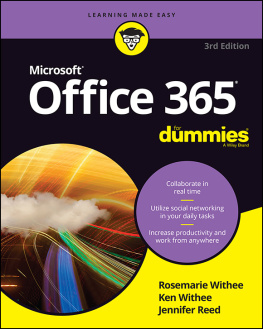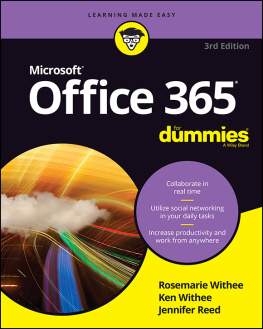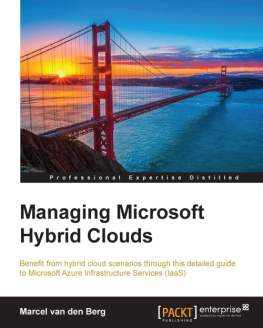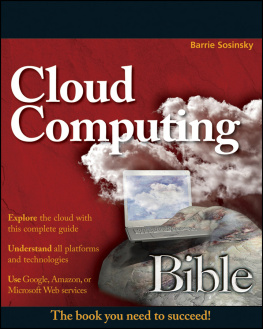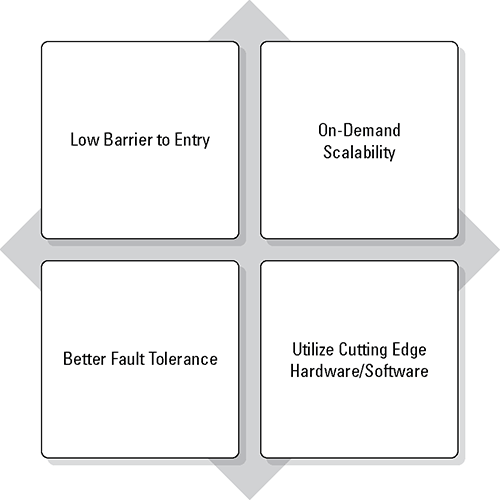Part I
An Introduction to Microsofts Cloud
- Chapter 1: Welcome to the Cloud
- Chapter 2: Getting Your Environment Ready for Office 365
Chapter 1
Welcome to the Cloud
Whats in this Chapter
- Learning the various approaches for cloud computing
- Learning about factors that impact moving to the cloud
- Understanding the Microsoft Azure Platform
- Understanding the Office 365 offering
This chapter helps you gain a better understanding of Microsofts two primary cloud technologiesOffice 365 and Microsoft Azure. You also learn about various approaches towards cloud computing and how Microsoft aligns its strategy with these approaches. Toward the end, this chapter touches on the various challenges and risks that are associated with cloud computing in general.
An Overview of the Cloud
The word cloud , without any doubt, is one of the most ambiguous words out there in the information technology industry today. You ask ten people about how they define the cloud and you will get ten different replieswhat constitutes the cloud is rather complex question. However, there is one common factor that most replies share: Cloud is anything that can be offered as a service for which you dont need to bother about how its implemented and maintained. Also, its generally agreed that to utilize the cloud you must have Internet access, without which the concept of cloud does not exist. For the purpose of this book, cloud computing refers to a varied range of scalable services that are available to you on-demand. In order to utilize these services, you need an Internet connection, preferably one with higher bandwidth and low latency. Vendors like Microsoft, IBM, Oracle, and others provide various cloud-based services for which businesses pay as they consume the services.
The concept of service offerings in the Internet world is nothing new. Take, for example, well known e-mail providers (such as AOL, Yahoo, and Microsoft). They offer free services (like POP, IMAP, and so on) as well as other services (like e-mail forwarding and advance spam filters), and additional storage at extra cost. This means consumers are intrinsically comfortable these days with the dynamics behind this service model. What is missing, however, is a detailed view of various approaches that most commercial vendors follow when they offer their cloud services. Later in this chapter you learn more about these approaches.
Why Use the Cloud Now?
You may be wondering why the cloud has gained so much attention in recent years. Perhaps the biggest factor is that it offloads the cost of hardware and software ownership to vendors and allows you to use the cost savings to grow your business. Because information technology is mainly an enabler, cloud carries serious weight as a proposition for many businesses. If you find it difficult to keep up with the hardware and software updates, moving to the cloud makes perfect senseyou avoid upgrades and let someone else handle that work for you.
Another motivation makes the cloud more relevant now than ever beforethe low barrier to entry. As more and more Internet-based businesses start up and grow at a greater pace, their growth demands a working model where businesses can pay and expand as they grow rather than making investments up front for capacity that they may not need. For medium and large businesses cloud services offer even more varied solutions. For example, businesses can use cloud services mainly for SDLC and QA purposes and still keep their production environment on-premises. Conversely, if high availability and fault tolerance is desired, cloud services provide an excellent way to mitigate risks in the case of a disaster. illustrates these concepts.
Understanding the Cloud Approach to Services
Today, there is a wide spectrum of services available in the cloud, including messaging solutions, collaborative solutions, identity management solutions, storage solutions, customer relationship management, and many more. Major vendors have also released cloud services based on their widely used on-premises software products. For example, Microsoft has released Office 365, which provides an online version of SharePoint Server, Exchange Server, and Lync Server. Microsoft also provides the Windows Azure platform, which makes the Windows Server operating system and other features available as services.
How Pixar Produced Toy Story 3 in 3D in the cloud
When Pixar produced Toy Story 3 in 3D , it faced a real computation challenge. Toy Story is a three-hour movie with approximately 290,000 frames (for 3D) with every frame taking roughly eight hours to completely render. Even with some of the fastest servers in the market it was a real computational challenge for Pixar to process the movies visual effects within a reasonable time frame and to keep the cost minimal. This was where cloud computing perfectly fit Pixars needs and rescued the project. Pixar chose the Windows Azure Platform to run the rendering software in the cloud, which allows the user to easily increase and decrease the number of servers required for rendering. In fact, Pixar went a step further and offered its rending software as a service to smaller studios that would otherwise have been unable to afford the hardware and software required to render visual effects.
Notice how the Windows operating system (which the Azure Platform offers) and Microsoft Office server and client products (which Office 365 offers) are fundamentally different. An operating system provides a core set of functionality (hence the term platform ) and what actually sits on top of it can be practically anythingfrom an e-commerce website to complex video processing software. However, products such as Microsoft Exchange, which is a messaging solution, provide a well-defined set of features that target specific needs. This leads to an important observation: The number of ways and degrees to which a service is consumed and utilized can vary broadly. To address this in the world of cloud computing there are three different approaches to cloud-based services:
- Infrastructure as a Service (IaaS)
- Platform as a Service (PaaS)
- Software as a Service (SaaS)
Infrastructure as a Service (IaaS)
With Infrastructure as a Service ( IaaS ), you can basically outsource typical elements of infrastructure like virtualization, storage, networking, load balancers and so on, to a vendor of choice. The vendor offering IaaS bills you for the infrastructure services usage as per its service level agreement ( SLA ). One of the biggest benefits of IaaS is that it provides granular control, in which you can choose the core components for your infrastructure. With the launch of the VM Role on Azure, Microsoft has entered into the IaaS space along with vendors such as Amazon EC2, GoGrid, and OpSource, which already are key players in the IaaS market. For more information on the Azure VM Role, visit www.windowsazure.com/en-us/home/tour/compute .
Platform as a Service (PaaS)
Platform as a Service ( PasS ) provides a core platform from which custom applications can deploy. With PaaS, you dont have to work with infrastructure level elements and low level configuration of networking, security, and load balancers; all this is done for you by the vendor. The vendor provides you with a fully functional operating system with major platform software. For example, the Microsoft Azure platform provides support for the latest version of the .NET framework. This type of service offering means you can focus on deploying your custom applications on the platform and can easily configure your applications to scale up or down as demands change.