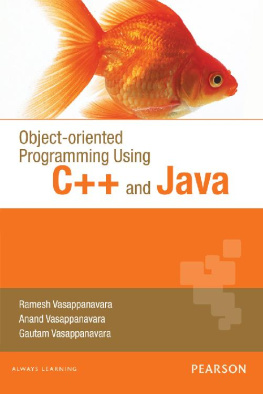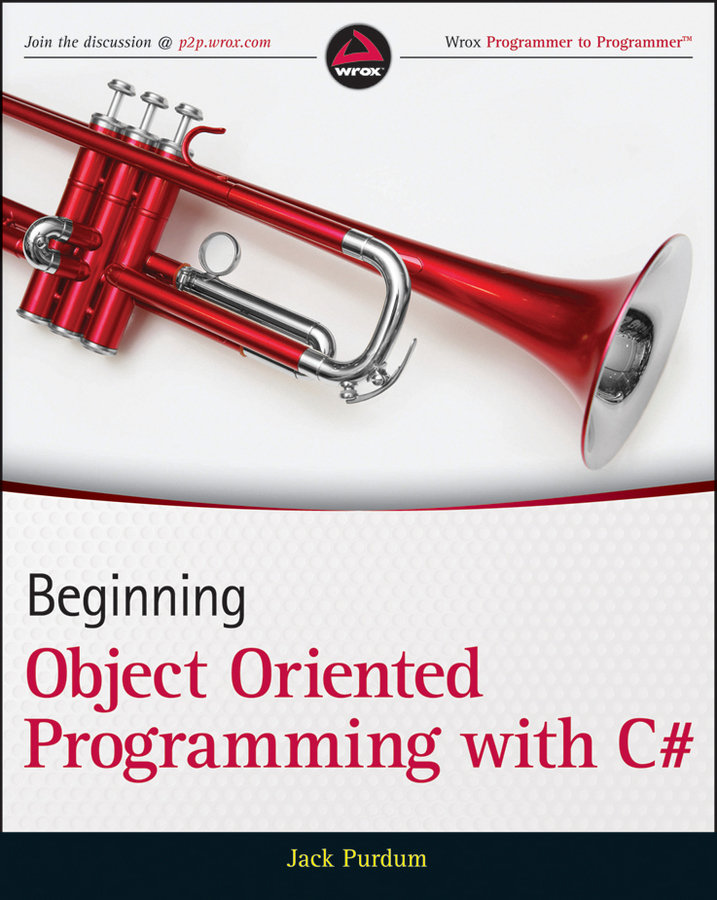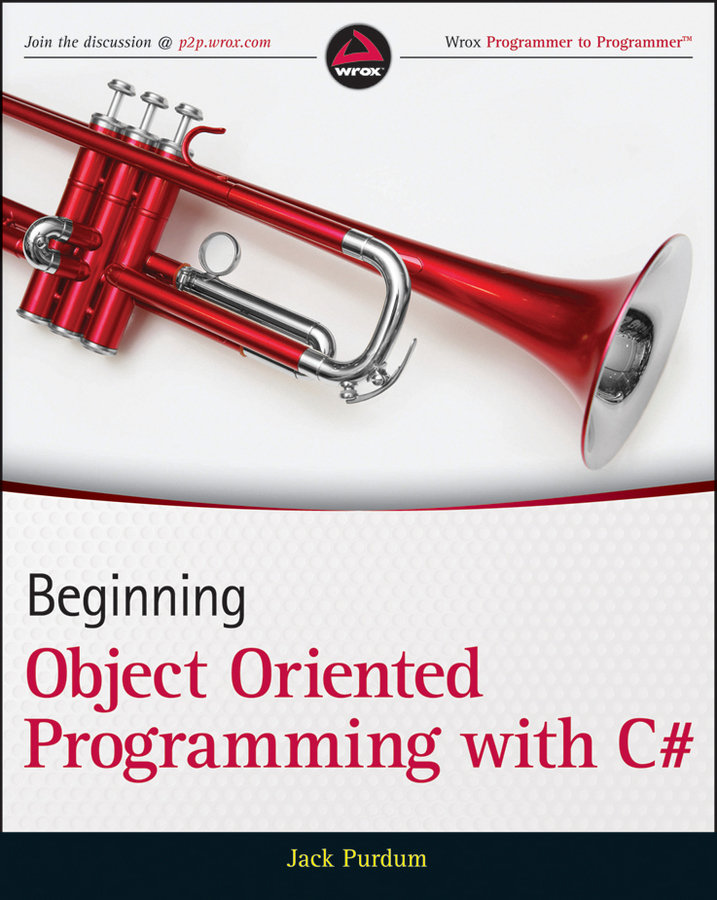
Part I
Getting Started
Chapter 1: Introducing C#
Chapter 2: Understanding Objects
Chapter 1
Introducing C#
What you will learn in this chapter:
- How to download Visual Studio
- How to install Visual Studio Professional
- How to create a simple project
- How to develop a small program in Visual Studio
- Some features found in the Visual Studio IDE
- Running a Visual Studio program
Welcome to the world of object-oriented programming and C#! The primary goal of this book is to use the C# programming language from Microsoft to teach you object-oriented programming, or OOP. This book assumes that you have no prior programming experience in any language and that you know nothing about OOP. As such, this book must be viewed as a beginning text.
If you do have programming experience and some familiarity with OOP, that's fine. Having that experience makes things easier for you. However, I still encourage you to read the book from start to finish for a number of reasons. First, this book represents the distillation of 25 years of programming and teaching experience. I have a good idea of what works and what doesn't work to explaining complex topics so that they're easy to understand. Reading each chapter gives you the tools to understand the next chapter. Second, I may introduce topics in one chapter and then rely heavily on those topics in a much later chapter. In other words, the process used to learn OOP and C# is one that introduces new topics based upon ones that were introduced earlier. Obviously, you must master the earlier content before tackling the later content. Finally, the programming examples I use also build on concepts presented in earlier program examples. It will be easier for you to understand the later program examples if you've experimented with those programs introduced earlier in the book.
One more thing: You cannot learn programming by just reading about it. You have to dig in and start programming. For that reason, there are exercises at the end of each chapter designed to help you hone your programming skills. The learning process is even more interesting if you try to create your own programs based upon some real problems you'd like to solve. Don't worry if things don't fall together instantly on the first try. You should plan to make a ton of flat-forehead mistakesyou know, the kind of mistake in which, upon discovering it, you pound the heel of your hand into your forehead and say, How could I make such a stupid mistake! Not to worrywe've all been there. Such mistakes are just part of the process to become a programmer, and you should expect to make your fair share. However, stick with it, read the book, and you'll be surprised at how fast things can come together. Indeed, I think you'll find programming to be a truly enjoyable pastime.
A Short History of Object-Oriented Programming (OOP)
Many people believe that OOP is a product of the 1980s and the work done by Bjarne Stroustrup in moving the C language into the object-oriented world by creating the C++ language. Actually, SIMULA 1 (1962) and Simula 67 (1967) are the two earliest object-oriented languages. The work on the Simula languages was done by Ole-John Dahl and Kristen Nygaard at the Norwegian Computing Center in Oslo, Norway. Although most of the advantages of OOP were available in the earlier Simula languages, it wasn't until C++ became entrenched in the 1990s that OOP began to flourish.
C was the parent language of C++ and it was often said that C was powerful enough to shoot yourself in the foot multiple times. C++, on the other hand, not only was powerful enough to shoot yourself in the foot, but also you could blow your entire leg off without too much difficulty. Most programmers admit that C++ is a powerful language and it is still in widespread use today. However, with that power comes a lot of complexity. Language developers wanted a simpler and perhaps less complex language for OOP development.
The next step in the development of OOP started in January 1991 when James Gosling, Bill Joy, Patrick Naughton, Mike Sheradin, and several others met in Aspen, Colorado, to discuss ideas for the Stealth Project. The group wanted to develop intelligent electronic devices capable of being centrally controlled and programmed from a handheld device. They decided that OOP was the right direction to go with the development language but felt that C++ was not up to the job. The result was the Oak programming language (named after an oak tree outside Gosling's window), which eventually morphed into the Java programming language. (Oak had to be renamed because the team discovered that a language by that name already existed.)
Java quickly grew in popularity, spurred by the growth of the World Wide Web. In both cases this rapid growth was in part because the guts necessary to run Java programs on the web quickly became an integral part of various web browsers. With the improved web functionality augmented by Java, the web hit light speed.
To many programmers, C# is Microsoft's answer to Java. Some would even say that C# is the result of Microsoft's stubbornness to refuse to promote a language it did not develop. That sentiment is a bit too harsh. Microsoft had good reasons for developing C#, not the least of which was that it wanted type-safe programs that run in a managed environment. You may not appreciate exactly what that means right now, but it will become clear as you learn C#.
C# provides you with a robust object-oriented programming language and an impressive set of tools to tackle almost any programming task. Whether you want to develop desktop, distributed, web, or mobile applications, C# can handle the task.
As you become familiar with C#, you can appreciate its relatively few keywords, its crisp syntax, and its easy-to-use development environment. You'll discover that pieces of programs you write in C# can be reused in other programs. Finally, you might appreciate that there are many job opportunities for programmers who know C#.
Installing C#
If you have already purchased and installed Visual Studio 2012 and C#, you can skip this section. If you haven't installed C#, this section tells you how to download and install the Visual Studio version of Visual Studio. Visual Studio is a modified version of C# that is available from Microsoft at no charge. Although the Express version of C# is missing some features found in the commercial version of Visual Studio, you should compile and run all the sample programs in this book using Visual Studio.
At the present time, the Express version of Visual Studio requires the use of Windows 8. If you do not have Windows 8, you can download a trial version of Visual Studio Professional. By registering the trial version, you can use Visual Studio Professional for a period of 90 days. After you are convinced that you should do all your development work in C# (and you will be), you can purchase the full version of Visual Studio. Of course, if you later purchase Windows 8, you can always download the Express version of Visual Studio.
Due to the newness of Windows 8, you probably are not using Windows 8 and, hence, must use the trial version of Visual Studio Professional. The next section discusses how to download the trial version of Visual Studio Professional.
Downloading Visual Studio Professional
At the time that this book is written, you can go to professionalhttp://. As you can see if you look closely at the figure, the download is for the 90-day trial version of Visual Studio Professional. Click the Install Now button to begin the installation process.
Next page

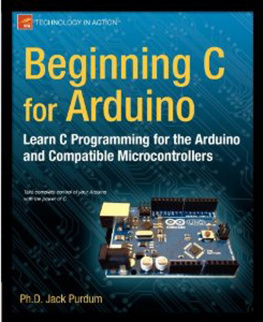

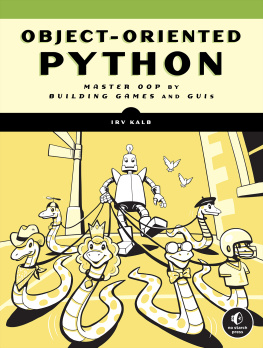

![Mark Lassoff [Mark Lassoff] - Java Programming for Beginners](/uploads/posts/book/119362/thumbs/mark-lassoff-mark-lassoff-java-programming-for.jpg)