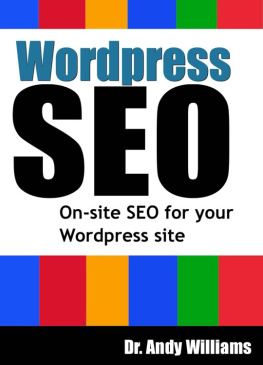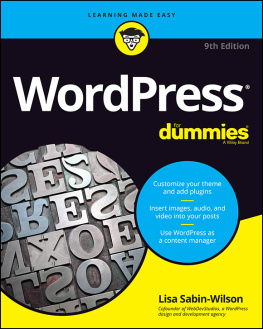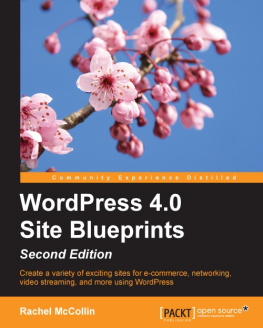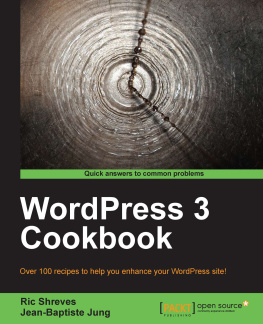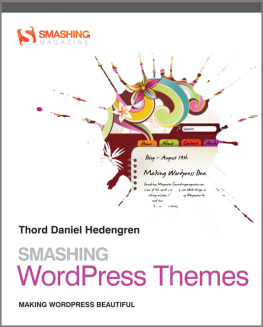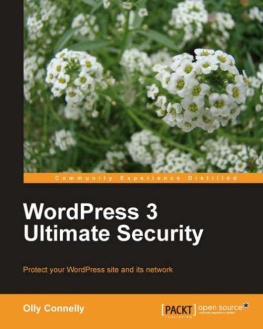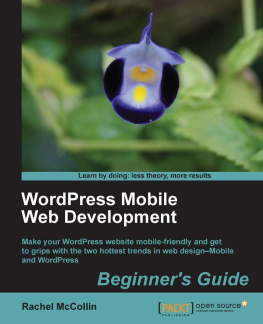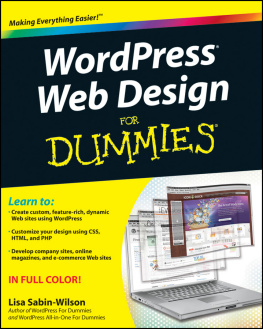WordPress SEO
How to SEO Your WordPress Site

By Dr. Andy Williams
ezSEONews.com
CreatingFatContent.com
Version 1.0
Released: 6 th August 2013
Contents
Disclaimer and Terms of Use agreement
The author and publisher of this eBook and the accompanying materials have used their best efforts in preparing this eBook. The author and publisher make no representation or warranties with respect to the accuracy, applicability, fitness, or completeness of the contents of this eBook. The information contained in this eBook is strictly for educational purposes. Therefore, if you wish to apply ideas contained in this eBook, you are taking full responsibility for your actions.
The author and publisher disclaim any warranties (express or implied), merchantability, or fitness for any particular purpose. The author and publisher shall in no event be held liable to any party for any direct, indirect, punitive, special, incidental or other consequential damages arising directly or indirectly from any use of this material, which is provided as is, and without warranties.
The author and publisher do not warrant the performance, effectiveness or applicability of any sites listed or linked to in this eBook.
All links are for information purposes only and are not warranted for content, accuracy or any other implied or explicit purpose.
The author and publisher of this book are not in any way associated with Google.
This eBook is copyrighted by Lunasoft Marketing, SL and is protected under the US Copyright Act of 1976 and all other applicable international, federal, state and local laws, with ALL rights reserved. No part of this may be copied, or changed in any format, sold, or used in any way other than what is outlined within this eBook under any circumstances without express permission from Lunasoft Marketing, SL.
Introduction
Search Engine Optimization (SEO), is the process webmasters go through to encourage the search engines to rank their pages higher in the search results. Typically it involves working on the site itself. This is called on-site SEO, but it also involves working at site promotion, and that is what's known as off-site SEO.
Sites can be built in a number of different ways (PHP, HTML, Flash, etc.), using a wide variety of site-building tools, with common examples being Dreamweaver, Drupal, and WordPress, to name just three. Most websites and blogs share certain features that we can control, and use, to help with the on-site SEO. These features include things like the page title, headlines, body text, ALT tags and so on. In this respect, most sites can be treated in a similar manner when we consider on-site SEO. However, different platforms have their own quirks, and WordPress is no exception. Out-of-the-box WordPress doesnt do itself any SEO favours, and can in fact cause you ranking problems. This book will concentrate specifically for the on-page SEO of WordPress sites, highlighting the problems, and working through the numerous fixes.
By the end of this book, your WordPress site should be well optimized, without being 'over-optimized' (which is itself a contributing factor in Google penalties).
NOTE: This book assumes you are familiar with WordPress. If you are a complete beginner, I recommend you read my other book first, called 'WordPress for Beginners'. Its available on Amazon as either a Kindle book or physical book:
http://www.amazon.com/dp/B009ZVO3H6
1. The Biggest Sin Duplicate Content
One of the main considerations when working on a WordPress site is duplicate content. For example, every post you create will also be posted on several other web pages within the site. Whether that post is shown in its entirety on all these pages, or as a shorter 'excerpt', is often controlled by the site's theme. Some themes will let you choose, whereas others will not.
So What Does This Mean to You, the SEO?
When a post is made on a WordPress, it may be published on all of the following web pages on that website, and at the same time:
1. Homepage2. Post page.
Every post is given its own web page.3. Category page(s). Posts are assigned categories, and the category pages show all posts in that particular category.4. Date archive page(s).
These are pages that show all the posts made on a given date.5. Tag page(s). Tag pages are another way of organizing your content. You can assign several words or phrases to each post, and for every word or phrase, a tag page is created. These tag pages show all posts that have been tagged with the specific word. Therefore if you used a tag 'blue widget' on five posts, the blue widget tag page will show all five posts.6. Author page. This is an archive showing all of the posts made by a particular author.
Thats six areas where the exact same post may show up!
If you assign just one category to a post, and one tag phrase, that means each post could appear on six web pages of the site AT THE SAME TIME . While I recommend you only assign a single post to just one category, tags are different. If you use tags, Id recommend 3-5 per post. That would take the count up to nine or 10 pages showing identical content.
This type of duplication is bad (very bad!)
So the general rule that I recommend is to only include the 'full post' on ONE webpage of your site. On any other page where that post appears, you should be using excerpts, or in some cases just the title.
Having a high level of control is vital to removing this type of duplication, and the process begins by choosing a good template. The template should allow you to specify what you want posted on each of those six areas of potential duplication. I will therefore look at themes shortly, and explain what you need to look for when choosing a theme of your own.
First though, we should mention web hosting.
2. WordPress Web Hosting
OK, so you may be wondering why I am talking about web hosts. After all, isnt this supposed to be a book about WordPress SEO?
Yes, it is. However, the speed at which your site loads (and even the uptime of your site), are factors that are taken into account by search engines. Slow loading websites, or those which are unavailable for long periods of time (because the host server is down), suffer poorer rankings because of it. Sites which go down frequently, negatively impact the reputation you have with your visitors too.
There are many types of webhost, and lots of different plans that come with each one. You can get shared hosting, a managed or unmanaged Virtual Private Server (VPS), or a Dedicated Server. There are even some hosts that specialize in WordPress site hosting (although not all that advertise 'WordPress hosting' are setup specifically for it). I also know of one host that specializes in hosting WordPress sites that is built with the Genesis WordPress theme.
So which should you go for?
Well, that will depend on how much money you have available for your hosting. If you have a good budget, I would recommend going with a true 'WordPress optimized' web host. Here are two of the better known options:
1. WPEngine2. WebSynthesis - This is hosting specifically designed for StudioPress themes (Genesis Framework), which we will look at in the next section of this book.
If you visit those hosts, youll notice that they are quite pricey, starting at $27/$29 per month for a single website. I have never used these personally, so cannot comment on their reliability. I do suggest you read the small print though, for whatever hosting package you decide to go with. The first host listed above has a price of $29 per month, but that only allows you 25,000 visitors a month in traffic. That is less than 850 visits a day, and for big, popular sites would be a problem.
Next page